动态路由协议 EIGRP
- 高级距离矢量协议
- 快速收敛
- 管理距离:
- 内部:90
- 外部:170
- 汇总:5
- 组播地址:224.0.0.10
- 协议号:88
- 支持VLSM和不连续的子网
- 局部更新
- 支持多种网络层协议
- 灵活的网络设计
- 组播和单播代替广播更新
- 在网络中任何地方实现手动汇总
- 100%无环路的无类路由
- 支持WANs and LANs
- 等价和非等价负载均衡
- 以前是cisco专有的路由协议,现在开源了,别的厂商的路由器也可以使用EIGRP协议了。
EIGRP关键技术
-
邻居发现:使用hello包发现邻居
-
可靠传输协议(RTP):保证EIGRP的包到达所有的邻居。
保证到达的理由:hello包发送后,ack回应hello,OSPF在hello包后,没有ack回应,OSPF只有在LSU后,ack回应LSU
-
DUAL 弥散更新算法
Selects lowest-cost,loop free,paths to each destination
作用:
- 无环路径
- 无环备用路径,可立即使用
- 快速收敛
- 限定更新以使用最少带宽
根据上图,说一下形成环路的具体情形:假设A要去E,A发现有3条路,到C的开销是10,开销最小,所以先到了C,然后C去判断,发现到E要130,但到A,再到B,再到E,加起来才是110,所以C又选择了A,就又回到了A,这就形成了环路。
-
DUAL术语
-
后继路由器:successor
最优的下一跳是后继路由器。
-
可行距离:Feasible distance(FD)
到达目的地的总开销
-
可行后继路由器:Feasible successor(FS)
最优的下一跳升级成后继路由器,那么剩下的也能到达目的地的下一跳,就是可行后继路由器。当successor坏掉了,FS就会被升级成successor,成为下一跳。由于有了FS,所以实现了快速收敛(不需要再次寻找路由,OSPF的话,就需要再次计算寻找新的路由)。
-
报告距离:Reported Distance(RD)/通告距离(AD)
邻居告诉我到达邻居的开销
-
可行条件:Feasibility Condition(FC)
能够成为FS的条件:自己的FD-自己的AD < successor的FD
并不是所有的可行通路上的路由器都能成为FS.
由于这个条件的存在,就防止了环路的形成。
-
-
协议独立模块(PDMs)
EIGRP支持网络层的IP,AppleTalk和Novell NetWare协议。
每一种网络协议支持EIGRP都有自己独立的模块
-
要维护3张表,而且表的创建顺序有要求必须要建立邻居表,然后是拓扑表,最好是路由表
-
邻居表
-
拓扑表:记录所有邻居发送过来的路由信息,起了备份的作用。
-
路由表
-
-
EIGRP Packets
- hello:建立邻居关系
- update:发送路由更新信息。
- query:当发现路由失效了后,向原来提供此路由条目的下一跳,发送查询16次,如果都没有回应则删除此跳路由。
- reply:回应query的报文。
- ack
EIGRP的度量值(Metric)
EIGRP metric is IGRP metric multiplied by 256
下面5项信息放在hello包里,是key字段,key1是Bandwidth。
- Bandwidth:带宽
- Reliability:可靠性
- Delay:延迟
- Loading:负载
- MTU:最大传输单元
EIGRP Metric的计算公式:
一般情况下,计算metric时,只使用Bandwidth和delay,所以得出如下的公式:
metric = 256*[(10^7/链路中经过的最小带宽) + (所经过的链路延迟之和)]
建立邻居的必要条件
- as号(autonomous system number)必须相同:启动EIGRP时,选择的号码。不同的号码代表不同的EIGRP的策略(使用的key不同,所以metric的计算就不同,metric计算方式不同,就不能成为邻居)
- key的使用必须相同:路由器1使用key1和key3,那么路由器1的邻居也必须使用key1和key3。但是key1和key3的值当让可以不一样。
- 认证必须相同
试验部分:
-
网络拓扑:
![]()
串口:用于和外网连接,优点是网线长度可以很长,但是带宽太小,现在快被淘汰了。
直线:快速以太网的链路,网线有长度限制。
折线:串口间的链路。
-
配置ip
R1:
R1(config)#int f0/0 R1(config-if)#ip add 12.1.1.1 255.255.255.0 R1(config-if)#no sh R1(config-if)#int s1/0 R1(config-if)#ip add 13.1.1.1 255.255.255.0 R1(config-if)#no sh R1#show ip int b Interface IP-Address OK? Method Status Protocol FastEthernet0/0 12.1.1.1 YES manual up up Serial1/0 13.1.1.1 YES manual up upR2:
R2(config)#int f0/0 R2(config-if)#ip add 12.1.1.2 255.255.255.0 R2(config-if)#no sh R2(config-if)#int f1/0 R2(config-if)#ip add 24.1.1.2 255.255.255.0 R2(config-if)#no sh R2#show ip int b Interface IP-Address OK? Method Status Protocol FastEthernet0/0 12.1.1.2 YES manual up up FastEthernet1/0 24.1.1.2 YES manual up upR3:
R3(config)#int s0/0 R3(config-if)#ip add 13.1.1.3 255.255.255.0 R3(config-if)#no sh R3(config)#int s0/1 R3(config-if)#ip add 34.1.1.3 255.255.255.0 R3(config-if)#no sh R3#show ip int b Interface IP-Address OK? Method Status Protocol Serial0/0 13.1.1.3 YES manual up up Serial0/1 34.1.1.3 YES manual up upR4:
R4(config-if)#ip add 24.1.1.4 255.255.255.0 R4(config-if)#no sh R4(config-if)#int s1/0 R4(config-if)#ip add 34.1.1.4 255.255.255.0 R4(config-if)#no sh R4(config-if)#int lo0 R4(config-if)#ip add 4.4.4.4 255.255.255.255 R4#show ip int b Interface IP-Address OK? Method Status Protocol FastEthernet0/0 24.1.1.4 YES manual up up Serial1/0 34.1.1.4 YES manual up up -
启动EIGRP协议
在全局模式下启动,启动后,要先关闭自动汇总,然后宣告自己的网段。
宣告网段时:RIP不需要指定子网掩码,OSPF必须指定反掩码,EIGRP可以指定子网掩码也可以不指定;可以指定反掩码也可以不指定。
R1:
R1(config)#router eig R1(config)#router eigrp ? <1-65535> Autonomous system number R1(config)#router eigrp 100 R1(config-router)# R1(config-router)#no auto-summary R1(config-router)#net 12.1.1.0 0.0.0.255(反掩码) R1(config-router)#do show run | sec eigrp(查看掩码) router eigrp 100 network 12.1.1.0 0.0.0.255 no auto-summary R1(config-router)#no net 12.1.1.0 0.0.0.255(删除) R1(config-router)#net 12.1.1.0 255.255.255.0(再用掩码) R1(config-router)#do show run | sec eigrp(查看掩码) router eigrp 100 network 12.1.1.0 0.0.0.255(还是反掩码,即使用掩码宣告) no auto-summary R1(config-router)#no net 12.1.1.0 255.255.255.0(删除) R1(config-router)#net 12.1.1.0(不指定掩码) R1(config-router)#do show run | sec eigrp router eigrp 100 network 12.0.0.0 no auto-summary R1(config-router)#net 13.1.1.1 0.0.0.255R2:
R2(config)#router eigrp 100 R2(config-router)#no au R2(config-router)#net 12.1.1.0 0.0.0.255 R2(config-router)# *Mar 1 00:39:10.811: %DUAL-5-NBRCHANGE: IP-EIGRP(0) 100: Neighbor 12.1.1.1 (FastEthernet0/0) is up: new adjacency R2(config-router)#net 24.1.1.0 0.0.0.255R3:
R3(config)#router eigrp 100 R3(config-router)#no au R3(config-router)#net 13.1.1.0 0.0.0.255 R3(config-router)#net *Mar 1 00:41:32.223: %DUAL-5-NBRCHANGE: IP-EIGRP(0) 100: Neighbor 13.1.1.1 (Serial0/0) is up: new adjacency R3(config-router)#net 34.1.1.0 0.0.0.255R4:
R4(config)#router eigrp 100 R4(config-router)#no au R4(config-router)#net 24.1.1.0 0.0.0.255 *Mar 1 00:42:29.687: %DUAL-5-NBRCHANGE: IP-EIGRP(0) 100: Neighbor 24.1.1.2 (FastEthernet0/0) is up: new adjacency R4(config-router)#net 34.1.1.0 0.0.0.255 *Mar 1 00:42:38.787: %DUAL-5-NBRCHANGE: IP-EIGRP(0) 100: Neighbor 34.1.1.3 (Serial1/0) is up: new adjacency R4(config-router)#net 4.4.4.4 0.0.0.0 -
启动完eigrp后,查看邻居:show ip eigrp neighbors
R1:
R1#show ip eigrp neighbors IP-EIGRP neighbors for process 100 H Address Interface Hold Uptime SRTT RTO Q Seq (sec) (ms) Cnt Num 1 13.1.1.3 Se1/0 14 00:02:46 61 366 0 11 0 12.1.1.2 Fa0/0 13 00:05:04 60 360 0 13R2:
R2#show ip eigrp neighbors IP-EIGRP neighbors for process 100 H Address Interface Hold Uptime SRTT RTO Q Seq (sec) (ms) Cnt Num 1 24.1.1.4 Fa1/0 10 00:03:16 60 360 0 11 0 12.1.1.1 Fa0/0 12 00:06:42 64 384 0 13R3:
R3#show ip eigrp neighbors IP-EIGRP neighbors for process 100 H Address Interface Hold Uptime SRTT RTO Q Seq (sec) (ms) Cnt Num 1 34.1.1.4 Se0/1 10 00:03:31 84 504 0 10 0 13.1.1.1 Se0/0 13 00:04:49 58 348 0 12R4:
R4#show ip eigrp neighbors IP-EIGRP neighbors for process 100 H Address Interface Hold Uptime SRTT RTO Q Seq (sec) (ms) Cnt Num 1 34.1.1.3 Se1/0 12 00:04:03 20 200 0 12 0 24.1.1.2 Fa0/0 12 00:04:13 626 3756 0 14 -
启动完eigrp后,查看拓扑表:show ip eigrp topology
R1:发现到目的4.4.4.4只有一条路径,就是经过上面的12.1.1.2,下面的那条其实也是连通的,但由于是串口(折线)的带宽太小,导致不符合上面提到的【可行条件:Feasibility Condition(FC)】,所以没能成为FS。虽然没能成为FS,但使用
show ip eigrp topology all-links,也能看到此通路。(158720/156160):前面的数字是可行距离(FD),后面的数字的通告距离(AD)
由于2809856 - 2297856 = 512000 >158720,所以没能成为FS。
R1#show ip eigrp topology IP-EIGRP Topology Table for AS(100)/ID(13.1.1.1) Codes: P - Passive, A - Active, U - Update, Q - Query, R - Reply, r - reply Status, s - sia Status P 4.4.4.4/32, 1 successors, FD is 158720 via 12.1.1.2 (158720/156160), FastEthernet0/0 P 12.1.1.0/24, 1 successors, FD is 28160 via Connected, FastEthernet0/0 P 13.1.1.0/24, 1 successors, FD is 2169856 via Connected, Serial1/0 P 24.1.1.0/24, 1 successors, FD is 30720 via 12.1.1.2 (30720/28160), FastEthernet0/0 P 34.1.1.0/24, 1 successors, FD is 2174976 via 12.1.1.2 (2174976/2172416), FastEthernet0/0 via 13.1.1.3 (2681856/2169856), Serial1/0 R1#show ip eigrp topology all-links IP-EIGRP Topology Table for AS(100)/ID(13.1.1.1) Codes: P - Passive, A - Active, U - Update, Q - Query, R - Reply, r - reply Status, s - sia Status P 4.4.4.4/32, 1 successors, FD is 158720, serno 9 via 12.1.1.2 (158720/156160), FastEthernet0/0 via 13.1.1.3 (2809856/2297856), Serial1/0 P 12.1.1.0/24, 1 successors, FD is 28160, serno 3 via Connected, FastEthernet0/0 P 13.1.1.0/24, 1 successors, FD is 2169856, serno 4 via Connected, Serial1/0 P 24.1.1.0/24, 1 successors, FD is 30720, serno 5 via 12.1.1.2 (30720/28160), FastEthernet0/0 via 13.1.1.3 (2684416/2172416), Serial1/0 P 34.1.1.0/24, 1 successors, FD is 2174976, serno 7 via 12.1.1.2 (2174976/2172416), FastEthernet0/0 via 13.1.1.3 (2681856/2169856), Serial1/0 R1#show ip route 34.0.0.0/24 is subnetted, 1 subnets D 34.1.1.0 [90/2174976] via 12.1.1.2, 00:20:17, FastEthernet0/0 4.0.0.0/32 is subnetted, 1 subnets D 4.4.4.4 [90/158720] via 12.1.1.2, 00:20:02, FastEthernet0/0 24.0.0.0/24 is subnetted, 1 subnets D 24.1.1.0 [90/30720] via 12.1.1.2, 00:20:17, FastEthernet0/0 12.0.0.0/24 is subnetted, 1 subnets C 12.1.1.0 is directly connected, FastEthernet0/0 13.0.0.0/24 is subnetted, 1 subnets路由表里的[90/158720]:90是eigrp的内部管理距离;158720是计算出来的度量值
R2:
R2#show ip eigrp topology IP-EIGRP Topology Table for AS(100)/ID(24.1.1.2) Codes: P - Passive, A - Active, U - Update, Q - Query, R - Reply, r - reply Status, s - sia Status P 4.4.4.4/32, 1 successors, FD is 156160 via 24.1.1.4 (156160/128256), FastEthernet1/0 P 12.1.1.0/24, 1 successors, FD is 28160 via Connected, FastEthernet0/0 P 13.1.1.0/24, 1 successors, FD is 2172416 via 12.1.1.1 (2172416/2169856), FastEthernet0/0 P 24.1.1.0/24, 1 successors, FD is 28160 via Connected, FastEthernet1/0 P 34.1.1.0/24, 1 successors, FD is 2172416 via 24.1.1.4 (2172416/2169856), FastEthernet1/0 R2#show ip eigrp topology all-links IP-EIGRP Topology Table for AS(100)/ID(24.1.1.2) Codes: P - Passive, A - Active, U - Update, Q - Query, R - Reply, r - reply Status, s - sia Status P 4.4.4.4/32, 1 successors, FD is 156160, serno 7 via 24.1.1.4 (156160/128256), FastEthernet1/0 P 12.1.1.0/24, 1 successors, FD is 28160, serno 1 via Connected, FastEthernet0/0 P 13.1.1.0/24, 1 successors, FD is 2172416, serno 2 via 12.1.1.1 (2172416/2169856), FastEthernet0/0 P 24.1.1.0/24, 1 successors, FD is 28160, serno 3 via Connected, FastEthernet1/0 P 34.1.1.0/24, 1 successors, FD is 2172416, serno 6 via 24.1.1.4 (2172416/2169856), FastEthernet1/0 R2#show ip route 34.0.0.0/24 is subnetted, 1 subnets D 34.1.1.0 [90/2172416] via 24.1.1.4, 00:19:50, FastEthernet1/0 4.0.0.0/32 is subnetted, 1 subnets D 4.4.4.4 [90/156160] via 24.1.1.4, 00:19:35, FastEthernet1/0 24.0.0.0/24 is subnetted, 1 subnets C 24.1.1.0 is directly connected, FastEthernet1/0 12.0.0.0/24 is subnetted, 1 subnets C 12.1.1.0 is directly connected, FastEthernet0/0 13.0.0.0/24 is subnetted, 1 subnets D 13.1.1.0 [90/2172416] via 12.1.1.1, 00:23:24, FastEthernet0/0R3:
R3#show ip eigrp topology IP-EIGRP Topology Table for AS(100)/ID(34.1.1.3) Codes: P - Passive, A - Active, U - Update, Q - Query, R - Reply, r - reply Status, s - sia Status P 4.4.4.4/32, 1 successors, FD is 2297856 via 34.1.1.4 (2297856/128256), Serial0/1 via 13.1.1.1 (2302976/158720), Serial0/0 P 12.1.1.0/24, 1 successors, FD is 2172416 via 13.1.1.1 (2172416/28160), Serial0/0 via 34.1.1.4 (2174976/30720), Serial0/1 P 13.1.1.0/24, 1 successors, FD is 2169856 via Connected, Serial0/0 P 24.1.1.0/24, 1 successors, FD is 2172416 via 34.1.1.4 (2172416/28160), Serial0/1 via 13.1.1.1 (2174976/30720), Serial0/0 P 34.1.1.0/24, 1 successors, FD is 2169856 via Connected, Serial0/1 R3#show ip eigrp topology all-links IP-EIGRP Topology Table for AS(100)/ID(34.1.1.3) Codes: P - Passive, A - Active, U - Update, Q - Query, R - Reply, r - reply Status, s - sia Status P 4.4.4.4/32, 1 successors, FD is 2297856, serno 6 via 34.1.1.4 (2297856/128256), Serial0/1 via 13.1.1.1 (2302976/158720), Serial0/0 P 12.1.1.0/24, 1 successors, FD is 2172416, serno 2 via 13.1.1.1 (2172416/28160), Serial0/0 via 34.1.1.4 (2174976/30720), Serial0/1 P 13.1.1.0/24, 1 successors, FD is 2169856, serno 1 via Connected, Serial0/0 via 34.1.1.4 (2686976/2174976), Serial0/1 P 24.1.1.0/24, 1 successors, FD is 2172416, serno 5 via 34.1.1.4 (2172416/28160), Serial0/1 via 13.1.1.1 (2174976/30720), Serial0/0 P 34.1.1.0/24, 1 successors, FD is 2169856, serno 4 via Connected, Serial0/1 via 13.1.1.1 (2686976/2174976), Serial0/0 R3#show ip route 34.0.0.0/24 is subnetted, 1 subnets C 34.1.1.0 is directly connected, Serial0/1 4.0.0.0/32 is subnetted, 1 subnets D 4.4.4.4 [90/2297856] via 34.1.1.4, 00:19:26, Serial0/1 24.0.0.0/24 is subnetted, 1 subnets D 24.1.1.0 [90/2172416] via 34.1.1.4, 00:19:42, Serial0/1 12.0.0.0/24 is subnetted, 1 subnets D 12.1.1.0 [90/2172416] via 13.1.1.1, 00:19:42, Serial0/0 13.0.0.0/24 is subnetted, 1 subnets C 13.1.1.0 is directly connected, Serial0/0R4:
R4#show ip eigrp topology IP-EIGRP Topology Table for AS(100)/ID(4.4.4.4) Codes: P - Passive, A - Active, U - Update, Q - Query, R - Reply, r - reply Status, s - sia Status P 4.4.4.4/32, 1 successors, FD is 128256 via Connected, Loopback0 P 12.1.1.0/24, 1 successors, FD is 30720 via 24.1.1.2 (30720/28160), FastEthernet0/0 P 13.1.1.0/24, 1 successors, FD is 2174976 via 24.1.1.2 (2174976/2172416), FastEthernet0/0 via 34.1.1.3 (2681856/2169856), Serial1/0 P 24.1.1.0/24, 1 successors, FD is 28160 via Connected, FastEthernet0/0 P 34.1.1.0/24, 1 successors, FD is 2169856 via Connected, Serial1/0 R4#show ip eigrp topology all-links IP-EIGRP Topology Table for AS(100)/ID(4.4.4.4) Codes: P - Passive, A - Active, U - Update, Q - Query, R - Reply, r - reply Status, s - sia Status P 4.4.4.4/32, 1 successors, FD is 128256, serno 6 via Connected, Loopback0 P 12.1.1.0/24, 1 successors, FD is 30720, serno 2 via 24.1.1.2 (30720/28160), FastEthernet0/0 via 34.1.1.3 (2684416/2172416), Serial1/0 P 13.1.1.0/24, 1 successors, FD is 2174976, serno 3 via 24.1.1.2 (2174976/2172416), FastEthernet0/0 via 34.1.1.3 (2681856/2169856), Serial1/0 P 24.1.1.0/24, 1 successors, FD is 28160, serno 1 via Connected, FastEthernet0/0 P 34.1.1.0/24, 1 successors, FD is 2169856, serno 5 via Connected, Serial1/0 R4#show ip route 34.0.0.0/24 is subnetted, 1 subnets C 34.1.1.0 is directly connected, Serial1/0 4.0.0.0/32 is subnetted, 1 subnets C 4.4.4.4 is directly connected, Loopback0 24.0.0.0/24 is subnetted, 1 subnets C 24.1.1.0 is directly connected, FastEthernet0/0 12.0.0.0/24 is subnetted, 1 subnets D 12.1.1.0 [90/30720] via 24.1.1.2, 00:22:01, FastEthernet0/0 13.0.0.0/24 is subnetted, 1 subnets D 13.1.1.0 [90/2174976] via 24.1.1.2, 00:22:01, FastEthernet0/0 -
修改接口的带宽命令:进入接口后,执行
bandwidth 数字 -
修改接口的延迟命令:进入接口后,执行
delay 数字(单位是毫秒)



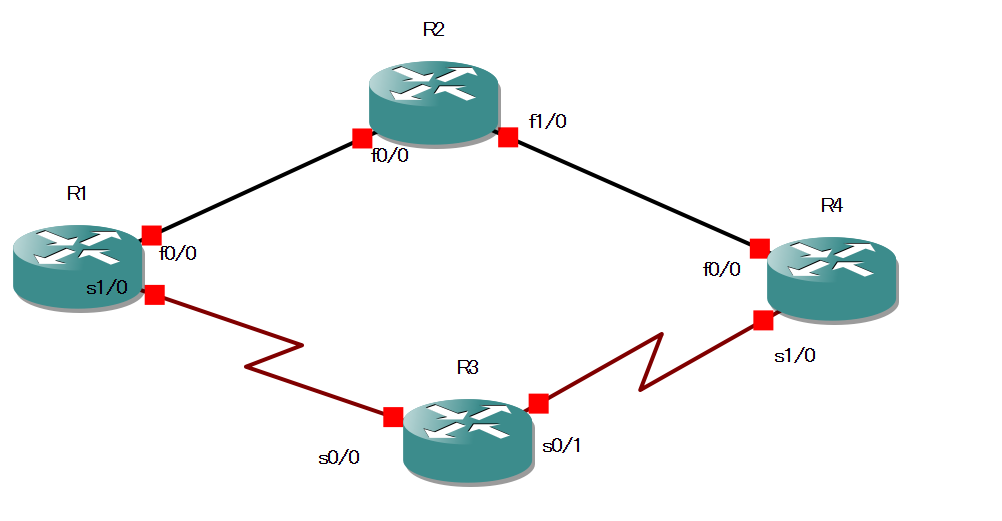

 浙公网安备 33010602011771号
浙公网安备 33010602011771号