解决在IDEA14 的Maven下 出现 Cannot access in offline mode 问题
Plugin com.google.code.maven-svn-revision-number-plugin:svn-revision-number-maven-plugin:1.13 or one of its dependencies could not be resolved: Cannot access nexus-all (http://192.168.4.119:8081/nexus/content/groups/public) in offline mode and the artifact com.google.code.maven-svn-revision-number-plugin:svn-revision-number-maven-plugin:jar:1.13 has not been downloaded from it before. -> [Help 1]
原因是intellij IDEA14 默认为offline模式,进入Settings,把Work offline的勾去除即可。
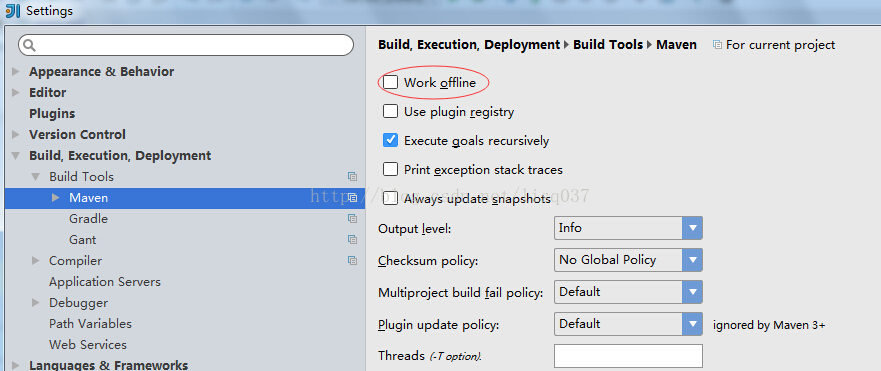
---------------------
作者:deniroo
来源:CSDN
原文:https://blog.csdn.net/lisq037/article/details/43935165/
侵删 联系614506425@qq.com


