【PYQT5】键盘按键触发实例
需求:将行3CRTL+C复制,粘贴到CRTL+V行5
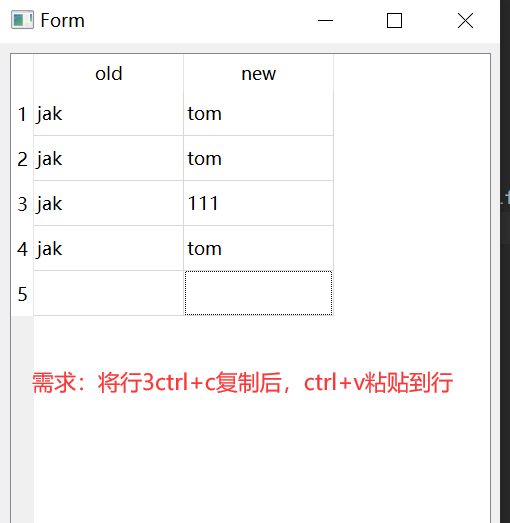
按下并释放键时,以下方法将被调用:
- keyPressEvent(self,event) - 按下某一键时,该方法被调用直到键被释放为止;
- keyReleaseEvent(self,event) - 释放之前按下的键时被调用。event参数为QKeyEvent对象,包括事件的相关信息,有以下方法可调用。(详见QKeyEvent文档http://doc.qt.io/qt-5/qkeyevent.html)
- key():返回按下键的值;
- text():返回按下键的Unicode字符编码信息,当按键为Shift, Control, Alt等时,则该函数返回的字符为空值;
- modifiers():判断按下了哪些修饰键(Shift,Ctrl , Alt,等等)。
- 返回值为QtCore.Qt 类以下枚举变量的组合: NoModifier - 没有修饰键;
- ShiftModifier - 修饰键;
- ControlModifier - 修饰键;
- AltModifier - 修饰键;
- MetaModifier - 修饰键;
- KeypadModifier - 附加键盘上的任何按键;
- GroupSwitchModifier - 按下键(仅限X11系统)。
- isAutoRepeat(): 如果一直按着某键,返回True;否则,返回False;
- match(QKeySequence.StandardKey key): 如果当前的键组合与key相同,返回True;否则,返回False. 比如,是否按下了复制快捷键的代码:
if e.matches(QtGui.QKeySequence.Copy):
print("组合键为 +") -
处理键盘按键时,要注意以下几点: 控件必须可以设置为输入焦点。有些控件,如QLabel是不能接受输入焦点的。 捕获键盘事件要使用grabKeyboard( )方法,释放时,调用rekeaseKeyboard(). 可能拦截除和+以外的任何键。要拦截这两个键,只能在event(self,event)中完成。 如果要让父控件继续收到键盘事件,要调用事件的ignore()方法;否则,调用accept()。
方法:
keyPressEvent(QKeyEvent) 按下某一键时,该方法被调用直到键被释放为止
keyReleaseEvent(QKeyEvent) 键盘释放时调用
注意:可以在QtAssistant中输入Qt::Key找到所有键盘值,或者访问下面链接查看:https://blog.csdn.net/judgejames/article/details/93191524、
下面是代码实例
UIUIUIU.py
# -*- coding: utf-8 -*- # Form implementation generated from reading ui file 'UIUIUIU.ui' # # Created by: PyQt5 UI code generator 5.15.2 # # WARNING: Any manual changes made to this file will be lost when pyuic5 is # run again. Do not edit this file unless you know what you are doing. from PyQt5 import QtCore, QtGui, QtWidgets class Ui_Form(object): def setupUi(self, Form): Form.setObjectName("Form") Form.resize(500, 600) self.layoutWidget = QtWidgets.QWidget(Form) self.layoutWidget.setGeometry(QtCore.QRect(10, 10, 481, 581)) self.layoutWidget.setObjectName("layoutWidget") self.verticalLayout = QtWidgets.QVBoxLayout(self.layoutWidget) self.verticalLayout.setContentsMargins(0, 0, 0, 0) self.verticalLayout.setObjectName("verticalLayout") self.tableView = QtWidgets.QTableView(self.layoutWidget) self.tableView.setObjectName("tableView") self.verticalLayout.addWidget(self.tableView) self.pushButton_2 = QtWidgets.QPushButton(self.layoutWidget) self.pushButton_2.setObjectName("pushButton_2") self.verticalLayout.addWidget(self.pushButton_2) self.pushButton = QtWidgets.QPushButton(self.layoutWidget) self.pushButton.setObjectName("pushButton") self.verticalLayout.addWidget(self.pushButton) self.retranslateUi(Form) QtCore.QMetaObject.connectSlotsByName(Form) def retranslateUi(self, Form): _translate = QtCore.QCoreApplication.translate Form.setWindowTitle(_translate("Form", "Form")) self.pushButton_2.setText(_translate("Form", "插入行")) self.pushButton.setText(_translate("Form", "按钮1"))
MAIN.py
from PyQt5.QtCore import pyqtSignal, Qt from PyQt5.QtGui import QStandardItemModel, QStandardItem, QKeyEvent from PyQt5.QtWidgets import QMainWindow, QApplication, QComboBox, QTableWidgetItem, QMessageBox, QAbstractItemView, qApp import sys from UIUIUIU import Ui_Form class MyMainWindow(QMainWindow, Ui_Form): def __init__(self, parent=None): super(MyMainWindow, self).__init__(parent) # 初始化父类属性 self.setupUi(self) self.pushButton_2.clicked.connect(self.test) self.gettabledata() self.tableView.setSelectionMode(QAbstractItemView.ContiguousSelection) # ctrl键的不连续的多个选择 def test(self): clipboard = qApp.clipboard() test = clipboard.text() self.model.appendRow([QStandardItem(), ]) def keyPressEvent(self, QKeyEvent): # 键盘某个键被按下时调用 if QKeyEvent.key() == Qt.Key_C: # 判断是否按下了A键 # key() 是普通键 print('按下了C键') if QKeyEvent.modifiers() == Qt.ControlModifier and QKeyEvent.key() == Qt.Key_C: # Ctrl-C键 # modifiers() 判断修饰键 # Qt.NoModifier 没有修饰键 # Qt.ShiftModifier Shift键被按下 # Qt.ControlModifier Ctrl键被按下 # Qt.AltModifier Alt键被按下 print('按下了Ctrl-C键') indexs = self.tableView.selectionModel().selection().indexes() # 选中一行,返回一个列表 p = [] if len(indexs) > 0: # 取第一行的索引 for i in indexs: p.append(self.model.data(i)) print(','.join(p)) clipboard = qApp.clipboard() # 获取剪贴板 clipboard.setText(','.join(p)) if QKeyEvent.modifiers() == Qt.ControlModifier and QKeyEvent.key() == Qt.Key_V: # 两键组合 print('按下了Ctrl-V键') clipboard = qApp.clipboard() # 获取剪贴板 e = clipboard.text() indexs = self.tableView.selectionModel().selection().indexes() # 选中一行,返回一个列表 if len(indexs) > 0: # 取第一行的索引 for i, j in zip(indexs, list(e.split(","))): self.model.setData(i, j) if QKeyEvent.modifiers() == Qt.ControlModifier | Qt.ShiftModifier and QKeyEvent.key() == Qt.Key_A: # 三键组合 print('按下了Ctrl+Shift+A键') def gettabledata(self): # 获取数据(数据模型model) self.set_model_data() # 将获取到的数据绑定到tableview self.tableView.setModel(self.model) def set_model_data(self): # 生成一个四行两列的模型 self.model = QStandardItemModel(4, 2) # 设置水平方向两个头标签文本内容 self.model.setHorizontalHeaderLabels(['old', 'new']) arr = ['jak', 'tom'] for row in range(4): for colnum in range(2): # 设置文本内容 item = QStandardItem(str(arr[colnum])) # 设置每个位置的文本值 self.model.setItem(row, colnum, item) if __name__ == "__main__": # 实现界面与逻辑的分离方法很简单,只需要新建一个CallFirstMainWin.py文件(即该文件),并继承界面文件的主窗口类即可。 app = QApplication(sys.argv) myWin = MyMainWindow() myWin.show() sys.exit(app.exec_())




