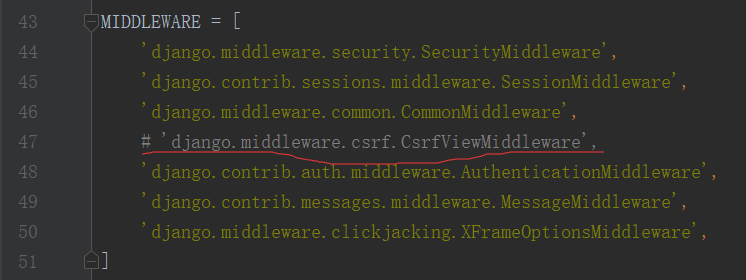6.Django单表的增删改查

需要的工具
Django版号1.11.1
MySQL版本5.6
PyCharm
第一种方法
创建Django项目名称
django-admin startproject dbcx
创建app名称
python manage.py startapp app01
第二种方法
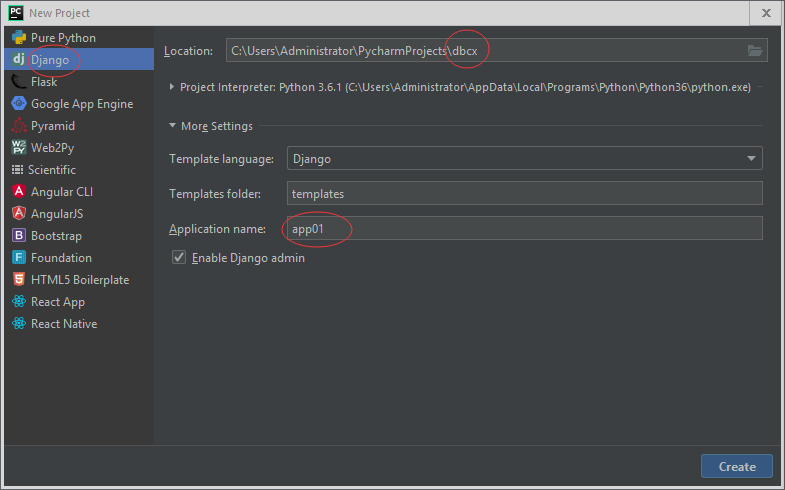
注:一定要在新窗口打开
创建后的项目目录
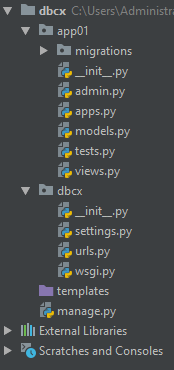
settings.py配置
MySQL的配置
https://www.cnblogs.com/xiaoqianbook/articles/9724356.html
注释安全权限管理
在setting.py最后添加
STATIC_URL = '/static/' STATICFILES_DIRS = [ os.path.join(BASE_DIR, 'static') ]
models.py
from django.db import models # Create your models here. class Book(models.Model): id = models.AutoField(primary_key=True) title = models.CharField(max_length=32,unique=True) price = models.DecimalField(max_digits=16,decimal_places=2) pub_time = models.DateField() publish = models.CharField(max_length=20) def __str__(self): return self.title
views.py
from django.shortcuts import render, HttpResponse, redirect # Create your views here. from django.urls import reverse from app01 import models #展示 def books(request): all_books = models.Book.objects.all() print(all_books) return render(request, 'book_list.html', {'all_books': all_books}) #添加 def add_book(request): if request.method == 'GET': return render(request, 'add_book.html') else: title = request.POST.get('book_name') price = request.POST.get('book_price') time = request.POST.get('book_time') publish = request.POST.get('book_publish') models.Book.objects.create(title=title, price=price, pub_time=time, publish=publish) return redirect(reverse('book_list')) #删除 def delete_book(request,nid): models.Book.objects.filter(id=nid).delete() return redirect(reverse('book_list')) #编辑 def edit_book(request,nid): if request.method == "GET": obj = models.Book.objects.filter(id=nid).first() return render(request, 'edit_book.html', {'obj': obj}) else: title = request.POST.get('book_name') price = request.POST.get('book_price') time = request.POST.get('book_time') publish = request.POST.get('book_publish') models.Book.objects.filter(id=nid).update(title=title, price=price, pub_time=time, publish=publish) return redirect(reverse('book_list'))
urls.py
from django.conf.urls import url from django.contrib import admin from app01 import views urlpatterns = [ # url(r'^admin/', admin.site.urls), url(r'^book_list/',views.books,name='book_list'), url(r'^add_book/',views.add_book,name='add_book'), url(r'^delete_book/(\d+)/',views.delete_book,name='delete_book'), url(r'^edit_book/(\d+)/',views.edit_book,name='edit_book'), ]
在templates文件夹中创建html文件
book_list

{% load static %}
<!DOCTYPE html>
<html lang="zh-CN">
<head>
<meta charset="utf-8">
<meta http-equiv="X-UA-Compatible" content="IE=edge">
<meta name="viewport" content="width=device-width, initial-scale=1">
<!-- 上述3个meta标签*必须*放在最前面,任何其他内容都*必须*跟随其后! -->
<title>Bootstrap 101 Template</title>
<link rel="stylesheet" href="https://cdn.jsdelivr.net/npm/bootstrap@3.3.7/dist/css/bootstrap.min.css"
integrity="sha384-BVYiiSIFeK1dGmJRAkycuHAHRg32OmUcww7on3RYdg4Va+PmSTsz/K68vbdEjh4u" crossorigin="anonymous">
{# <link rel="stylesheet" href="{% static 'bootstrap/css/bootstrap.css' %} "/>#}
<style>
.d1 {
margin-top: 100px;
}
th, td {
height: 60px;
line-height: 60px;
text-align: center;
}
</style>
</head>
<body>
<div class="container">
<div class="d1"></div>
<div class="row">
<div class="col-md-6 col-md-offset-3">
<a class="btn btn-success" href="{% url 'add_book' %}">添加书籍</a>
<table class="table table-bordered table-striped table-hover">
<thead>
<tr>
<th class="text-center" style="height: 40px;line-height: 40px;">记录id值</th>
<th class="text-center" style="height: 40px;line-height: 40px;">id</th>
<th class="text-center" style="height: 40px;line-height: 40px;">书名</th>
<th class="text-center" style="height: 40px;line-height: 40px;">价钱</th>
<th class="text-center" style="height: 40px;line-height: 40px;">出版时间</th>
<th class="text-center" style="height: 40px;line-height: 40px;">出版社</th>
<th class="text-center" style="height: 40px;line-height: 40px;">操作</th>
</tr>
</thead>
<tbody>
{% for one_book in all_books %}
<tr>
<td class="text-center" style="height: 40px;line-height: 40px;">{{ forloop.counter }}</td>
<td class="text-center" style="height: 40px;line-height: 40px;">{{ one_book.id }}</td>
<td class="text-center" style="height: 40px;line-height: 40px;">{{ one_book.title }}</td>
<td class="text-center" style="height: 40px;line-height: 40px;">{{ one_book.price }}</td>
<td class="text-center"
style="height: 40px;line-height: 40px;">{{ one_book.pub_time|date:'Y-m-d' }}</td>
<td class="text-center" style="height: 40px;line-height: 40px;">{{ one_book.publish }}</td>
<td class="text-center" style="height: 40px;line-height: 40px;">
<a class="btn btn-warning" href="{% url 'edit_book' one_book.id %}">编辑</a>
<a class="btn btn-danger" href="{% url 'delete_book' one_book.id%}">删除</a></td>
</tr>
{% endfor %}
</tbody>
</table>
</div>
</div>
</div>
</body>
</html>
add_book.html

{% load static %}
<!DOCTYPE html>
<html lang="en">
<head>
<meta charset="UTF-8">
<title>Title</title>
<link rel="stylesheet" href="https://cdn.jsdelivr.net/npm/bootstrap@3.3.7/dist/css/bootstrap.min.css"
integrity="sha384-BVYiiSIFeK1dGmJRAkycuHAHRg32OmUcww7on3RYdg4Va+PmSTsz/K68vbdEjh4u" crossorigin="anonymous">
{# <link rel="stylesheet" href="{% static 'bootstrap/css/bootstrap.css' %}">#}
</head>
<body>
<div class="container">
<div class=row>
<div style="margin-top: 100px">
<div class="col-md-6 col-md-offset-3">
<form class="form-horizontal" action="{% url 'add_book' %}" method="post">
{% csrf_token %}
<div class="form-group">
<label for="book_name" class="col-sm-2 control-label">书名</label>
<div class="col-sm-10">
<input type="text" class="form-control" id="book_name" placeholder="书名" name="book_name">
</div>
</div>
<div class="form-group">
<label for="book_price" class="col-sm-2 control-label">价格</label>
<div class="col-sm-10">
<input type="text" class="form-control" id="book_price" placeholder="价格" name="book_price">
</div>
</div>
<div class="form-group">
<label for="book_time" class="col-sm-2 control-label">出版时间</label>
<div class="col-sm-10">
<input type="date" class="form-control" id="book_time" placeholder="出版时间" name="book_time">
</div>
</div>
<div class="form-group">
<label for="book_publish" class="col-sm-2 control-label">出版社</label>
<div class="col-sm-10">
<input type="text" class="form-control" id="book_publish" placeholder="出版社"
name="book_publish">
</div>
</div>
<div class="form-group">
<div class="col-sm-offset-2 col-sm-10">
<input type="submit" value="保存" class="btn btn-primary pull-right">
</div>
</div>
</form>
</div>
</div>
</div>
</div>
</body>
</html>
edit_book.html

{% load static %}
<!DOCTYPE html>
<html lang="en">
<head>
<meta charset="UTF-8">
<title>Title</title>
<link rel="stylesheet" href="https://cdn.jsdelivr.net/npm/bootstrap@3.3.7/dist/css/bootstrap.min.css"
integrity="sha384-BVYiiSIFeK1dGmJRAkycuHAHRg32OmUcww7on3RYdg4Va+PmSTsz/K68vbdEjh4u" crossorigin="anonymous">
{#<link rel="stylesheet" href="{% static 'bootstrap/css/bootstrap.css' %} "/>#}
</head>
<body>
<div class="container">
<div class=row>
<div style="margin-top: 100px">
<div class="col-md-6 col-md-offset-3">
<form class="form-horizontal" action="{% url 'edit_book' obj.id %}" method="post">
{% csrf_token %}
<div class="form-group">
<label for="book_name" class="col-sm-2 control-label">书名</label>
<div class="col-sm-10">
<input type="text" class="form-control" id="book_name" value="{{ obj.title }}" name="book_name">
</div>
</div>
<div class="form-group">
<label for="book_price" class="col-sm-2 control-label">价格</label>
<div class="col-sm-10">
<input type="text" class="form-control" id="book_price" value="{{ obj.price }}" name="book_price">
</div>
</div>
<div class="form-group">
<label for="book_time" class="col-sm-2 control-label">出版时间</label>
<div class="col-sm-10">
<input type="date" class="form-control" id="book_time" value="{{ obj.pub_time|date:'Y-m-d' }}" name="book_time">
</div>
</div>
<div class="form-group">
<label for="book_publish" class="col-sm-2 control-label">出版社</label>
<div class="col-sm-10">
<input type="text" class="form-control" id="book_publish" value="{{ obj.publish }}"
name="book_publish">
</div>
</div>
<div class="form-group">
<div class="col-sm-offset-2 col-sm-10">
<input type="submit" value="保存" class="btn btn-primary pull-right">
</div>
</div>
</form>
</div>
</div>
</div>
</div>
</body>
</html>
在数据库中创建数据库dbcx数据库在命令行中进行
登录数据库语句
mysql -uroot -proot;
创建数据库语句
create database dbxc;
创建数据库数据在PyCharm中的命令行运行,依次运行以下代码
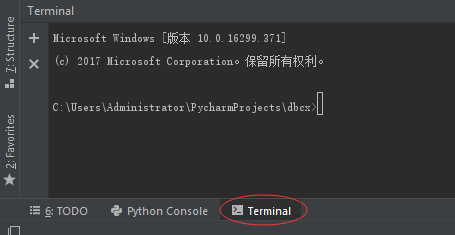
python manage.py makemigrations #记录models的变更记录
python manage.py migrate #把变更记录同步到数据库
然后运行PyCharm在右上角
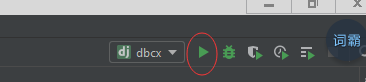
出现后点击http://10.127.0.0.1:8000/
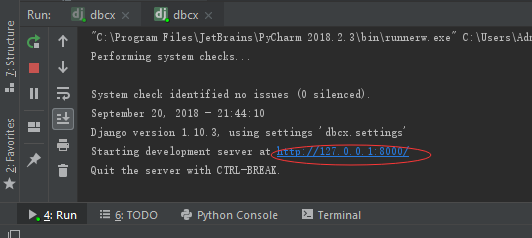
进入http://127.0.0.1:8000/book_list/就可以对数据的增删改查了