NLP标注工具brat 配置文件说明
快速搭建brat#
通过docker:
docker run --name=brat -d -p 38080:80 -e BRAT_USERNAME=brat -e BRAT_PASSWORD=brat -e BRAT_EMAIL=brat@example.com cassj/brat
启动会拉取镜像,耐心等待,然后打开IP:38080,使用brat,brat登录
braf 的四类配置文件#
the configuration of an annotation project is controlled by four files:
- annotation.conf: 标记类型 configuration
- visual.conf: annotation显示配置
- tools.conf: annotation工具配置
- kb_shortcuts.conf: 键盘快捷键 keyboard shortcut tool configuration
annotation.conf#
标记配置文件
# 实体类型
[entities]
# 每行一个实体类型
Protein
Simple_chemical
Complex
Organism
# 事件
[events]
# 事件名称 参数名称:参数类型
Gene_expression Theme:Protein
Binding Theme+:Protein
Positive_regulation Theme:<EVENT>|Protein, Cause?:<EVENT>|Protein
Negative_regulation Theme:<EVENT>|Protein, Cause?:<EVENT>|Protein
# 关系
[relations]
# 关系名称 关系的属性,syntax ARG:TYPE (where ARG are, by convention, Arg1 and Arg2)
Part-of Arg1:Protein, Arg2:Complex
Member-of Arg1:Protein, Arg2:Complex
# TODO: Should these really be called "Equivalent" instead of "Equiv"?
Equiv Arg1:Protein, Arg2:Protein, <REL-TYPE>:symmetric-transitive
Equiv Arg1:Simple_chemical, Arg2:Simple_chemical, <REL-TYPE>:symmetric-transitive
Equiv Arg1:Organism, Arg2:Organism, <REL-TYPE>:symmetric-transitive
# 属性定义
[attributes]
# 名称 参数
Negation Arg:<EVENT>
Confidence Arg:<EVENT>, Value:Possible|Likely|Certain
Visual configuration (visual.conf)#
可视化configuration包含两部分
- [labels]
- [drawing]
The [labels] 定义标记类型UI上如何显示:
Simple_chemical | Simple chemical | Chemical
标记类型 | 全称 | 显示文字
使用"|"隔开,第一部分是里定义的
The [drawing] 用于定义显示样式,比如定义标记的颜色等
[labels]
Simple_chemical | Simple chemical | Chemical
Protein | Protein
Complex | Complex
Organism | Organism
Gene_expression | Gene expression | Expression | Expr
Binding | Binding
Regulation | Regulation
Positive_regulation | Positive regulation | +Regulation
Negative_regulation | Negative regulation | -Regulation
Phosphorylation | Phosphorylation | Phos
Equiv | Equiv
Theme | Theme
Cause | Cause
Participant | Participant
[drawing]
SPAN_DEFAULT fgColor:black, bgColor:lightgreen, borderColor:darken
ARC_DEFAULT color:black, arrowHead:triangle-5
ATTRIBUTE_DEFAULT glyph:*
Protein bgColor:#7fa2ff
Simple_chemical bgColor:#8fcfff
Complex bgColor:#8f97ff
Organism bgColor:#ffccaa
Positive_regulation bgColor:#e0ff00
Regulation bgColor:#ffff00
Negative_regulation bgColor:#ffe000
Cause color:#007700
Equiv dashArray:3-3, arrowHead:none
Negation box:crossed, glyph:<NONE>, dashArray:<NONE>
Confidence dashArray:3-6|3-3|-, glyph:<NONE>
工具栏配置 (tools.conf)#
The annotation tool configuration file, tools.conf, is divided into the following sections:
- [options]
- [search]
- [normalization]
- [annotators]
- [disambiguators]
These sections are all optional: an empty file is a vali
Option configuration ([options] section)#
[options] 用来配置服务端如何处理分词、分局、验证、日志等:
Tokens tokenizer:VALUE, whereVALUE=whitespace: split by whitespace characters in source text (only)ptblike: emulate Penn Treebank tokenizationmecab: perform Japanese tokenization using MeCab
Sentences splitter:VALUE, whereVALUE=regex: regular expression-based sentence splittingnewline: split by newline characters in source text (only)
Validation validate:VALUE, whereVALUE=all: perform full validationnone: don't perform any validation
Annotation-log logfile:VALUE, whereVALUE=<NONE>: no annotation loggingNAME: log into file NAME (e.g. "/home/brat/work/annotation.log")
For example, the following [options] section gives the default brat configuration before v1.3:
|
| [options] | |
|---|---|
| Tokens | tokenizer:whitespace |
| Sentences | splitter:regex |
| Validation | validate:none |
| Annotation-log | logfile: |
|
| --- |
The following [options] section enables Japanese tokenization using MeCab, sentence splitting only by newlines, full validation, and annotation logging into the given file. (In setting Annotation-log logfile, remember to make sure the web server has appropriate write permissions to the file.)
|
| [options] | |
|---|---|
| Tokens | tokenizer:mecab |
| Sentences | splitter:newline |
| Validation | validate:all |
| Annotation-log | logfile:/home/brat/work/annotation.log |
|
| --- |
Normalization DB configuration ([normalization] section)#
The [normalization] section defines the normalization resources that are available. For information on setting up normalization DBs, see the brat normalization documentation.
Each line in the [normalization] section has the following syntax:
DBNAME DB:DBPATH, <URL>:HOMEURL, <URLBASE>:ENTRYURL
Here, DB, <URL>, <URLBASE> and <PATH> are literal strings (they should appear as written here), while "DBNAME", "DBPATH", "HOMEURL" and "ENTRYURL" should be replaced with specific values appropriate for the database being configured:
DBNAME: sets the database name (e.g. "Wiki", "GO"). The name can be otherwise freely selected, but should not contain characters other than alphanumeric ("a"-"z", "A"-"Z", "0"-"9"), hyphen ("-") and underscore ("_"). This name will be used both in the brat UI and in the annotation file to identify the DB.DBPATH(optional): provides the file system path to the normalization DB data on the server, relative to the brat server root. IfDBPATHisn't set, the system assumes the DB can be found in the default location under the givenDBNAME.HOMEURL: sets the URL for the home page of the normalization resource (e.g. "http://en.wikipedia.org/wiki/"). Used both to identify the resource more specifically thanDBNAMEand to provide a link in the annotation UI for accessing the resource.URLBASE(optional): sets a URL template (e.g. "http://en.wikipedia.org/?curid=%s") that can be filled in to generate a direct link in the annotation UI to an entry in the normalization resource. The value should contain the characters "%s" as a placeholder that will be replaced with the ID of the entry.
The following example shows examples of configured normalization DBs.
|
| [normalization] | |
|---|---|
| Wiki | DB:dbs/wiki, |
| UniProt |
|
| --- |
The first line sets configuration for a database called "Wiki", found as "dbs/wiki" in the brat server directory, and the second for a DB called "UniProt", found in the default location for a DB with this name.
搜索配置 ([search] section)#
The [search] 用来配置在线搜索,这样选中一个词语后,可以点击搜索链接进行搜索。
Each line in the [search] section contains the name used in the user interface for the search service, and a single key:value pair. The key should have the special value "
The following example shows a simple [search] section.
|
| [search] | |
|---|---|
| Wikipedia |
|
| --- |
When selecting a span or editing an annotation, these search options will then be shown in the brat annotation dialog.
Annotation tool configuration ([annotators] section)#
The [annotators] section defines automatic annotation services that can be invoked from brat.
Each line in the [annotators] section contains a unique name for the service and key:value pairs defining the way it is presented in the user interface and the URL of the web service for the tool. Values should be given for "tool", "model" and "
The following example shows a simple [annotators] section.
|
| [annotators] | |
|---|---|
| SNER-CoNLL | tool:Stanford_NER, model:CoNLL, |
|
| --- |
Disambiguation tool configuration ([disambiguators] section)#
The [disambiguators] section defines automatic semantic class (annotation type) disambiguation services that can be invoked from brat.
Each line in the [disambiguators] section contains a unique name for the service and key:value pairs defining the way it is presented in the user interface and the URL of the web service for the tool. Values should be given for "tool", "model" and "
The following example shows a simple [disambiguators] section.
|
| [disambiguators] | |
|---|---|
| simsem-MUC | tool:simsem, model:MUC, |
|
| --- |
As for search, the string to query for is identified by "%s" in the URL.
来看一个demo:
[options]
# Possible values for validate:
# - all: perform full validation
# - none: don't perform any validation
Validation validate:all
# Possible values for tokenizer
# - ptblike: emulate Penn Treebank tokenization
# - mecab: perform Japanese tokenization using MeCab
# - whitespace: split by whitespace characters in source text (only)
Tokens tokenizer:whitespace
# Possible values for splitter:
# - regex : regular expression-based sentence splitting
# - newline: split by newline characters in source text (only)
Sentences splitter:newline
# Possible values for logfile:
# - <NONE> : no annotation logging
# - NAME : log into file NAME (e.g. "/home/brat/annotation.log")
Annotation-log logfile:<NONE>
[search]
# Search option configuration. Configured queries will be available in
# text span annotation dialogs. When selected on the UI, these open
# the given URL ("<URL>") with the string "%s" replaced with the
# selected text span.
Google <URL>:http://www.google.com/search?q=%s
Wikipedia <URL>:http://en.wikipedia.org/wiki/Special:Search?search=%s
UniProt <URL>:http://www.uniprot.org/uniprot/?sort=score&query=%s
EntrezGene <URL>:http://www.ncbi.nlm.nih.gov/gene?term=%s
GeneOntology <URL>:http://amigo.geneontology.org/cgi-bin/amigo/search.cgi?search_query=%s&action=new-search&search_constraint=term
ALC <URL>:http://eow.alc.co.jp/%s
[annotators]
# Automatic annotation service configuration. The values of "tool" and
# "model" are required for the UI, and "<URL>" should be filled with
# the URL of the web service. See the brat documentation for more
# information.
# Examples:
# Random tool:Random, model:Random, <URL>:http://localhost:47111/
# Stanford-CoNLL-MUC tool:Stanford_NER, model:CoNLL+MUC, <URL>:http://127.0.0.1:47111/
# NERtagger-GENIA tool:NERtagger, model:GENIA, <URL>:http://example.com:8080/tagger/
[disambiguators]
# Automatic semantic disambiguation service configuration. The values
# of "tool" and "model" are required for the UI, and "<URL>" should be
# filled with the URL of the web service. See the brat documentation
# for more information.
# Example:
# simsem-GENIA tool:simsem, model:GENIA, <URL>:http://example.com:8080/tagger/%s
[normalization]
# Configuration for normalization against external resources. The
# resource name (first field of each line) should match that of a
# normalization DB on the brat server (see tools/norm_db_init.py),
# "<URL>" should be filled with the URL of the resource (preferably
# one providing a serach interface), and "<URLBASE>" should be a
# string containing "%s" that, when replacing "%s" with an ID in
# the external resource, becomes a link to a page representing
# the entry corresponding to the ID in that resource.
# Example
#UniProt <URL>:http://www.uniprot.org/, <URLBASE>:http://www.uniprot.org/uniprot/%s
#GO <URL>:http://www.geneontology.org/, <URLBASE>:http://amigo.geneontology.org/cgi-bin/amigo/term_details?term=GO:%s
#FMA <URL>:http://fme.biostr.washington.edu/FME/index.html, <URLBASE>:http://www.ebi.ac.uk/ontology-lookup/browse.do?ontName=FMA&termId=FMA:%s
快捷键#
选中标记后,键盘上按快捷键,可以快速切换选项
P Protein
S Simple_chemical
X Complex
O Organism
C Cause
T Theme
关注作者
作者: JadePeng
出处:https://www.cnblogs.com/xiaoqi/p/brat-config.html
版权:本文采用「署名-非商业性使用-相同方式共享 4.0 国际(欢迎转载,但未经作者同意必须保留此段声明,且在文章页面明显位置给出原文链接) 」知识共享许可协议进行许可。

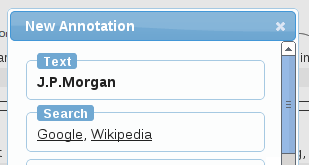




【推荐】国内首个AI IDE,深度理解中文开发场景,立即下载体验Trae
【推荐】编程新体验,更懂你的AI,立即体验豆包MarsCode编程助手
【推荐】抖音旗下AI助手豆包,你的智能百科全书,全免费不限次数
【推荐】轻量又高性能的 SSH 工具 IShell:AI 加持,快人一步
· 记一次.NET内存居高不下排查解决与启示
· 探究高空视频全景AR技术的实现原理
· 理解Rust引用及其生命周期标识(上)
· 浏览器原生「磁吸」效果!Anchor Positioning 锚点定位神器解析
· 没有源码,如何修改代码逻辑?
· 全程不用写代码,我用AI程序员写了一个飞机大战
· DeepSeek 开源周回顾「GitHub 热点速览」
· MongoDB 8.0这个新功能碉堡了,比商业数据库还牛
· 记一次.NET内存居高不下排查解决与启示
· 白话解读 Dapr 1.15:你的「微服务管家」又秀新绝活了