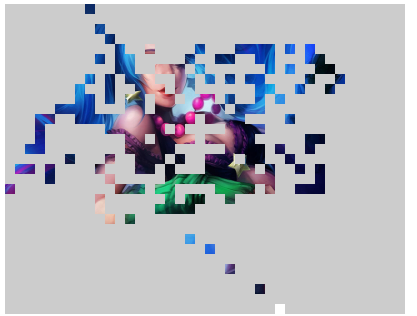小案例之刮奖
<!DOCTYPE html>
<html>
<head>
<meta charset="UTF-8">
<title></title>
<style>
#dv{
width: 400px;
height: 50px;
margin: 20px auto;
}
#box{
width: 400px;
height: 300px;
margin: 20px auto;
background: url(img/img1.jpg);
background-size:400px 300px ;
position: relative;
}
#box img{
width: 400px;
height: 300px;
}
.cls{
width: 10px;
height: 10px;
float: left;
background-color: #ccc;
}
</style>
</head>
<body>
<div id="dv">
<input type="button" value="重置" id="btn1"/>
<input type="button" value="刮奖" id="btn2"/>
<input type="button" value="偷窥" id="btn3"/>
</div>
<div id="box">
</div>
</body>
<script>
function Play(){
this.btn1=document.getElementById("#btn1");
this.btn2=document.getElementById("#btn2");
this.btn3=document.getElementById("#btn3");
this.img=document.querySelector("#box img");
this.box=document.querySelector("#box");
this.init();
}
Play.prototype.init=function(){
var that=this;
btn1.onclick=function(){
that.box.innerHTML="";//点击按钮的时候要清空box里面的数据,否则点击多次会出现多个阴影区域
that.res();
}
btn2.onclick=function(){
that.box.innerHTML="";//点击按钮的时候要清空box里面的数据,否则点击多次会出现多个阴影区域
that.display();
}
btn3.onclick=function(){
that.box.innerHTML="";//点击按钮的时候要清空box里面的数据,否则点击多次会出现多个阴影区域
that.look();
}
}
//重置
Play.prototype.res=function(){
for(var i=0;i<this.div1.length;i++){
this.div1[i].remove();
}
}
//刮奖
Play.prototype.display=function(){
this.cover();
this.move();
}
Play.prototype.cover=function(){
for(var i=0;i<40;i++){
this.div=document.createElement("div");
this.div.className="cls";
this.box.appendChild(this.div);
this.div.style.opacity="1";
for(var j=0;j<30;j++){
this.div=document.createElement("div");
this.div.className="cls";
this.box.appendChild(this.div);
this.div.style.opacity="1";
}
}
this.div1=document.querySelectorAll(".cls");
}
Play.prototype.move=function(){
var that=this;
for(var i=0;i<this.div1.length;i++){
this.div1[i].index=i;
this.div1[i].onmousemove=function(){
that.div1[this.index].style.opacity="0";
}
}
}
//偷窥
Play.prototype.look=function(eve){
this.cover();
this.lookat();
}
Play.prototype.lookat=function(){
// this.div1=document.querySelectorAll(".cls");
var that=this;
for(var i=0;i<this.div1.length;i++){
this.div1[i].index=i;
this.div1[i].onmouseover=function(){
that.div1[this.index].style.opacity="0";
}
this.div1[i].onmouseout=function(){
that.div1[this.index].style.opacity="1";
}
}
}
new Play();
</script>
</html>
效果图