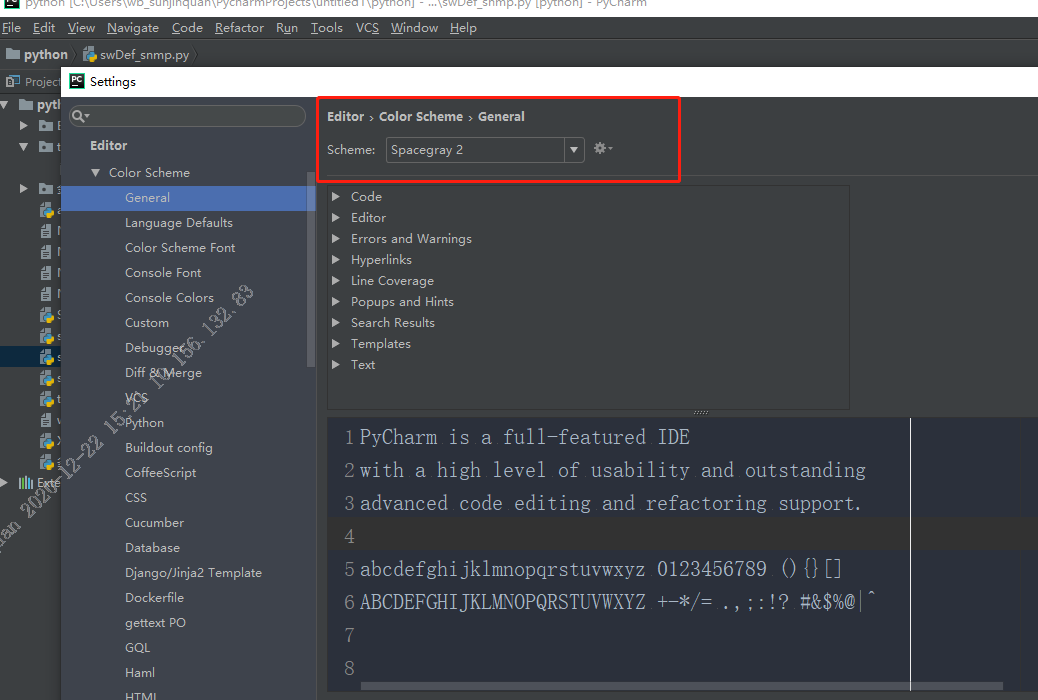7,IDEA & PyCharm 主题更换 activate-power-mode插件安装
让你的代码动起来,
让你的编辑器充满色彩,
让编程不再枯燥。
所以我给我的开发工具做了点小装饰,
让它变得更好看。
activate-power-mode
1.activate-power-mode下载
https://github.com/ViceFantasyPlace/activate-power-mode/releases
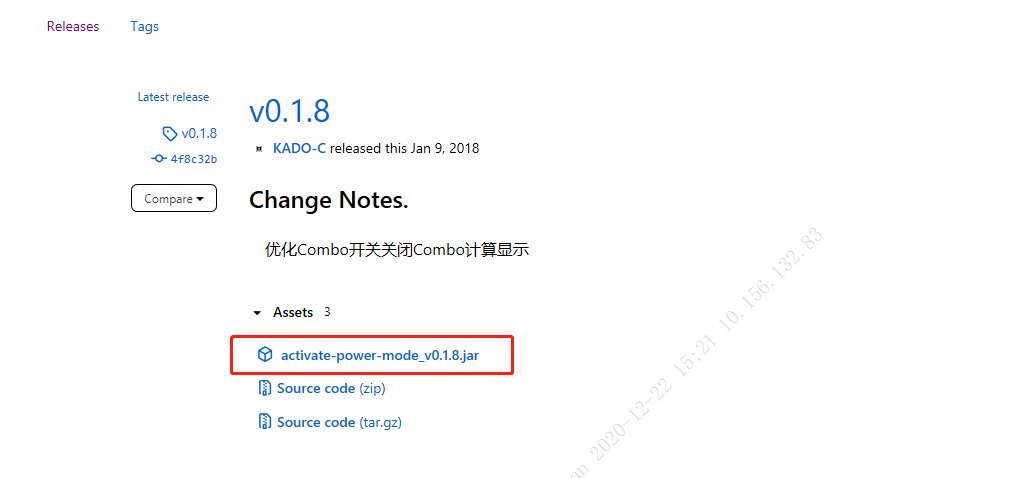
2.在IDEA或者PyCharm中添加插件
File -> settings -> Plugins -> Install plugin from disk…

-> 选择目录 -> ok -> ok->restart

选择自己想要的效果。combo点勾好像就不能DuangDuangDuang的了。看自己喜欢吧。
4.然后就可以看到炫酷的效果了
关于主题更换
我不太喜欢默认的那些主题。
所以就去网上找来下载。
1.下载你喜欢的主题
地址
http://color-themes.com/?view=index&layout=Generic&order=popular&search=&page=1

有很多种。应该可以找到符合自己口味的一种吧。
2.导入主题
file -> import settings -> 选择路径 -> ok

3.重启后就看到你的主题样式了
4.变换主题
如果不想用这个下载的。想换回原来的
IDEA
settings –> editor –> colors & fonts –> general