【iBoard 电子学堂教程】【STM32通过 FSMC 读写 FPGA示例】
本文版权归 XiaomaGee所有,转载请注明出处。
_____________________________________
深入交流QQ群:
A: 204255896(500人超级群,满员) B: 165201798(500人超级群,满员)
C: 215053598(200人高级群,满员) D: 215054675(200人高级群)
E: 215055211(200人高级群) F: 78538605 (500人高级群)
G:158560047(500人高级群,满员)
YY 群:7182393
YY频道:80518139(不定期语音群课)
博客:http://XiaomaGee.cnblogs.com
提示:请关注论坛和博客,以便浏览本文档最新版本
_____________________________________
一、 ARM 程序介绍
1. 写函数
1 #define fpga_write(offset, data) *((volatile unsigned short int*)(CS0_BASE + (offset << 17))) = data
其中:
- offset为空间偏移量,范围为 0~7(8个空间);
- data 为数据,16位整数,范围为 0~65535;
- CS0_BASE 为ARM连接FPGA cs0的基地址,具体内容详见原理图。
若向空间2写入1234,则调用方法为:
1 fpga_write(2,1234);
2. 读函数
1 #define fpga_read(offset) *((volatile unsigned short int*)(CS0_BASE + (offset << 17)))
其中:
- offset 为空间偏移量,范围为0~7(共8个空间);
- 范围值为16位证书,范围为0~65535;
- CS0_BASE 为ARM连接FPGAcs0的基地址,具体内容详见原理图。
若读取空间2的值,则调用方法为:
1 unsigned short int read_data; 2 3 read_data = fpga_read(2);
二、 FPGA 程序介绍
图示为FSMC 代码生成的顶层模块连接示意图,其中:
- DB[15..0] AB[18..16] WR RD CS0 连接到 ARM上;
- LED_FPGA 使用outg[0] 控制其亮和灭(可以通过面板控制);
- ina[15..0] ~ inh[15..0] 为读取数据输入,共包含8个空间,每个空间16位;
- outa[15..0]~outh[15..0]为写入空间寄存器,共8个空间,每个空间16位;
具体实现原理请参考 fsmc.v 程序。
//fsmc read / write ep4ce6 demo module fsmc( ab, //address db, //data wrn, //wr rdn, //rd resetn, //resetn csn, //cs ina, //input data a inb, //input data b inc, //input data c ind, //input data d ine, //input data e inf, //input data f ing, //input data g inh, //input data h outa, //output data a outb, //output data a outc, //output data a outd, //output data a oute, //output data a outf, //output data a outg, //output data a outh //output data a ); input[2:0] ab; inout[15:0] db; input wrn; input rdn; input resetn; input csn; input [15:0] ina; input [15:0] inb; input [15:0] inc; input [15:0] ind; input [15:0] ine; input [15:0] inf; input [15:0] ing; input [15:0] inh; output reg [15:0] outa; output reg [15:0] outb; output reg [15:0] outc; output reg [15:0] outd; output reg [15:0] oute; output reg [15:0] outf; output reg [15:0] outg; output reg [15:0] outh; wire rd; wire wr; reg [15:0] indata; assign rd = !(csn & rdn); //get rd pulse ____|~~~~|______ assign wr = !(csn & wrn); //get wr pulse ____|~~~~|______ assign db = rd ? indata:16'hzzzz; //write data, 根据地址线选择八个空间写入,每个空间16位 always @(negedge wr or negedge resetn) begin if(!resetn)begin outa <= 16'h0000; outb <= 16'h0000; outc <= 16'h0000; outd <= 16'h0000; oute <= 16'h0000; outf <= 16'h0000; outg <= 16'h0000; outh <= 16'h0000; end else begin case (ab) 3'b000:outa <= db; 3'b001:outb <= db; 3'b010:outc <= db; 3'b011:outd <= db; 3'b100:oute <= db; 3'b101:outf <= db; 3'b110:outg <= db; 3'b111:outh <= db; default:; endcase end end //read data 根据地址线选择8个空间读取,每个空间 16位 always @(rd or !resetn) begin if(!resetn)indata <= 16'h0000; else begin case (ab) 3'b000:indata <= ina; 3'b001:indata <= inb; 3'b010:indata <= inc; 3'b011:indata <= ind; 3'b100:indata <= ine; 3'b101:indata <= inf; 3'b110:indata <= ing; 3'b111:indata <= inh; default:; endcase end end endmodule
三、 功能测试
如上图所示,FPGA 内把outh[15..0] 输出的数据,取非后连接到 ina[15..0],ARM程序会写入空间7(也就是outh[15..0]),然后读取空间0(也就是ina[15..0]),然后做数据取非校验,判断成功与否。每轮测试 65536次,共进行300轮测试。核心代码如下:
for (i = 0; i < 65536; i++) { fpga_write(7, i); dat = fpga_read(0); if ((dat + i) != 65535) { errors++; }else success++; }
四、 软件界面
界面包含四个按键,按下【开始测试】则进行读写测试,测试中,按下【停止测试】则停止测试,按下【发光管亮】则FPGA 控制的发光二极管亮,【发光管灭】则FPGA控制的发光二极管灭。
软件包及 PDF 文档下载:
https://files.cnblogs.com/xiaomagee/iboard_fsmc_pub.zip

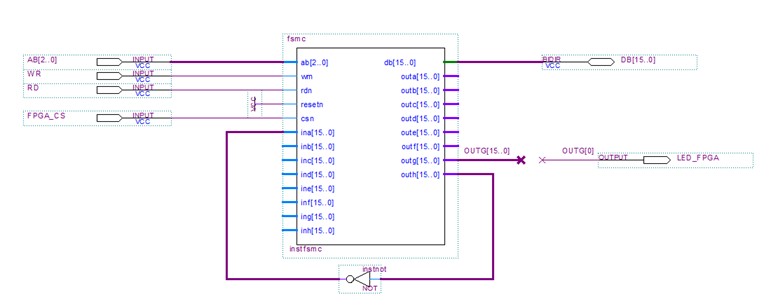

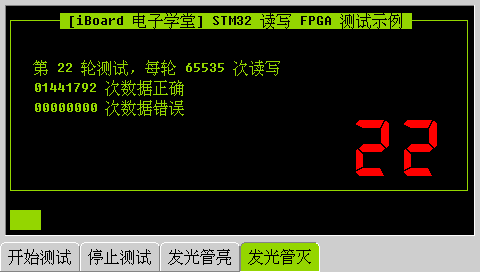
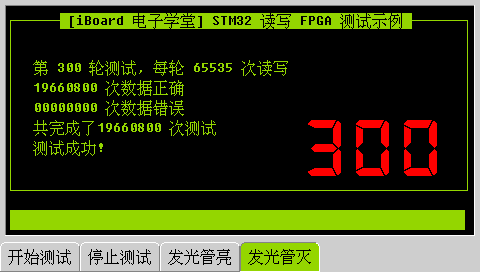
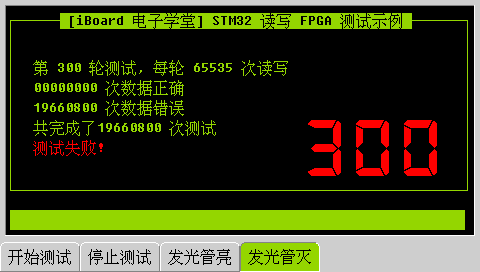
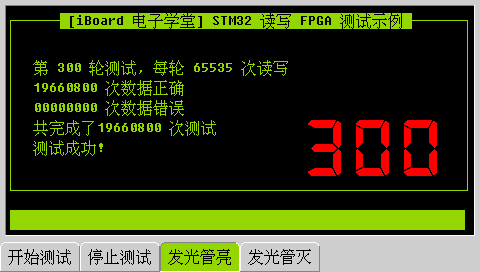


【推荐】国内首个AI IDE,深度理解中文开发场景,立即下载体验Trae
【推荐】编程新体验,更懂你的AI,立即体验豆包MarsCode编程助手
【推荐】抖音旗下AI助手豆包,你的智能百科全书,全免费不限次数
【推荐】轻量又高性能的 SSH 工具 IShell:AI 加持,快人一步
· 10年+ .NET Coder 心语,封装的思维:从隐藏、稳定开始理解其本质意义
· .NET Core 中如何实现缓存的预热?
· 从 HTTP 原因短语缺失研究 HTTP/2 和 HTTP/3 的设计差异
· AI与.NET技术实操系列:向量存储与相似性搜索在 .NET 中的实现
· 基于Microsoft.Extensions.AI核心库实现RAG应用
· 10年+ .NET Coder 心语 ── 封装的思维:从隐藏、稳定开始理解其本质意义
· 地球OL攻略 —— 某应届生求职总结
· 提示词工程——AI应用必不可少的技术
· Open-Sora 2.0 重磅开源!
· 周边上新:园子的第一款马克杯温暖上架