09vuex
state
大白话:获取state的值
vuex中state数据是响应式的。只要state中数据发生变化。vue组件自动更新。
要想做到响应式
前提:是在mutaion中定义函数修改state值。
-
最好提前在你的 store 中初始化好所有所需属性。
-
当需要在对象上添加新属性时,使用 Vue.set(obj, 'newProp', value)就是响应式
info: { name: 'kebe', age: 40, height: 1.98 } //下面 state.info.name='old-old-kebi' //修改已有的值还是响应式 state.info.address='beijing'//增加新的属性和值。该属性不是响应式。state.info确实增加了adderss属性。但是html试图不会发生变化。 state.info['id']=100 //不是响应式 Vue.set(state.info,'sex','男') //通过vue.set()增加属性和值就是响应式的
mapState
不管用不用mapState辅助函数,vue当前实例访问store.state数据都是在 cumputed计算属性内。
注意:进入到计算属性computed的属性。vue实例可以直接使用。同data数据一样。
//store.js state: { count: 100, str: 'abc', student: [ { name: 'zs', age: 10 }, { name: 'lisi', age: 30 }, { name: 'ww', age: 30 }, { name: 'zq', age: 20 } ] }, 没用mapState之前 **当前vue实例取store.state.属性** 数据是这样的 //computed count(){ return this.$store.state.count }, str(){ return this.$store.state.str }, student(){ return this.$store.state.student }, import { mapState, mapMutations, mapGetters } from "vuex"; //方式1数组形式。这样当前vue实例上就有了count,str,student属性。值就是对应的值。 ...mapState(['count','str','student']), //方式2对象形式 不一定要同名 //不可以这样写 ...mapState({ count,str, student}), ...mapState({ count: "count", str: "str", student: "student" }), //或者 `state => state.count` 等同于 上面的'count' ...mapState({ count: state => state.count, student: "student" }),
getters
大白话:获取state的值
Vuex 允许我们在 store 中定义“getter”(可以认为是 store 的计算属性computed)。就像计算属性一样,getter 的返回值会根据它的依赖被缓存起来,且只有当它的依赖值发生了改变才会被重新计算。
getters里面函数fn形参依次是(state,getters)最多只接受两个参数。
getters: { //getters里面的方法接收一个state参数,指向state,可直接调用state中的数据 getMore20(state){ //直接返回一个值 return state.student.filter(element=>element.age>20) }, //getters 也可以接受其他 getter 必须是作为第二个参数: getMore20Length(state,getters){ //直接返回一个值 return getters.getMore20.length }, // 用户想传参就返回一个函数 getMoreAge(state) { //返回一个函数。 return age => state.student.filter(element => element.age > age) }, getMoreAgeLen(state,getters){ // return getters.getMoreAge.length return age=>state.student.filter(element=>element.age>age).length }, }
不用mapgetters
computed: { getMore20() { return this.$store.getters.getMore20; }, getMore20Length() { return this.$store.getters.getMore20Length; }, getName() { return this.$store.getters.getName; }, getMoreAge() { return this.$store.getters.getMoreAge; }, getMoreAgeLen() { return this.$store.getters.getMoreAgeLen; }, }
use
import {mapGetters } from "vuex";
...mapGetters({
getMore20:'getMore20',
getMore20Length:'getMore20Length',
getMoreAge:'getMoreAge',
getMoreAgeLen:'getMoreAgeLen'
}),
//数组写法
...mapGetters(['getMore20','getMore20Length','getMoreAge','getMoreAgeLen',]),
<h4>{{getMore20}}</h4> <h4>{{getMore20Length}}</h4> <h3>{{getMoreAge(20)}}</h3> <h3>{{getMoreAgeLen(20)}}</h3>
mutions
大白话:同步修改state的值 写在vue 实例methods里面
更改 Vuex 的 store 中的状态(值)的唯一方法是提交 mutation。
add是事件类型。
一条重要的原则就是要记住 mutation 必须是同步函数
//store.js 在mutations中修改state mutations: { add(state){ state.count+=5 }, decrease(state){ state.count-=5 }, // 提交载荷(接受其他参数),在大多数情况下,载荷是一个对象 addNum(state,payload){ state.count+=payload.num }, decreaseNum(state,payload){ state.count-=payload.num }, }
add(){ this.$store.commit('add') }, decrease(){ this.$store.commit('decrease') }, //注意:是在这里提交payload和mapMutation提交payload位置不同 addNum(){ this.$store.commit('addNum',{num:this.num}) //num是自己从data里面取出来的, }, decreaseNum(){ this.$store.commit('decreaseNum',{num:this.num}) },
<button @click="add">add</button> <button @click="decrease">jianfa</button> <button @click="addNum">addNum</button> <button @click="decreaseNum">decreaseNum</button>
mapMutation
//对象方式
...mapMutations({
add:'add',
decrease:'decrease',
addNum:'addNum',
decreaseNum:'decreaseNum'
})
//数组方式
...mapMutations(['add','decrease','addNum','decreaseNum'])
使用 注意payload是在html中传的。
<button @click="add">add</button> <button @click="decrease">jianfa</button> <button @click="addNum({num:10})">addNum</button> //留心payload <button @click="decreaseNum({num:10})">decreaseNum</button>
使用常量替代 Mutation 事件类型
// mutation-types.js const ADD = 'add' const SUB = 'sub' // 减少 export { ADD, SUB }
//store.js import { ADD, SUB } from '@/store/mutation-types' // ES2015 风格的计算属性命名功能来使用一个常量作为函数名 [ADD](state, payload) { state.count = state.count + payload.step }, [SUB](state, payload) { state.count = state.count - payload.step }
home.vue使用 import { ADD, SUB } from '@/store/mutation-types' methods: { ...mapMutations({ add: ADD, sub: SUB }), handleAddClick() { this.add({ step: 10 }) // 是this.$store.commit('add', { step: 10 })简写 // this.$store.commit(ADD, { step: 10 }) // 不借助mapMutations }, handleAddClickSub() { this.sub({ step: 30 }) } }
actions
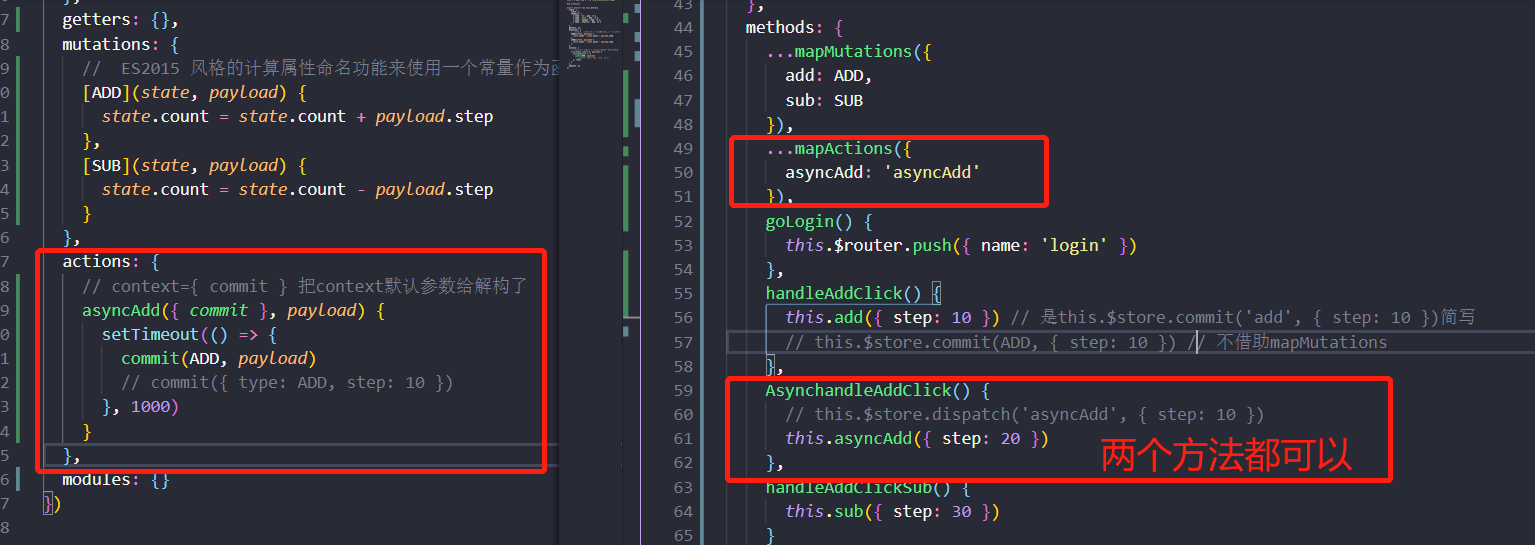
action配合promise

action组合


