五.hadoop 从mysql中读取数据写到hdfs
目录:
本文是基于windows下来操作,linux下,mysql-connector-java-5.1.46.jar包的放置有讲究。
mr程序

import java.io.DataInput; import java.io.DataOutput; import java.io.IOException; import java.sql.PreparedStatement; import java.sql.ResultSet; import java.sql.SQLException; import java.util.Iterator; import org.apache.hadoop.conf.Configuration; import org.apache.hadoop.fs.Path; import org.apache.hadoop.io.IntWritable; import org.apache.hadoop.io.LongWritable; import org.apache.hadoop.io.Text; import org.apache.hadoop.io.Writable; import org.apache.hadoop.mapred.FileOutputFormat; import org.apache.hadoop.mapred.JobClient; import org.apache.hadoop.mapred.JobConf; import org.apache.hadoop.mapred.MapReduceBase; import org.apache.hadoop.mapred.Mapper; import org.apache.hadoop.mapred.OutputCollector; import org.apache.hadoop.mapred.Reducer; import org.apache.hadoop.mapred.Reporter; import org.apache.hadoop.mapred.lib.db.DBConfiguration; import org.apache.hadoop.mapred.lib.db.DBInputFormat; import org.apache.hadoop.mapred.lib.db.DBWritable; /** * @author DELL_pc * @date 2017年6月27日 */ public class DbaMysql { public static class DBAccessMapper extends MapReduceBase implements Mapper<LongWritable,StudentRecord , IntWritable, Text> { public void map(LongWritable key, StudentRecord value, OutputCollector<IntWritable, Text> output, Reporter reporter) throws IOException { // TODO Auto-generated method stub output.collect(new IntWritable(value.id), new Text(value.toString())); } } public static class DBAccessReduce extends MapReduceBase implements Reducer<IntWritable, Text, IntWritable, Text> { public void reduce(IntWritable key, Iterator<Text> values, OutputCollector<IntWritable, Text> output, Reporter reporter) throws IOException { while (values.hasNext()) { output.collect(key, values.next()); } } } public static void main(String[] args) { System.setProperty("hadoop.home.dir", "D:\\hadoop-2.7.6");//这一行一定要 Configuration configuration=new Configuration(); JobConf jobConf=new JobConf(configuration); jobConf.setOutputKeyClass(IntWritable.class); jobConf.setOutputValueClass(Text.class); jobConf.setInputFormat(DBInputFormat.class); // String[] fields={"id,name"}; // DBInputFormat.setInput(jobConf, StudentRecord.class, "bbb", "length(name)>2", "",fields );//bbb是表名,读取方式1 DBInputFormat.setInput(jobConf, StudentRecord.class,"select id,name from bbb","select 3 from dual");//读取方式2 DBConfiguration.configureDB(jobConf, "com.mysql.jdbc.Driver", "jdbc:mysql://localhost:3306/test","root","admin"); jobConf.setMapperClass(DBAccessMapper.class); jobConf.setReducerClass(DBAccessReduce.class); FileOutputFormat.setOutputPath(jobConf,new Path("output_mysql")); try { JobClient.runJob(jobConf); } catch (IOException e) { // TODO Auto-generated catch block e.printStackTrace(); } } public static class StudentRecord implements Writable, DBWritable { int id; String name; //构造方法 public StudentRecord() { } //Writable接口是对数据流进行操作的,所以输入是DataInput类对象 public void readFields(DataInput in) throws IOException { this.id = in.readInt(); //输入流中的读取下一个整数,并返回 this.name = Text.readString(in); } public String toString() { return new String(this.id + " " + this.name); } //DBWritable负责对数据库进行操作,所以输出格式是PreparedStatement //PreparedStatement接口继承并扩展了Statement接口,用来执行动态的SQL语句,即包含参数的SQL语句 public void write(PreparedStatement stmt) throws SQLException { stmt.setInt(1, this.id); stmt.setString(2, this.name); } //DBWritable负责对数据库进行操作,输入格式是ResultSet // ResultSet接口类似于一张数据表,用来暂时存放从数据库查询操作所获得的结果集 public void readFields(ResultSet result) throws SQLException { this.id = result.getInt(1); this.name = result.getString(2); } //Writable接口是对数据流进行操作的,所以输出是DataOutput类对象 public void write(DataOutput out) throws IOException { out.writeInt(this.id); Text.writeString(out, this.name); } } }
pom.xml:

<dependencies>
<dependency>
<groupId>org.apache.hadoop</groupId>
<artifactId>hadoop-common</artifactId>
<version>2.7.3</version>
</dependency>
<dependency>
<groupId>org.apache.hadoop</groupId>
<artifactId>hadoop-mapreduce-client-core</artifactId>
<version>2.7.3</version>
</dependency>
<!-- https://mvnrepository.com/artifact/mysql/mysql-connector-java -->
<dependency>
<groupId>mysql</groupId>
<artifactId>mysql-connector-java</artifactId>
<version>5.1.43</version>
</dependency>
</dependencies>
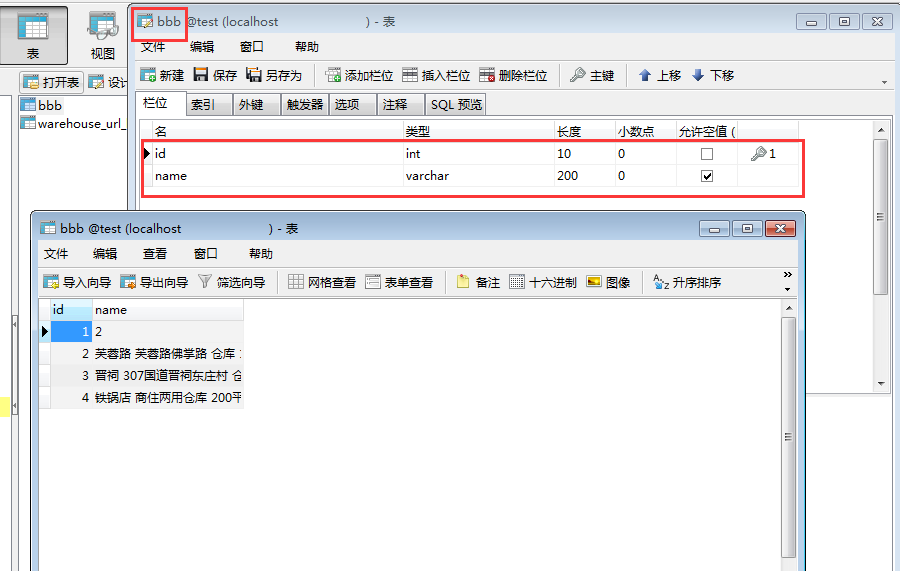
————————————————————————————————————————————
附录:
本程序在windows上成功后,把打好的jar包 mstest.jar(jar包内已包含mysql驱动类)丢linux的hadoop上跑,会报错,说
18/07/20 00:34:07 WARN mapreduce.JobResourceUploader: No job jar file set. User classes may not be found. See Job or Job#setJar(String). 18/07/20 00:34:07 INFO mapreduce.JobSubmitter: Cleaning up the staging area file:/usr/software/hadoop/tmp/mapred/staging/root1889661768/.staging/job_local1889661768_0001 Exception in thread "main" java.lang.RuntimeException: java.lang.RuntimeException: java.lang.ClassNotFoundException: com.mysql.jdbc.Driver at org.apache.hadoop.mapreduce.lib.db.DBInputFormat.setConf(DBInputFormat.java:171) at org.apache.hadoop.util.ReflectionUtils.setConf(ReflectionUtils.java:76) at org.apache.hadoop.util.ReflectionUtils.newInstance(ReflectionUtils.java:136)
既使手动丢个mysql-connector-java-5.1.46.jar到java_home下没用,丢hadoop_home下没用,
最终丢的目录:
[hadoop_home]/share/hadoop/yarn/
然后,mysql就能被hdfs用到了
参考:Sqoop安装与MapReduce读MySql写HDFS加载不了JDBC驱动问题



