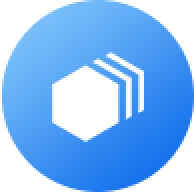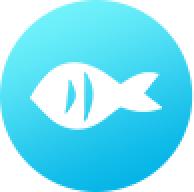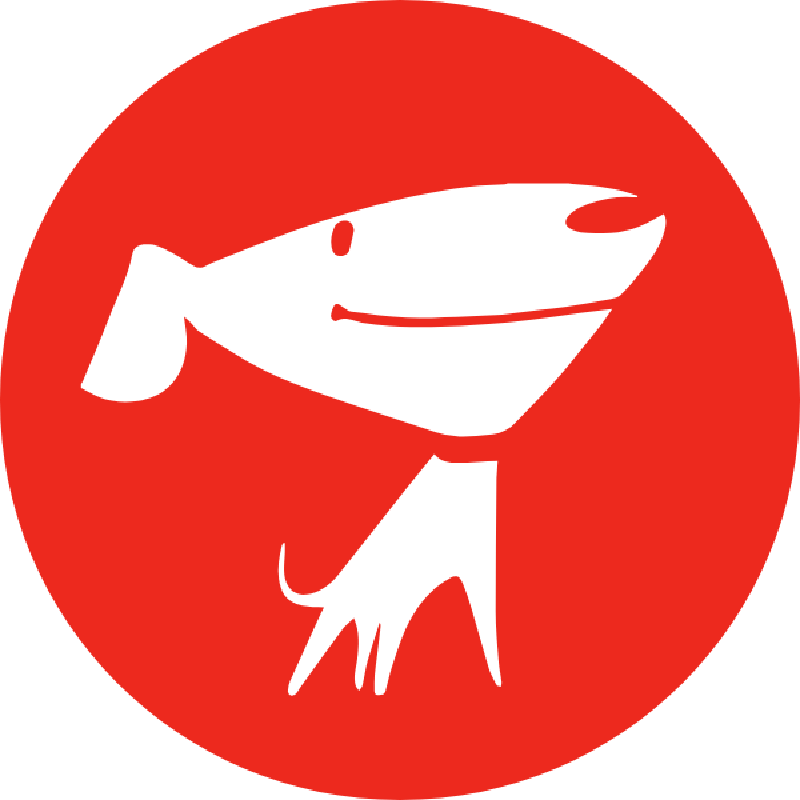按键过滑块验证


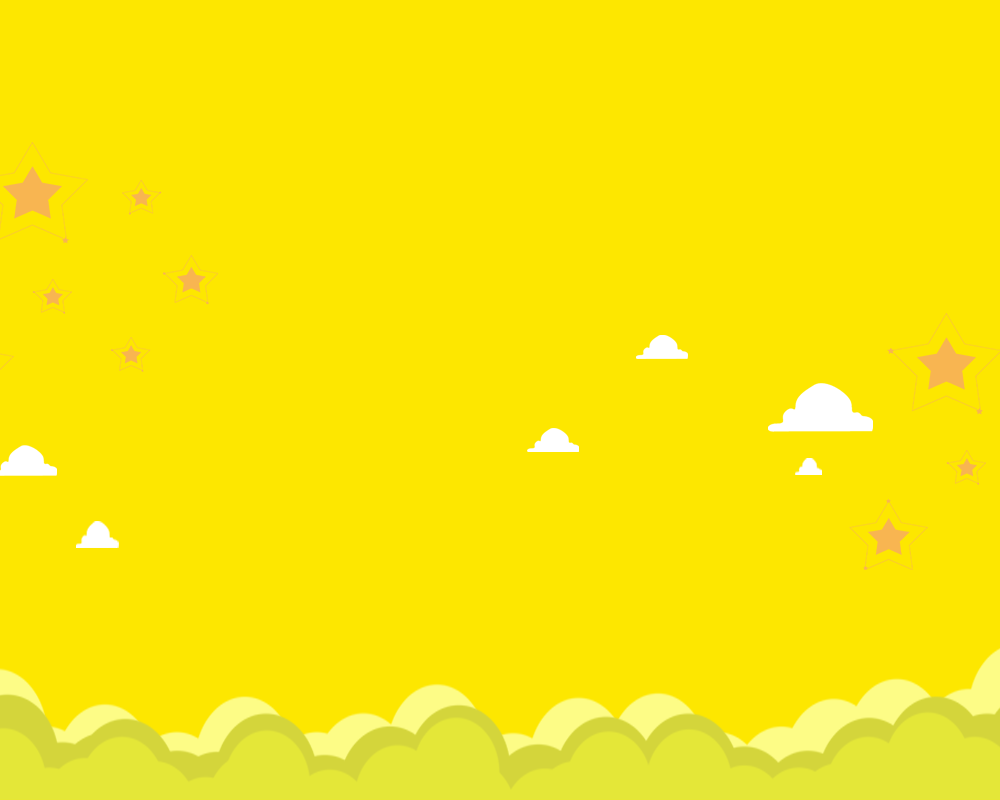
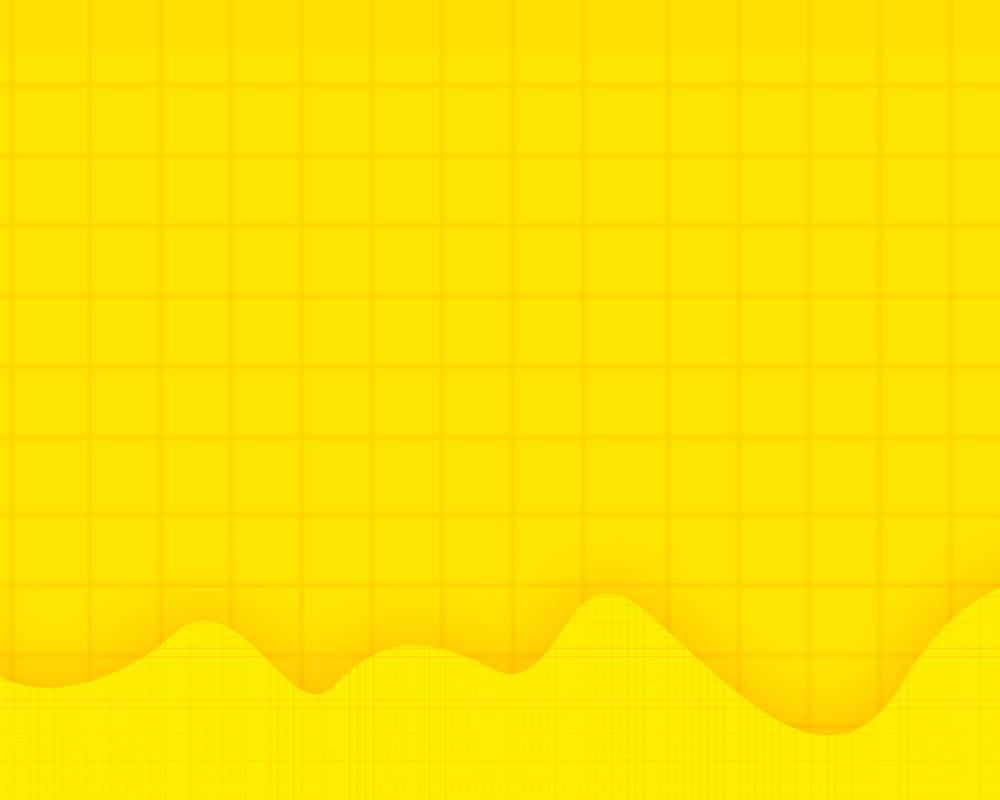
//做滑块验证码处理
If judgeDisplayVerifyCode = 1 Then
Do
FindPic 0, 0, 0, 0, "Attachment:newQQVerifycodePiece.png", "000000", 0, 0.9, intX, intY
If intX > -1 And intY > -1 Then
Delay 1000
Rem 重复
moveBriceXBeginPoint = intX
moveBriceYBeginPoint = intY + shanhai.RndEx(1, 20)
TouchDown moveBriceXBeginPoint ,moveBriceYBeginPoint, 1
剩下的需要移动的宽度 = 415 - moveBriceXBeginPoint
TouchMove moveBriceXBeginPoint+剩下的需要移动的宽度*0.2, moveBriceYBeginPoint+1, 1, 2
TouchMove moveBriceXBeginPoint+剩下的需要移动的宽度*0.3, moveBriceYBeginPoint+1, 1, 1
TouchMove moveBriceXBeginPoint+剩下的需要移动的宽度*0.5, moveBriceYBeginPoint+1, 1, 3
TouchMove moveBriceXBeginPoint+剩下的需要移动的宽度*1, moveBriceYBeginPoint+1, 1,6
Delay 500
TouchUp 1
//验证码是否成功
FindPic 0, 0, 0, 0, "Attachment:newLoginSuccess.png", "000000", 0, 0.9, intX, intY
If intX > -1 And intY > -1 Then
验证码是否成功 = 1
End If
FindPic 0, 0, 0, 0, "Attachment:newLoginSuccess2.png", "000000", 0, 0.9, intX, intY
If intX > -1 And intY > -1 Then
验证码是否成功 = 1
End If
If 验证码是否成功 = 0 Then
Delay 3000
TouchDown moveBriceXBeginPoint ,moveBriceYBeginPoint, 1
剩下的需要移动的宽度 = 399 - moveBriceXBeginPoint
TouchMove moveBriceXBeginPoint+剩下的需要移动的宽度*0.2, moveBriceYBeginPoint+1, 1, 1
TouchMove moveBriceXBeginPoint+剩下的需要移动的宽度*0.3, moveBriceYBeginPoint+1, 1, 2
TouchMove moveBriceXBeginPoint+剩下的需要移动的宽度*0.5, moveBriceYBeginPoint+1, 1, 3
TouchMove moveBriceXBeginPoint+剩下的需要移动的宽度*1, moveBriceYBeginPoint+1, 1,5
Delay 500
TouchUp 1
End If
//验证码是否成功
FindPic 0, 0, 0, 0, "Attachment:newLoginSuccess.png", "000000", 0, 0.9, intX, intY
If intX > -1 And intY > -1 Then
验证码是否成功 = 1
End If
FindPic 0, 0, 0, 0, "Attachment:newLoginSuccess2.png", "000000", 0, 0.9, intX, intY
If intX > -1 And intY > -1 Then
验证码是否成功 = 1
End If
If 验证码是否成功 = 0 Then
Delay 3000
TouchDown moveBriceXBeginPoint ,moveBriceYBeginPoint, 1
剩下的需要移动的宽度 = 383 - moveBriceXBeginPoint
TouchMove moveBriceXBeginPoint+剩下的需要移动的宽度*0.2, moveBriceYBeginPoint+1, 1, 2
TouchMove moveBriceXBeginPoint+剩下的需要移动的宽度*0.3, moveBriceYBeginPoint+1, 1, 1
TouchMove moveBriceXBeginPoint+剩下的需要移动的宽度*0.5, moveBriceYBeginPoint+1, 1, 3
TouchMove moveBriceXBeginPoint+剩下的需要移动的宽度*1, moveBriceYBeginPoint+1, 1,6
Delay 500
TouchUp 1
End If
//验证码是否成功
FindPic 0, 0, 0, 0, "Attachment:newLoginSuccess.png", "000000", 0, 0.9, intX, intY
If intX > -1 And intY > -1 Then
验证码是否成功 = 1
End If
FindPic 0, 0, 0, 0, "Attachment:newLoginSuccess2.png", "000000", 0, 0.9, intX, intY
If intX > -1 And intY > -1 Then
验证码是否成功 = 1
End If
If 验证码是否成功 = 0 Then
Delay 3000
TouchDown moveBriceXBeginPoint ,moveBriceYBeginPoint, 1
剩下的需要移动的宽度 = 367 - moveBriceXBeginPoint
TouchMove moveBriceXBeginPoint+剩下的需要移动的宽度*0.2, moveBriceYBeginPoint+1, 1, 2
TouchMove moveBriceXBeginPoint+剩下的需要移动的宽度*0.3, moveBriceYBeginPoint+1, 1, 1
TouchMove moveBriceXBeginPoint+剩下的需要移动的宽度*0.5, moveBriceYBeginPoint+1, 1, 3
TouchMove moveBriceXBeginPoint+剩下的需要移动的宽度*1, moveBriceYBeginPoint+1, 1,6
Delay 500
TouchUp 1
End If
If 验证码是否成功 = 0 Then
Delay 3000
//这里还要检查一下是否在登录界面弹出了登录失败,如果是还要点击确定才会返回
//这里要检查有没那图片弹出,有就点击那按钮,然后回到最开始去
// Goto 登录按钮处重复
Goto 重复
End If
Exit Do
End If
Loop
End If