ASP.NET——Echarts入门练习Demo1(简单柱形图)
效果:
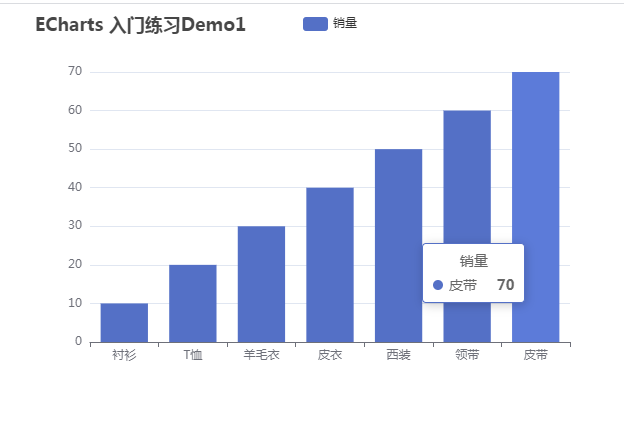
官网:https://echarts.apache.org/zh/index.html
前端web:
<%@ Page Language="C#" AutoEventWireup="true" CodeBehind="Demo_1.aspx.cs" Inherits="WebApplication1.Demo_1" %> <!DOCTYPE html> <html xmlns="http://www.w3.org/1999/xhtml"> <head runat="server"> <meta http-equiv="Content-Type" content="text/html; charset=utf-8" /> <title>Demo1</title> <script src="js/echarts.js"></script> <script src="js/jquery-3.5.1.min.js"></script> <script> var ds = new Array(); var dsdate = new Array(); var myChart; //Ajax请求 var getArrayByAjax = function () { var cnt = 0; $.ajax({ url: "Demo_1.aspx/GetArray", type: "post", contentType: "application/json; charset=utf-8", success: function (data) { cnt = (data.d).length; for (var i = 0; i < (data.d).length; i++) { ds.push((data.d)[i]["name"]); dsdate.push((data.d)[i]["count"]); } // 指定图表的配置项和数据 var option = { title: { text: 'ECharts 入门练习Demo1' }, tooltip: {}, legend: { data: ['销量'] }, xAxis: { data: ds }, yAxis: {}, series: [{ name: '销量', type: 'bar', data: dsdate }] }; myChart.hideLoading(); // 隐藏 loading 效果 // 使用刚指定的配置项和数据显示图表。 myChart.setOption(option); }, error: function (err) { alert("error"); } }); } $(function () { // 基于准备好的dom,初始化echarts实例 myChart = echarts.init(document.getElementById('main')); myChart.showLoading(); // 开启 loading 效果 getArrayByAjax(); }); </script> </head> <body> <form id="form1" runat="server"> <div style="margin: 0 auto; text-align: center; width:650px; height:450px;"> <div id="main" style="width: 600px; height: 400px;"></div> </div> </form> </body> </html>
cs后台:
using System; using System.Collections; using System.Collections.Generic; using System.Linq; using System.Web; using System.Web.Services; using System.Web.UI; using System.Web.UI.WebControls; namespace WebApplication1 { public partial class Demo_1 : System.Web.UI.Page { protected void Page_Load(object sender, EventArgs e) { } [WebMethod] public static List<Demo1> GetArray() { List<Demo1> arrList = new List<Demo1>(); arrList.Add(new Demo1 { name = "衬衫",count = 10 }); arrList.Add(new Demo1 { name = "T恤", count = 20 }); arrList.Add(new Demo1 { name = "羊毛衣", count = 30 }); arrList.Add(new Demo1 { name = "皮衣", count = 40 }); arrList.Add(new Demo1 { name = "西装", count = 50 }); arrList.Add(new Demo1 { name = "领带", count = 60 }); arrList.Add(new Demo1 { name = "皮带", count = 70 }); return arrList; } } public class Demo1 { public string name { get; set; } public int count { get; set; } } }

参考:https://www.runoob.com/echarts/echarts-setup.html

