php对接“paypal/Checkout-PHP-SDK“支付流程
前言
公司一个网站项目有国外的用户给我们发邮件希望能用paypal支付,于是交给了我,我们这个项目两年前是有对接paypal通道的,但是一直没有开放,测试测了并不能完成付款流程。
看paypal官方是最近有出一个新的sdk,老的应该不在支持更新了,于是打算用新的SDK重新对接,新的github地址:https://github.com/paypal/Checkout-PHP-SDK/。
这个项目使用的是thinkphp5框架,但是其他框架使用方法也都差不多。
本文只是随笔记录,如果能帮到其他朋友最好,如果有哪里错误或者有疑问的可以在评论区指出,我看到会及时回复的!!!
准备
测试账户登录https://developer.paypal.com开发者中心
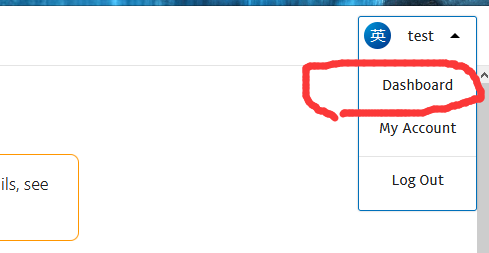
点开并创建新的App,注意这里分sanbox沙盒环境和live环境,沙盒环境可以创建测试付款和收款账户,live是正式环境的。
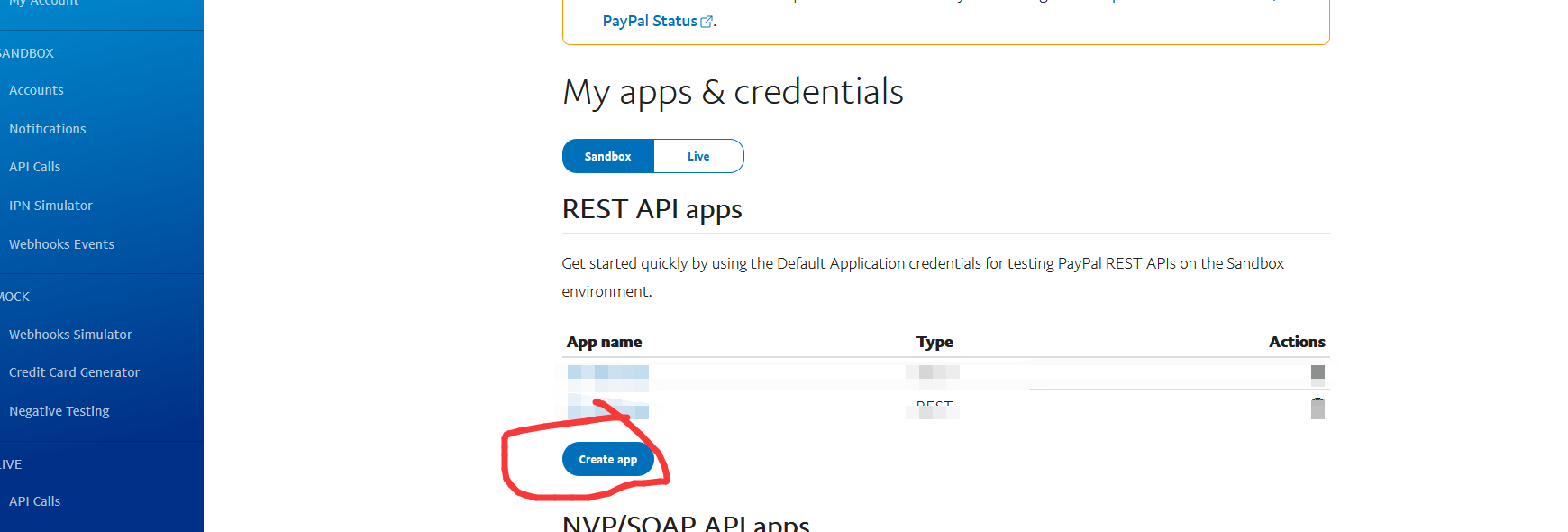
左侧account可以会有默认的商家账户和普通用户,可以用来沙盒环境测试。
遇到的坑
沙盒环境下用户能扣款,也能收到通知,但是商家账户没有收款记录,发邮件给paypal,说是他们帮我确认下收款邮箱了,然后再试就可以了。
正式环境下国内大陆的paypal账户不能给国内大陆的收款账户付款,但是用visa等信用卡可以选择香港地区进行付款
对接流程
composer.json添加“paypal/Checkout-PHP-SDK”之后执行 composer update paypal/Checkout-PHP-SDK 记得要带包名,不然所有的包全都更新到最新版了
更新好之后会发现vendor目录多了两个包
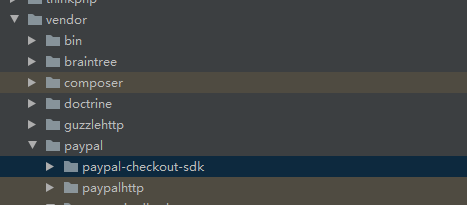
并且有写好的demo
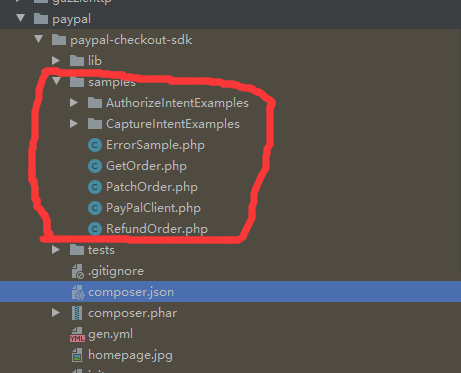
我们目前需要使用的是发起订单,订单扣款,以及订单退款。
发起订单
case 'paypal': if(!isset($Config['app_id']) || !isset($Config['app_secret'])){ throw new \think\Exception('paypal配置错误'); } $request = new OrdersCreateRequest(); $request->prefer('return=representation'); $returnUrl = isset($Config['return_url']) ? $Config['return_url'] : 'https://xxx.com/pay/callback/paypal?act=success'; //成功跳转地址 $cancelUrl = isset($Config['cancel_url']) ? $Config['cancel_url'] : 'https://xxx.com/pay/callback/paypal?act=cancel'; //取消跳转地址 $request->body = array( 'intent' => 'CAPTURE', 'application_context' => array( 'return_url' => $returnUrl, 'cancel_url' => $cancelUrl ), 'purchase_units' => array( 0 => array( 'amount' => array( 'currency_code' => 'USD', //币种-paypal文档有 'value' => '0.01' //金额 ) ) ) ); // 是否是沙盒模式 $envSet = $Config['use_sandbox'] ? 'PayPalCheckoutSdk\Core\SandboxEnvironment' : 'PayPalCheckoutSdk\Core\ProductionEnvironment'; try { $environment = new $envSet($Config['app_id'], $Config['app_secret']); $client = new PayPalHttpClient($environment); $response = $client->execute($request); $url = $response->result->links[1]->href; return $url } catch (HttpException $ex) { throw $ex; //echo $ex->statusCode; //print_r($ex->getMessage()); } break;
这里$Config变量是配置参数
这里return的url是需要前端跳转的paypal收银台,用户确认支付后会跳转(这里是同步跳转,异步回调需要ipn或者webhook,后面会提到)
捕获订单
用户支付完成跳转到我们这里并没有完成付款,只是给了授权而已,我们还要根据订单的状态来进行扣款操作。
跳转回来或者异步回调会有“token“参数,可以根据token查询当前的订单状态。
订单状态:
CREATED. The order was created with the specified context. 创建订单SAVED. The order was saved and persisted. The order status continues to be in progress until a capture is made withfinal_capture = truefor all purchase units within the order.APPROVED. The customer approved the payment through the PayPal wallet or another form of guest or unbranded payment. For example, a card, bank account, or so on. 已授权VOIDED. All purchase units in the order are voided.COMPLETED. The payment was authorized or the authorized payment was captured for the order.public function capture($token){ //1获取token 2 OrdersGetRequest判断token状态status 3.COMPLETED 则已完成 APPROVED 则已经批准 进入 captureOrder 判断返回结果COMPLETED 则已完成 其他则打印log try { //client $Config = \think\Config::get('paypal'); $envSet = $Config['use_sandbox'] ? 'PayPalCheckoutSdk\Core\SandboxEnvironment' : 'PayPalCheckoutSdk\Core\ProductionEnvironment'; $environment = new $envSet($Config['app_id'], $Config['app_secret']); $client = new PayPalHttpClient($environment); //先判断订单当前状态-防止订单已经是已完成状态,再次扣款 $request = new OrdersGetRequest($token); $response = $client->execute($request); if(!isset($response->result->status)) throw new HttpException(__CLASS__ .'参数未获取到,token:'.$token); $status = $response->result->status; switch ($status){ case 'COMPLETED': //订单已经完成 // break; case 'APPROVED': //获取支付金额 $captureRequest = new OrdersCaptureRequest($token); $captureRequest->prefer('return=minimal'); //简洁参数-获取更多参数用return=representation $captureResponse = $client->execute($captureRequest); //返回状态不是已完成 if($captureResponse->result->status != 'COMPLETED') throw new HttpException(__CLASS__ .'captureOrder 失败,token:'.$token.' status:'.$captureResponse->result->status); break; default: //其他 throw new HttpException(__CLASS__ .'参数未知,token:'.$token.' status:'.$status); break; } //订单支付完成 return true; }catch (HttpException $ex) { Log::write($ex->getMessage()); return false; } }
订单退款
$request = new CapturesRefundRequest($token); $Config = \think\Config::get('paypal'); $envSet = $Config['use_sandbox'] ? 'PayPalCheckoutSdk\Core\SandboxEnvironment' : 'PayPalCheckoutSdk\Core\ProductionEnvironment'; $environment = new $envSet($Config['app_id'], $Config['app_secret']); $client = new PayPalHttpClient($environment); $response = $client->execute($request);
退款流程应也是根据token来操作,但是我这边提示我“description":"You do not have permission to access or perform operations on this resource.”
https://stackoverflow.com/questions/54907374/paypal-refund-rest-api-v2-authorization-failed-due-to-insufficient-permissions 这里说是需要新建一个app_id才行,因为我们这个项目退款要经过财务,所以就没继续测试下去,有走完流程的朋友可以说一下。
付款回调
paypal应该是ipn和webhook,但是我看Stack Overflow上有人说ipn方式可能会废弃,所以我们采用了webhook方式
webhook需要点开对应的APP下去添加
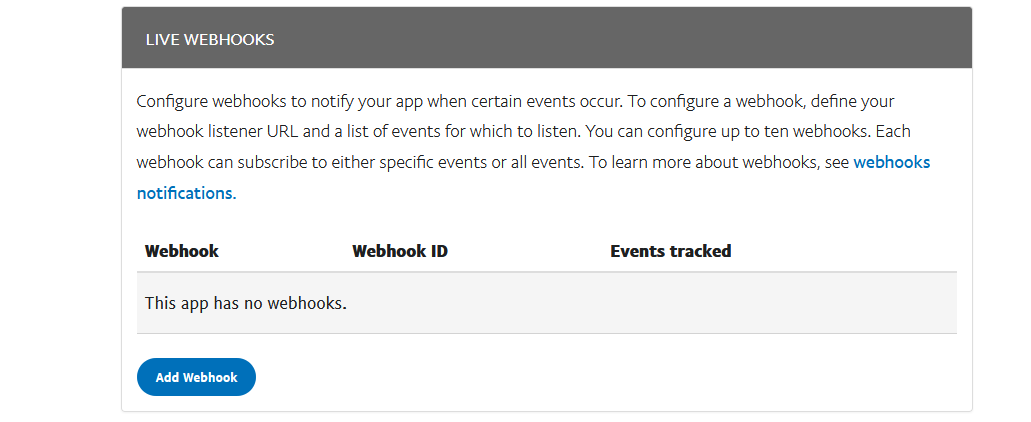
这里可以选全部也可以选需要的事件






【推荐】国内首个AI IDE,深度理解中文开发场景,立即下载体验Trae
【推荐】编程新体验,更懂你的AI,立即体验豆包MarsCode编程助手
【推荐】抖音旗下AI助手豆包,你的智能百科全书,全免费不限次数
【推荐】轻量又高性能的 SSH 工具 IShell:AI 加持,快人一步
· AI与.NET技术实操系列:向量存储与相似性搜索在 .NET 中的实现
· 基于Microsoft.Extensions.AI核心库实现RAG应用
· Linux系列:如何用heaptrack跟踪.NET程序的非托管内存泄露
· 开发者必知的日志记录最佳实践
· SQL Server 2025 AI相关能力初探
· winform 绘制太阳,地球,月球 运作规律
· AI与.NET技术实操系列(五):向量存储与相似性搜索在 .NET 中的实现
· 超详细:普通电脑也行Windows部署deepseek R1训练数据并当服务器共享给他人
· 【硬核科普】Trae如何「偷看」你的代码?零基础破解AI编程运行原理
· 上周热点回顾(3.3-3.9)