博客园添加粒子特效
先看看效果图吧

就是这种,鼠标点击粒子可以聚集
首先添加一个文件,
https://blog-static.cnblogs.com/files/xiaokang01/js.js
这个是我上传到博客园的js代码

! function() { function o(w, v, i) { return w.getAttribute(v) || i } function j(i) { return document.getElementsByTagName(i) } function l() { var i = j("script"), w = i.length, v = i[w - 1]; return { l: w, z: o(v, "zIndex", -2), o: o(v, "opacity", 0.8), c: o(v, "color", "101,255,115"), n: o(v, "count", 300) } } function k() { r = u.width = window.innerWidth || document.documentElement.clientWidth || document.body.clientWidth, n = u.height = window.innerHeight || document.documentElement.clientHeight || document.body.clientHeight } function b() { e.clearRect(0, 0, r, n); var w = [f].concat(t); var x, v, A, B, z, y; t.forEach(function(i) { i.x += i.xa, i.y += i.ya, i.xa *= i.x > r || i.x < 0 ? -1 : 1, i.ya *= i.y > n || i.y < 0 ? -1 : 1, e.fillRect(i.x - 0.5, i.y - 0.5, 1, 1); for (v = 0; v < w.length; v++) { x = w[v]; if (i !== x && null !== x.x && null !== x.y) { B = i.x - x.x, z = i.y - x.y, y = B * B + z * z; y < x.max && (x === f && y >= x.max / 2 && (i.x -= 0.03 * B, i.y -= 0.03 * z), A = (x.max - y) / x.max, e.beginPath(), e.lineWidth = A / 2, e.strokeStyle = "rgba(" + s.c + "," + (A + 0.2) + ")", e.moveTo(i.x, i.y), e.lineTo(x.x, x.y), e.stroke()) } } w.splice(w.indexOf(i), 1) }), m(b) } var u = document.createElement("canvas"), s = l(), c = "c_n" + s.l, e = u.getContext("2d"), r, n, m = window.requestAnimationFrame || window.webkitRequestAnimationFrame || window.mozRequestAnimationFrame || window.oRequestAnimationFrame || window.msRequestAnimationFrame || function(i) { window.setTimeout(i, 1000 / 45) }, a = Math.random, f = { x: null, y: null, max: 20000 }; u.id = c; u.style.cssText = "position:fixed;top:0;left:0;z-index:" + s.z + ";opacity:" + s.o; j("body")[0].appendChild(u); k(), window.onresize = k; window.onmousemove = function(i) { i = i || window.event, f.x = i.clientX, f.y = i.clientY }, window.onmouseout = function() { f.x = null, f.y = null }; for (var t = [], p = 0; s.n > p; p++) { var h = a() * r, g = a() * n, q = 2 * a() - 1, d = 2 * a() - 1; t.push({ x: h, y: g, xa: q, ya: d, max: 6000 }) } setTimeout(function() { b() }, 100) } ();
然后在 博客园的后台管理中,找到设置这一栏
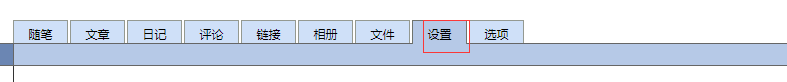
在页脚这里添加代码调用js
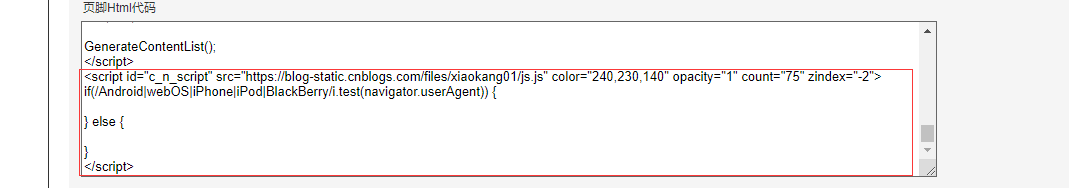
<script id="c_n_script" src="https://blog-static.cnblogs.com/files/xiaokang01/js.js" color="240,230,140" opacity="1" count="75" zindex="-2"> if(/Android|webOS|iPhone|iPod|BlackBerry/i.test(navigator.userAgent)) { } else { } </script>
https://blog-static.cnblogs.com/files/xiaokang01/js.js 这是我添加的文件的链接
color="240,230,140" 粒子的颜色设置
opacity="1" 粒子的透明度
count="75" 粒子的个数
添加好之后 就可以有这个效果了,但是 由于博客园的主题设置,可能只有两侧的可以点击聚集粒子
中间的部分被博客园的主题中的容器覆盖住了
所以我们在添加css
body { background-color:whitesmoke; } // 修改背景颜色为半透明 #home,#sideBarMain>div,#blog-sidecolumn>div>div,.catListView{ background-color:rgba(255,255,255,0); } // 修改其他边框的颜色






【推荐】国内首个AI IDE,深度理解中文开发场景,立即下载体验Trae
【推荐】编程新体验,更懂你的AI,立即体验豆包MarsCode编程助手
【推荐】抖音旗下AI助手豆包,你的智能百科全书,全免费不限次数
【推荐】轻量又高性能的 SSH 工具 IShell:AI 加持,快人一步
· 从 HTTP 原因短语缺失研究 HTTP/2 和 HTTP/3 的设计差异
· AI与.NET技术实操系列:向量存储与相似性搜索在 .NET 中的实现
· 基于Microsoft.Extensions.AI核心库实现RAG应用
· Linux系列:如何用heaptrack跟踪.NET程序的非托管内存泄露
· 开发者必知的日志记录最佳实践
· winform 绘制太阳,地球,月球 运作规律
· 超详细:普通电脑也行Windows部署deepseek R1训练数据并当服务器共享给他人
· 上周热点回顾(3.3-3.9)
· TypeScript + Deepseek 打造卜卦网站:技术与玄学的结合
· AI 智能体引爆开源社区「GitHub 热点速览」