pytorch 深度学习之数据操作
基础
张量表示由一个数值组成的数组,这个数组可能有多个维度。 具有一个轴的张量对应数学上的向量(vector); 具有两个轴的张量对应数学上的矩阵(matrix); 具有两个轴以上的张量没有特殊的数学名称。
张量中的每个值都称为张量的元素(element)。
arange 创建一个行向量,可以指定数据类型,tensor 可以使用 python 列表的形式指定张量:
通过张量的 shape 属性来访问张量(沿每个轴的长度)的形状,numel 函数可以获取所有元素的个数:
reshape 函数可以改变一个张量的形状而不改变元素数量和元素值,可以通过 -1 来自动计算出维度:
zeros 函数和 ones 函数可以分别用来生成全 0 和 全 1 张量,randn 函数可以用来生成每个元素都从均值为0、标准差为1的标准高斯分布(正态分布)中随机采样:
运算符
常见的标准算术运算符(+、-、*、/ 和 **)都可以被升级为按元素运算,“按元素”方式可以应用更多的计算,包括像求幂这样的一元运算符,比如 exp,逻辑运算:
张量连结,也就是把张量端对端地叠起来形成一个更大的张量,需要指定按照哪个轴进行连结:
对所有的元素求和:
广播机制
在某些情况下,即使形状不同,我们仍然可以通过调用 广播机制(broadcasting mechanism)来执行按元素操作。 这种机制的工作方式如下:首先,通过适当复制元素来扩展一个或两个数组, 以便在转换之后,两个张量具有相同的形状。 其次,对生成的数组执行按元素操作:
索引和切片
张量中的元素可以通过索引访问。 与任何 Python 数组一样:第一个元素的索引是 0,最后一个元素索引是 -1; 可以指定范围以包含第一个元素和最后一个之前的元素:
利用切片和索引可以对元素赋值:
节省内存
运行一些操作可能会导致为新结果分配内存。 例如,如果我们用 Y = X + Y,我们将取消引用Y指向的张量,而是指向新分配的内存处的张量:
可以使用切片表示法将操作的结果分配给先前分配的数组,也可以使用 X[:] = X + Y 或 X += Y 来减少操作的内存开销:
转换为其他Python对象
torch 张量和 numpy 数组将共享它们的底层内存,就地操作更改一个张量也会同时更改另一个张量:
要将大小为1的张量转换为 Python 标量,我们可以调用 item 函数或 Python 的内置函数:
__EOF__

本文链接:https://www.cnblogs.com/xiaojianliu/p/16149751.html
关于博主:评论和私信会在第一时间回复。或者直接私信我。
版权声明:本博客所有文章除特别声明外,均采用 BY-NC-SA 许可协议。转载请注明出处!
声援博主:如果您觉得文章对您有帮助,可以点击文章右下角【推荐】一下。您的鼓励是博主的最大动力!

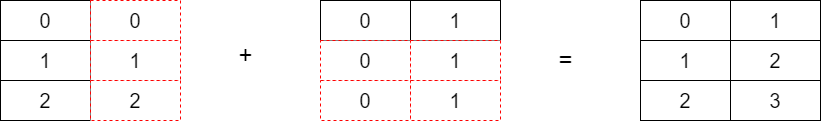



【推荐】国内首个AI IDE,深度理解中文开发场景,立即下载体验Trae
【推荐】编程新体验,更懂你的AI,立即体验豆包MarsCode编程助手
【推荐】抖音旗下AI助手豆包,你的智能百科全书,全免费不限次数
【推荐】轻量又高性能的 SSH 工具 IShell:AI 加持,快人一步
· 震惊!C++程序真的从main开始吗?99%的程序员都答错了
· 别再用vector<bool>了!Google高级工程师:这可能是STL最大的设计失误
· 单元测试从入门到精通
· 【硬核科普】Trae如何「偷看」你的代码?零基础破解AI编程运行原理
· 上周热点回顾(3.3-3.9)
2020-04-15 数组与智能指针