boost库
下载源码1.69.0
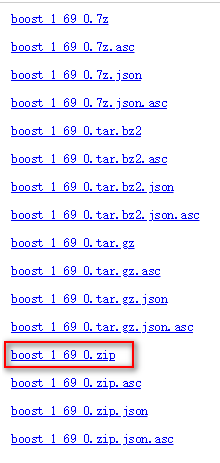
win10 msvc 编译
打开VS2015命令行工具,到源码路径下,创建一个文件夹 building。
执行:
bootstrap.bat
会生成:bjam.exe。
如果想编译32位的库执行:
bjam stage --toolset=msvc-14.0 architecture=x86 address-model=32 --without-graph --without-graph_parallel --stagedir=./building link=static runtime-link=shared runtime-link=static threading=multi debug release
如果想编译64位的库执行:
bjam stage --toolset=msvc-14.0 architecture=x86 address-model=64 --without-graph --without-graph_parallel --stagedir=./building link=static runtime-link=shared runtime-link=static threading=multi debug release
--stagedir=./building 指定生成的路径,可以自定义指定。
win10 mingw 编译
首先需要安装 msys2
安装:
pacman -Syy
pacman --noconfirm --needed -S \
git \
make
执行:
.\bootstrap.bat mingw
bjam --toolset=gcc --prefix=D:\3rd\boost_1_75_0\building install

