ubuntu配置笔记
1|0一、ubuntu的mnt/hgfs下共享文件夹设置
1.确认VMware Tools和共享目录设定已经完成,安装vmware tool sudo apt-get install open-vm-tools,
2.挂载 sudo vmware-hgfsclient
挂载成功
二、IP地址
ifconfig查询没有ip地址:
这个时候分别输入下面命令,重新获取ip地址
sudo dhclient ens33 sudo ifconfig ens33
再使用ifconfig -a即可
三、ssh
安装ssh服务器
sudo apt install openssh-server
安装ssh客户端
sudo apt install openssh-client
配置ssh客户端
sudo vi /etc/ssh/ssh_config
去掉PasswordAuthentication yes前面的#号,保存退出
配置sshd_config
sudo vi /etc/ssh/sshd_config
在PermitRootLogin prohibit-password这行行首加上"#" ,在此行下面添加新一行 PermitRootLogin yes
重启ssh
sudo /etc/init.d/ssh restart
vscode ssh remote使用ssh远程连接
$ ssh
__EOF__
本文作者:xiaohu
本文链接:https://www.cnblogs.com/xiaohuzaixue/p/17721304.html
关于博主:评论和私信会在第一时间回复。或者直接私信我。
版权声明:本博客所有文章除特别声明外,均采用 BY-NC-SA 许可协议。转载请注明出处!
声援博主:如果您觉得文章对您有帮助,可以点击文章右下角【推荐】一下。您的鼓励是博主的最大动力!
本文链接:https://www.cnblogs.com/xiaohuzaixue/p/17721304.html
关于博主:评论和私信会在第一时间回复。或者直接私信我。
版权声明:本博客所有文章除特别声明外,均采用 BY-NC-SA 许可协议。转载请注明出处!
声援博主:如果您觉得文章对您有帮助,可以点击文章右下角【推荐】一下。您的鼓励是博主的最大动力!

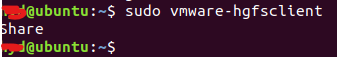
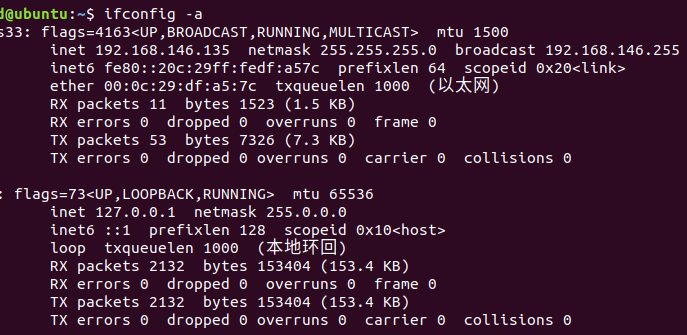


【推荐】国内首个AI IDE,深度理解中文开发场景,立即下载体验Trae
【推荐】编程新体验,更懂你的AI,立即体验豆包MarsCode编程助手
【推荐】抖音旗下AI助手豆包,你的智能百科全书,全免费不限次数
【推荐】轻量又高性能的 SSH 工具 IShell:AI 加持,快人一步
· 10年+ .NET Coder 心语 ── 封装的思维:从隐藏、稳定开始理解其本质意义
· 提示词工程——AI应用必不可少的技术
· 地球OL攻略 —— 某应届生求职总结
· 字符编码:从基础到乱码解决
· SpringCloud带你走进微服务的世界