selenium爬取soul网页内容
1、安装Python。
2、通过pip 安装,执行命令pip install selenium。查看selenium安装的版本,pip show selenium。
3、谷歌浏览器设置不自动更新,下载chrome浏览器驱动,下载地址:http://chromedriver.storage.googleapis.com/index.html,注意驱动版本必须和浏览器版本一致。
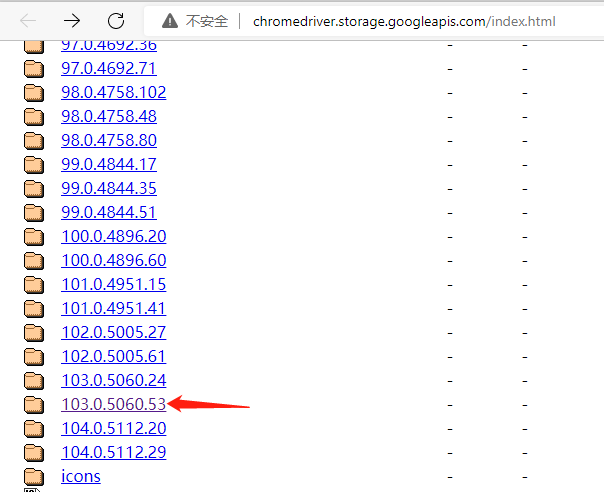
将驱动解压到python目录。
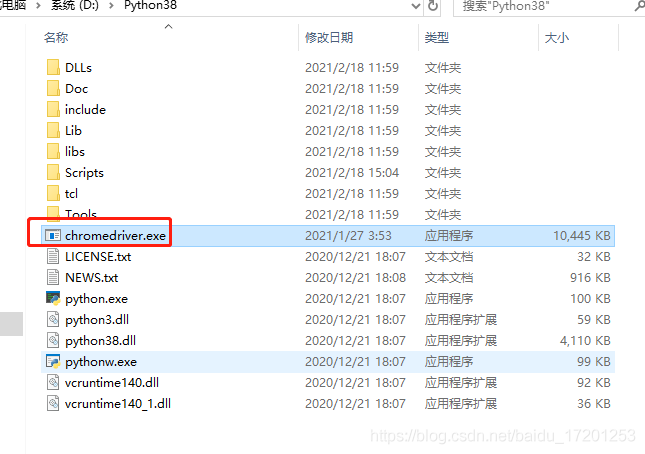
4、新建python项目,代码如下
from selenium import webdriver from selenium.webdriver.common.by import By import time import lxml.html import re driver = webdriver.Chrome() driver.get('https://cftweb.3g.qq.com/privacy/agreement?appid=42357646') time.sleep(2) #driver.switch_to.frame('iframeResult') #参数必须是id或name iframe = driver.find_element(By.TAG_NAME,'iframe') #当iframe没有id或name时用这个方法 driver.switch_to.frame(iframe) text = driver.find_element(By.XPATH,'/html/body/p[2]').text print(text) time.sleep(5) # 获取页面源代码 html_source = driver.page_source html = lxml.html.fromstring(html_source) # 获取标签下所有文本 items = html.xpath("/html/body/p/text()") # 正则 匹配以下内容 \s+ 首空格 \s+$ 尾空格 \n 换行 pattern = re.compile("^\s+|\s+$|\n") clause_text = "" for item in items: # 将匹配到的内容用空替换,即去除匹配的内容,只留下文本 line = re.sub(pattern, "", item) if len(line) > 0: clause_text += line + "\n" print(clause_text) time.sleep(5) driver.quit()




