购物车加减计数按钮效果
input:number样式修改
<!DOCTYPE html>
<html lang="en">
<head>
<meta charset="UTF-8">
<meta http-equiv="X-UA-Compatible" content="IE=edge">
<meta name="viewport" content="width=device-width, initial-scale=1.0">
<title>购物车计数</title>
<style>
* {
margin: 0;
padding: 0;
outline: none;
box-sizing: border-box;
text-align: center;
}
section {
width: 128px;
display: flex;
margin: 50px auto;
}
span {
display: inline-block;
width: 35px;
height: 30px;
background-color: #fff;
cursor: pointer;
vertical-align: middle;
border: 1px solid #999999;
font-size: 16px;
font-weight: bolder;
line-height: 28px;
}
input {
width: 58px;
height: 30px;
padding: 1px 0;
border: 1px solid #999999;
border-left: none;
border-right: none;
}
/* 取消右侧加减按钮解决方法 */
input::-webkit-outer-spin-button,
input::-webkit-inner-spin-button {
-webkit-appearance: none;
}
</style>
</head>
<body>
<section>
<span onclick="opera('val', false);">-</span>
<input type="number" id="val" value="1">
<span onclick="opera('val', true);">+</span>
</section>
</body>
<script>
// input样式修改及绑定左右按钮
function opera(x, y) {
var rs = new Number(document.getElementById(x).value);
if (y) {
document.getElementById(x).value = rs + 1;
}
else if (rs > 0) {
document.getElementById(x).value = rs - 1;
}
}
</script>
</html>不用input直接写
<!DOCTYPE html>
<html lang="en">
<head>
<meta charset="UTF-8">
<meta http-equiv="X-UA-Compatible" content="IE=edge">
<meta name="viewport" content="width=device-width, initial-scale=1.0">
<title>购物车计数</title>
<style>
* {
margin: 0;
padding: 0;
vertical-align: middle;
box-sizing: border-box;
}
.box {
width: 130px;
margin: 50px auto;
display: flex;
}
button {
width: 35px;
height: 30px;
border: 1px solid #e4e4e4;
cursor: pointer;
}
span {
display: inline-block;
width: 60px;
height: 30px;
text-align: center;
line-height: 30px;
border: 1px solid #e4e4e4;
}
</style>
</head>
<body>
<div class="box">
<button class="suntract">-</button>
<!-- <input type="number" id="btn"> -->
<span class="num">0</span>
<button class="add">+</button>
</div>
</body>
<script>
// 获取元素
var suntract = document.querySelector(".suntract");
var add = document.querySelector(".add");
var num = document.querySelector(".box .num");
var x = 0;
// 给定事件
suntract.onclick = function () {
// 每次点击减一
x--;
if (x < 0) {
num.innerHTML = "0";
x = 0;
}
else {
num.innerHTML = x;
}
}
add.onclick = function () {
x++;
num.innerHTML = x;
}
</script>
</html>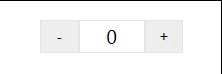



【推荐】国内首个AI IDE,深度理解中文开发场景,立即下载体验Trae
【推荐】编程新体验,更懂你的AI,立即体验豆包MarsCode编程助手
【推荐】抖音旗下AI助手豆包,你的智能百科全书,全免费不限次数
【推荐】轻量又高性能的 SSH 工具 IShell:AI 加持,快人一步
· 25岁的心里话
· 闲置电脑爆改个人服务器(超详细) #公网映射 #Vmware虚拟网络编辑器
· 基于 Docker 搭建 FRP 内网穿透开源项目(很简单哒)
· 零经验选手,Compose 一天开发一款小游戏!
· 一起来玩mcp_server_sqlite,让AI帮你做增删改查!!