IIS https绑定主机头方法 [可实现禁止直接通过IP访问及“IIS中绑定多个https(但需要多个IP地址)”]
步骤:
- 打开:%systemroot%\SYSTEM32\inetsrv\config\
- 打开:applicationHost.config
- 查找:<binding protocol="https"
- bindingInformation="IP地址:443:这里填入域名" />
IIS中的效果:
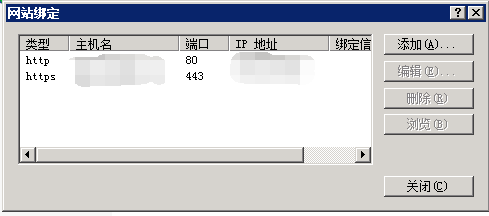
通过“https://IP”访问的效果:
Not Found
HTTP Error 404. The requested resource is not found.
版权木有,侵权不究,欢迎转载



 浙公网安备 33010602011771号
浙公网安备 33010602011771号