PdfiumViewer组件扩展(Pdfium.Net.Free)--PDF预览器框选
项目地址:
Pdfium.Net:https://github.com/1000374/Pdfium.Net.Free
PdfiumViewer:https://github.com/1000374/PdfiumViewer
Pdfium.Net.Free 支持
-
.NETFramework 4.0
-
.NETFramework 4.5
-
.NETStandard 2.0
- .Net8.0
可以和PdfiumViewer.Free共同使用预览、编辑pdf,也可以直接引用Pdfium.Net.Free 操作pdf,Pdfium.Net.Free封装了现有Pdfium的函数,实现了部分操作pdf的功能,部分功能等待后续~~
框选PDF坐标及区域内文字:
关键代码:
//选中区域的坐标转成相对于pdf的坐标
var point1 = this.PointToPdf(new Point(_currRect.X, _currRect.Y)); var point2 = this.PointToPdf(e.Location); int x = (int)point1.Location.X; int y = (int)point2.Location.Y; int x1 = (int)point2.Location.X; int y1 = (int)point1.Location.Y; var txt = this.Document.Pages[Page].GetBoundedText(x, y, x1, y1); _currRect = Rectangle.Empty; if (Math.Abs(x1 - x) * Math.Abs(y1 - y) == 0)//相当与未框选有效区域 return; BoundedTextHandler?.Invoke(Page, x, y, x1, y1, txt, true);
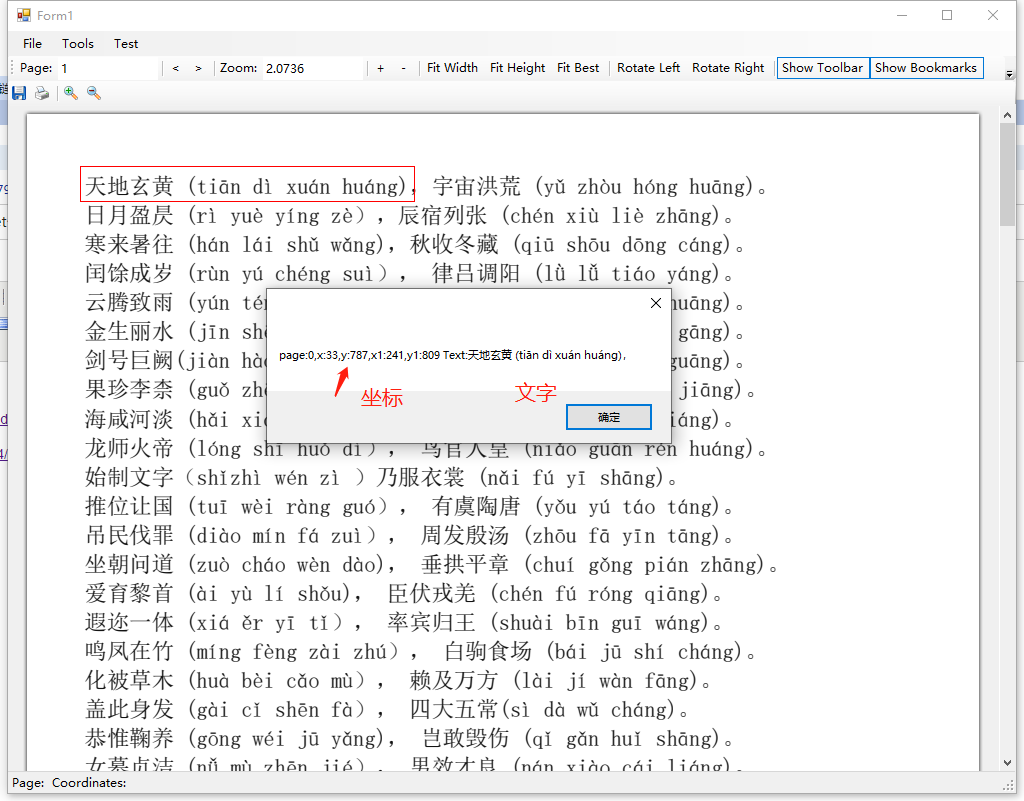
截取pdf指定区域的图片:
关键代码:
//选中区域的坐标转成相对于pdf的坐标
var point1 = this.PointToPdf(new Point(_currRect.X, _currRect.Y));
var point2 = this.PointToPdf(e.Location);
var bound = Document.Pages[Page].PageSize;
var rect = new Rectangle();
var x = (int)point1.Location.X;
var y = (int)Math.Abs(bound.Height - point1.Location.Y);
var x1 = (int)point2.Location.X;
var y1 = (int)Math.Abs(bound.Height - point2.Location.Y);
rect.X = Math.Min(x, x1);
rect.Y = Math.Min(y, y1);
rect.Width = Math.Abs(x1 - x);
rect.Height = Math.Abs(y1 - y);
_currRect = Rectangle.Empty;
if (Math.Abs(x1 - x) * Math.Abs(y1 - y) == 0)//相当与未框选有效区域
return;
var image = Document.Render(
Page,
(int)Document.Pages[Page].Width,
(int)Document.Pages[Page].Height,
rect.X, // x of the top/left of clipping rectangle
rect.Y, // y of the top/left point of clipping rectangle
rect.Width, // width of clipping reactangle
rect.Height, // height of clipping reactangle
_cutDpiX,
_cutDpiY,
FpdfRotation.Rotate0, // no rotation
RenderFlags.None // no render flags
);
BoundedCutHandler?.Invoke(Page, rect, image);
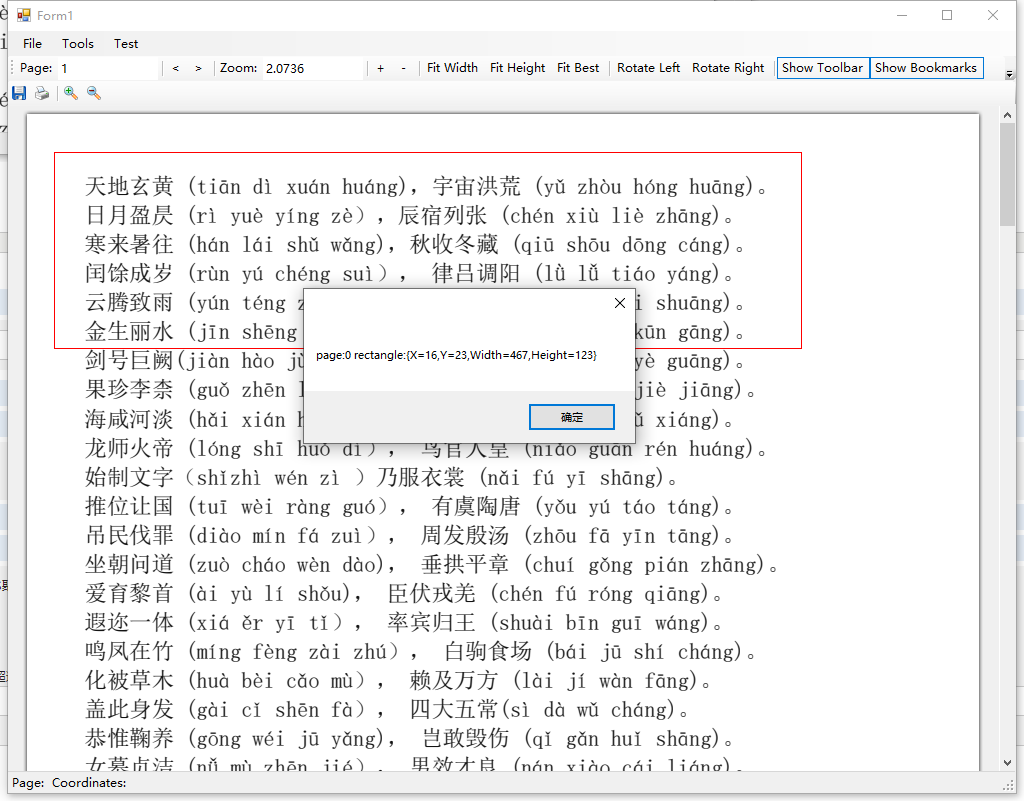
转换出来的效果:
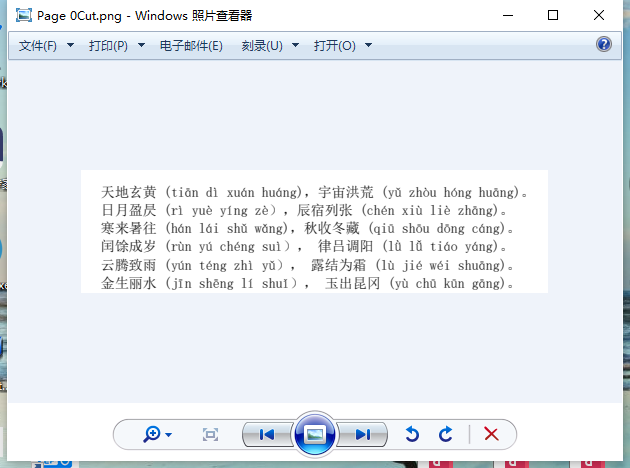



 浙公网安备 33010602011771号
浙公网安备 33010602011771号