mysql-8.0.18-winx64 环境变量的配置
1、 鼠标右击 此电脑 -->属性
如图:进行步骤 1->2->3
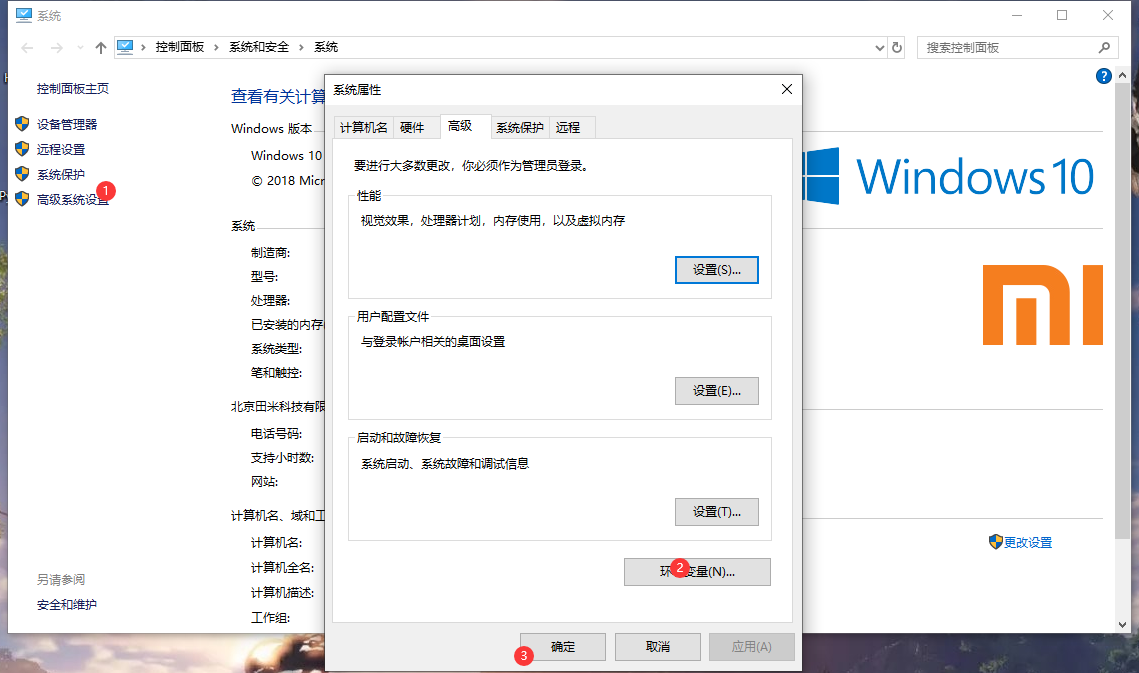

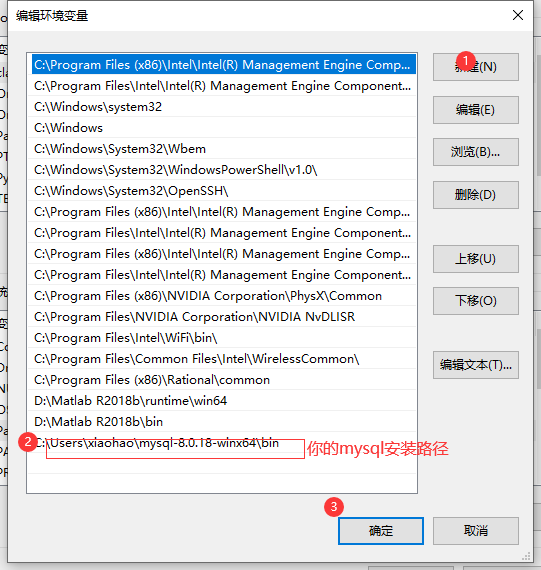
接下来就可以使用命令mysql -u root -p登录mysql了
启动mysql的命令为net start mysql
关闭mysql的命令为net stop mysql
注意要在window下启动mysql,如下

以下是错误操作
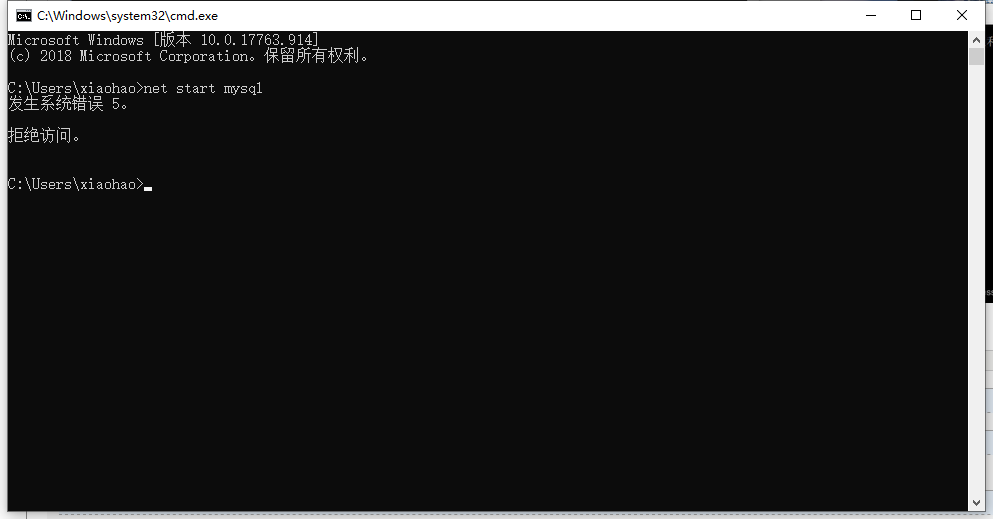
接下来就可以使用命令mysql -u root -p登录mysql了 启动mysql的命令为net start mysql 关闭mysql的命令为net stop mysql
[Jiē xiàlái jiù kěyǐ shǐyòng mìnglìng mysql -u root -p dēnglù mysqlle qǐdòng mysql de mìnglìng wèi net start mysql guānbì mysql de mìnglìng wèi net stop mysql]
Then you can use the command mysql -u root -p mysql log on the
Start the mysql command net start mysql
Close the mysql command net stop mysql
Start the mysql command net start mysql
Close the mysql command net stop mysql



 浙公网安备 33010602011771号
浙公网安备 33010602011771号