IntelliJ IDEA 使用的问题总结
第一个问题:idea 无法创建springboot的项目
1. 点击IDEA setting之后,找到Http Proxy 选择Atuo-detect proxy settings 之后点击check connection
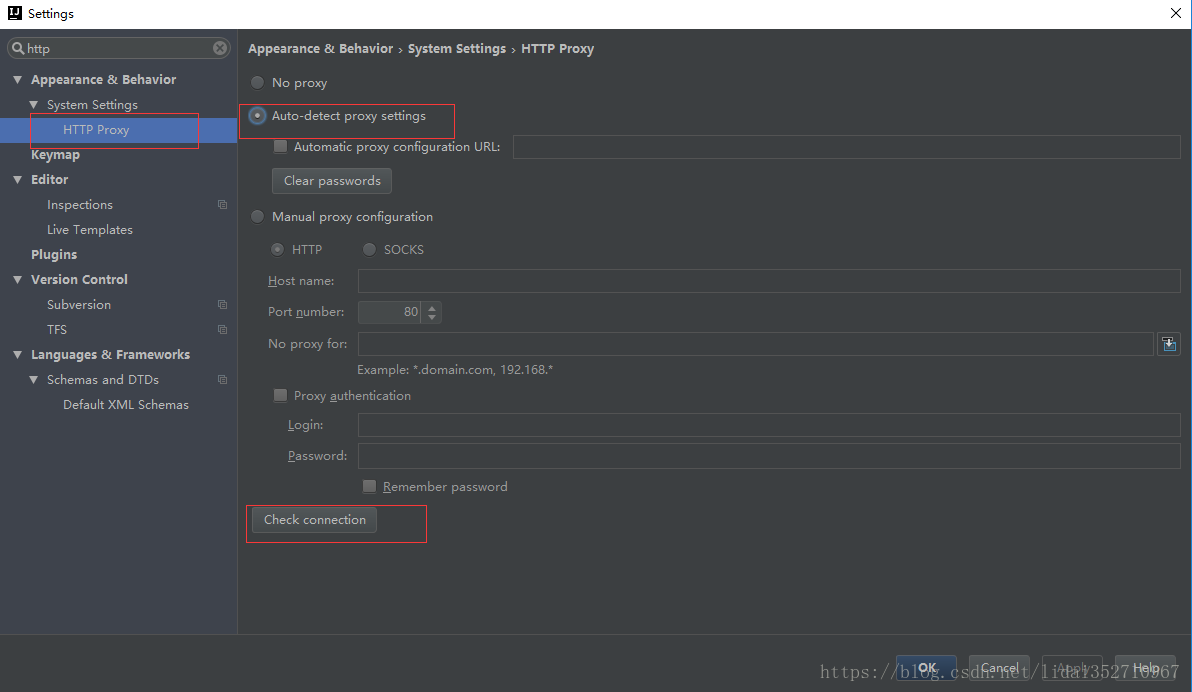
弹出输入框,在输入框内输入http://start.spring.io或者是https://start.spring.io 点击ok,直到弹出connection successful。这时就可以再次回到创建项目的步骤了。
第二个问题 :无法运行springboot 项目
1.点击IDEA setting之后 ,找到Appearance ----->>>show tool windows bars ,这个设置idea的右边栏(有的话不需要设置)
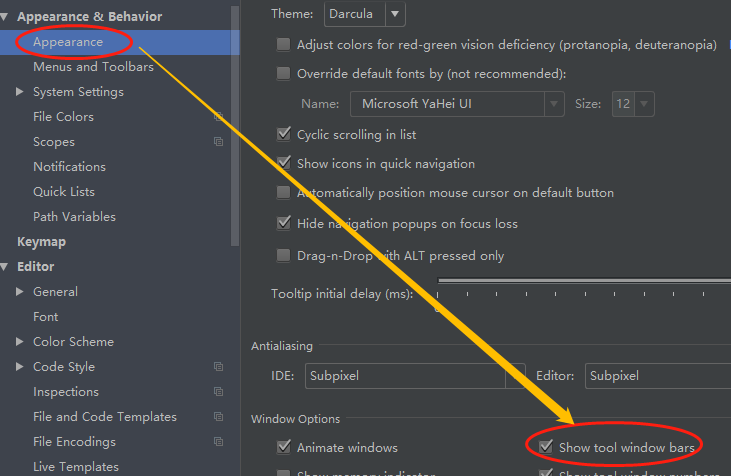
2. 在idea界面右侧有收起来的工具栏,其中有一个是 Maven Projects,点击 "+" ,选择需要启动工程的 pom 文件,点击 ok
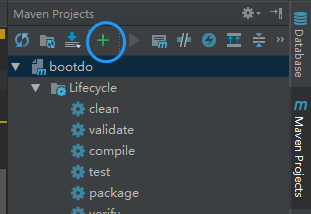
第三个问题:如何显示右边的侧别栏
file->settings
在Appearance&Behavior在选择Appearance
在右边window options下选择
show tool windows bars
第五个问题:使用IDEA提交代码到GitHub,参考:https://blog.csdn.net/qq_22165667/article/details/81361482
问题总结持续更新中.......................................................................

