1103-词牌名,合称,诗词形式
词牌名收集
原网页形式
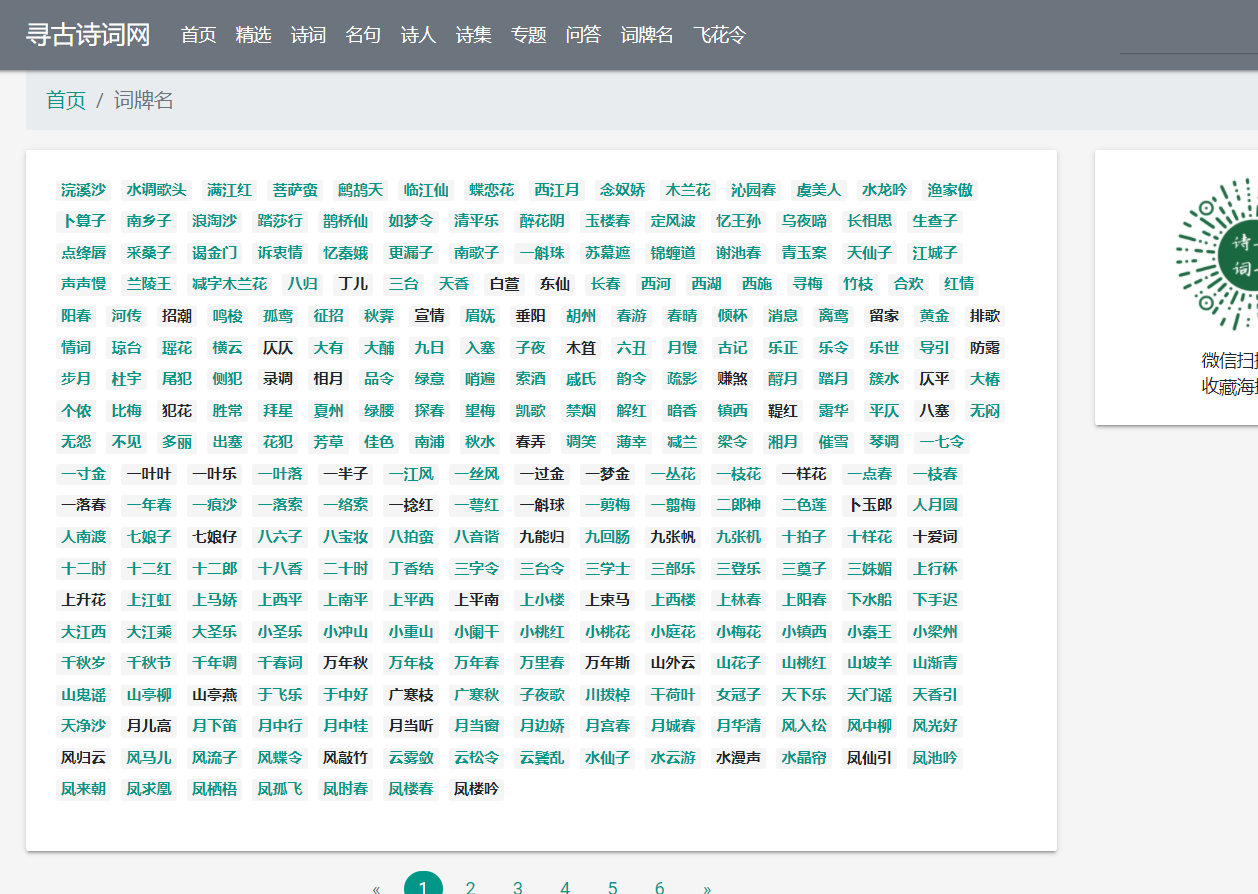
数据收集
import requests
from bs4 import BeautifulSoup
from lxml import etree
headers = {'user-agent':'Mozilla/5.0 (Windows NT 10.0; Win64; x64) AppleWebKit/537.36 (KHTML, like Gecko) Chrome/74.0.3729.131 Safari/537.36'}#创建头部信息
cipai=[]
for i in range(1,7):
url='https://www.xungushici.com/cipais/p'+str(i)
r=requests.get(url,headers=headers)
content=r.content.decode('utf-8')
soup = BeautifulSoup(content, 'html.parser')
hed=soup.find('ul',class_='list-unstyled d-flex flex-row flex-wrap align-items-center w-100')
list=hed.find_all('li',class_="m-1 badge badge-light")
for it in list:
if it.a!=None:
cipai.append(it.a.text)
import xlwt
xl = xlwt.Workbook()
# 调用对象的add_sheet方法
sheet1 = xl.add_sheet('sheet1', cell_overwrite_ok=True)
sheet1.write(0,0,"title")
for i in range(0,len(cipai)):
sheet1.write(i+1,0,cipai[i])
xl.save("cipai_name.xlsx")
存储形式
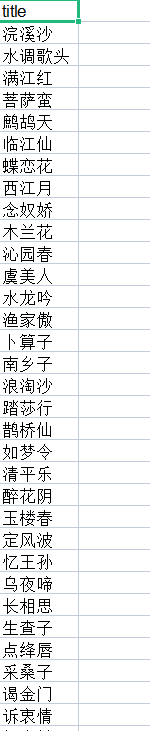
诗人合称
原数据网页
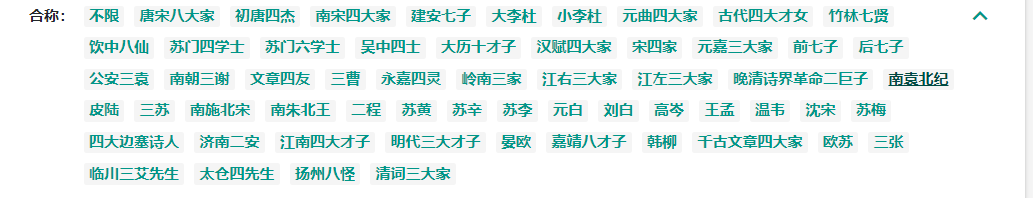
数据收集
import requests
from bs4 import BeautifulSoup
from lxml import etree
headers = {'user-agent':'Mozilla/5.0 (Windows NT 10.0; Win64; x64) AppleWebKit/537.36 (KHTML, like Gecko) Chrome/74.0.3729.131 Safari/537.36'}#创建头部信息
hc=[]
url='https://www.xungushici.com/authors'
r=requests.get(url,headers=headers)
content=r.content.decode('utf-8')
soup = BeautifulSoup(content, 'html.parser')
orign_href='https://www.xungushici.com'
hecheng=soup.find('div',id='divHeCheng')
list=hecheng.find_all('li',class_="m-1 badge badge-light")
dic={}
for i in range(1,len(list)):
href=orign_href+list[i].a['href']
hecehng=list[i].a.text
hc.append(hecehng)
r2 = requests.get(href, headers=headers)
content2 = r2.content.decode('utf-8')
soup2 = BeautifulSoup(content2, 'html.parser')
pomdiv=soup2.find('div',class_='col col-sm-12 col-lg-9')
card=pomdiv.find_all('div',class_='card mt-3')
author_list=[]
for it in card:
h4=it.find('h4',class_='card-title')
list_a=h4.find_all('a')
desty=list_a[0].text
author=list_a[1].text
author_list.append(author)
dic[hecehng]=",".join(author_list)
import xlwt
xl = xlwt.Workbook()
# 调用对象的add_sheet方法
sheet1 = xl.add_sheet('sheet1', cell_overwrite_ok=True)
sheet1.write(0,0,"hc")
sheet1.write(0,1,'author')
for i in range(0,len(hc)):
sheet1.write(i+1,0,hc[i])
sheet1.write(i+1,1,dic[hc[i]])
xl.save("common_name.xlsx")
for it in hc:
print(it+": "+dic[it])
存储形式
之后将读取该表,对应到诗人表中添加一列合称属性

诗词形式
形式分类
按照一句话中诗词的个数分为:五言,七言
按照诗词的句子,每首四局为绝句,每首八句为律诗。绝句分为:五言绝句和七言绝句;律诗分为:五言律诗和七言律诗
数据处理
新学到一个表格追加使用技巧:
from xlrd import open_workbook from xlutils.copy import copy #将分类结果重新写入原excel中 def write_to(data,file): print(len(data)) xl =open_workbook(file) excel = copy(xl) sheet1 = excel.get_sheet(0) sheet1.write(0, 8, "formal") for i in range(0, len(data)): sheet1.write(i + 1, 8, data[i]) excel.save(file)
数据处理源码
import xlwt
import pandas as pd
#读取源数据,获取诗词内容
def read_excel(file):
data=pd.read_excel(file)
content=data.content
return content
#诗词形式获取
def formal(content):
formal_list=[]
for it in content:
ju_list=str(it).replace('\n','').replace('.','。').split('。')
print(ju_list)
if (len(ju_list)-1==8):
if len(ju_list[0])==11:
formal_list.append("五言律诗")
print("五言律诗")
elif len(ju_list[0])==15:
formal_list.append("七言律诗")
print("七言律诗")
else:
formal_list.append("无")
print("无")
elif len(ju_list)-1==4:
if len(ju_list[0])==11:
formal_list.append("五言绝句")
print("五言绝句")
elif len(ju_list[0])==15:
formal_list.append("七言绝句")
print("七言绝句")
else:
formal_list.append("无")
print("无")
else:
if len(ju_list[0])==11:
formal_list.append("五言")
print("五言")
elif len(ju_list[0]) == 15:
formal_list.append("七言")
print("七言")
else:
formal_list.append("无")
print("无")
return formal_list
from xlrd import open_workbook
from xlutils.copy import copy
#将分类结果重新写入原excel中
def write_to(data,file):
print(len(data))
xl =open_workbook(file)
excel = copy(xl)
sheet1 = excel.get_sheet(0)
sheet1.write(0, 8, "formal")
for i in range(0, len(data)):
sheet1.write(i + 1, 8, data[i])
excel.save(file)
#获取指定文件夹下的excel
import os
def get_filename(path,filetype): # 输入路径、文件类型例如'.xlsx'
name = []
for root,dirs,files in os.walk(path):
for i in files:
if os.path.splitext(i)[1]==filetype:
name.append(i)
return name # 输出由有后缀的文件名组成的列表
if __name__ == '__main__':
#获取指定文件夹下的源数据
file='data/'
list=get_filename(file,'.xlsx')
for it in list:
newfile=file+it
#获取诗词内容
data=read_excel(newfile)
#根据诗词内容,获取对应的诗词形式
formal_data=formal(data)
#将诗词形式重新写入源数据
write_to(formal_data,newfile)
结果展示

明天任务
1.曲牌名筛选出
2.飞花令爬取
3.找出诗句对应的“飞花令”
4.中文分词,试图将诗人个人经历,逐个分段,梳理出这几类关键信息:人物,时间,事件,地点。将文本抽取为规则化的数据格式


