nginx二进制安装
安装步骤
- 下载安装包
curl https://nginx.org/download/nginx-1.24.0.tar.gz -o nginx-1.24.0.tar.gz -k
- 安装依赖环境
(1) 安装gcc环境
yum install gcc-c++ -y
(2)安装PCRE库,用于解析正则表达式
yum install -y pcre pcre-devel
(3)安装zlib压缩和解压缩依赖
yum install -y zlib zlib-devel
(4)SSL安全的加密的套接字协议层,用于HTTP安全传输,也就是https
yum install -y openssl openssl-devel
- 解压,需要注意,解压后得到的是源码,源码需要编译后才能安装
tar -zxvf nginx-1.24.0.tar.gz
- 编译之前,先创建nginx临时目录,如果不创建,在启动nginx的过程中会报错
mkdir /var/temp/nginx -p
# -p如果没有前面的目录也会直接创建
- 在nginx目录,输入如下命令进行配置,目的是为了创建makefile文件
cd nginx-1.24.0/
./configure \
--prefix=/usr/local/nginx \
--pid-path=/var/run/nginx/nginx.pid \
--lock-path=/var/lock/nginx.local \
--error-log-path=/var/log/nginx/error.log \
--http-log-path=/var/log/nginx/access.log \
--with-http_gzip_static_module \
--http-client-body-temp-path=/var/temp/nginx/client \
--http-proxy-temp-path=/var/temp/nginx/proxy \
--http-fastcgi-temp-path=/var/temp/nginx/fastcgi \
--http-uwsgi-temp-path=/var/temp/nginx/uwsgi \
--http-scgi-temp-path=/var/temp/nginx/scgi
# \代表在命令行中换行,用于提高可读性
| 命令 | 解释 |
|---|---|
| --prefix | 指定nginx安装目录 |
| --pid-path | 指向nginx的pid |
| --lock-path | 锁定安装文件,防止被恶意篡改或误操作 |
| --error-log-path | 错误日志 |
| --http-log-path | http日志 ,access.log记录用户请求 |
| --with-http_gzip_static_module | 启用gzip模块,在线实时压缩输出数据流 |
| --http-client-body-temp-path | 设定客户端请求的临时目录 |
| --http-proxy-temp-path | 设定http代理临时目录 |
| --http-fastcgi-temp-path | 设定fastcgi临时目录 |
| --http-uwsgi-temp-path | 设定uwsgi临时目录 |
| --http-scgi-temp-path | 设定scgi临时目录 |
- 编译安装
make
make install
- 进入sbin目录启动nginx
(1)查找nginx路径
whereis nginx
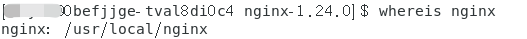
(2)进入sbin目录
cd /usr/local/nginx/sbin
./nginx
# 停止: ./nginx -s stop
# 重新加载: ./nginx -s reload
- 打开浏览器,访问虚拟机所处内网ip即可打开nginx默认页面
注意事项
- 如果在云服务器安装,需要开启默认的nginx端口:80
- 如果在虚拟机安装,需要关闭防火墙
- 本地win或mac需要关闭防火墙

