nginx配置文件
关于 Nginx的核心配置文件nginx.conf
## 指定用户
user nginx;
## 指定进线程数 一般核心数的两倍
worker_processes auto;
## 日志记录
error_log /var/log/nginx/error.log notice;
## 线程ID
pid /var/run/nginx.pid;
# 以上统称为全局块
# worker_processes的数值越大,nginx的并发能力就越强
# error_log 代表nginx的错误日志存放的位置
events {
## 工作模型 日志中 看到
use epoll;
worker_connections 1024;
}
# events块
# worker_connections的数值越大,nginx的并发能力越强
http {
include /etc/nginx/mime.types;
default_type application/octet-stream;
server {
listen 80;
server_name localhost;
location / {
root /usr/share/nginx/html;
index index.html index.htm;
}
# location块
# root:将接受到的请求根据/usr/share/nginx/html去查找静态资源
# index:默认去上述的路径中找到index.html或者index.htm
}
# server块
# listen:代表nginx监听的端口号
# localhost:代表nginx接收请求的IP
}
# http块
# include代表引入一个外部的文件 ->/mime.types中放着大量的媒体类型
# include /etc/nginx/conf.d/*.conf;->引入了conf.d目录下的以.conf为结尾的配置文件
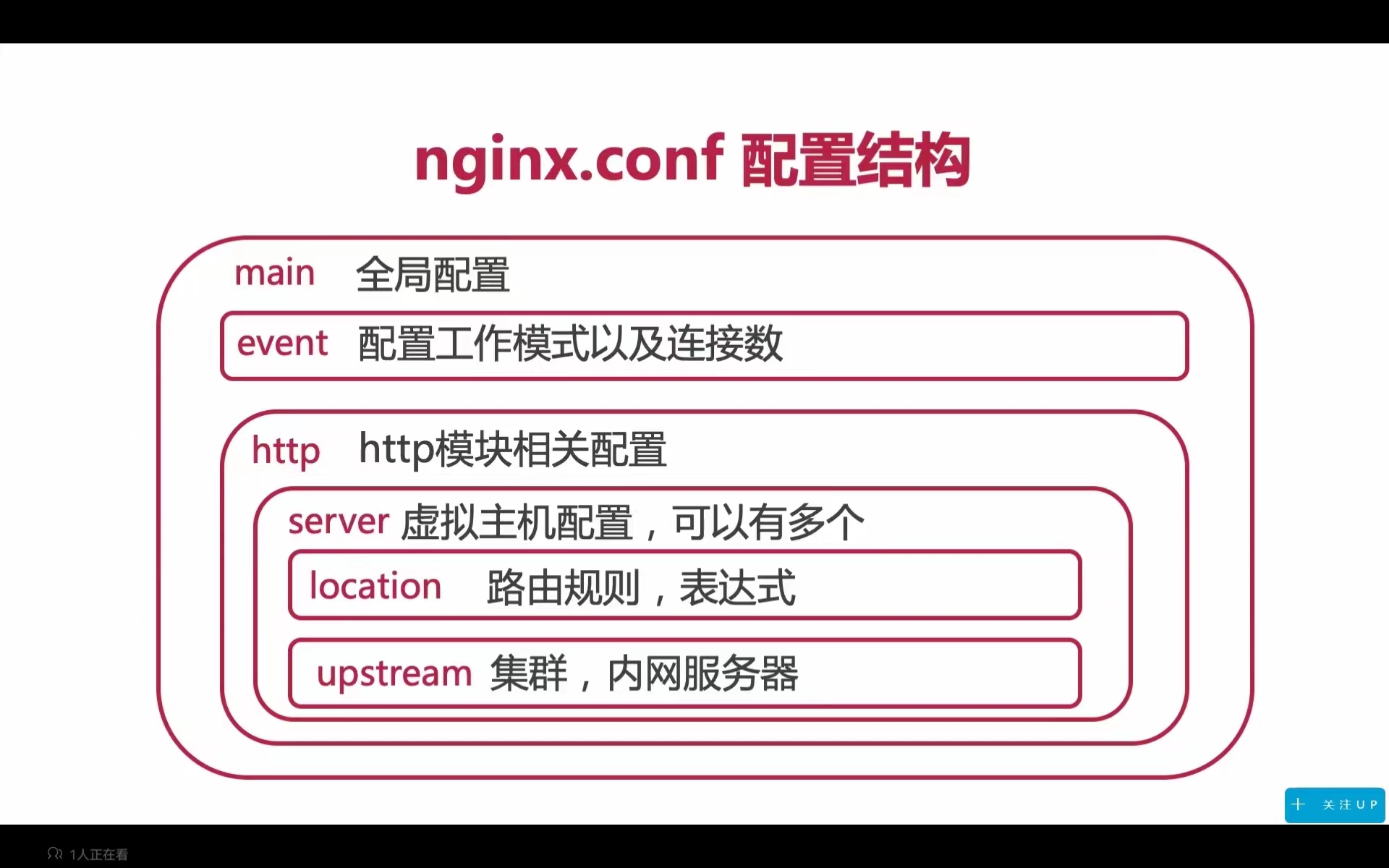
基于nginx实现反向代理
- 准备一个目标服务器
- 启动服务器
- 编写nginx的配置文件,通过nginx访问服务器
server{
listen 9000;
server_name localhost;
# 基于反向代理访问服务器
location / {
proxy_pass http://192.168.206.128:8080/;
}
}
关于Nginx的location路径映射
优先级关系:
(location =) > (location/XXX/YYY/ZZZ) > (location ^~) > (location ,*) > (location/起始路径) > (location /)
# 1. = 匹配
location = / {
# 精准匹配,主机名后面不能带任何的字符串
}
# 2. 通用匹配
location /XXX {
# 匹配所有以/xxx开头的路径
}
# 3. 正则匹配
location ~ /XXX {
# 匹配所有以/XXX开头的路径
}
# 4. 匹配开头路径
location ^~ /images/ {
# 匹配所有以/images开头的路径
}
# 5. ~* \.(gif|jpg|png)$ {
# 匹配以gif或者png为结尾的路径
}
开启gzip压缩功能
目的:提高传输效率,节约带宽
方法:在核心配置文件nginx.con配置一下代码
#开启gzip压缩功能
gzip on
#限制最小压缩,小于1字节文件不会压缩
gzip_min_length 1;
#定义压缩的级别(压缩比,文件越大,压缩越多,但是cpu使用会越多)
gzip_comp_level 3;#数字1-9自定义
#定义压缩文件的类型
gzip_types text/plain.....;
跨域支持
#允许跨域请求的域,*代表所有
add_header 'Access-Control-Allow-Origin' *;
#允许带上cookie请求
add_header 'Access-Control-Allow-Credentials' 'true';
#允许请求的方法,比如GET/POST/PUT/DELETE
add_header 'Access-Control-Allow-Methods' *;
#允许请求的header
add_header 'Access-Control-Allow-Headers' *;
nginx防盗链配置支持
#对源站点验证
valid_referers none www.xiaodunan.com;
#非法引入会进入下方判断
if ($invalid_referer)
{
return 404;
}
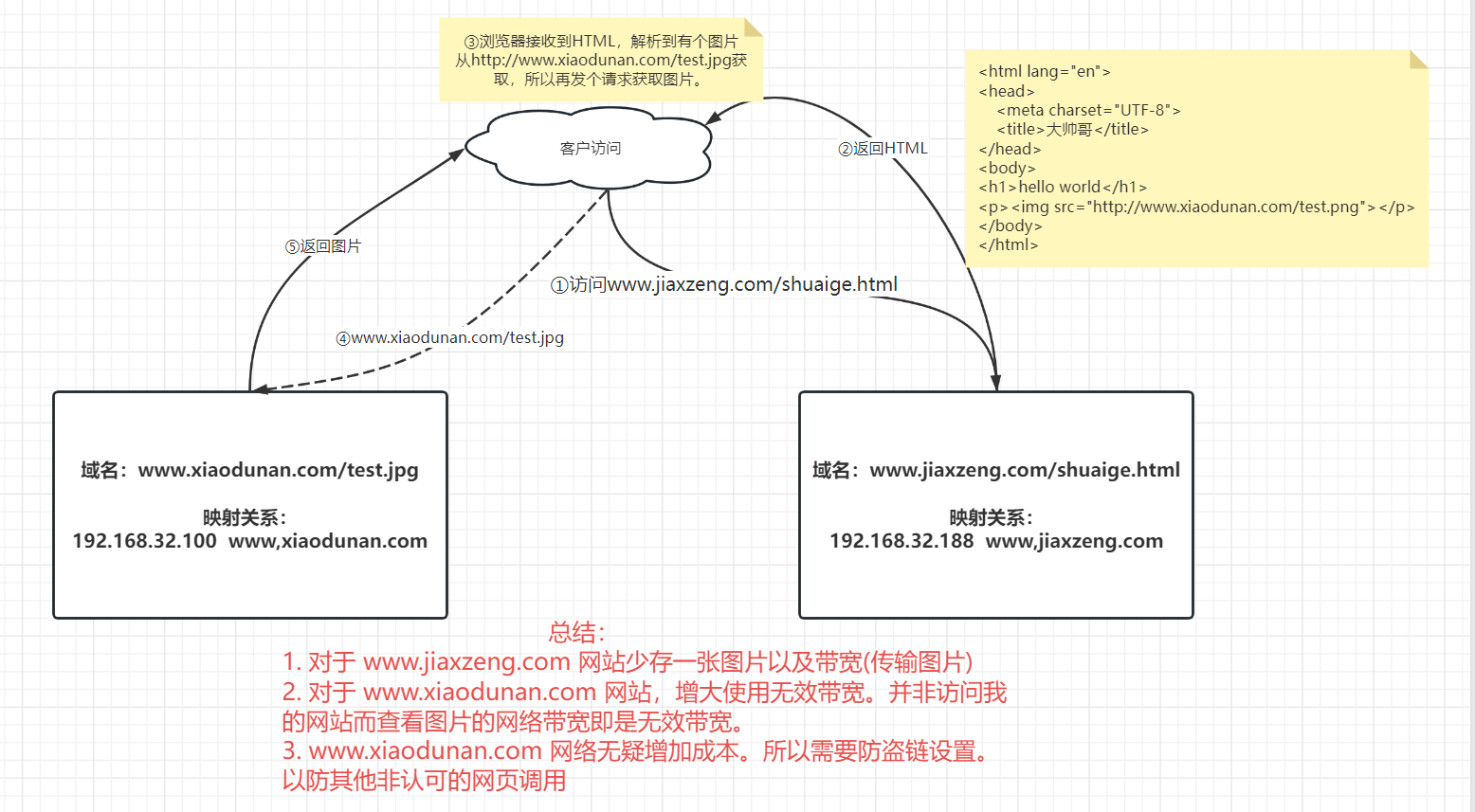



【推荐】国内首个AI IDE,深度理解中文开发场景,立即下载体验Trae
【推荐】编程新体验,更懂你的AI,立即体验豆包MarsCode编程助手
【推荐】抖音旗下AI助手豆包,你的智能百科全书,全免费不限次数
【推荐】轻量又高性能的 SSH 工具 IShell:AI 加持,快人一步
· 阿里最新开源QwQ-32B,效果媲美deepseek-r1满血版,部署成本又又又降低了!
· 开源Multi-agent AI智能体框架aevatar.ai,欢迎大家贡献代码
· Manus重磅发布:全球首款通用AI代理技术深度解析与实战指南
· 被坑几百块钱后,我竟然真的恢复了删除的微信聊天记录!
· AI技术革命,工作效率10个最佳AI工具