JMeter响应文本输出为文档
前言
在性能测试领域,模拟多用户访问并处理接口响应数据是至关重要的。本教程将指导您如何批量生成登录TOKEN,并将接口响应内容高效输出到文件中。
在压测时,经常会遇到类似上面的这种情况,我们需要把接口响应的内容,输出到文件中,那么本文,就是来解决这个问题;
1、第一步,需要先准备好用户数据,比如登录用户需要的手机号,需要为txt文档,或者CSV(逗号分隔符);
2、拼接好登录接口,使我们的接口可以登录成功,并返回TOKEN。
PS:以上两步,作为前置条件,本文不再细节的去讲;
3、在HTTP Request 下面添加,Regular Expression Extractor 正则式提取器;
根据自己需要提取的内容位置,去写好正则表达式
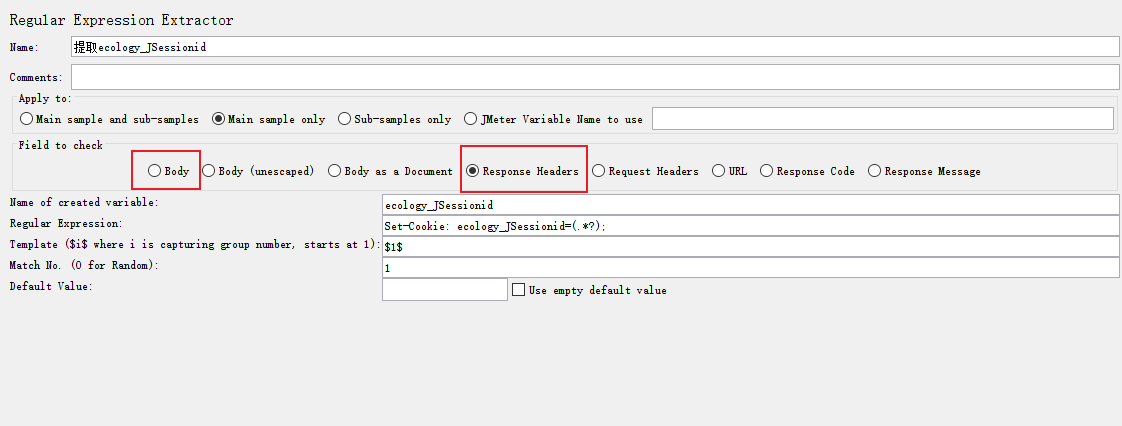
4、在HTTP Request 下面添加BeanShell PostProcessor,(Beanshell后置处理器),里边的代码如下:
File file = new File("C:\\tong\\cookieS6.csv"); if(!file.exists()){ try{ file.createNewFile(); }catch(Exception e){ System.out.println("----------------"+e); } } FileWriter fstream = new FileWriter(file,true); BufferedWriter out = new BufferedWriter(fstream); out.write(vars.get("ecology_JSessionid")+","+vars.get("loginuuids")); //这里直接替换正则式的变量名即可 out.write(System.getProperty("line.separator")); out.close(); fstream.close();
PS:第一行代码的文件名,如果文件存在,则覆盖更新,如果不存在则新建,如果要输出txt格式,更改后缀名就行了。另外,建议在变量名的代码行,加上CSV的账号变量名,这样方便区分最终输出的TOKEN文档,所属账号。
结语
亲爱的朋友:
希望本文中描述的问题以及解决方案,可以帮助到您。当然,我们深知,问题和挑战总是层出不穷,新的情况也在不断涌现。如果读者朋友您有更好的方案,或者在实际应用中发现了文中的不足之处,请不吝分享您的宝贵建议。诚挚地邀请每一位读者加入我们的行列,共同完善这份教程。
感谢您的阅读与支持!
Dear frends,
We hope that the questions and solutions presented in this article can
be of assistance to you. Of course, we are fully aware that problems and
challenges are always emerging in an endless stream, and new situations
are constantly arising. If you, our readers, have better solutions or
have discovered any deficiencies in this article through practical
application, please do not hesitate to share your valuable suggestions
with us. We sincerely invite every reader to join us in continuously
improving this tutorial.
Thank you for your reading and support!
See you,Parting is for better meeting!




