学习Mutex的心得,不一定对,先记录一下。
同步技术分为两大类,锁定和信号同步。
锁定分为:Lock、Monitor
信号同步分为:AutoResetEvent、ManualResetEvent、Semaphore以及Mutex。他们都继承自WaitHandle,
AutoResetEvent、ManualResetEvent在内存中维护一个布尔型变量,如果为false则阻塞,如果为true则解除阻塞
Semaphore在内存中维护一个整型变量,如果为0则阻塞,如果大于0则解除阻塞,每解除一个阻塞其值减一
AutoResetEvent、ManualResetEvent、Semaph提供单进程内的线程同步
Mutex提供跨应用程序域的线程阻塞和解除的能力,主要用于互斥访问。
下面是一个使用Mutex进行互斥访问的演示例子。
软件打开时,如果接收到输入则创建一个互斥锁,并持有锁,直到再次接收到输入,然后释放锁,如果再次输入又创建锁, 如此循环。
假设app1创建一个互斥锁,然后持有锁,并对共享资源进行操作,那么app2就不能再次创建互斥锁,据此就能判断共享资源释放被别的进程占用。
如果app1使用完了共享资源,释放了互斥锁,则app2就可以创建互斥锁,据此可以判断共享资源可以被访问了。
以下是app1代码
1、Mutex用于进程间的同步
using System;
using System.Collections.Generic;
using System.Linq;
using System.Text;
namespace MutexApplication
{
class Program
{
static void Main(string[] args)
{
new App1Class().write();
}
}
class App1Class
{
public void write()
{
while (true)
{
Console.WriteLine("please input a word to create mutex");
Console.WriteLine("");
Console.ReadLine();
//创建一个互斥锁,如果创建成功,则isCreate返回true
if (create())
{
Console.WriteLine("Application1 get the mutex 'test'");
Console.WriteLine("");
Console.WriteLine("please input a word to dispose mutex");
Console.WriteLine("");
//随便输入一个word,释放互斥锁
Console.ReadLine();
dispose();
Console.WriteLine("Application1 dispose mutex 'test'");
Console.WriteLine("");
}
}
}
System.Threading.Mutex mutext = null;
private bool create()
{
bool isCreate = false;
//如果进程中没有名字为test的mutex,则创建成功isCreate为true,第一个参数如果为true,则指定创建mutex的线程拥有此mutex。
mutext = new System.Threading.Mutex(true, "test", out isCreate);
if (!isCreate)
{
mutext.Dispose();
mutext = null;
GC.Collect();
GC.WaitForPendingFinalizers();
}
return isCreate;
}
private void dispose()
{
mutext.ReleaseMutex();
mutext.Dispose();
mutext = null;
GC.Collect();
GC.WaitForPendingFinalizers();
}
}
}
2、app2 代码
using System;
using System.Collections.Generic;
using System.Linq;
using System.Text;
using System.Threading;
namespace ConsoleApplication2
{
class Program
{
static void Main(string[] args)
{
new App2Class().write();
}
}
class App2Class
{
public void write()
{
while (true)
{
Console.WriteLine("please input a word to create mutex");
Console.WriteLine("");
Console.ReadLine();
//创建一个互斥锁,如果创建成功,则isCreate返回true
if (create())
{
Console.WriteLine("Application2 get the mutex 'test'");
Console.WriteLine("");
Console.WriteLine("please input a word to dispose mutex");
Console.WriteLine("");
//随便输入一个word,释放互斥锁
Console.ReadLine();
dispose();
Console.WriteLine("Application2 dispose mutex 'test'");
Console.WriteLine("");
}
}
}
System.Threading.Mutex mutext = null;
private bool create()
{
bool isCreate = false;
mutext = new System.Threading.Mutex(true, "test", out isCreate);
if (!isCreate)
{
mutext.Dispose();
mutext = null;
GC.Collect();
GC.WaitForPendingFinalizers();
}
return isCreate;
}
private void dispose()
{
mutext.ReleaseMutex();
mutext.Dispose();
mutext = null;
GC.Collect();
GC.WaitForPendingFinalizers();
}
}
}
结果图:
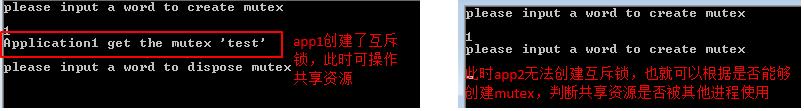
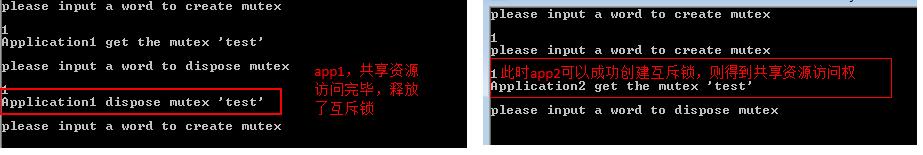
3、但是在实际应用中多用于单例模式,用于判断应用程序是否被创建。
//单例模式
bool bCreatedNew;
System.Threading.Mutex mutex = new System.Threading.Mutex(false, Application.ProductName, out bCreatedNew);
if (!bCreatedNew)
{
//如果已经创建,则获取应用程序的句柄,并显示出来,或者提示已经运行
IntPtr hwnd = SingleProcess.FindWindow(null,Global.fromTitle);
SingleProcess.ShowWin(hwnd);
//SingleProcess.Singling("消息中心服务器");
//MessageBox.Show("打开失败,已有消息中心服务正在运行!", "提示", MessageBoxButtons.OK, MessageBoxIcon.Information);
return;
}
using System;
using System.Collections.Generic;
using System.Linq;
using System.Text;
using System.Diagnostics;
using System.Runtime.InteropServices;
using System.Windows.Forms;
namespace WcfAlarmCenter
{
public class SingleProcess
{
//根据主窗体句柄显示窗体
public static void ShowWin(IntPtr hwnd)
{
ShowWindow(hwnd, SW_RESTORE);
SwitchToThisWindow(hwnd, true);
Rect windowRec;
GetWindowRect(hwnd, out windowRec);
System.Drawing.Rectangle rect = System.Windows.Forms.SystemInformation.VirtualScreen;
SetWindowPos(hwnd, HWND_TOP, (rect.Width - (windowRec.Right - windowRec.Left)) / 2,
(rect.Height - (windowRec.Bottom - windowRec.Top)) / 2, 0, 0, SWP_NOSIZE);
}
private static string _formText;// = string.Empty;
private static Process _process = null;
/// <summary>
///
/// </summary>
/// <param name="str"></param>
public static void Singling(string formtext)
{
_formText = formtext;
Process instance = GetInstance();
if (instance != null) //首先确定有无进程
{
_process = instance;
if (_process.MainWindowHandle.ToInt32() != 0) //是否托盘化
{
//HandleRunningInstance(pro);
ShowWin(_process.MainWindowHandle);
}
else
{
CallBack myCallBack = new CallBack(Report);
EnumWindows(myCallBack, 0);
}
//System.Environment.Exit(System.Environment.ExitCode);
}
}
public static Process GetInstance()
{
Process current = Process.GetCurrentProcess();
Process[] processes = Process.GetProcessesByName(Application.ProductName);//current.ProcessName);
//遍历正在有相同名字运行的例程
foreach (Process process in processes)
{
//忽略现有的例程
if (process.Id != current.Id)
{
//if (process.MainModule.FileName == current.MainModule.FileName)
{
//返回另一个例程实例
return process;
}
}
}
//没有其它的例程,返回Null
return null;
}
private static bool Report(IntPtr hwnd, int lParam)
{
//获得窗体标题
StringBuilder sb = new StringBuilder(100);
GetWindowText(hwnd, sb, sb.Capacity);
int calcID;
//获取进程ID
GetWindowThreadProcessId(hwnd, out calcID);
if ((sb.ToString() == _formText) && (_process != null) && (calcID == _process.Id)) //标题栏、进程id符合
//if (pro != null && calcID == pro.Id) //进程id符合
{
ShowWin(hwnd);
return true;
}
return true;
}
#region win32 API
/// <summary>
/// 获取窗体句柄
/// </summary>,两个参数至少要知道一个
/// <param name="lpClassName">窗体类名,可以通过Spy++获取,为null表示忽略</param>
/// <param name="lpWindowName">窗体标题,Text属性,为null时表示忽略</param>
/// <returns></returns>
[DllImport("user32.dll", EntryPoint = "FindWindow")]
public extern static IntPtr FindWindow(string lpClassName, string lpWindowName);
/// <summary>
/// 根据窗体句柄获得窗体标题
/// </summary>
/// <param name="hWnd"></param>
/// <param name="lpText"></param>
/// <param name="nCount"></param>
/// <returns></returns>
[DllImport("user32.dll", CharSet = CharSet.Auto)]
private static extern int GetWindowText(IntPtr hWnd, StringBuilder lpText, int nCount);
/// <summary>
/// 枚举窗体
/// </summary>
/// <param name="x"></param>
/// <param name="y"></param>
/// <returns></returns>
[DllImport("user32")]
private static extern int EnumWindows(CallBack x, int y);
private delegate bool CallBack(IntPtr hwnd, int lParam);
/// <summary>
/// 根据窗体句柄获得其进程ID
/// </summary>
/// <param name="hwnd"></param>
/// <param name="ID"></param>
/// <returns></returns>
[DllImport("User32.dll", CharSet = CharSet.Auto)]
private static extern int GetWindowThreadProcessId(IntPtr hwnd, out int ID);
/// <summary>
/// 修改位置、大小
/// </summary>
/// <param name="hWnd"></param>
/// <param name="hWndInsertAfter"></param>
/// <param name="X"></param>
/// <param name="Y"></param>
/// <param name="cx"></param>
/// <param name="cy"></param>
/// <param name="uFlags"></param>
/// <returns></returns>
[DllImport("user32.dll")]
private static extern bool SetWindowPos(IntPtr hWnd, int hWndInsertAfter, int X, int Y, int cx, int cy, uint uFlags);
/// <summary>
/// Retains the current size (ignores the cx and cy parameters).
/// </summary>
static uint SWP_NOSIZE = 0x0001;
static int HWND_TOP = 0;
public struct Rect
{
public int Left;
public int Top;
public int Right;
public int Bottom;
}
[DllImport("user32.dll")]
private static extern int GetWindowRect(IntPtr hwnd, out Rect lpRect);
/// <summary>
/// 显示窗体,同 ShowWindowAsync 差不多
/// </summary>
/// <param name="hwnd"></param>
/// <param name="nCmdShow"></param>
/// <returns></returns>
[DllImport("user32.dll", EntryPoint = "ShowWindow", CharSet = CharSet.Auto)]
private static extern int ShowWindow(IntPtr hwnd, int nCmdShow);
private const int SW_RESTORE = 9;
/// <summary>
/// 该函数设置由不同线程产生的窗口的显示状态。 (没用)
/// </summary>
/// <param name="hWnd">窗口句柄</param>
/// <param name="cmdShow">指定窗口如何显示。查看允许值列表,请查阅ShowWlndow函数的说明部分。</param>
/// <returns>如果函数原来可见,返回值为非零;如果函数原来被隐藏,返回值为零。</returns>
[DllImport("User32.dll")]
private static extern bool ShowWindowAsync(IntPtr hWnd, int cmdShow);
/// <summary>
/// 该函数将创建指定窗口的线程设置到前台,并且激活该窗口。
/// 键盘输入转向该窗口,并为用户改各种可视的记号。系统给创建前台窗口的线程分配的权限稍高于其他线程。
/// (没用)
/// </summary>
/// <param name="hWnd">将被激活并被调入前台的窗口句柄。</param>
/// <returns>如果窗口设入了前台,返回值为非零;如果窗口未被设入前台,返回值为零。</returns>
[DllImport("User32.dll")]
private static extern bool SetForegroundWindow(IntPtr hWnd);
private const int WS_SHOWNORMAL = 1;
/// <summary>
/// 窗体焦点
/// </summary>
/// <param name="hWnd"></param>
/// <param name="fAltTab"></param>
[DllImport("user32.dll ", SetLastError = true)]
private static extern void SwitchToThisWindow(IntPtr hWnd, bool fAltTab);
#endregion
}
}
。
参考
http://www.cnblogs.com/city22/archive/2007/02/02/638260.html
C#多线程之二:ManualResetEvent和AutoResetEvent
。



