CUDA和cuDNN各版本下载及版本对应关系
https://blog.csdn.net/mbdong/article/details/121769951
RTX3060 cuda11.3一条命令安装pytorch1.10.0
检查GPU驱动版本
在命令行输入nvidia-smi指令就能看到自己nvidia的驱动版本
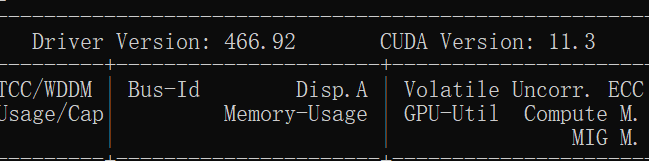
NVIDIA官网,看下CUDA版本以及GPU驱动的对应关系:
可以看到要使用CUDA11.3,那么需要将显卡的驱动更新至465.89以上

1、pytorch-gpu环境的创建与激活
conda create –n pytorch-gpu python=3.7activate pytorch-gpu2.pytorch-gpu库的安装
activate pytorch-gpupip3 --default-timeout=60000 install torch==1.10.0+cu113 torchvision==0.11.1+cu113 torchaudio===0.10.0+cu113 -f https://download.pytorch.org/whl/cu113/torch_stable.html -i https://pypi.tuna.tsinghua.edu.cn/simple --trusted-host pypi.tuna.tsinghua.edu.cn原文链接:https://blog.csdn.net/smallworldxyl/article/details/121265442


