notepad++插件实现json、xml格式化
notepad++比较出色的免费的数据编辑、格式化工具。。。
现在json、xml文件很流行、格式化也是必须的,方便查看关键信息!
01、下载notepad++及相关插件#
npp_7.5.5-x86:
https://files.cnblogs.com/files/xiaochina/npp_7.5.5-x86.zip
npp-json:
https://files.cnblogs.com/files/xiaochina/NPPJSONViewer1_19vFix.zip
npp-xml:
https://files.cnblogs.com/files/xiaochina/XmlTools2.4.9.2Unicode.zip
注意:版本都是win-32位的
02、安装插件
json安装到notepad++的plugin目录下
1. Paste the file "NPPJSONViewer.dll" to Notepad++ plugin folder 2. open a document containing a JSON string 3. Select JSON fragment and navigate to plugins/JSON Viewer/show JSON Viewer or press "Ctrl+Alt+Shift+J" 4. Viola!! if the JSON is valid, it will be shown in a Treeview
xml安装dependencies/下dll安装到notepad++根目录,XMLTools.dll安装到plugin目录下
XMLTools 2.4.x installation --------------------------- 1. stop notepad++ 2. replace XMLTools.dll in npp plugins subfolder 3. only if version 2.3.x or earlier is already installed, then remove following files from npp main folder: - iconv.dll - libxml2.dll - libxslt.dll - zlib.dll 4. copy new external dll either into npp main folder (same folder than "notepad++.exe") or in %appdata%\Notepad++ folder: - libcurl.dll - libiconv-2.dll - libwinpthread1-dll - libxml2-2.dll - libxslt-1.dll - zlib1.dll After installation in npp main folder, you should have following structure: [NPP_ROOT_FOLDER] ¦ notepad++.exe | libcurl.dll ¦ libiconv-2.dll ¦ libwinpthread-1.dll ¦ libxml2-2.dll ¦ libxslt-1.dll ¦ zlib1.dll +---[plugins] XMLTools.dll
03、运行截图#
作者: mvpbang
出处:https://www.cnblogs.com/xiaochina/p/9013215.html
版权:本文采用「署名-非商业性使用-相同方式共享 4.0 国际」知识共享许可协议进行许可。


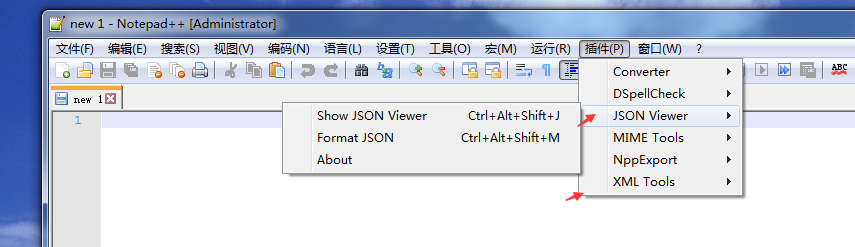


· 一个费力不讨好的项目,让我损失了近一半的绩效!
· .NET Core 托管堆内存泄露/CPU异常的常见思路
· PostgreSQL 和 SQL Server 在统计信息维护中的关键差异
· C++代码改造为UTF-8编码问题的总结
· DeepSeek 解答了困扰我五年的技术问题
· 一个费力不讨好的项目,让我损失了近一半的绩效!
· 清华大学推出第四讲使用 DeepSeek + DeepResearch 让科研像聊天一样简单!
· 实操Deepseek接入个人知识库
· CSnakes vs Python.NET:高效嵌入与灵活互通的跨语言方案对比
· Plotly.NET 一个为 .NET 打造的强大开源交互式图表库
2017-05-09 MYSQL在Win下免安装zip