jemalloc+lua+nginx自动化构建
概述#
nginx在同一操作系统上编译构建好的是可以直接分发的(主要是依赖gcc的版本)
Download:
特点:
- jemalloc(优化对内存的分配管理)
- lua (支持lua脚本)
- nginx-v1.22.0
- modules(支持session/upstream_check)
部署包结构#
编译脚本#
#!/bin/sh
set -e
## define
basedir=/servyou/nginx
release_bin=${1:-nginx-v1.22.0-bin-c7.tar.gz}
## requirement
yum install -y gcc gcc-c++ make patch unzip -q
## unzip
cd depends
ls *.tar.gz |xargs -n1 tar zxf
cd -
cd lua
ls *.zip |xargs -n1 unzip
cd -
cd modules
ls *.zip |xargs -n1 unzip
cd -
ls *.tar.gz |xargs -n1 tar zxf
## building jemalloc && lua
#jemalloc
cd depends/jemalloc*
./autogen.sh
./configure -q
make -s -j2 && make -s install_bin install_include install_lib
cd -
#lua
cd lua/luajit*
make -s -j2 && make -s install
cd -
#add ld
echo "/usr/local/lib" > /etc/ld.so.conf.d/local.conf
ldconfig
export LUAJIT_LIB=/usr/local/lib
export LUAJIT_INC=/usr/local/include/luajit-2.1
## build nginx
cd nginx*
./configure --prefix=$basedir \
--with-http_ssl_module --with-http_realip_module --with-http_stub_status_module --with-stream --with-ld-opt="-ljemalloc" \
--add-module=./modules/nginx-goodies-nginx-sticky-module \
--add-module=../modules/nginx_upstream_check_module-master \
--add-module=../modules/echo-nginx-module-master \
--add-module=./modules/ngx_http_lua_module \
--add-module=../lua/ngx_devel_kit \
--with-pcre=../depends/pcre-8.37 \
--with-zlib=../depends/zlib-1.2.11 \
--with-openssl=../depends/openssl-1.0.2u
make -s && make -s install
#copy feature
rm -rf $basedir/html
cp -a ../feature/* $basedir/
cd -
## release
cd $basedir
cp -a /usr/local/lib .
cd ..
tar zcf $release_bin nginx/
echo "building successful!!! $(ls $(dirname $basedir))"
#echo '/servyou/nginx/lib' > /etc/ld.so.conf.d/ngx_local.conf
#ldconfig
清理编译#
#!/bin/sh
## define
ts=$(date +%F-%T) #2022-08-03-00:45:41
## lib/include
cd /usr/local
mv lib{,_$ts}
mv include{,_$ts}
cd -
## suffix tar.gz | zip
cd depends
ls -F |egrep /$ |xargs rm -rf
cd -
cd lua
ls -F |egrep /$ |xargs rm -rf
cd -
cd modules
ls -F |egrep /$ |xargs rm -rf
cd -
ngx_dir=$(ls |grep "nginx" |egrep -v "tar.gz$")
rm -rf $ngx_dir
echo "clean successful!!!"
使用注意#
使用#
tar zxf building-nginx-v1.22.0.tar.gz && cd building-nginx*
//编译
sh ngx_building.sh
默认构建成果$1 = nginx-v1.22.0-bin-c7.tar.gz
sh ngx_building.sh nginx-v1.22.0-bin-c6.tar.gz
sh ngx_clean.sh //清理后在次编译
注意: 编译好的二进制发行版本跟系统存在依赖关系,核心就是gcc的支持版本
- c6就是centos6的发型版本
- c7就是centos7的发型版本
如何使用构建好的二进制成果#
echo '/servyou/nginx/lib' > /etc/ld.so.conf.d/ngx_local.conf
ldconfig
./sbinx/nginx -t //测试是否可以运行
如果不是默认的prefix则可以指定 -p
./sbinx/nginx -p /opt/nginx -t
作者: mvpbang
出处:https://www.cnblogs.com/xiaochina/p/16555105.html
版权:本文采用「署名-非商业性使用-相同方式共享 4.0 国际」知识共享许可协议进行许可。

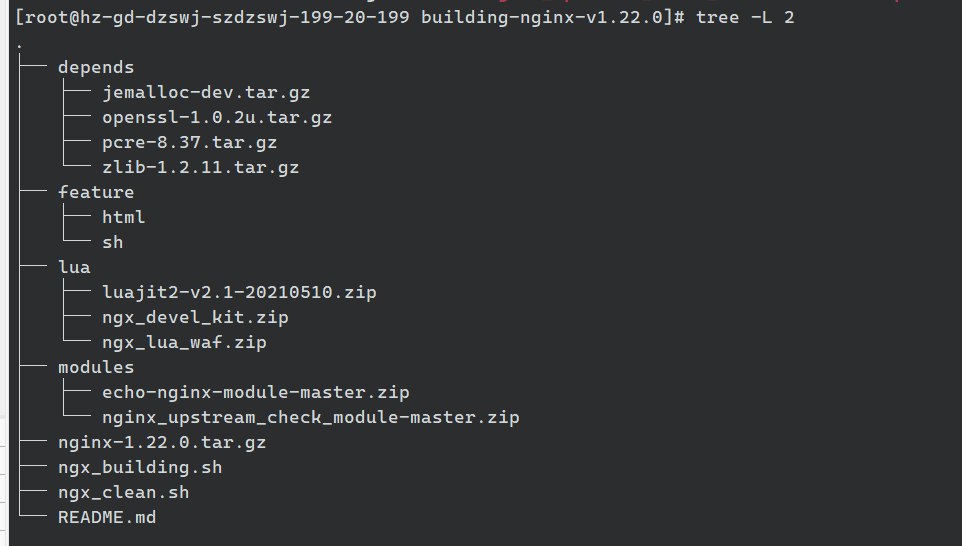


【推荐】国内首个AI IDE,深度理解中文开发场景,立即下载体验Trae
【推荐】编程新体验,更懂你的AI,立即体验豆包MarsCode编程助手
【推荐】抖音旗下AI助手豆包,你的智能百科全书,全免费不限次数
【推荐】轻量又高性能的 SSH 工具 IShell:AI 加持,快人一步
· TypeScript + Deepseek 打造卜卦网站:技术与玄学的结合
· 阿里巴巴 QwQ-32B真的超越了 DeepSeek R-1吗?
· 【译】Visual Studio 中新的强大生产力特性
· 【设计模式】告别冗长if-else语句:使用策略模式优化代码结构
· AI与.NET技术实操系列(六):基于图像分类模型对图像进行分类
2018-08-05 mysql5.6特殊字符问题
2017-08-05 Snipaste截图