rancheos基本使用
中文rancheros指导文档
https://github.com/rancher/os/blob/master/README.md ###release
切换Console持久化
sudo ros console switch centos ###pull完毕,自动重启系统
https://docs.rancher.cn/os/installation/configuration/switching-consoles.html
注意:默认console是busybox,仅仅对/home /opt /var/lib/docker /var/lib/rancher 目录下存储的文件持久化
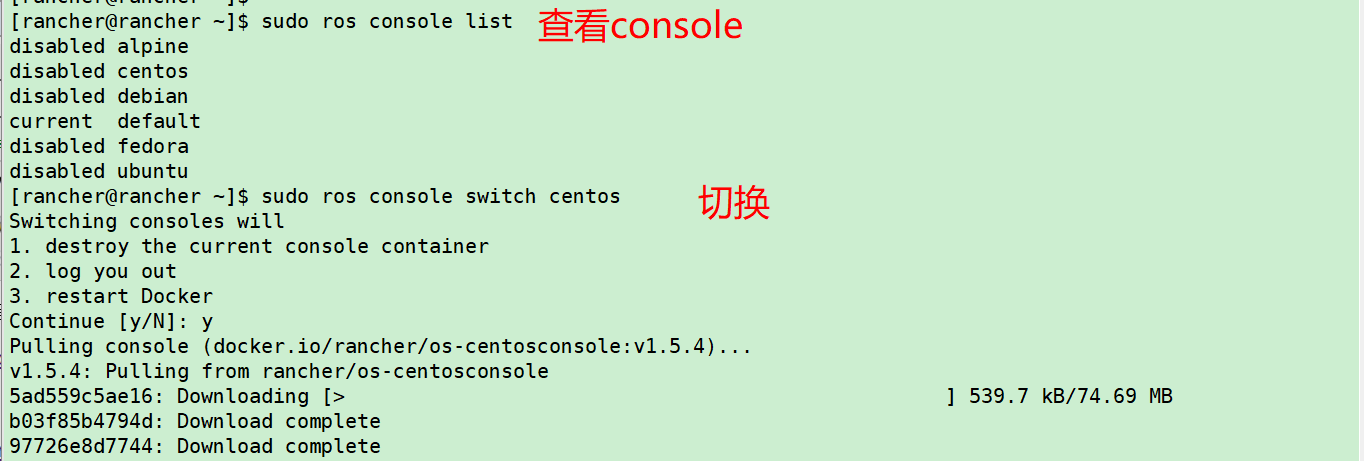
设置Rancher参数
sudo ros config set rancher.docker.storage_driver overlay
https://docs.rancher.cn/os/installation/configuration/docker.html
/usr/share/ros/ ###cloud-init.yml
https://docs.rancher.cn/os/installation/networking/interfaces.html ###maunal interface info


