案例分析:首页单屏案例
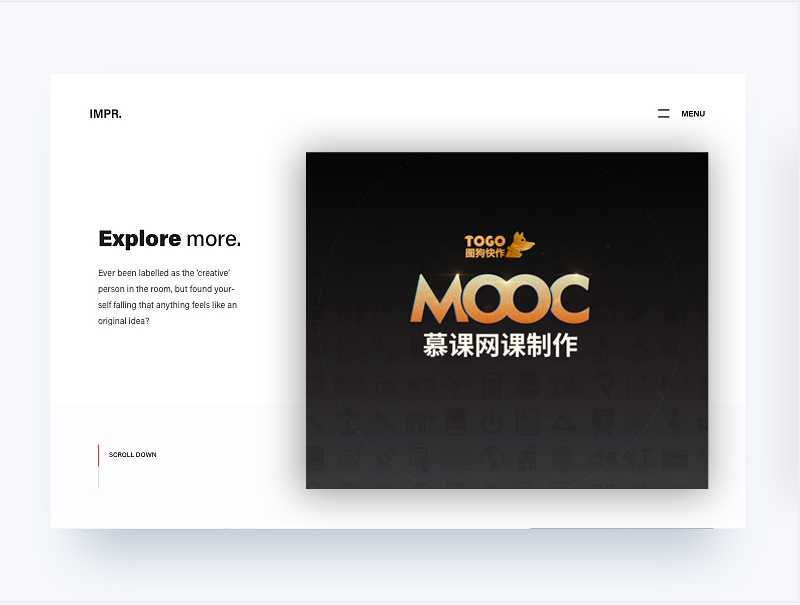
元素的相对、绝对定位

<!DOCTYPE html>
<html lang="en">
<head>
<meta charset="UTF-8">
<meta http-equiv="X-UA-Compatible" content="IE=edge">
<meta name="viewport" content="width=device-width, initial-scale=1.0">
<title>元素的相对、绝对定位</title>
<style>
* {
margin: 0;
padding: 0;
}
.outer,
.outerTwo,
.outerNext {
width: 200px;
border: 1px solid black;
height: 100px;
margin: 10px;
}
/* relative 定位是相对于自己来说 */
.red {
width: 100px;
height: 100px;
background: red;
float: left;
position: relative;
}
/* 如果green 也用上了定位,那么red就无法覆盖green的颜色 */
.green {
width: 100px;
height: 100px;
background: green;
float: left;
}
.outerTwo {
position: relative;
}
.outerTwo div {
width: 10px;
height: 10px;
float: left;
}
.orange {
position: absolute;
background: orange;
bottom: 0;
right: 0;
}
.outerTwo .outerThree {
width: 50px;
height: 50px;
border: 1px solid black;
margin: 20px;
/* position: relative; */
}
.outerNext div {
width: 100px;
height: 100px;
float: left;
}
.pink {
background: pink;
position: absolute;
z-index: -1;
}
.yellow {
background: yellow;
position: absolute;
z-index: -2;
}
</style>
</head>
<body>
<div class="outer">
<div class="red"></div>
<div class="green"></div>
</div>
<div class="outerTwo">
<div class="outerThree">
<div class="orange"></div>
</div>
</div>
<div class="outerNext">
<div class="pink"></div>
<div class="yellow"></div>
</div>
</body>
</html>
元素的固定、相对、默认定位

<!DOCTYPE html>
<html lang="en">
<head>
<meta charset="UTF-8">
<meta http-equiv="X-UA-Compatible" content="IE=edge">
<meta name="viewport" content="width=device-width, initial-scale=1.0">
<title>元素的默认、固定 定位</title>
<style>
.fixed {
width: 100px;
height: 100px;
background: black;
position: fixed;
left: 0;
bottom: 0;
z-index: 2;
}
.absolute {
width: 100px;
height: 100px;
background: orange;
position: absolute;
left: 0;
bottom: 0;
z-index: 1;
}
.static {
width: 100px;
height: 100px;
background: pink;
position: absolute;
left: 0;
top: 0;
}
.none {
position: static;
}
</style>
</head>
<body>
<div style="height: 3000px;">
<div class="fixed"></div>
<div class="absolute"></div>
<div class="static none"></div>
</div>
</body>
</html>
标准流和非标准流
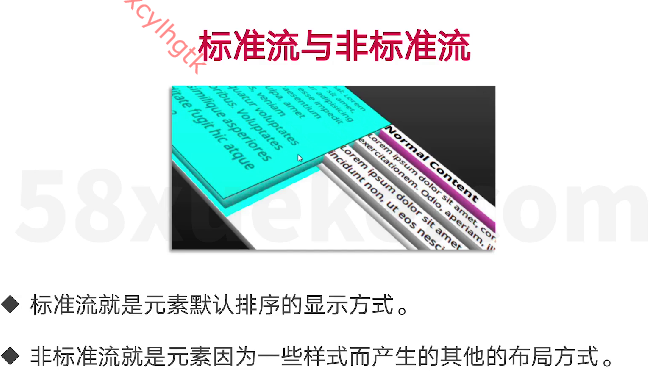
<!DOCTYPE html>
<html lang="en">
<head>
<meta charset="UTF-8">
<meta http-equiv="X-UA-Compatible" content="IE=edge">
<meta name="viewport" content="width=device-width, initial-scale=1.0">
<title>标准流和非标准流</title>
<Style>
.leo {
width: 100px;
height: 100px;
background: black;
/* position: fixed; */
/* float: left; */
}
.leo_div {
width: 10px;
height: 10px;
background: red;
margin-top: 10px;
}
.sky {
width: 100px;
height: 100px;
background: orange;
float: left;
}
</Style>
</head>
<body>
<div class="leo">
<!-- 如果是在标准流情况下,那么子元素的margin-top会有影响 -->
<!-- 注意:尽量标准流和标准流一起使用,非标准流和非标准流一起使用 -->
<div class="leo_div">
</div>
</div>
<div class="sky"></div>
</body>
</html>
元素变行内、变块、变行内块样式

<!DOCTYPE html>
<html lang="en">
<head>
<meta charset="UTF-8">
<meta http-equiv="X-UA-Compatible" content="IE=edge">
<meta name="viewport" content="width=device-width, initial-scale=1.0">
<title>元素变行内、变块、变行内块</title>
<style>
div {
width: 200px;
height: 200px;
background: black;
margin: 50px;
}
a {
width: 200px;
height: 200px;
background: black;
/* 行内元素 margin-top不支持 */
margin: 50px;
padding: 50px;
}
/* 浮动也会变成块状元素 */
.fa {
width: 200px;
height: 200px;
background: red;
float: left;
}
/* 定位也会把行内元素改为块状元素 */
.position {
width: 100px;
height: 100px;
background: red;
position: absolute;
}
.block {
width: 100px;
height: 100px;
background: red;
display: block;
}
.inline {
width: 100px;
height: 100px;
display: inline;
}
.ib {
width: 100px;
height: 100px;
background: red;
display: inline-block;
margin-top: 50px;
padding: 50px;
}
</style>
</head>
<body>
<!-- 块状元素 块状元素会另起一行-->
<!-- <div></div> -->
<!-- 行内元素 会在同一行-->
<!-- <a></a>
<a></a> -->
<!-- <a class="fa"></a>
<a class="position"></a>
<a class="block"></a> -->
<!-- 块状元素改行内元素 -->
<div class="inline">abc</div>
<!-- 行内块元素 -->
<img/>
<!-- 行内块元素 -->
<a class="ib">123</a>
</body>
</html>
CSS的重置方式与命名规范
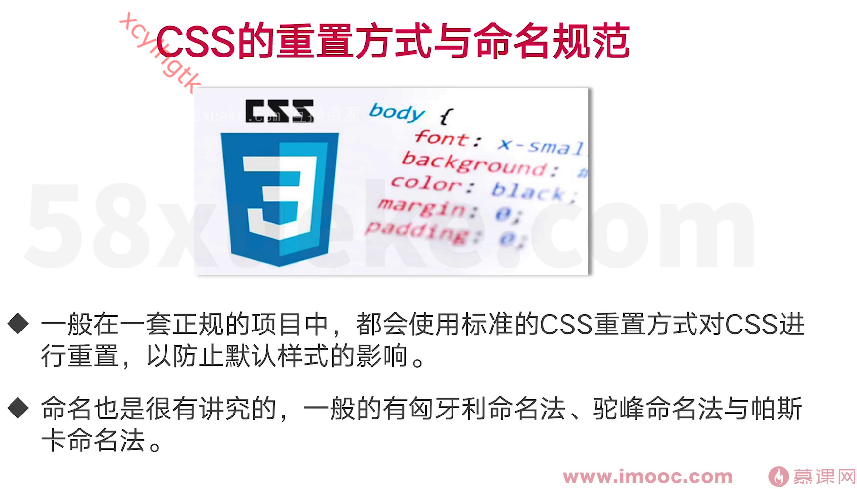
<!DOCTYPE html>
<html lang="en">
<head>
<meta charset="UTF-8">
<meta http-equiv="X-UA-Compatible" content="IE=edge">
<meta name="viewport" content="width=device-width, initial-scale=1.0">
<title>Document</title>
<link rel="stylesheet" type="text/css" href="css/reset.css" />
<style>
div {
width: 100px;
height: 100px;
background: black;
}
.div1 {}
.fbtnother {}
.pfboxouter {}
.pf-box-outer {
background: red
}
</style>
</head>
<body>
<div></div>
<button class='fbtnother'></button>
<div class='pf_box_outer'></div>
<div class='pf-box-outer'></div>
<div class='pf box outer'></div>
<div class='pfBoxOuter'></div>
<div class='leoTopBtn'></div>
<div class='leo-top-btn'></div>
</body>
</html>
综合实战-首页单屏案例实战
<!DOCTYPE html>
<html lang="en">
<head>
<meta charset="UTF-8">
<meta http-equiv="X-UA-Compatible" content="IE=edge">
<meta name="viewport" content="width=device-width, initial-scale=1.0">
<title>首页单屏案例</title>
<style>
body {
background: #f6f7fb;
}
.centerNode {
width: 870px;
height: 572px;
background: #ffffff;
margin: auto;
margin-top: 90px;
box-shadow: 0px 60px 60px #c9d2dc;
position: relative;
}
.leftTopText {
font-size: 14px;
height: 14px;
line-height: 14px;
position: absolute;
left: 50px;
top: 44px;
color: #000000;
}
.rightTopText {
height: 13px;
line-height: 13px;
font-size: 12px;
color: #0d0d0e;
position: absolute;
right: 50px;
top: 44px;
background: url(img/topRight_icon.jpg) no-repeat;
padding-left: 29px;
}
.rightCenter {
position: absolute;
right: 47px;
top: 100px;
/* X轴 y轴 粗细 颜色 */
box-shadow: 0px 0px 45px #d1d1d1;
}
.leftCenterText {
font-size: 26px;
line-height: 26px;
height: 26px;
color: #19131a;
position: absolute;
top: 197px;
left: 61px;
}
.leftCenterText span {
font-weight: bold;
}
.leftCenterContent {
width: 178px;
line-height: 22px;
font-size: 12px;
color: #403e4d;
position: absolute;
left: 61px;
top: 240px;
}
.leftBottom {
width: 103px;
height: 57px;
position: absolute;
left: 59px;
bottom: 51px;
}
.leftBottom .leftRedTop {
width: 3px;
height: 30px;
background: #f93828;
}
.leftBottom .leftGrayBottom {
width: 3px;
height: 27px;
background: #e0dfe2;
}
.leftBottom p {
font-size: 12px;
line-height: 12px;
color: #121212;
height: 12px;
position: absolute;
left: 14px;
top: 8px;
}
</style>
</head>
<body>
<div class="centerNode">
<div class="leftTopText">
IMPR.
</div>
<div class="rightTopText">
MENU
</div>
<div class="rightCenter">
<img src="img/rightCenter.jpg" />
</div>
<p class="leftCenterText">
<span>Explore</span>more
</p>
<p class='leftCenterContent'>
Ever been labelled as the "createive" person in the room.Ever been labelled as the "createive" person in the room.
</p>
<div class='leftBottom'>
<div class='leftRedTop'></div>
<div class='leftGrayBottom'></div>
<p>SCROLL DOWN</p>
</div>
</div>
</body>
</html>
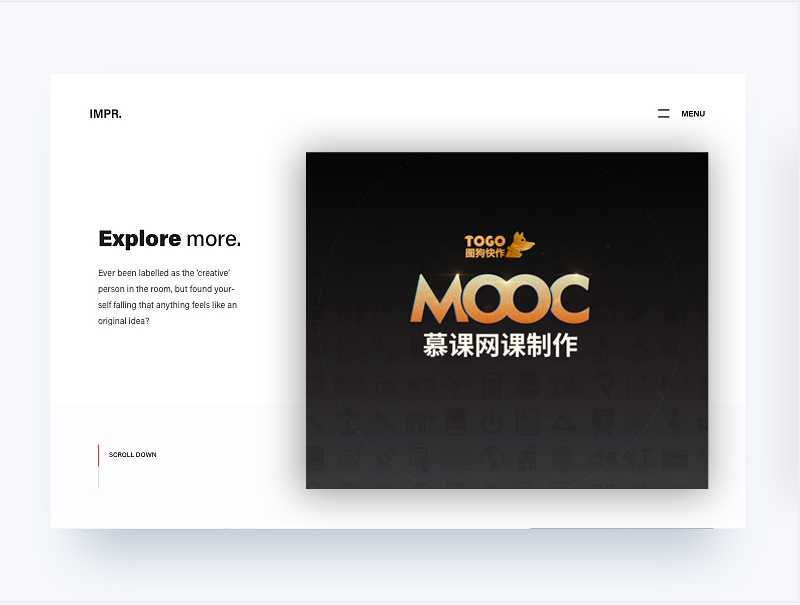


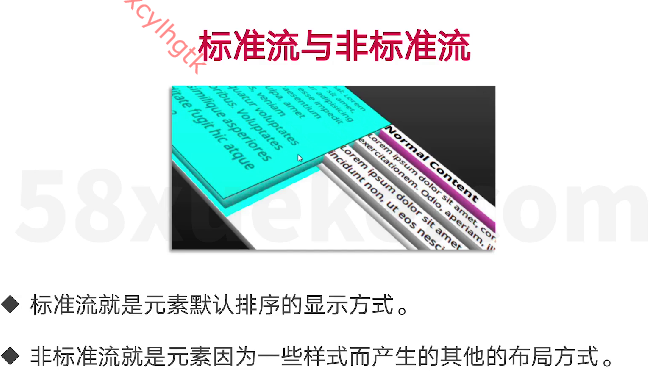

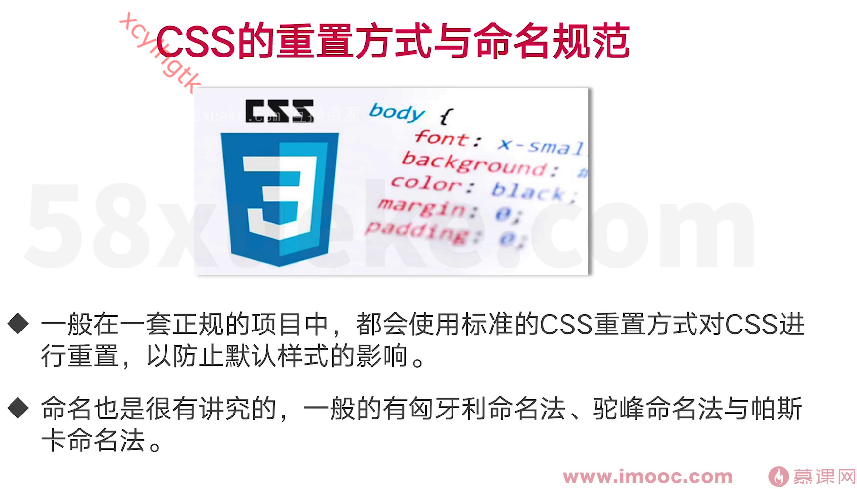



 浙公网安备 33010602011771号
浙公网安备 33010602011771号