前端必学-40个精选案例实战-案例4-仿B站导航条案例【基础样式】
浮动布局实现导航元素连续排列
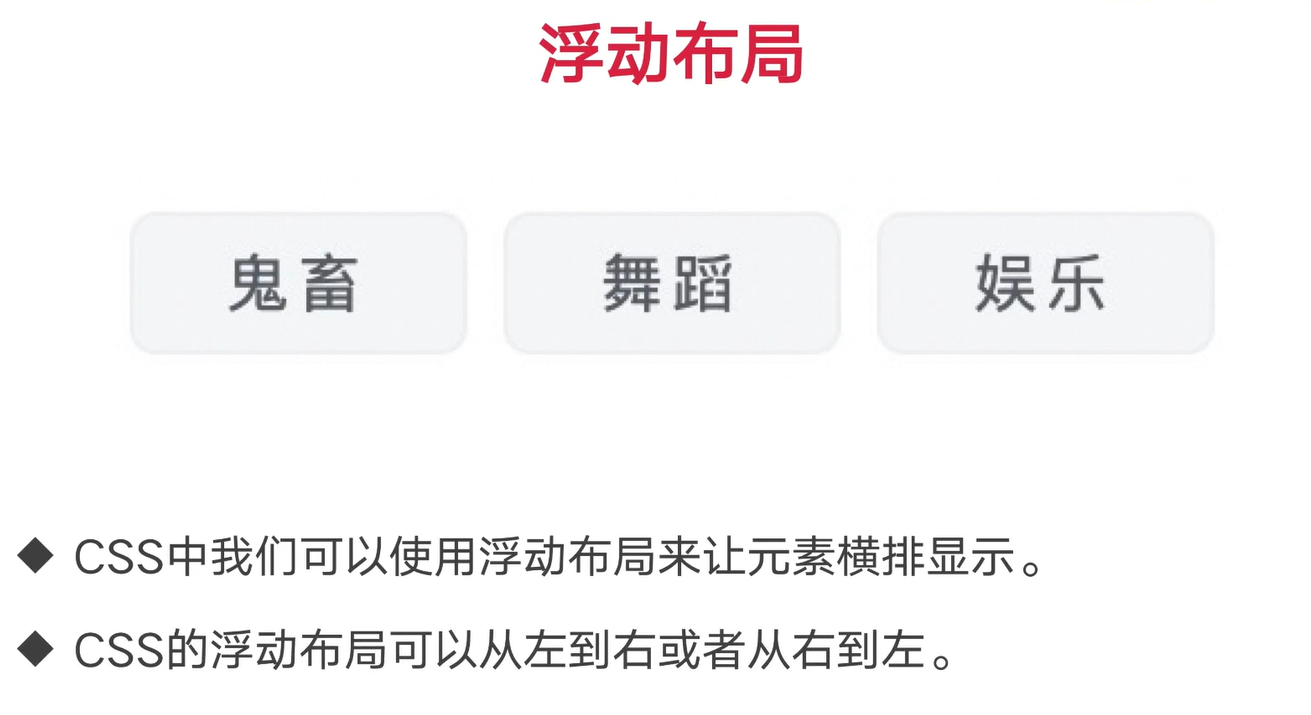
行内元素(span元素)给上了浮动,就可以当作块状元素(div元素)的特点来使用
<!DOCTYPE html>
<html lang="en">
<head>
<meta charset="UTF-8">
<meta http-equiv="X-UA-Compatible" content="IE=edge">
<meta name="viewport" content="width=device-width, initial-scale=1.0">
<title>浮动布局实现导航元素连续排列</title>
<style>
.outerBox {
width: 400px;
height: 100px;
border: 10px solid black;
}
.outerBox>div {
width: 100px;
height: 100px;
background: orange;
float: left;
}
.outerBox>.end {
width: 100px;
}
.outerBoxTwo {
width: 400px;
height: 100px;
border: 10px solid black
}
.outerBoxTwo>span {
width: 100px;
height: 100px;
background: red;
float: left;
}
.outerBoxTwo>div {
width: 100px;
height: 100px;
background: red;
/* float: left; */
}
</style>
</head>
<body>
<div class="outerBox">
<div>1</div>
<div>2</div>
<div>3</div>
<div class="end">4</div>
</div>
<div class="outerBoxTwo">
<span>123</span>
<span>123</span>
<span>123</span>
<div>444</div>
</div>
</body>
</html>
外边距
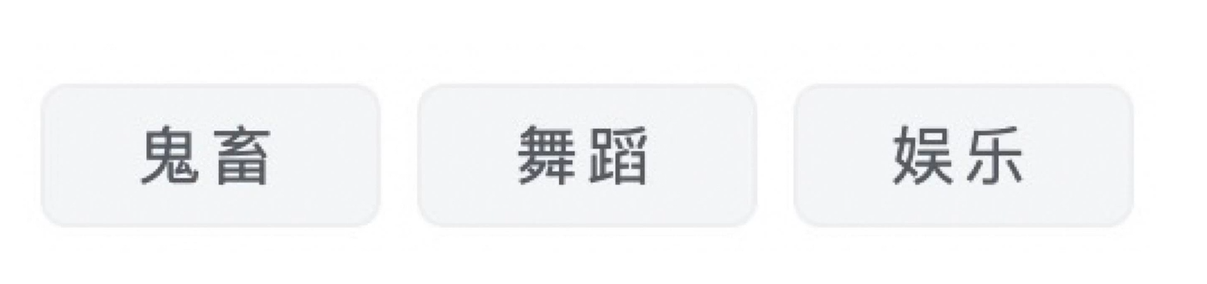
- CSS中我们可以使用外边距来控制元素上下左右距离
- CSS的外边距在浮动和非浮动环境下有区别
如果是浮动的话,外边距会进行一个叠加
如果不是浮动的话,外边距会选择最大的一个边距进行展示
<!DOCTYPE html>
<html lang="en">
<head>
<meta charset="UTF-8">
<meta http-equiv="X-UA-Compatible" content="IE=edge">
<meta name="viewport" content="width=device-width, initial-scale=1.0">
<title>外边距</title>
<style>
.leo {
width: 100px;
height: 100px;
background: black;
float: left;
margin-right: 100px;
}
.sky {
width: 100px;
height: 100px;
background: red;
float: left;
margin-left: 100px;
}
.outer {
width: 100px;
height: 100px;
border: 10px solid black;
}
.outer .outer_one {
width: 100px;
height: 100px;
background: orange;
float: left;
margin-bottom: 100px;
}
.outer .outer_two {
width: 100px;
height: 100px;
background: green;
float: left;
margin-top: 100px;
}
.box {
width: 500px;
height: 500px;
border: 10px solid black;
}
.box_one {
width: 100px;
height: 100px;
background: black;
float: left;
margin: 100px 200px 300px 400px;
}
.box_one {
width: 100px;
height: 100px;
background: black;
float: left;
}
</style>
</head>
<body>
<div class="leo"></div>
<div class="sky"></div>
<div class="outer">
<div class="outer_one"></div>
<div class="outer_two"></div>
</div>
<div class="box">
<div class="box_one"></div>
<div class="box_two"></div>
</div>
</body>
</html>
元素内边距样式实现文字与元素的间隙
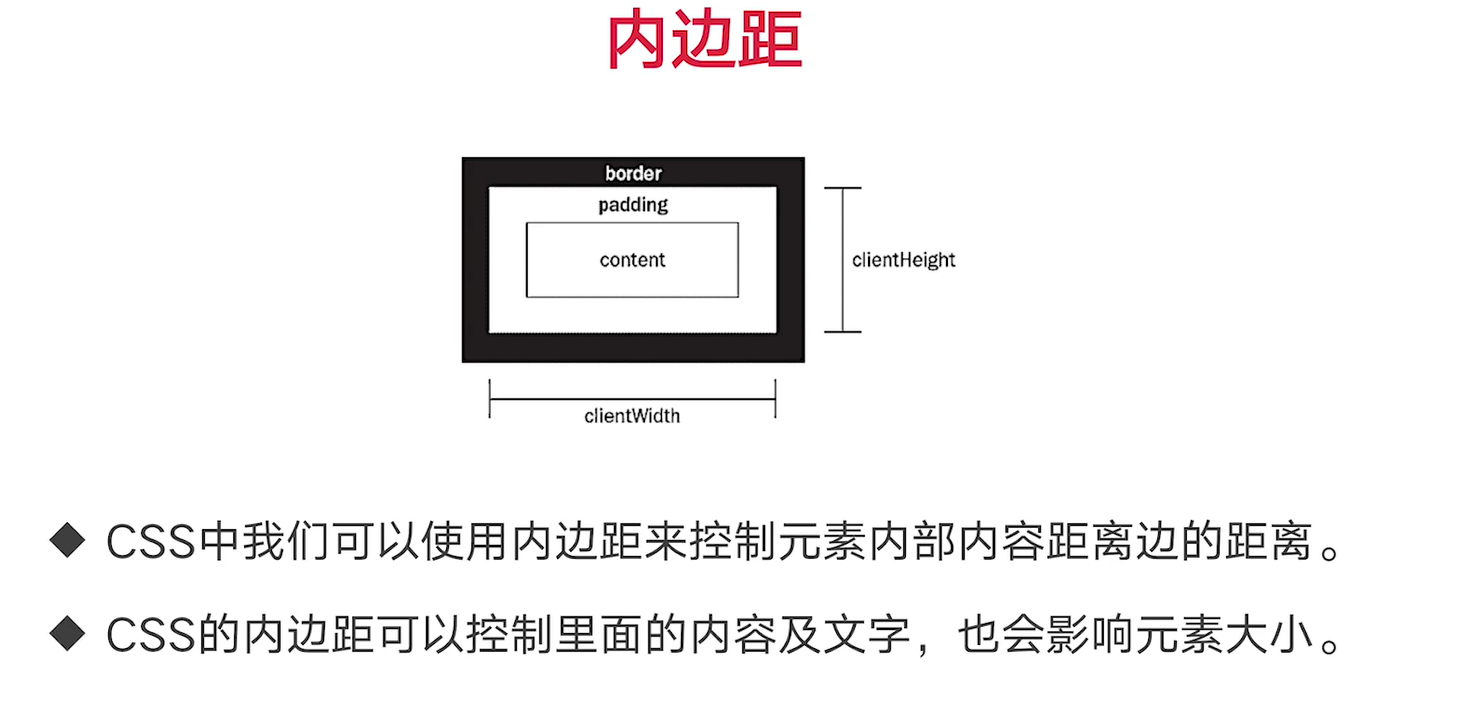
<!DOCTYPE html>
<html lang="en">
<head>
<meta charset="UTF-8">
<meta http-equiv="X-UA-Compatible" content="IE=edge">
<meta name="viewport" content="width=device-width, initial-scale=1.0">
<title>内边距</title>
<style>
.box {
width: 100px;
height: 100px;
border: 10px solid black;
padding-left: 10px;
padding-top: 10px;
padding-right: 10px;
padding-bottom: 10px;
}
.box_two {
width: 100px;
height: 100px;
border: 10px solid black;
padding-left: 50px;
padding-top: 50px;
}
.box_twoNode {
width: 50px;
height: 50px;
background: orange;
}
.box_three {
width: 100px;
height: 100px;
border: 10px solid black;
padding: 100px 200px 300px 400px;
}
.box_three>div {
width: 100px;
height: 100px;
background: green;
}
</style>
</head>
<body>
<div class="box">
呵呵呵呵呵呵呵
</div>
<div class="box_two">
<div class="box_twoNode"></div>
</div>
<div class="box_three">
<div></div>
</div>
</body>
</html>
重点知识:盒子模型
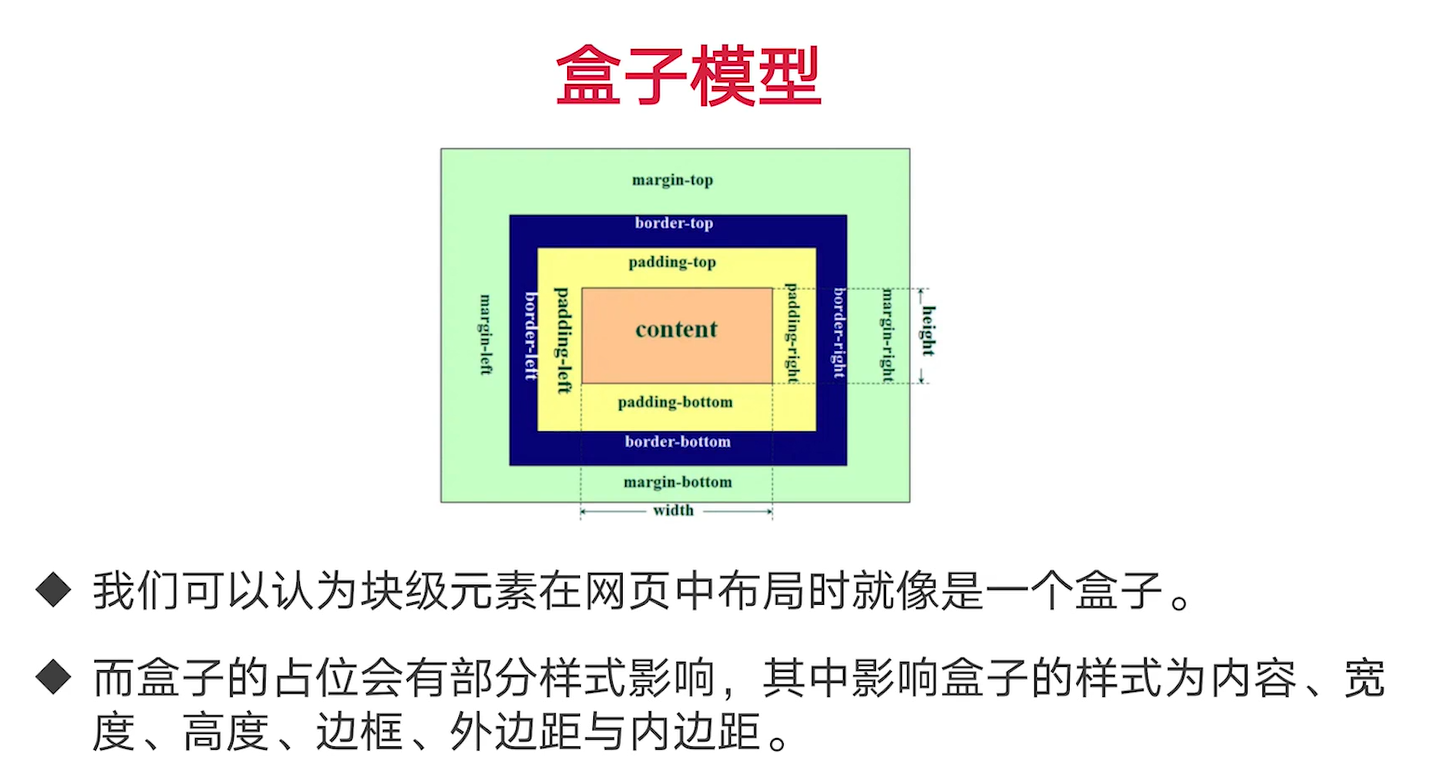
span在样式中有两种方法可以转变成 块状元素
一个是加上float浮动,还可以加上display:block ,就变成了块状元素
<!DOCTYPE html>
<html lang="en">
<head>
<meta charset="UTF-8">
<meta http-equiv="X-UA-Compatible" content="IE=edge">
<meta name="viewport" content="width=device-width, initial-scale=1.0">
<title>盒子模型</title>
<style>
.leo {
width: 100px;
height: 100px;
background: black;
border: 10px solid red;
padding: 10px;
float: left;
margin: 10px;
}
.sky {
width: 100px;
height: 100px;
background: green;
float: left;
}
.blue {
border: 10px solid black;
float: left;
}
.blue>div {
width: 100px;
height: 100px;
background: red;
float: left;
}
span {
width: 100px;
height: 100px;
background: red;
float: left;
padding: 10px;
}
</style>
</head>
<body>
<!-- <div class="leo"></div>
<div class="sky"></div>
<div class="blue">
<div></div>
</div> -->
<div>
1111
</div>
<br/>
<span>123</span>
<span>bb</span>
</body>
</html>
完善b站导航条效果
这里需要注意,效果图需要根据自己的来,不然很容易不对称,我这边截取的图就是不对称,最终效果不太理想。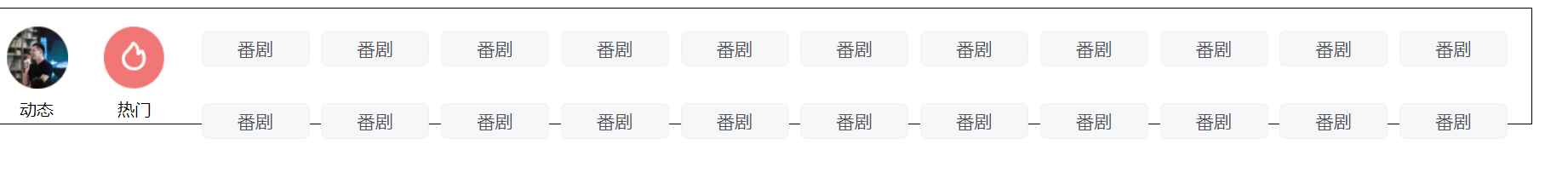
<!DOCTYPE html>
<html>
<head>
<meta charset="utf-8" />
<title></title>
<style>
ul,
ol {
margin: 0;
padding: 0;
}
a {
text-decoration: none;
}
.outerNode {
width: 1248px;
height: 104px;
}
.outerNode>.left {
width: 237px;
height: 104px;
float: left;
}
.outerNode>.right {
width: 1011px;
height: 104px;
float: left;
}
.outerNode>.left>.left_ul {
float: left;
list-style: none;
margin-top: 17px;
margin-left: 6px;
}
.outerNode>.left>.left_ul>li {
height: 70px;
width: 48px;
float: left;
margin-right: 22px;
}
.outerNode>.left>.left_ul>li .top_image {
width: 48px;
height: 48px;
float: left;
}
.outerNode>.left>.left_ul>li a {
display: block;
color: black;
}
.outerNode>.left>.left_ul>li .top_text {
width: 48px;
height: 14px;
line-height: 14px;
margin-top: 8px;
text-align: center;
float: left;
}
.right>ol {
float: left;
list-style: none;
margin-top: 17px;
}
.right>ol>li {
width: 75px;
height: 30px;
float: left;
border: 1px solid #f2f2f3;
background: #f6f7f9;
text-align: center;
line-height: 30px;
font-size: 14px;
border-radius: 5px;
margin-right: 7px;
margin-bottom: 9px;
}
.right>ol>li a {
color: #505256;
}
</style>
</head>
<body>
<div class='outerNode'>
<div class='left'>
<ul class='left_ul'>
<li>
<a href="#">
<div class='top_image'>
<img src="img/img_01.jpg" />
</div>
<div class='top_text'>动态</div>
</a>
</li>
<li>
<a href="#">
<div class='top_image'>
<img src="img/img_02.jpg" />
</div>
<div class='top_text'>热门</div>
</a>
</li>
<li>
<a href="#">
<div class='top_image'>
<img src="img/img_03.jpg" />
</div>
<div class='top_text'>频道</div>
</a>
</li>
</ul>
</div>
<div class='right'>
<ol>
<li>
<a href="#">
番剧
</a>
</li>
<li>
<a href="#">
国创
</a>
</li>
<li>
<a href="#">
综艺
</a>
</li>
<li>
<a href="#">
番剧
</a>
</li>
<li>
<a href="#">
番剧
</a>
</li>
<li>
<a href="#">
番剧
</a>
</li>
<li>
<a href="#">
番剧
</a>
</li>
<li>
<a href="#">
番剧
</a>
</li>
<li>
<a href="#">
番剧
</a>
</li>
<li>
<a href="#">
番剧
</a>
</li>
<li>
<a href="#">
番剧
</a>
</li>
<li>
<a href="#">
番剧
</a>
</li>
<li>
<a href="#">
番剧
</a>
</li>
<li>
<a href="#">
番剧
</a>
</li>
<li>
<a href="#">
番剧
</a>
</li>
<li>
<a href="#">
番剧
</a>
</li>
<li>
<a href="#">
番剧
</a>
</li>
<li>
<a href="#">
番剧
</a>
</li>
<li>
<a href="#">
番剧
</a>
</li>
<li>
<a href="#">
番剧
</a>
</li>
<li>
<a href="#">
番剧
</a>
</li>
<li>
<a href="#">
番剧
</a>
</li>
<li>
<a href="#">
番剧
</a>
</li>
<li>
<a href="#">
<span>更多</span>
<img src="img/icon.jpg" />
</a>
</li>
</ol>
</div>
</div>
</body>
</html>
浮动坑问题
只有一个浮动的话,那么第一个元素会压住第二个元素
如果第二个元素有浮动,第一个元素会在原来的位置上,第二个元素会跑到下面
<!DOCTYPE html>
<html lang="en">
<head>
<meta charset="UTF-8">
<meta http-equiv="X-UA-Compatible" content="IE=edge">
<meta name="viewport" content="width=device-width, initial-scale=1.0">
<title>浮动的坑问题</title>
<style>
div {
width: 100px;
height: 100px;
background: black;
}
.leo {
float: left;
background: red;
}
</style>
</head>
<body>
<div class="leo"></div>
<div></div>
</body>
</html>
<!DOCTYPE html>
<html lang="en">
<head>
<meta charset="UTF-8">
<meta http-equiv="X-UA-Compatible" content="IE=edge">
<meta name="viewport" content="width=device-width, initial-scale=1.0">
<title>浮动的坑问题</title>
<style>
div {
width: 100px;
height: 100px;
background: black;
}
.leo {
float: left;
background: red;
}
</style>
</head>
<body>
<div></div>
<div class="leo"></div>
</body>
</html>
有浮动就都写浮动,没有浮动就都不写浮动



 浙公网安备 33010602011771号
浙公网安备 33010602011771号