CentOS7 SkyWalking APM8.1.0 搭建与项目集成使用
SkyWalking介绍
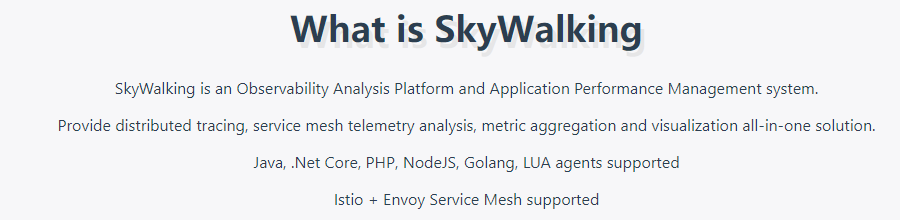
SkyWalking是什么?
SkyWalking是一个可观测性分析平台和应用性能管理系统,提供分布式跟踪、服务网格遥测分析、度量聚合和可视化一体化解决方案,并支持多种开发语言。
官网:http://skywalking.apache.org/ 两天前即2020年8月3号 8.1.0正式发布
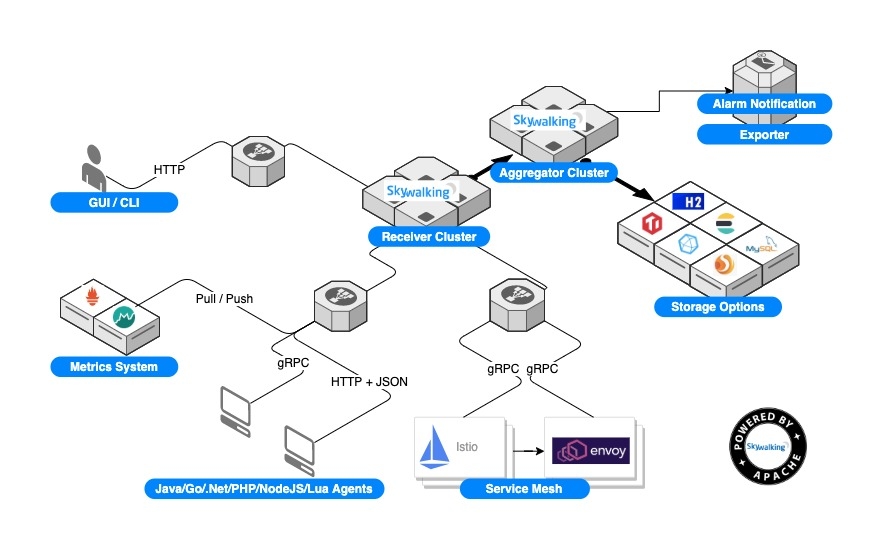
安装
SkyWalking支持单机与集群部署(默认standalone),并支持多种数据存储(默认H2),如mysql,Elasticsearch,Elasticsearch7等。
本文以SkyWalking8.1.0并使用Elasticsearch来存储数据进行讲解
ElasticSearch搭建请参考我的另外一篇文章
SkyWalking
点击tar后选择一个地址即可开始下载
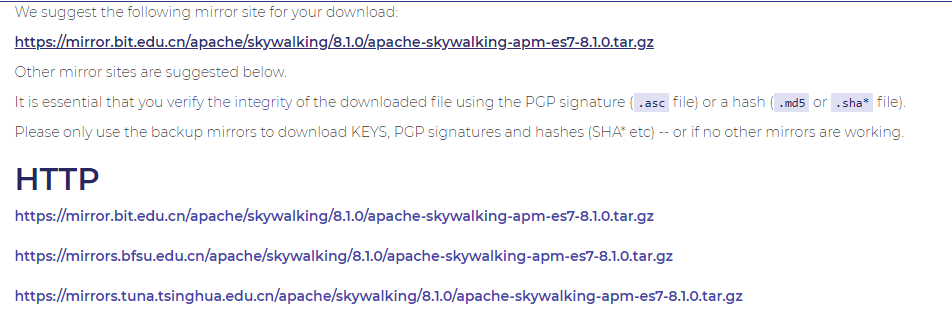
相关操作命令如下:
cd /usr/local/src<br>wget https://mirror.bit.edu.cn/apache/skywalking/8.1.0/apache-skywalking-apm-es7-8.1.0.tar.gz<br>tar -xvf apache-skywalking-apm-es7-8.1.0.tar.gz<br><br>cd /usr/local/src/apache-skywalking-apm-bin-es7 |
修改相关配置:
1.web访问端口 8080->38080 (本机8080已被其它服务占用)
vi /usr/local/src/apache-skywalking-apm-bin-es7/webapp/webapp.yml
#将server.port: 8080 改为38080
1 2 | #或者使用sed命令sed -i 's$8080$38080$g' /usr/local/src/apache-skywalking-apm-bin-es7/webapp/webapp.yml |
2.修改使用Elasticsearch(默认使用h2)
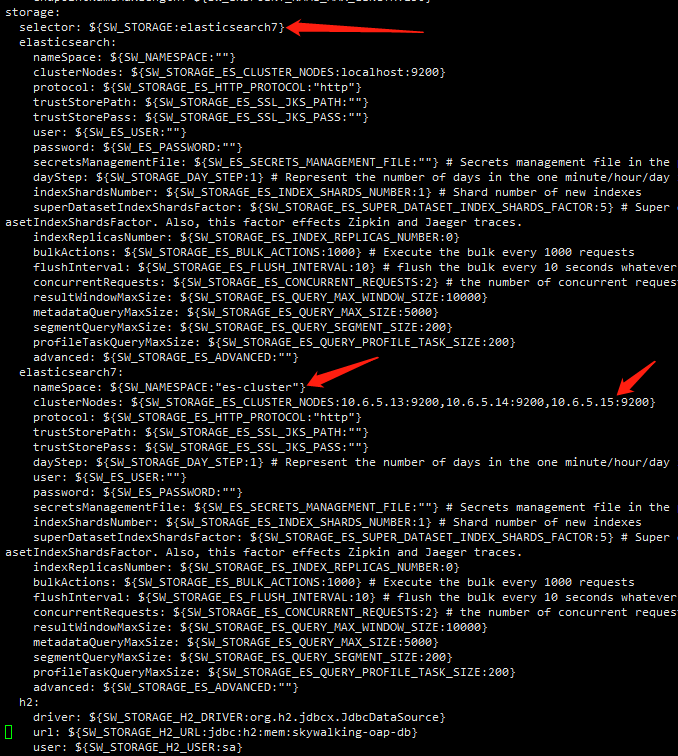
注意:nameSpace要和Elasticsearch集群的cluster_name一致
1 2 3 4 5 6 7 8 9 10 11 12 13 14 15 | name" : "elk02", "cluster_name" : "es-cluster", "cluster_uuid" : "GnUvYMcGRK2GVJsvkwM7FQ", "version" : { "number" : "7.2.0", "build_flavor" : "default", "build_type" : "docker", "build_hash" : "508c38a", "build_date" : "2019-06-20T15:54:18.811730Z", "build_snapshot" : false, "lucene_version" : "8.0.0", "minimum_wire_compatibility_version" : "6.8.0", "minimum_index_compatibility_version" : "6.0.0-beta1" }, "tagline" : "You Know, for Search" |
/usr/local/src/apache-skywalking-apm-bin-es7/bin/startup.sh
#加入到开机启动
1 2 | cat "/usr/local/src/apache-skywalking-apm-bin-es7/bin/startup.sh" >> /etc/rc.d/rc.localchmod +x /etc/rc.d/rc.local |
#确认应用启动成功端口正常监听
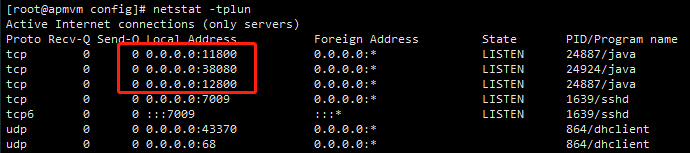
#如果出错可以查看日志并根据错误类型进行处理
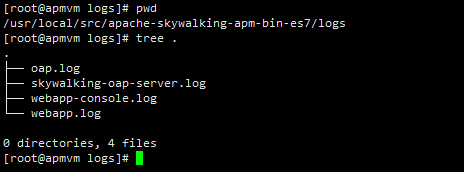
#然后可以打开浏览器进行查看 ip地址:38080
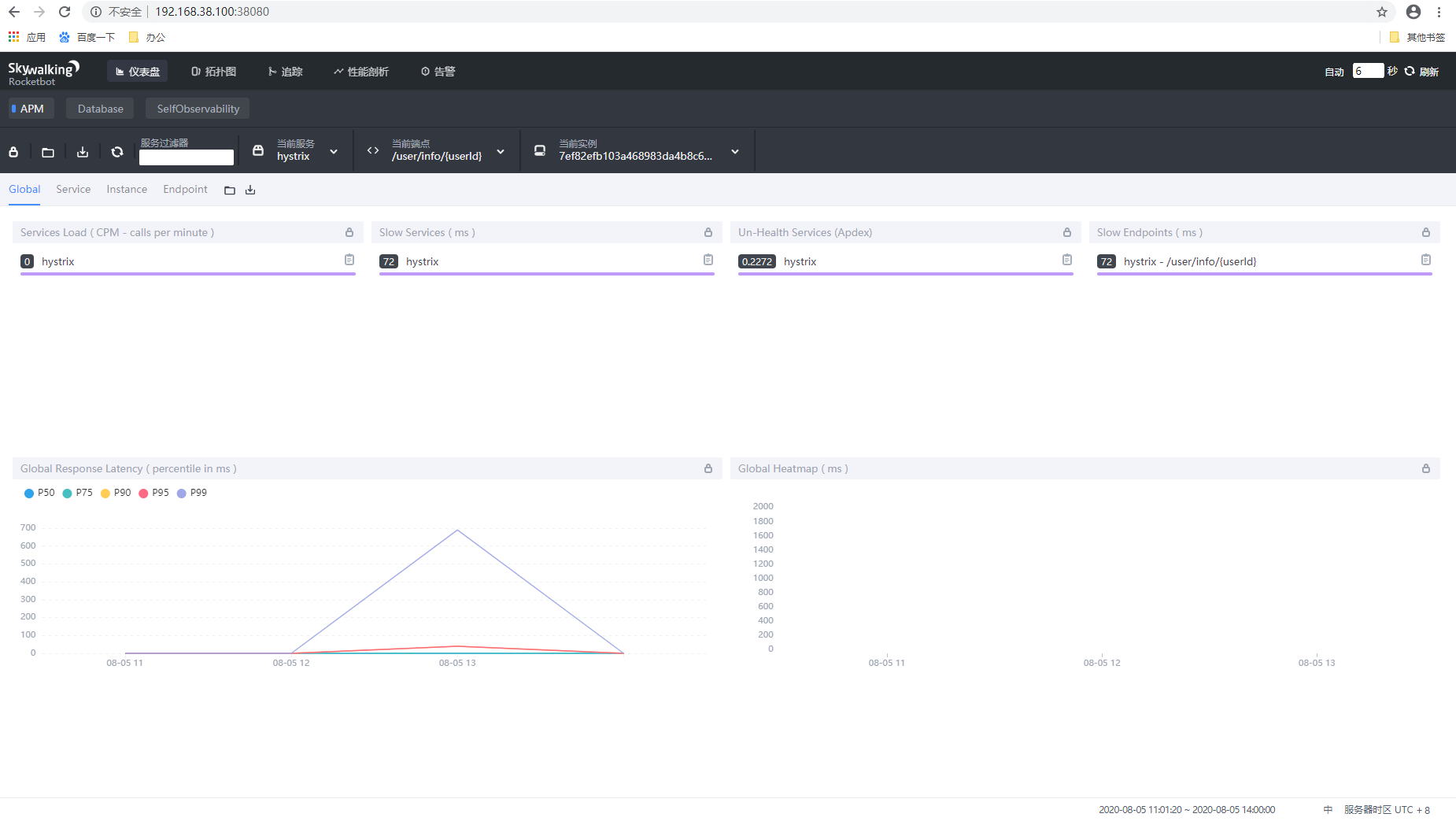
一开始是没数据的,待项目集成后再刷新页面就可以看到数据了。
项目集成
- jar运行
1 2 3 4 5 6 7 | java -javaagent:/opt/skywalking/agent/skywalking-agent.jar -Dskywalking.agent.service_name=xiao_test -Dskywalking.collector.backend_service=XXX.XXX.XXX.XXX:11800 -jar xxxx.jar#javaagent agent包路径#skywalking.agent.service_name 服务名称#skywalking.collector.backend_service 采集信息的服务地址 agent.config配置了就可以不用指定 |
- docker运行
1 2 3 4 5 6 7 8 9 10 11 12 13 14 15 16 17 18 19 20 21 22 23 24 25 26 27 28 29 30 31 32 33 34 35 36 37 38 39 40 41 42 43 44 45 46 47 48 49 50 51 52 53 54 55 56 57 58 59 60 61 62 63 64 | #1.在打包插件中增加entrypoint并注意替换最后一部分和mainClass相同,然后打包<plugin> <groupId>com.google.cloud.tools</groupId> <artifactId>jib-maven-plugin</artifactId> <version>1.7.0</version> <configuration> <from> <!-- 把agent拷贝到基础镜像去/opt/skywalking/agent/skywalking-agent.jar基础镜像去--> <image>hub.dev.zycloud.info/cx/oracle-jdk-with-skywalking:8</image> <auth> <username>xxxxxxxx</username> <password>xxxxxxxx</password> </auth> </from> <to> <image>hub.dev.zycloud.info/his/${project.artifactId}:${git.commit.id.abbrev}</image> <auth> <username>xxxxxxxx</username> <password>xxxxxxxx</password> </auth> </to> <allowInsecureRegistries>true</allowInsecureRegistries> <container> <useCurrentTimestamp>true</useCurrentTimestamp> <labels> <authors>${env.USERNAME}</authors> <version>${project.version}</version> <git-branch>${git.branch}</git-branch> <git-commit-id>${git.commit.id.abbrev}</git-commit-id> <git-commit-message>${git.commit.message.short}</git-commit-message> <git-commit-user>${git.commit.user.name}</git-commit-user> </labels> <environment> <SPRING_PROFILES_ACTIVE>pro</SPRING_PROFILES_ACTIVE> <SW_AGENT_NAME>${project.name}</SW_AGENT_NAME> <SW_LOGGING_DIR>/var/log/${project.artifactId}</SW_LOGGING_DIR> <SW_LOGGING_MAX_HISTORY_FILES>50</SW_LOGGING_MAX_HISTORY_FILES> </environment> <mainClass> info.zycloud.sass.application.nacos.user.NacosUserApplication </mainClass> <jvmFlags> <jvmFlag>-javaagent:/opt/skywalking/agent/skywalking-agent.jar</jvmFlag> </jvmFlags> </container> </configuration> <executions> <execution> <phase>deploy</phase> <goals> <goal>build</goal> </goals> </execution> </executions></plugin>#2.docker运行docker run -d --env SW_AGENT_COLLECTOR_BACKEND_SERVICES="192.168.38.100:11800" -p 29502:9502 hub.dev.zycloud.info/his/user:v1或者将变量信息统一存放到env文件中cat config.envSW_AGENT_COLLECTOR_BACKEND_SERVICES=192.168.38.100:11800docker run -d --env-file=config.env -p 29502:9502 hub.dev.zycloud.info/his/user:v1#3.访问应用中服务后访问skywalking UI界面查看相应信息 |
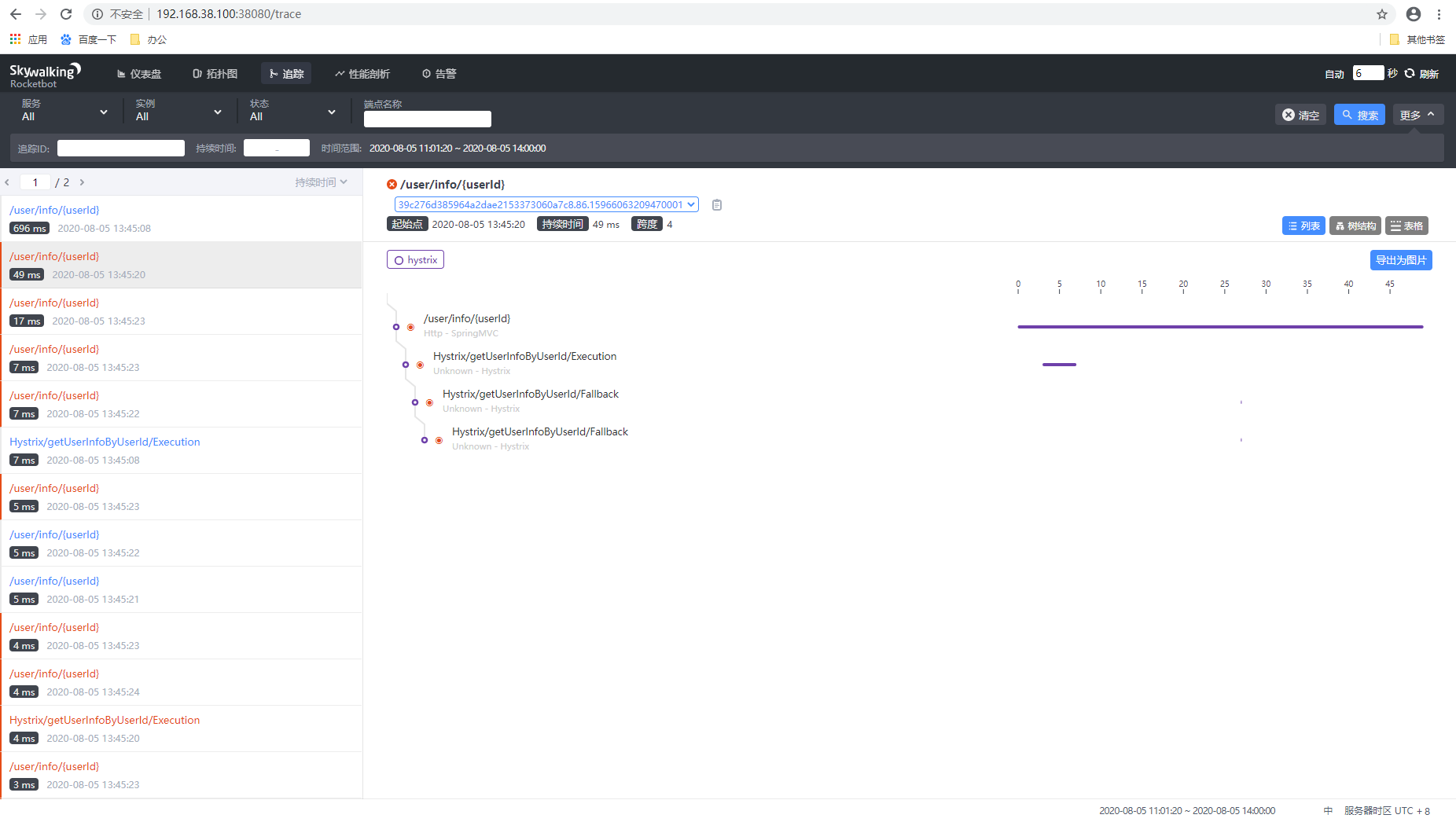
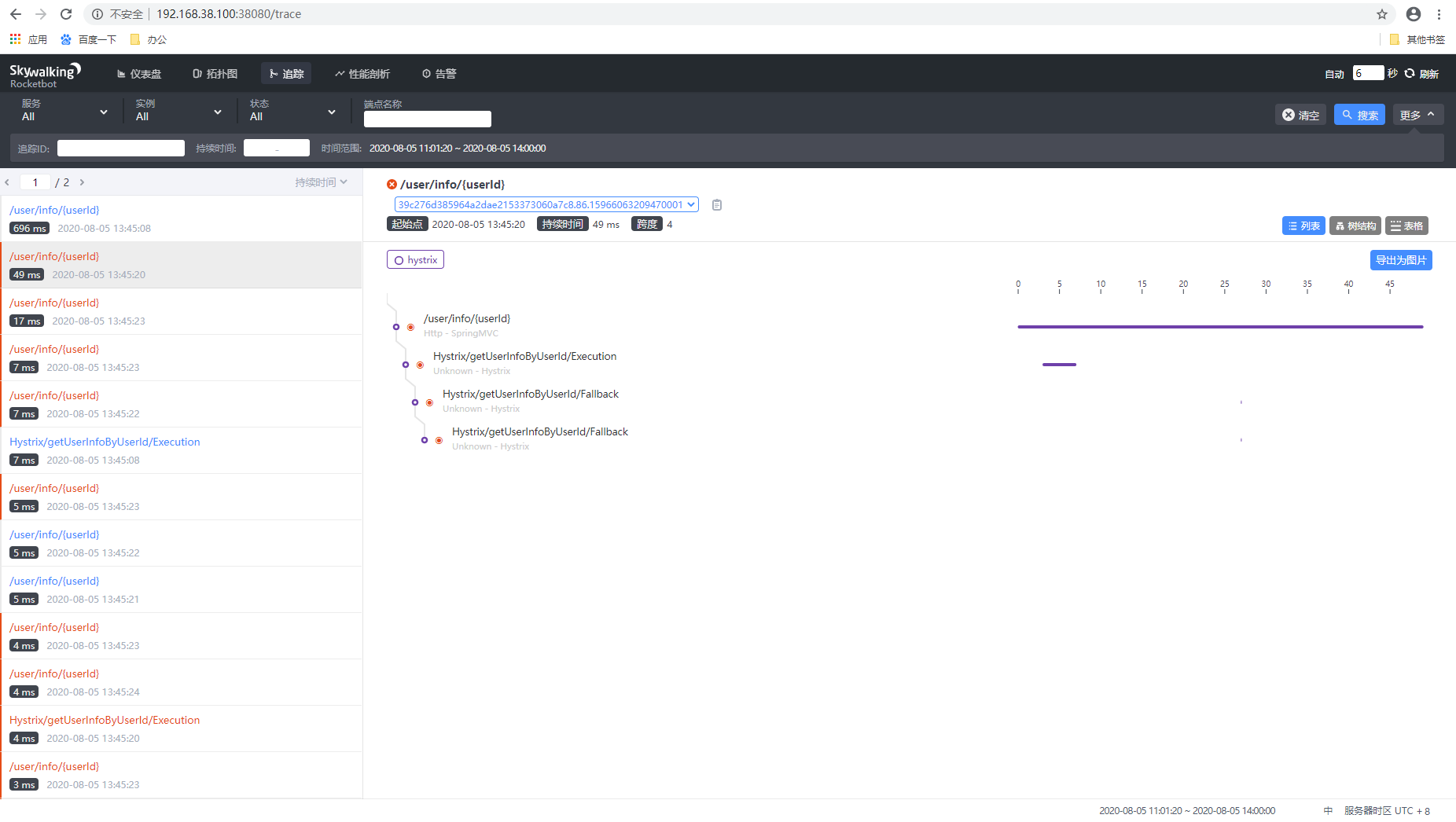


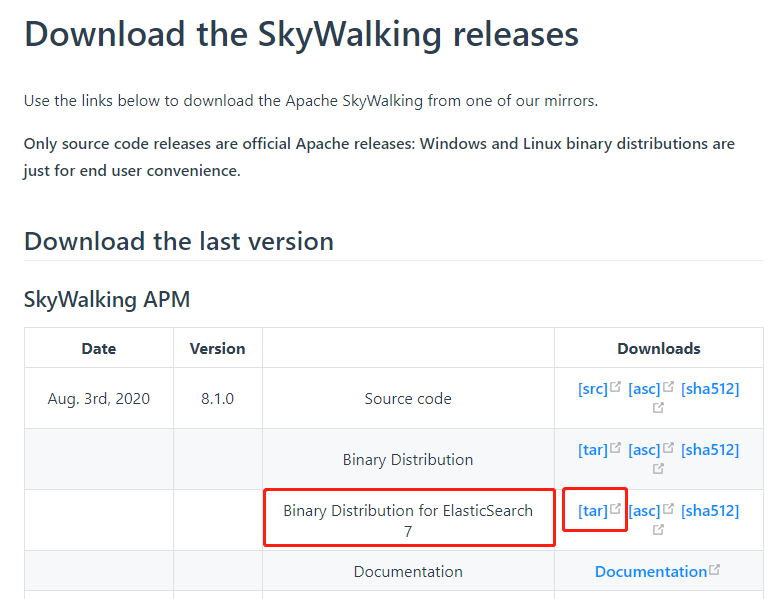


【推荐】国内首个AI IDE,深度理解中文开发场景,立即下载体验Trae
【推荐】编程新体验,更懂你的AI,立即体验豆包MarsCode编程助手
【推荐】抖音旗下AI助手豆包,你的智能百科全书,全免费不限次数
【推荐】轻量又高性能的 SSH 工具 IShell:AI 加持,快人一步
· 从 HTTP 原因短语缺失研究 HTTP/2 和 HTTP/3 的设计差异
· AI与.NET技术实操系列:向量存储与相似性搜索在 .NET 中的实现
· 基于Microsoft.Extensions.AI核心库实现RAG应用
· Linux系列:如何用heaptrack跟踪.NET程序的非托管内存泄露
· 开发者必知的日志记录最佳实践
· TypeScript + Deepseek 打造卜卦网站:技术与玄学的结合
· Manus的开源复刻OpenManus初探
· AI 智能体引爆开源社区「GitHub 热点速览」
· 从HTTP原因短语缺失研究HTTP/2和HTTP/3的设计差异
· 三行代码完成国际化适配,妙~啊~