ASP.Net Core appsetting.json多环境配置 development 和Production环境
前提
你已经会使用配置文件,如果还不会使用可以阅读这篇文章
asp.net core 读取Appsettings.json 配置文件
简介
我们需要实现在development环境的配置和production环境的配置略有差异,一般都是因为 数据库连接字符串、接口地址、前缀后缀等等一些信息。
文件清单
- appsetting.json //必备,无论是正式还是测试
{
"Logging": {
"LogLevel": {
"Default": "Warning"
}
},
"Evn": "正式",
"AllowedHosts": "*"
}
- appsetting.Development.json //测试环境
{
"Logging": {
"LogLevel": {
"Default": "Debug",
"System": "Information",
"Microsoft": "Information"
}
},
"Evn": "开发"
}
- appsetting.Production.json //正式环境
{
"Logging": {
"LogLevel": {
"Default": "Error",
"System": "Information",
"Microsoft": "Information"
}
},
"Evn": "生产"
}
配置变量
如下图

也可以直接在launchSettings.json文件中进行配置(在本机调试时使用),分别对应的iis调试和控制台调试

在发布到iis上以后是没有launchSettings.json文件的,需要在webconfig中进行配置
<?xml version="1.0"?>
<configuration>
<system.webServer>
<handlers>
<add name="aspNetCore" path="*" verb="*" modules="AspNetCoreModule" resourceType="Unspecified"/>
</handlers>
<aspNetCore>
<!--环境配置-->
<environmentVariables>
<environmentVariable name="ASPNETCORE_ENVIRONMENT" value="Development" />
</environmentVariables>
</aspNetCore>
</system.webServer>
</configuration>
部分代码
index.cshtml
@page
@model IndexModel
@{
ViewData["Title"] = "Environment Sample"+" "+ (new IndexModel()).Evn;
}
<div class="row">
<h1>Environments Sample</h1>
<p>This sample demonstrates the concepts explained in <a href="https://docs.microsoft.com/aspnet/core/fundamentals/environments">Use multiple environments in ASP.NET Core</a>.</p>
</div>
indexModel.cs
public class IndexModel : PageModel
{
public string Evn = "";
public IndexModel()
{
Evn = Startup.Configuration["Evn"];
}
public void OnGet()
{
}
}
效果
Development
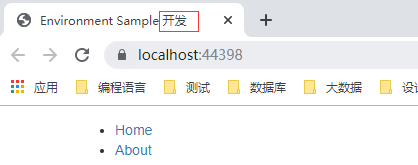
Production(默认不设置也是启用这个环境)
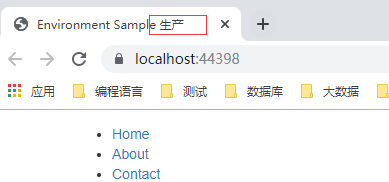
备注
如果变量在对应的环境配置中找不到会在appsetting.config文件中找



 浙公网安备 33010602011771号
浙公网安备 33010602011771号