abp学习日志四(仓储)
仓储
“在领域层和数据映射层之间进行中介,使用类似集合的接口来操作领域对象.” (Martin Fowler).
个人理解仓储就是对实体进行CRUD操作的一套类,在充血模式中这套方法一般和实体放在一起,在贫血模式中一般会独立出来放到DAL层,也就是这里的仓储了。
提供方法
- 提供 Insert 方法用于保存新实体.
- 提供 Update 和 Delete 方法通过实体或实体id更新或删除实体.
- 提供 Delete 方法使用条件表达式过滤删除多个实体.
- 实现了 IQueryable, 所以你可以使用LINQ和扩展方法 FirstOrDefault, Where, OrderBy, ToList 等…
- 所有方法都具有 sync(同步) 和 async(异步) 版本.
使用方式
private readonly IRepository<Person, Guid> _personRepository;
先看看我的使用用例,仓储的使用是在.Application项目中,也就是在Service层
using LY.Shop.Models;
using System;
using System.Collections.Generic;
using System.Linq;
using System.Text;
using System.Threading.Tasks;
using Volo.Abp.Domain.Repositories;
namespace LY.Shop
{
public class ProductService : ShopAppService, IProductService
{
private readonly IRepository<Product> _productRepository;
public ProductService(IRepository<Product> productRepository)
{
_productRepository = productRepository;
}
//添加
public Task<ProductDto> AddAsync(ProductDto product)
{
var result = _productRepository.InsertAsync(new Product(GuidGenerator.Create()) { ProductPrice = 1, ProductUnit = "个", ProductName = product.Name }).ContinueWith(task =>
{
return product;
});
return result;
}
//读取
public Task<ProductDto> GetAsync()
{
var result = _productRepository.FirstOrDefault();
return Task.FromResult(new ProductDto()
{
Name = result.ProductName
}); ;
}
public Task<ProductDto> GetAuthorizedAsync()
{
return Task.FromResult(
new ProductDto
{
Name = "aaa"
}
);
}
}
}
so easy,既然这样,我们看看他都做了什么
源码目录
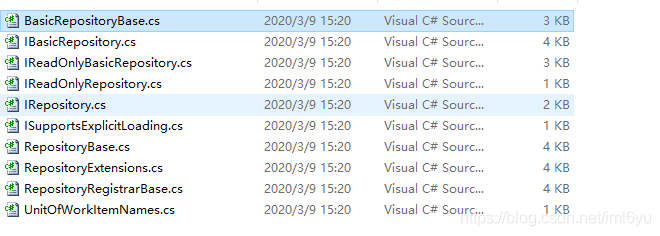
整个代码都是一IRepository作为基础接口进行实现的。
IReadOnlyBasicRepository.cs 做了一些读取的定义,Get, Find等
IBasicRepository.cs 做了一些插入 更新 删除等定义,
有兴趣的自己去github上看吧
自定义仓储
这个在实际业务开发过程中肯定是常用的,但是官网文档说是不常用,我就觉得奇怪了,难道是我对默认的仓储理解不够深入,遗漏了一些重要功能,先给自己留个一问吧。
public class PersonRepository : EfCoreRepository<MyDbContext, Person, Guid>, IPersonRepository
{
public PersonRepository(IDbContextProvider<TestAppDbContext> dbContextProvider)
: base(dbContextProvider)
{
}
public async Task<Person> FindByNameAsync(string name)
{
return await DbContext.Set<Person>()
.Where(p => p.Name == name)
.FirstOrDefaultAsync();
}
}
官方给的例子挺好的。



 浙公网安备 33010602011771号
浙公网安备 33010602011771号