Struts2(四)命名空间的查询顺序以及默认执行的Action
01.创建login.jsp
<%@ page language="java" import="java.util.*" pageEncoding="UTF-8"%>
<%
String path = request.getContextPath();
String basePath = request.getScheme()+"://"+request.getServerName()+":"+request.getServerPort()+path+"/";
%>
<!DOCTYPE HTML PUBLIC "-//W3C//DTD HTML 4.01 Transitional//EN">
<html>
<head>
<base href="<%=basePath%>">
<title>My JSP 'index.jsp' starting page</title>
<meta http-equiv="pragma" content="no-cache">
<meta http-equiv="cache-control" content="no-cache">
<meta http-equiv="expires" content="0">
<meta http-equiv="keywords" content="keyword1,keyword2,keyword3">
<meta http-equiv="description" content="This is my page">
<!--
<link rel="stylesheet" type="text/css" href="styles.css">
-->
</head>
<body>
<%--
1.验证命名空间的查询顺序 : 从后往前,依次去掉一级目录(/)!
user/user2/user1/login
01.最后一个/后面的是 action的name!这是固定的
02.它会把login之前的所有路径当成(user/user2/user1)namespace去查询
03.会把user1之前的所有路径当成(user/user2)namespace去查询
04.会把user2之前的所有路径当成(user/)namespace去查询
--%>
<a href="user/login">登录1</a>
<a href="user/user2/user1/login">登录2</a>
<a href="user1/user2/user/login">登录3</a>
</body>
</html>
02.创建struts.xml文件
<?xml version="1.0" encoding="UTF-8" ?>
<!DOCTYPE struts PUBLIC
"-//Apache Software Foundation//DTD Struts Configuration 2.3//EN"
"http://struts.apache.org/dtds/struts-2.3.dtd">
<struts>
<constant name="struts.devMode" value="true"/>
<package name="default" namespace="/user" extends="struts-default">
<!--method:默认execute() 如果指定了具体的方法 就去执行指定的! -->
<!-- <action name="login">
省略了class属性,默认去执行ActionSupport中的execute();
因为ActionSupport中的execute()返回success,所以我们能得到正确的页面显示!
怎么知道默认去执行ActionSupport中的execute()?
因为我们继承了struts-default这个包
最下面有一句
<default-class-ref class="com.opensymphony.xwork2.ActionSupport" />
action默认执行的类!
-->
<default-class-ref class="cn.bdqn.action.LoginAction"/>
<!-- 如果一个类中有对应的多个action,那么我们只需要配置一个全局默认的default-class-ref即可! -->
<action name="login" method="login">
<result name="success">/loginSuccess.jsp</result>
</action>
</package>
</struts>
对应的struts-default.xml文件中的默认配置
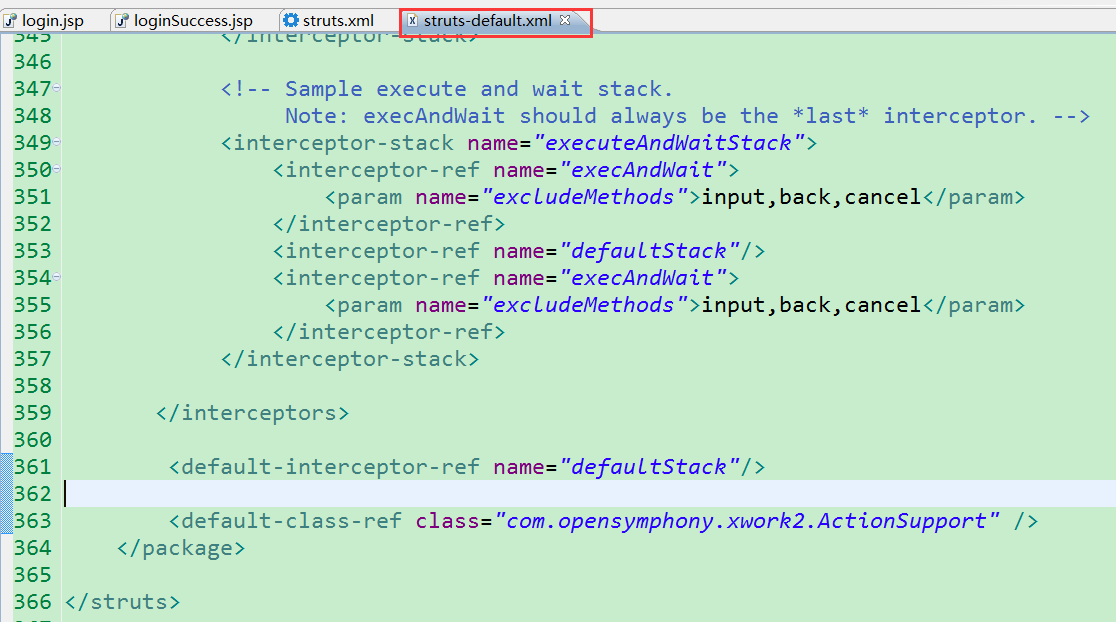
03.创建对应的Action
package cn.bdqn.action;
import cn.bdqn.bean.User;
import com.opensymphony.xwork2.ActionSupport;
import com.opensymphony.xwork2.ModelDriven;
/**
* 用户登录的action
*/
public class LoginAction extends ActionSupport{
@Override
public String execute(){
System.out.println("默认执行execute()");
return "success";
}
//用户登录的方法
public String login(){
System.out.println("执行login()");
return "success";
}
}
04.创建success.jsp
<%@ page language="java" import="java.util.*" pageEncoding="UTF-8"%>
<%
String path = request.getContextPath();
String basePath = request.getScheme()+"://"+request.getServerName()+":"+request.getServerPort()+path+"/";
%>
<%@ taglib prefix="s" uri="/struts-tags" %>
<!DOCTYPE HTML PUBLIC "-//W3C//DTD HTML 4.01 Transitional//EN">
<html>
<head>
<base href="<%=basePath%>">
<title>My JSP 'success.jsp' starting page</title>
<meta http-equiv="pragma" content="no-cache">
<meta http-equiv="cache-control" content="no-cache">
<meta http-equiv="expires" content="0">
<meta http-equiv="keywords" content="keyword1,keyword2,keyword3">
<meta http-equiv="description" content="This is my page">
<!--
<link rel="stylesheet" type="text/css" href="styles.css">
-->
</head>
<body>
<h1>登录成功页面</h1>
</body>
</html>




