Broadcast组件——收发广播应用——监听系统广播——接收分钟到达广播
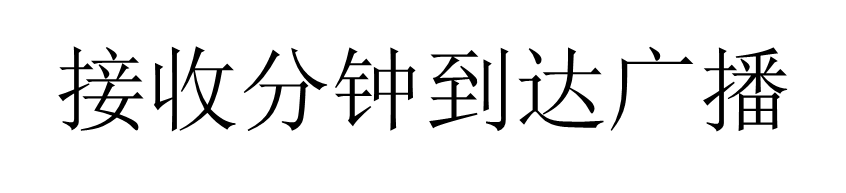
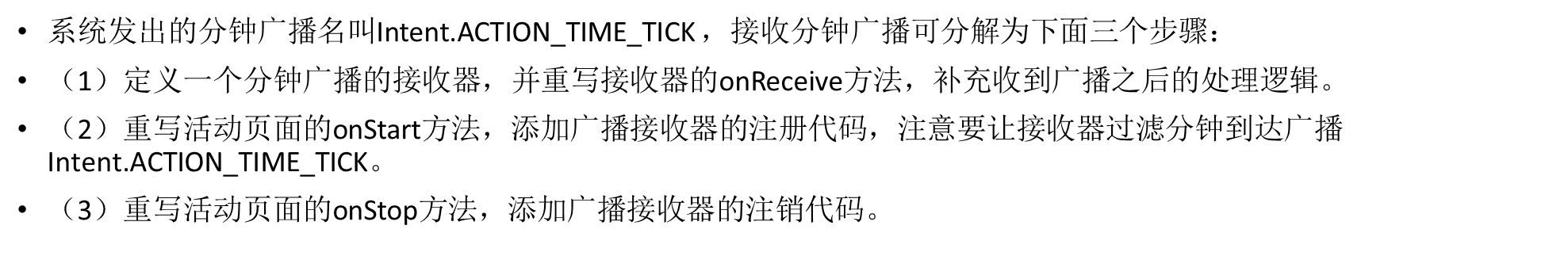
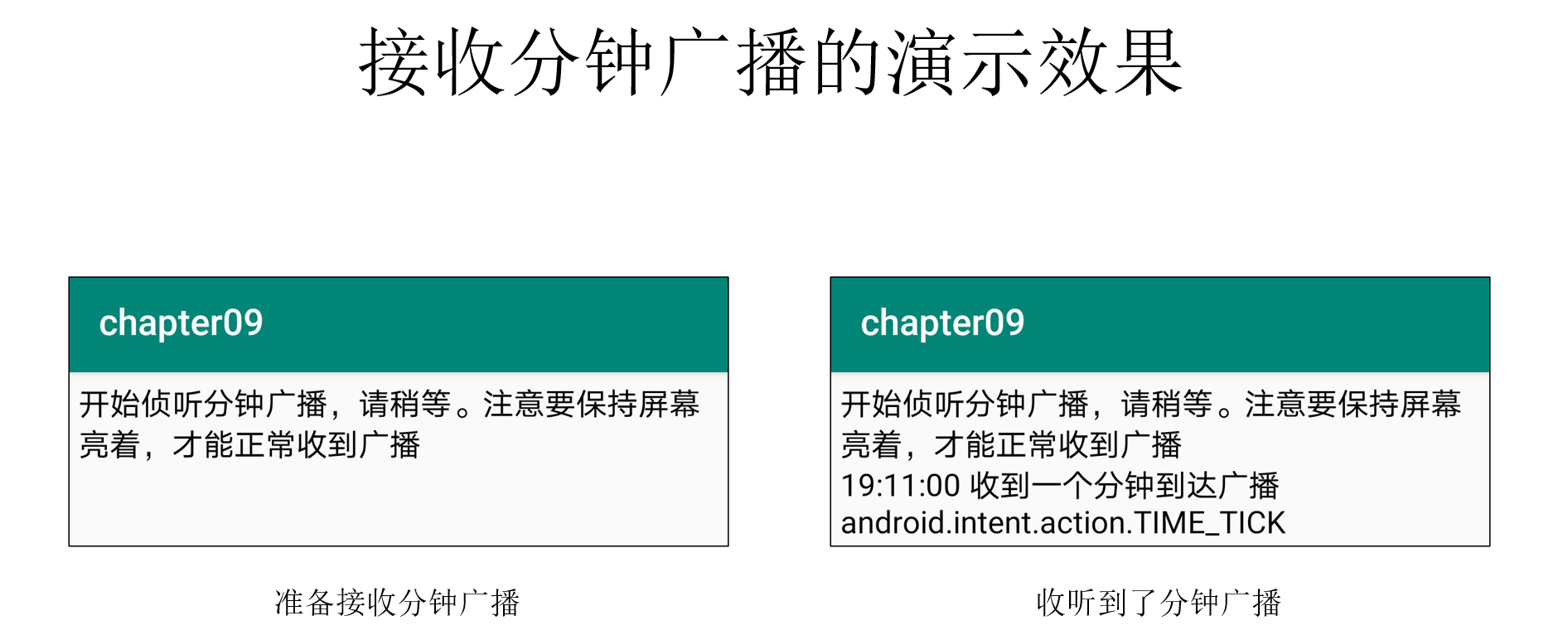
===============================================================================================================
布局:
<LinearLayout xmlns:android="http://schemas.android.com/apk/res/android" android:layout_width="match_parent" android:layout_height="match_parent" android:padding="5dp" android:orientation="vertical"> <ScrollView android:layout_width="match_parent" android:layout_height="wrap_content"> <LinearLayout android:layout_width="match_parent" android:layout_height="wrap_content" android:orientation="vertical"> <TextView android:id="@+id/tv_minute" android:layout_width="match_parent" android:layout_height="wrap_content" android:textColor="@color/black" android:textSize="17sp" /> </LinearLayout> </ScrollView> </LinearLayout>
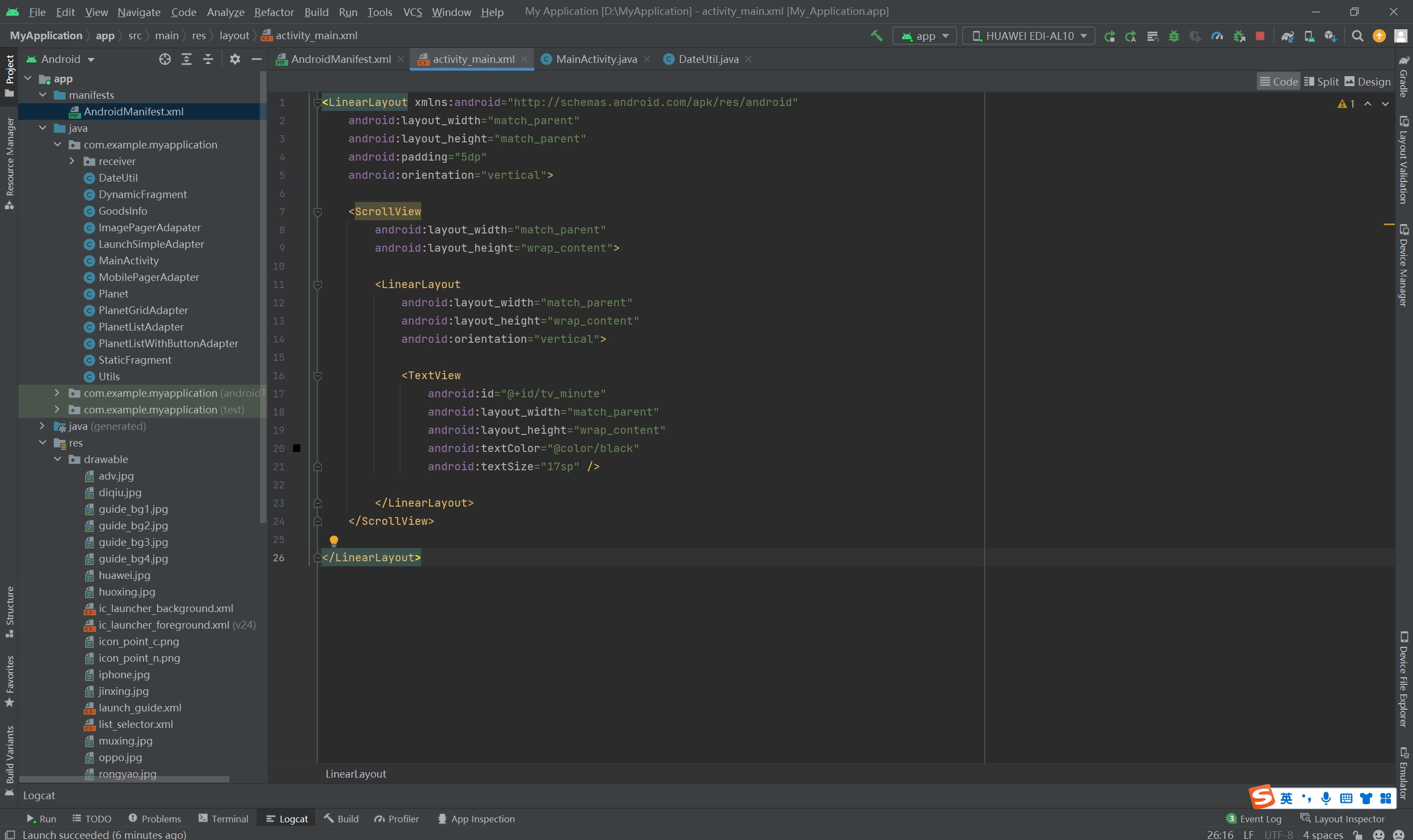
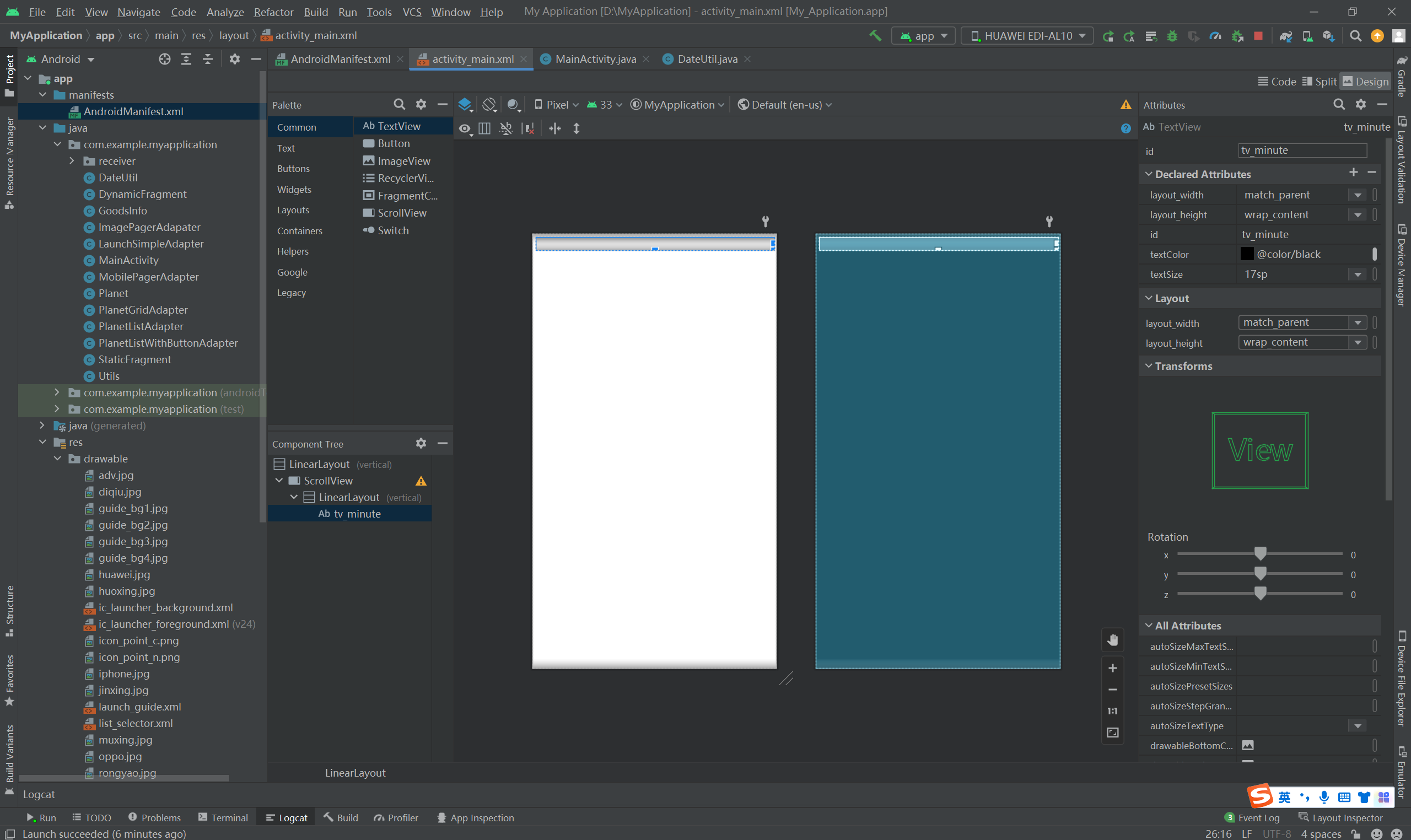
代码:
package com.example.myapplication; import android.content.BroadcastReceiver; import android.content.Context; import android.content.Intent; import android.content.IntentFilter; import android.os.Bundle; import android.widget.TextView; import androidx.appcompat.app.AppCompatActivity; public class MainActivity extends AppCompatActivity { private TextView tv_minute; // 声明一个文本视图对象 private String desc = "开始侦听分钟广播,请稍等。注意要保持屏幕亮着,才能正常收到广播"; @Override protected void onCreate(Bundle savedInstanceState) { super.onCreate(savedInstanceState); setContentView(R.layout.activity_main); tv_minute = findViewById(R.id.tv_minute); tv_minute.setText(desc); } @Override protected void onStart() { super.onStart(); timeReceiver = new TimeReceiver(); // 创建一个分钟变更的广播接收器 // 创建一个意图过滤器,只处理系统分钟变化的广播 IntentFilter filter = new IntentFilter(Intent.ACTION_TIME_TICK); registerReceiver(timeReceiver, filter); // 注册接收器,注册之后才能正常接收广播 } @Override protected void onStop() { super.onStop(); unregisterReceiver(timeReceiver); // 注销接收器,注销之后就不再接收广播 } private TimeReceiver timeReceiver; // 声明一个分钟广播的接收器实例 // 定义一个分钟广播的接收器 private class TimeReceiver extends BroadcastReceiver { // 一旦接收到分钟变更的广播,马上触发接收器的onReceive方法 @Override public void onReceive(Context context, Intent intent) { if (intent != null) { desc = String.format("%s\n%s 收到一个分钟到达广播%s", desc, DateUtil.getNowTime(), intent.getAction()); tv_minute.setText(desc); } } } }
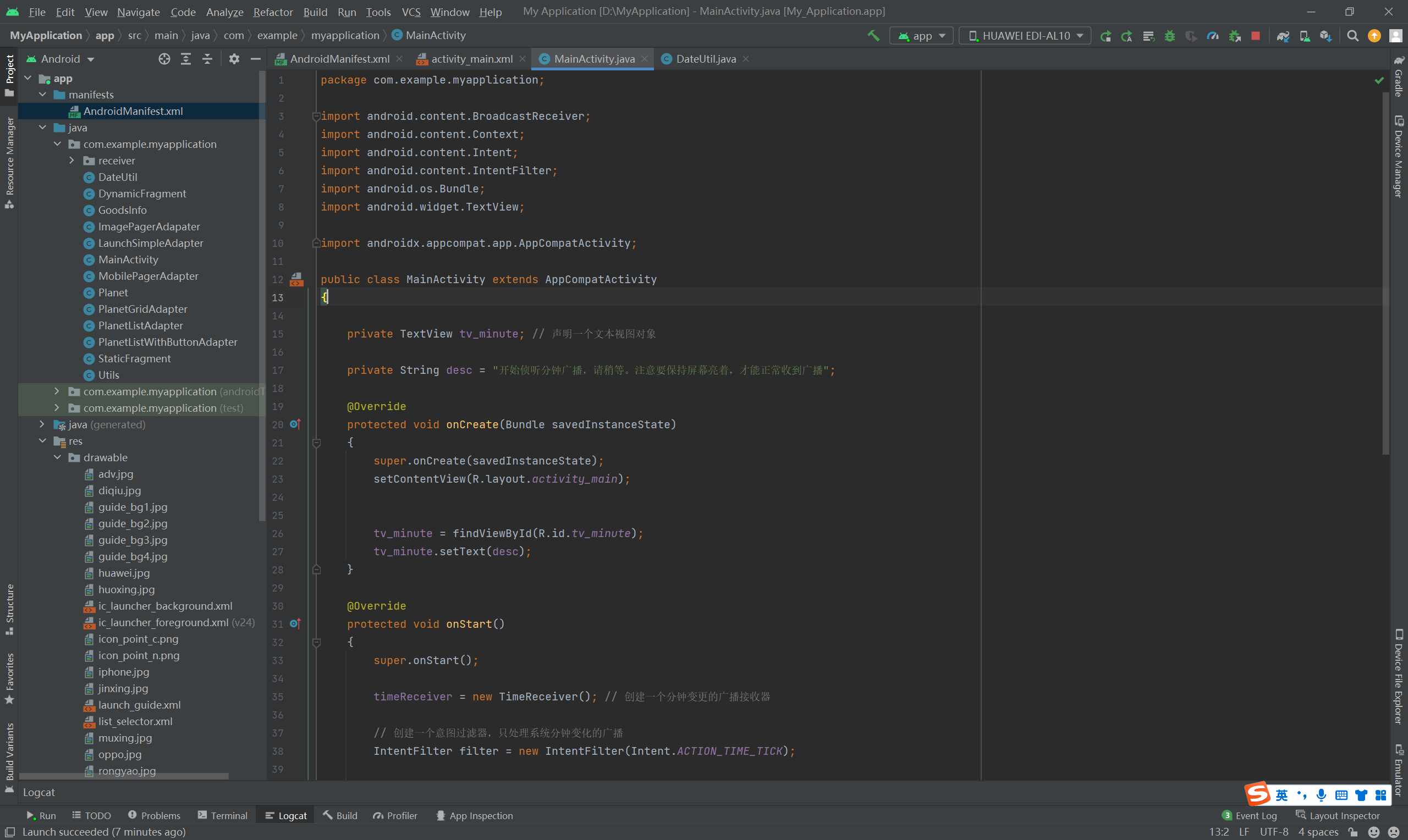
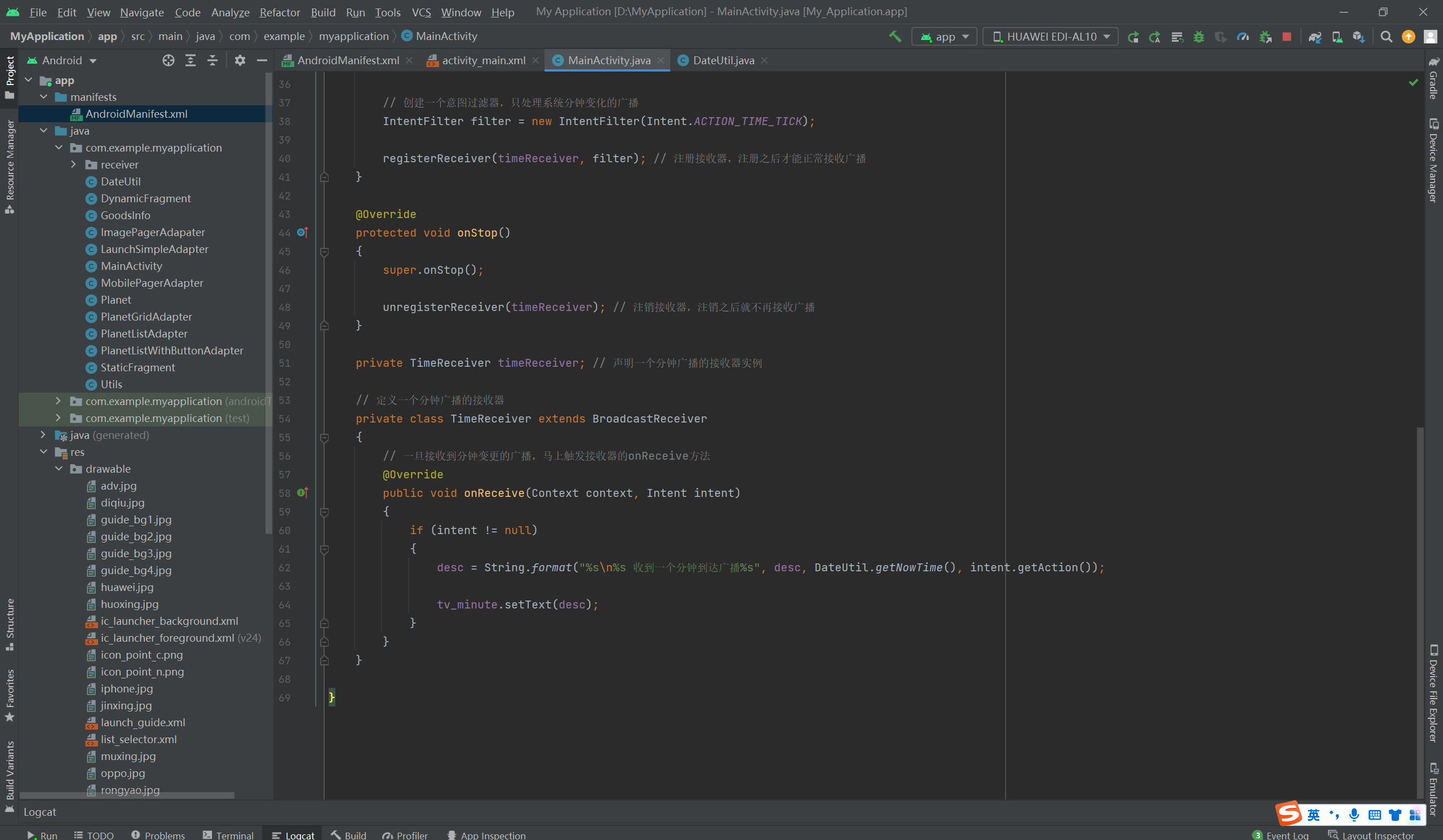
DateUtil:
package com.example.myapplication; import android.annotation.SuppressLint; import android.text.TextUtils; import java.text.SimpleDateFormat; import java.util.Calendar; import java.util.Date; @SuppressLint("SimpleDateFormat") public class DateUtil { // 获取当前的日期时间 public static String getNowDateTime(String formatStr) { String format = formatStr; if (TextUtils.isEmpty(format)) { format = "yyyyMMddHHmmss"; } SimpleDateFormat sdf = new SimpleDateFormat(format); return sdf.format(new Date()); } // 获取当前的时间 public static String getNowTime() { SimpleDateFormat sdf = new SimpleDateFormat("HH:mm:ss"); return sdf.format(new Date()); } // 获取当前的时间(精确到毫秒) public static String getNowTimeDetail() { SimpleDateFormat sdf = new SimpleDateFormat("HH:mm:ss.SSS"); return sdf.format(new Date()); } public static String getNowDate() { SimpleDateFormat sdf = new SimpleDateFormat("yyyyMMdd"); return sdf.format(new Date()); } public static String getDate(Calendar calendar) { Date date = calendar.getTime(); // 创建一个日期格式化的工具 SimpleDateFormat sdf = new SimpleDateFormat("yyyy-MM-dd"); // 将当前日期时间按照指定格式输出格式化后的日期时间字符串 return sdf.format(date); } public static String getMonth(Calendar calendar) { Date date = calendar.getTime(); // 创建一个日期格式化的工具 SimpleDateFormat sdf = new SimpleDateFormat("yyyy-MM"); // 将当前日期时间按照指定格式输出格式化后的日期时间字符串 return sdf.format(date); } public static Date formatString(String strTime) { Date date = new Date(); SimpleDateFormat sdf = new SimpleDateFormat("yyyy-MM-dd"); try { date = sdf.parse(strTime); } catch (Exception e) { e.printStackTrace(); } return date; } }
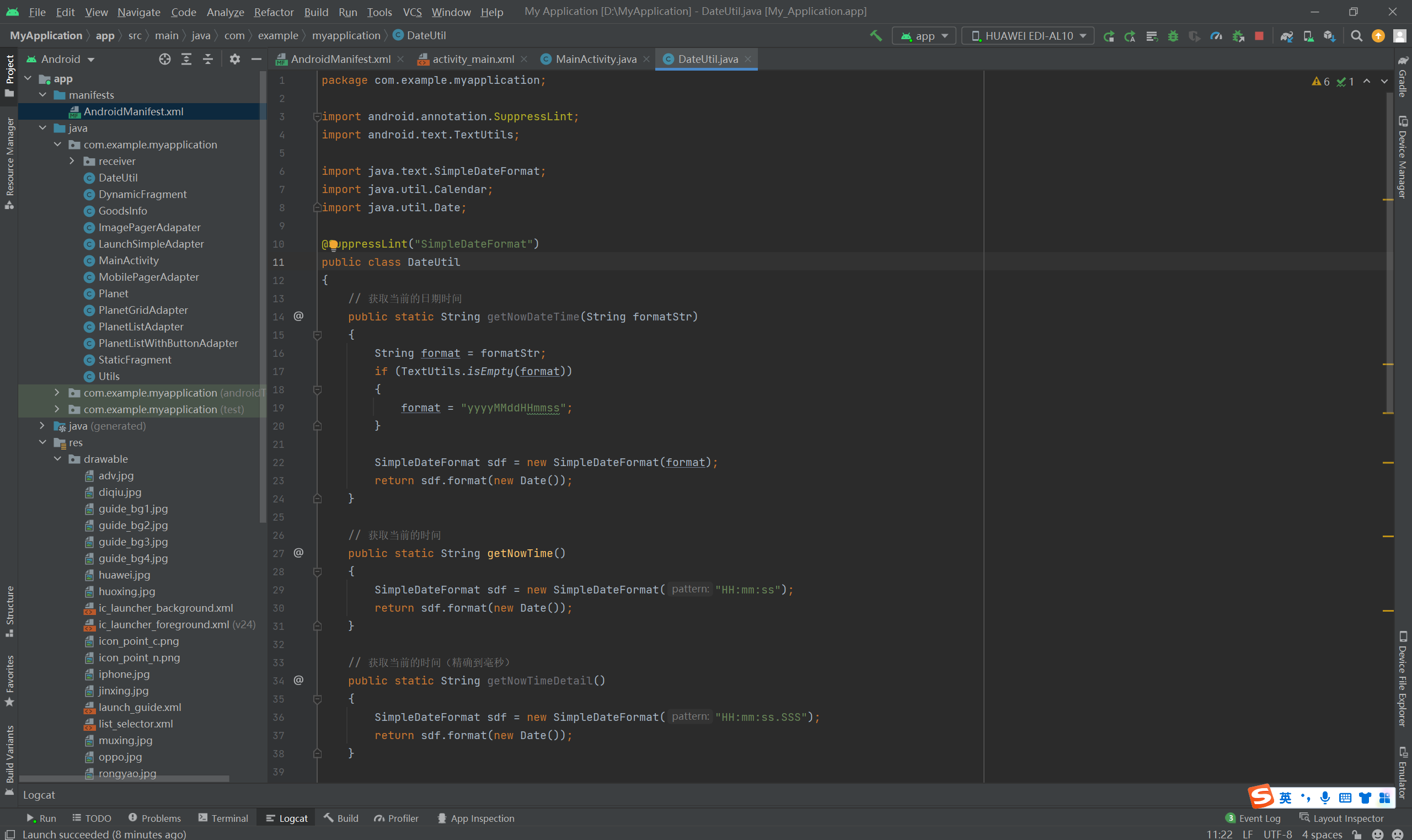
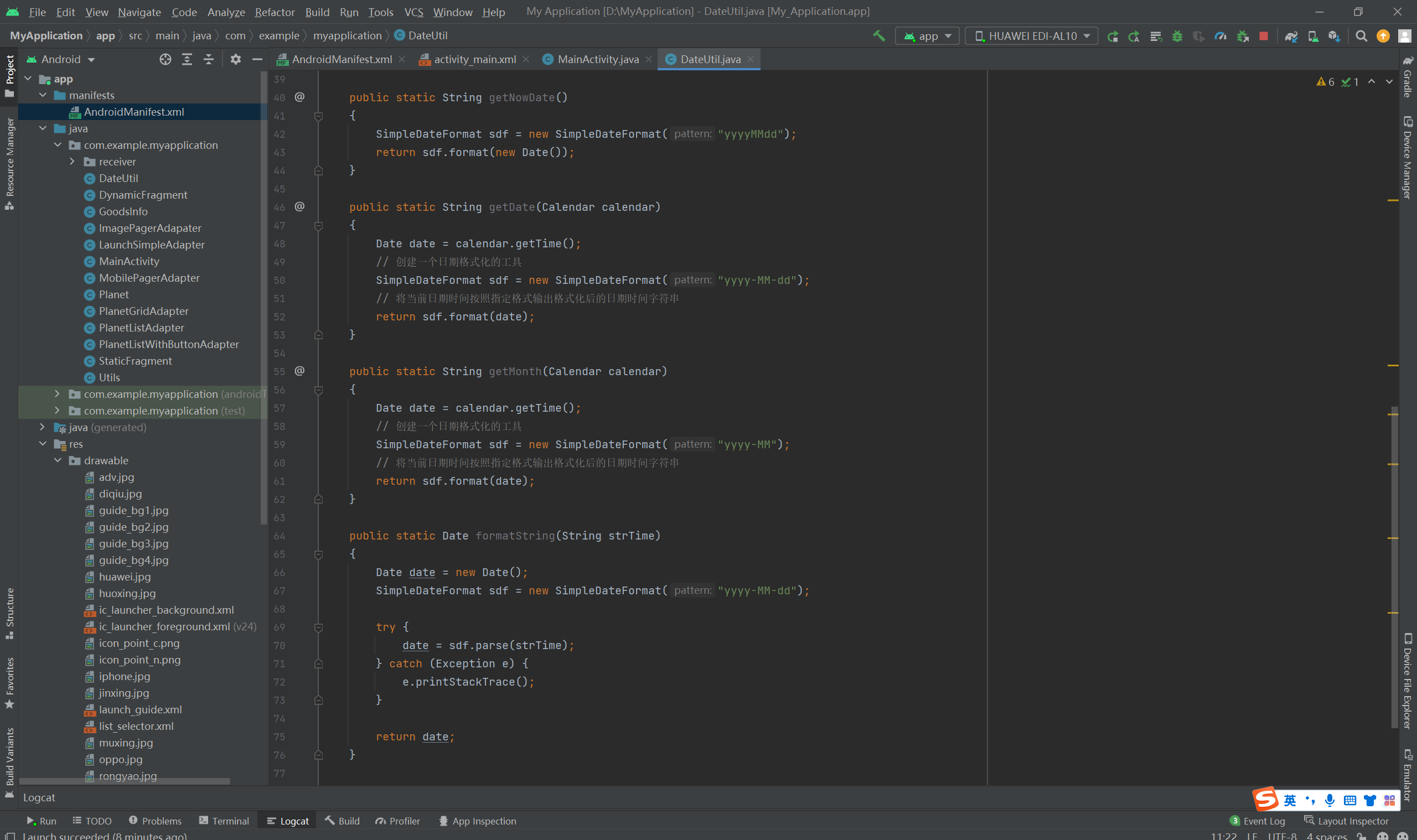
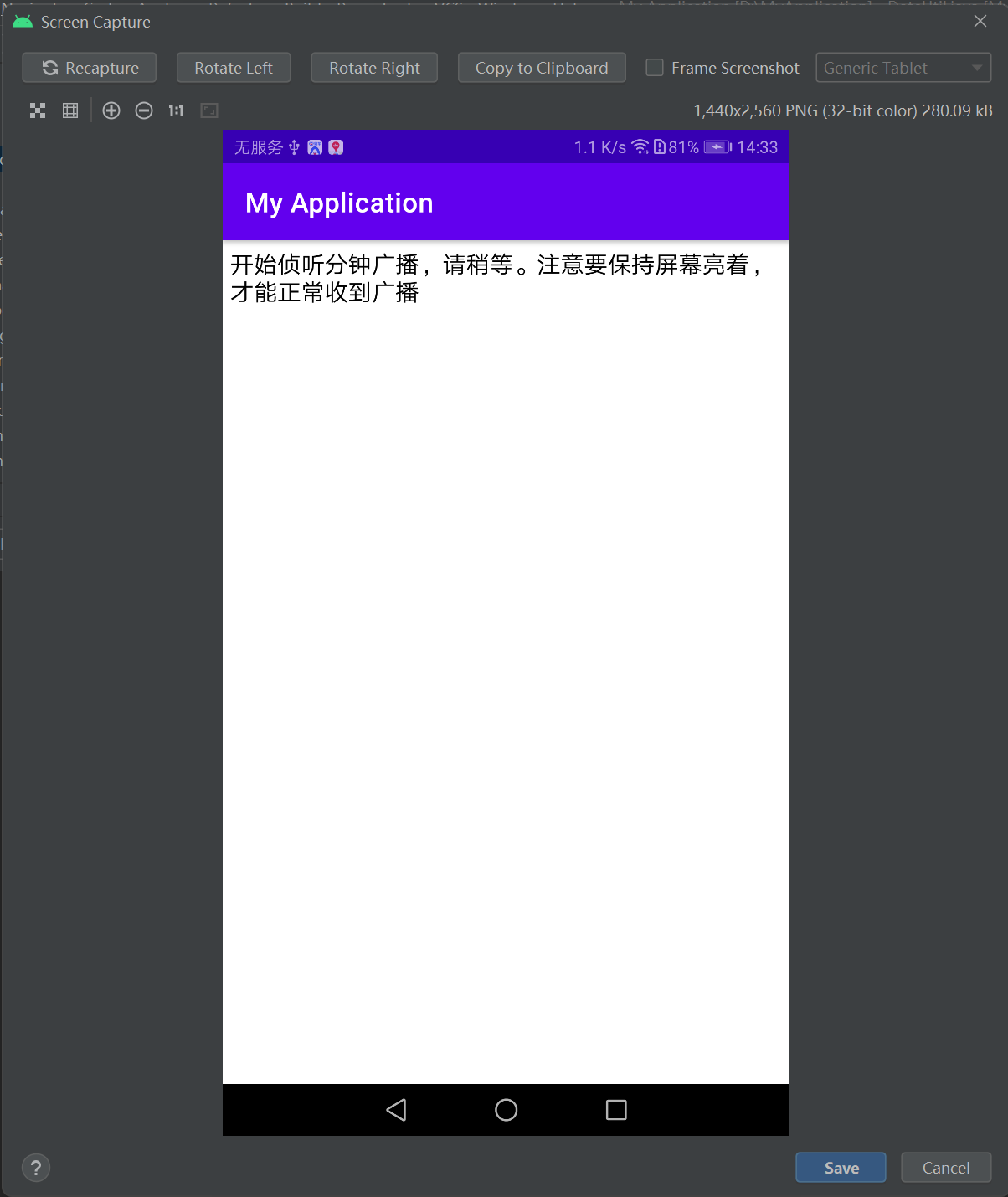

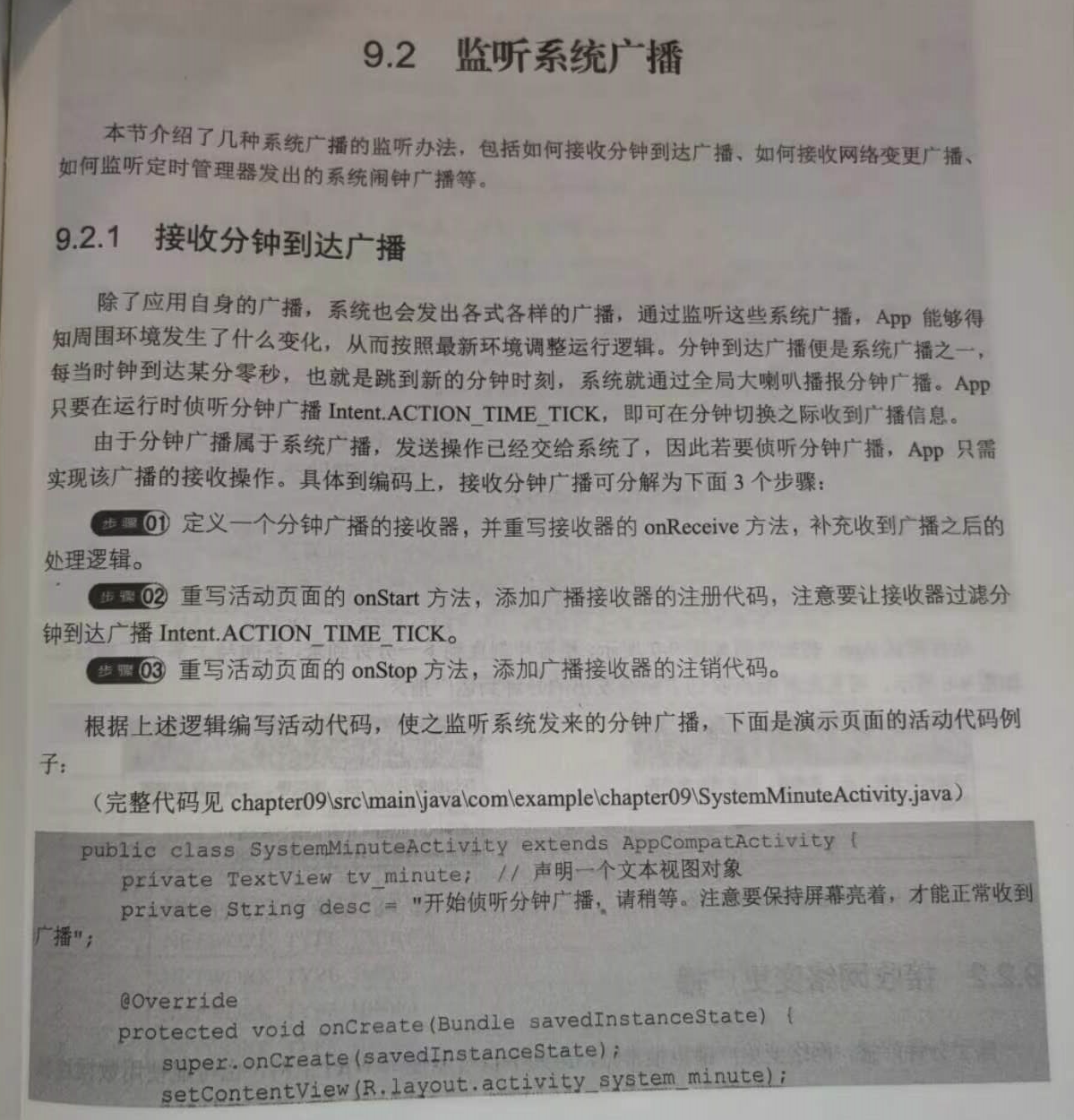
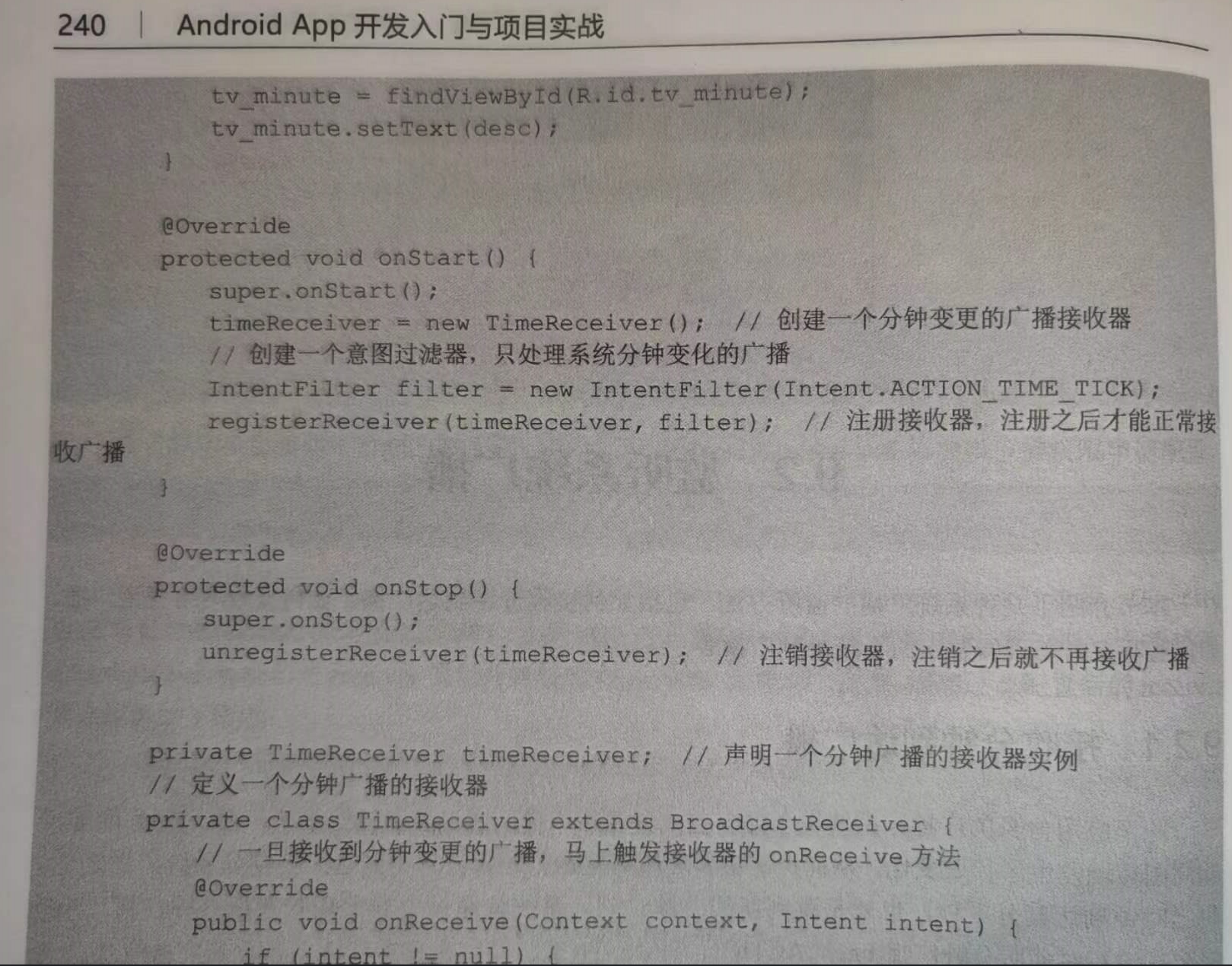
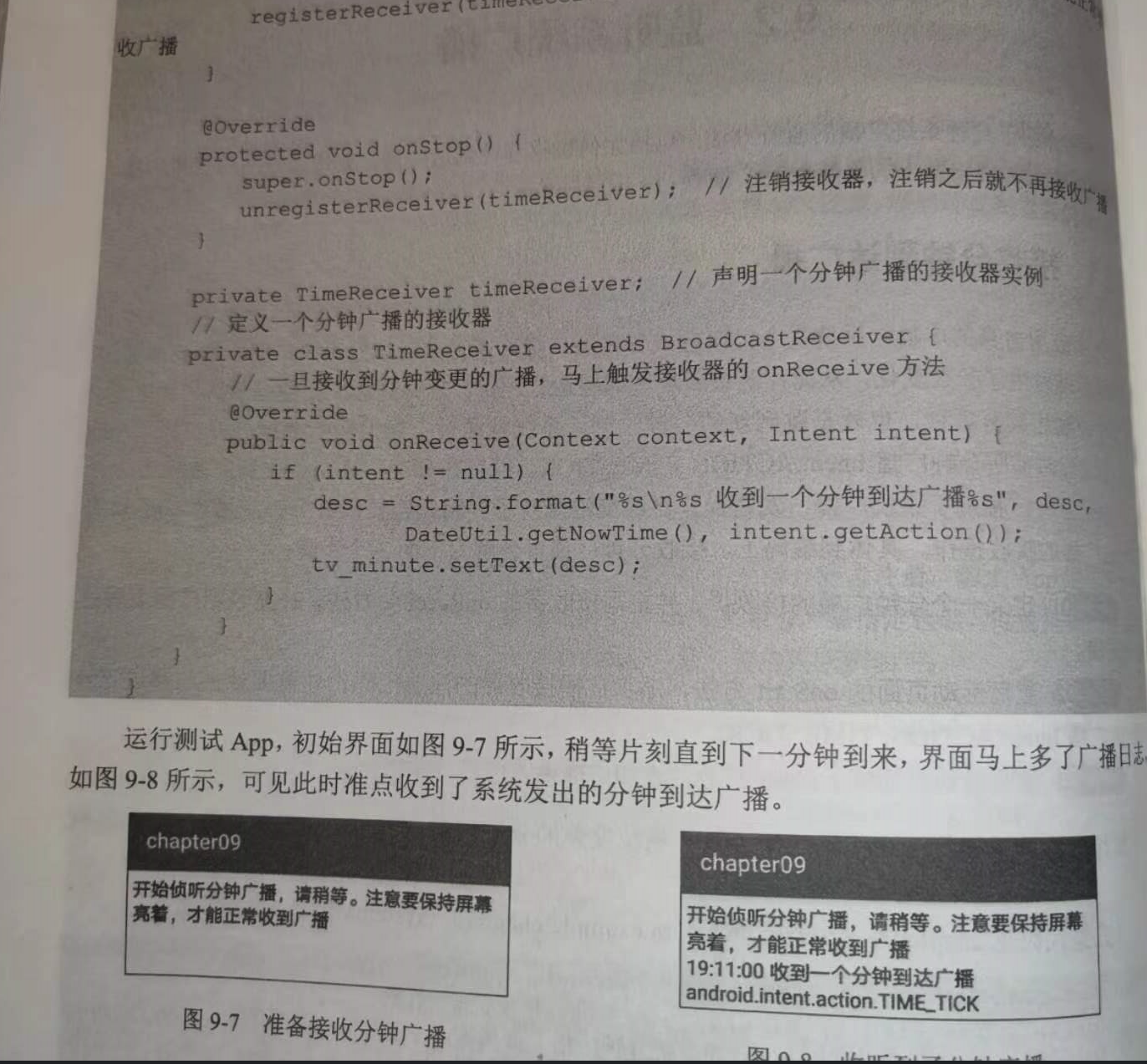
分类:
工作需要———安卓app学习





【推荐】国内首个AI IDE,深度理解中文开发场景,立即下载体验Trae
【推荐】编程新体验,更懂你的AI,立即体验豆包MarsCode编程助手
【推荐】抖音旗下AI助手豆包,你的智能百科全书,全免费不限次数
【推荐】轻量又高性能的 SSH 工具 IShell:AI 加持,快人一步
· 地球OL攻略 —— 某应届生求职总结
· 周边上新:园子的第一款马克杯温暖上架
· Open-Sora 2.0 重磅开源!
· 提示词工程——AI应用必不可少的技术
· .NET周刊【3月第1期 2025-03-02】