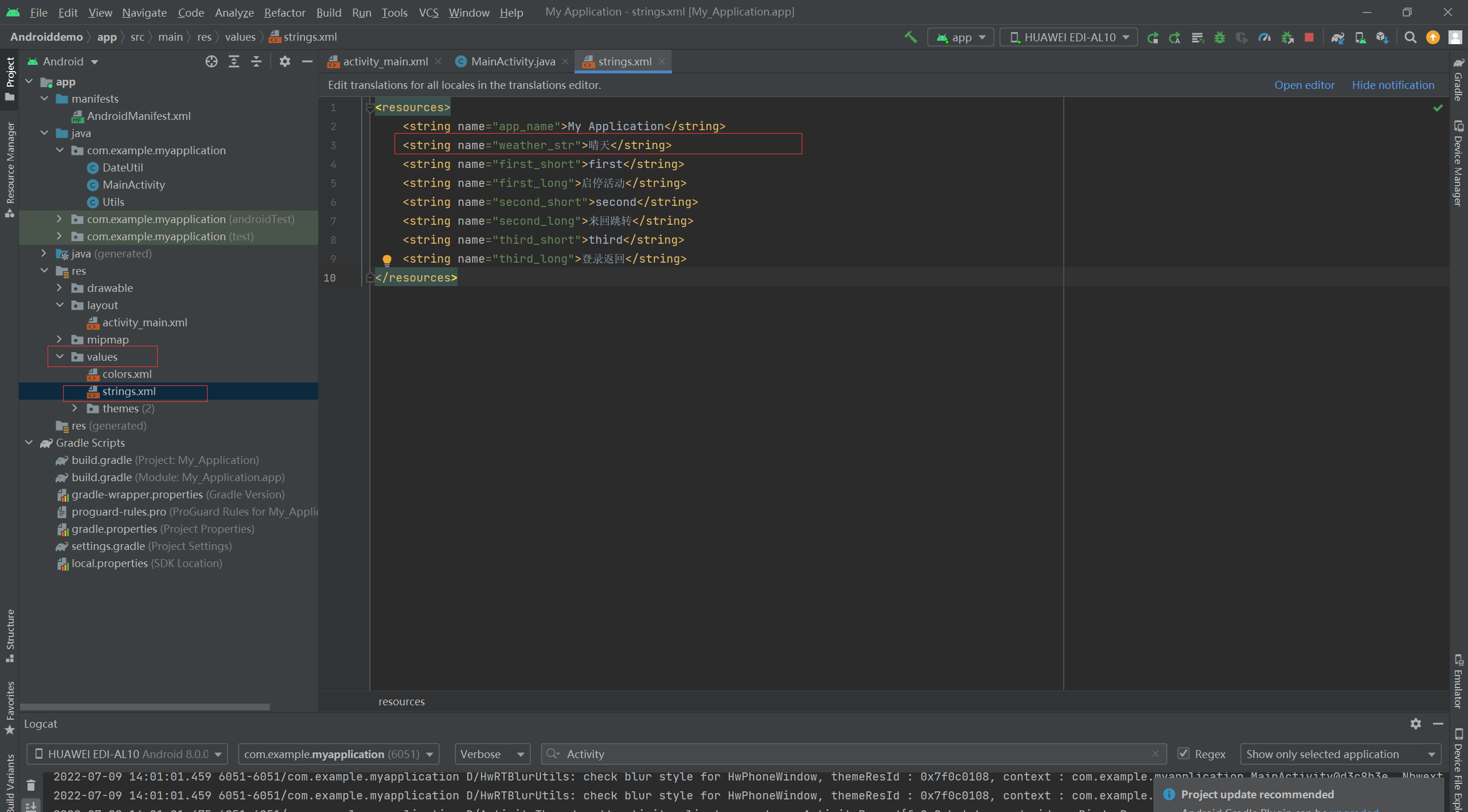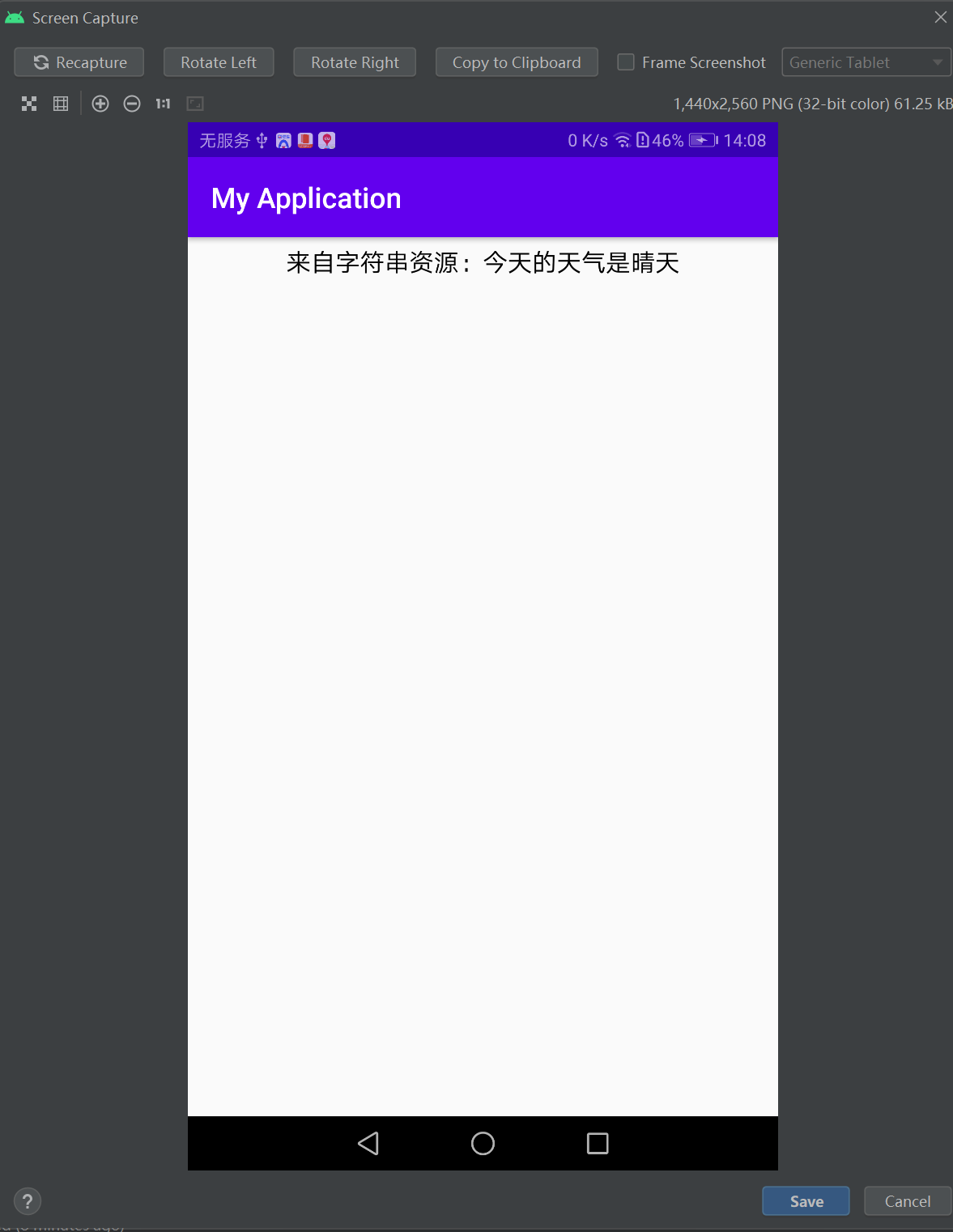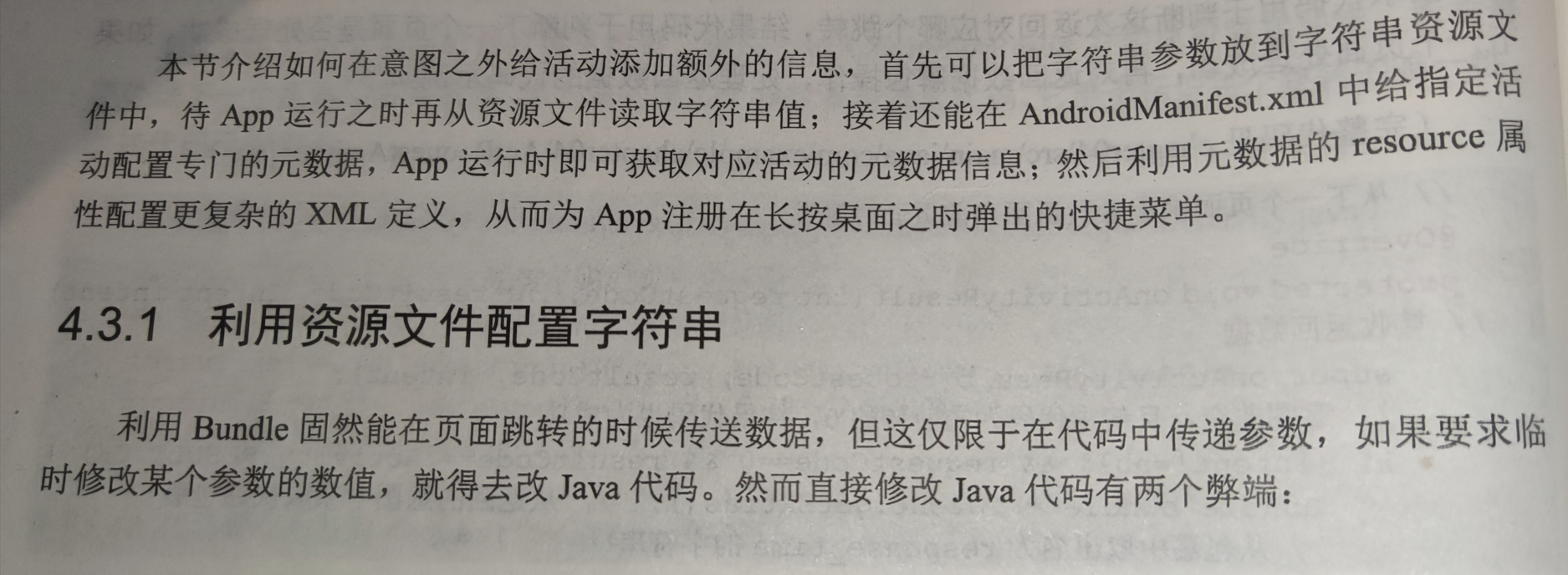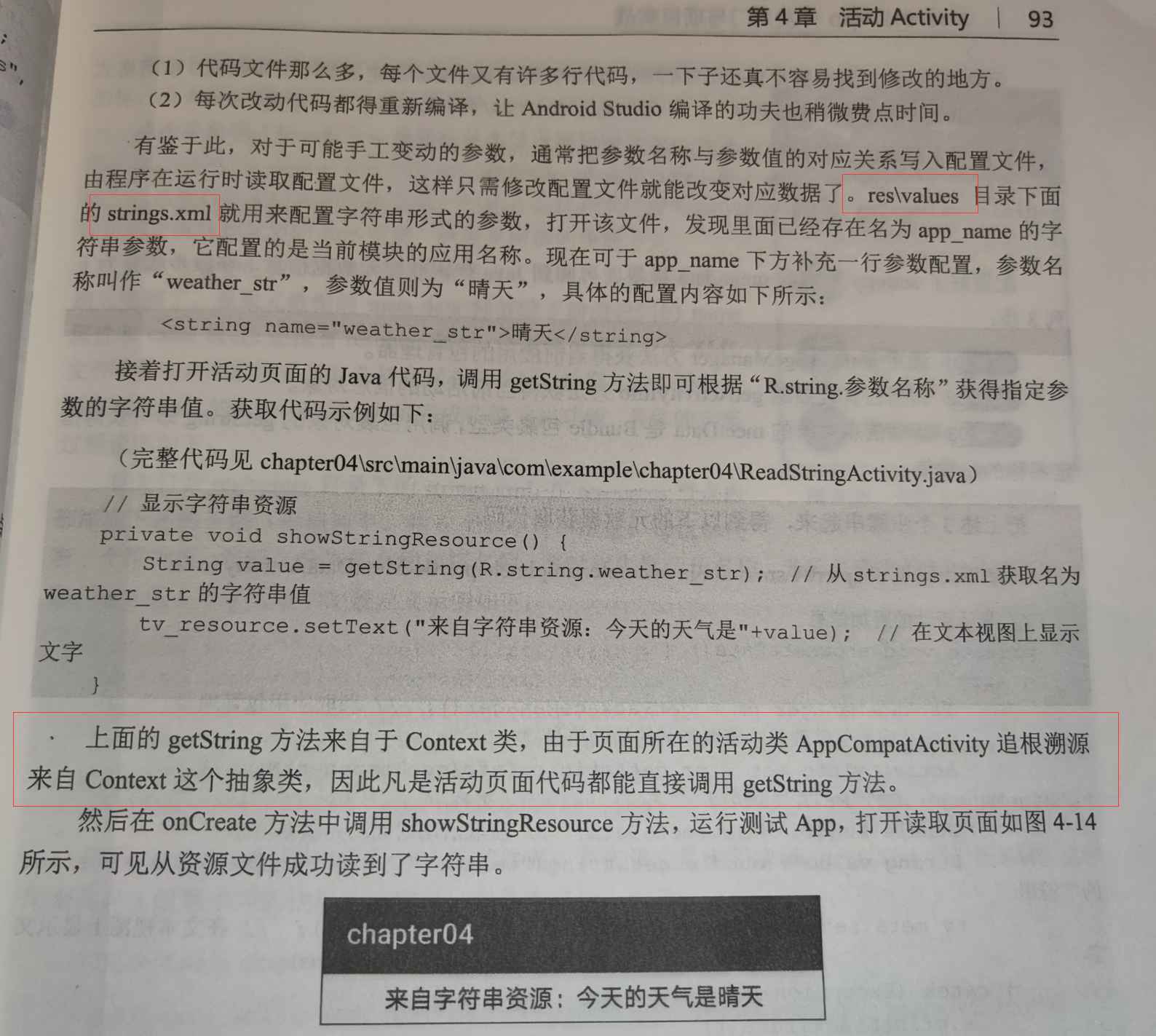活动Activity——为活动补充附加信息——利用资源文件配置字符串
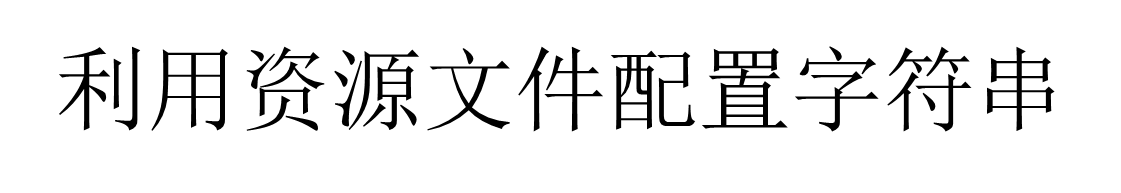
res\values\strings.xml可用来配置字符串形式的参数。配置的字符串参数例子如下:
<string name="weather_str">晴天</string>
在活动页面的Java代码中,调用getString方法即可根据“R.string.参数名称”获得指定参数的字符串值。
获取代码示例如下:
// 显示字符串资源
private void showStringResource()
{
// 从strings.xml获取名叫weather_str的字符串值
String value = getString(R.string.weather_str);
// 在文本视图上显示文字
tv_resource.setText("来自字符串资源:今天的天气是"+value);
}
================================================================================================
<LinearLayout xmlns:android="http://schemas.android.com/apk/res/android" android:layout_width="match_parent" android:layout_height="match_parent" android:orientation="vertical"> <TextView android:id="@+id/tv_resource" android:layout_width="match_parent" android:layout_height="wrap_content" android:padding="5dp" android:gravity="center" android:textColor="#000000" android:textSize="17sp" /> </LinearLayout>
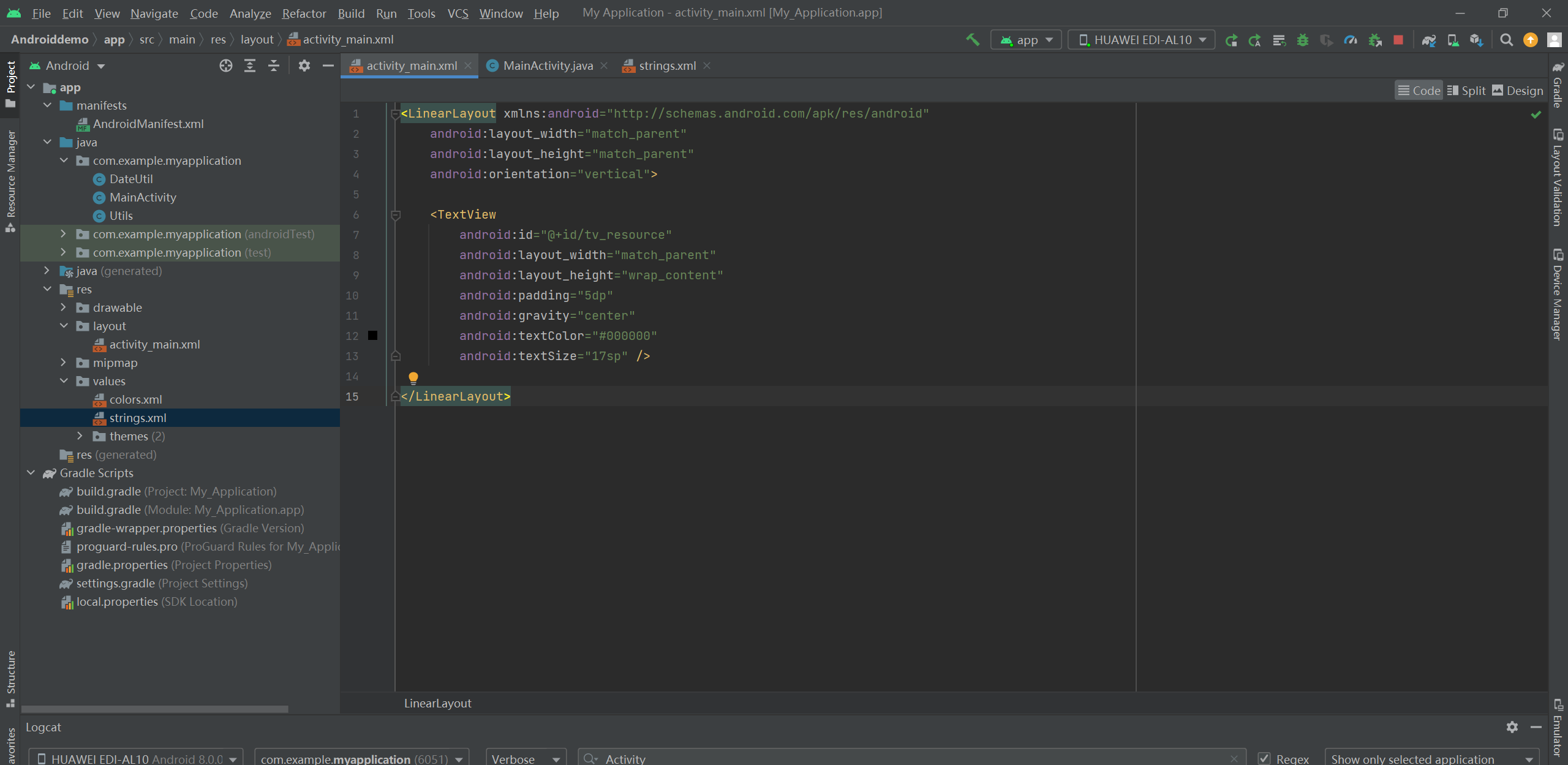
package com.example.myapplication; import android.content.Intent; import android.net.Uri; import android.support.v7.app.AppCompatActivity; import android.os.Bundle; import android.view.View; import android.widget.TextView; public class MainActivity extends AppCompatActivity { private TextView tv_resource; // 声明一个文本视图对象 @Override protected void onCreate(Bundle savedInstanceState) { super.onCreate(savedInstanceState); setContentView(R.layout.activity_main); // 从布局文件中获取名叫tv_resource的文本视图 tv_resource = findViewById(R.id.tv_resource); showStringResource(); // 显示字符串资源 } // 显示字符串资源 private void showStringResource() { String value = getString(R.string.weather_str); // 从strings.xml获取名叫weather_str的字符串值 tv_resource.setText("来自字符串资源:今天的天气是"+value); // 在文本视图上显示文字 } }
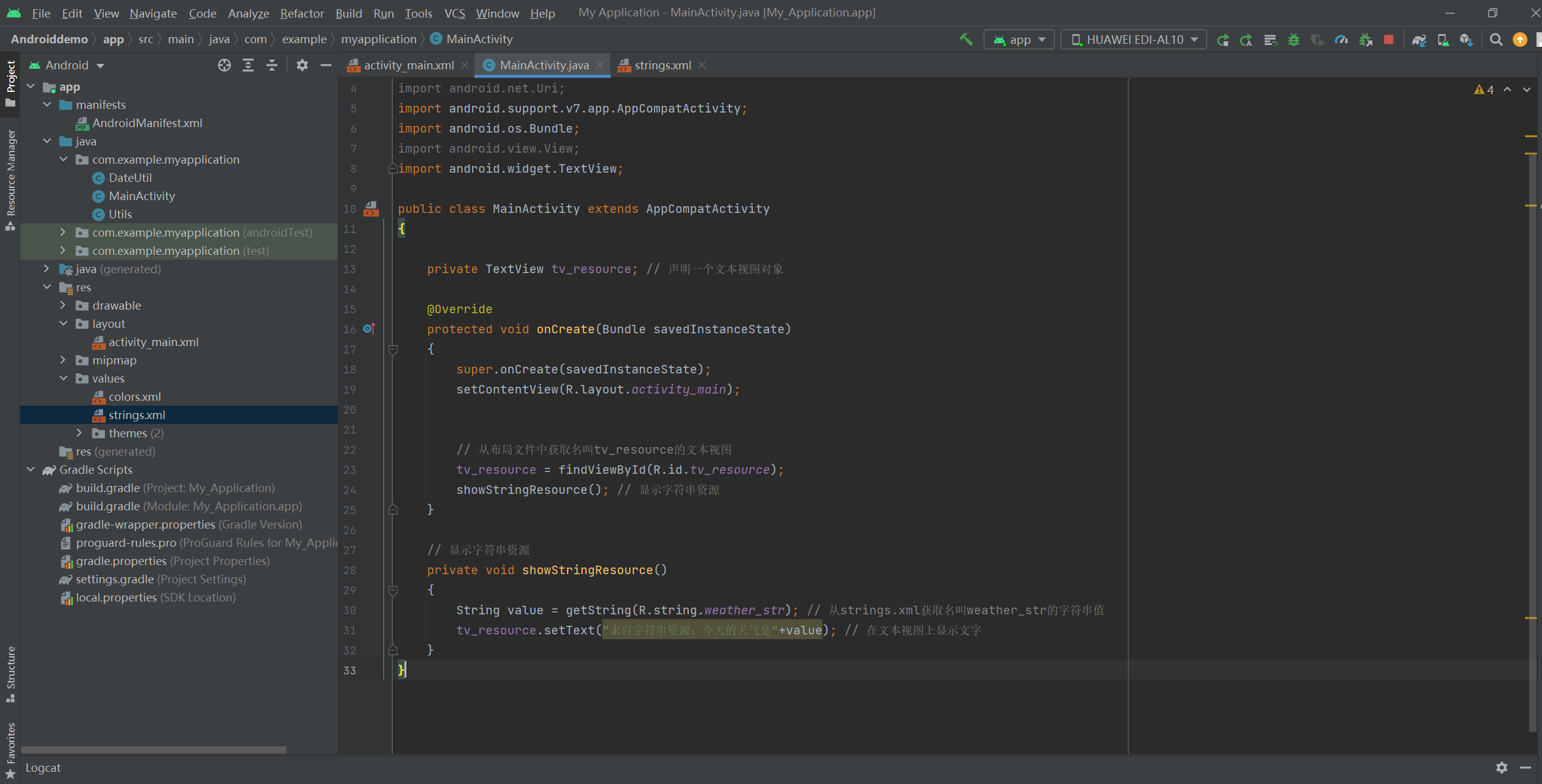
<resources> <string name="app_name">My Application</string> <string name="weather_str">晴天</string> <string name="first_short">first</string> <string name="first_long">启停活动</string> <string name="second_short">second</string> <string name="second_long">来回跳转</string> <string name="third_short">third</string> <string name="third_long">登录返回</string> </resources>