app简单控件了解——常用布局——滚动视图ScrollView




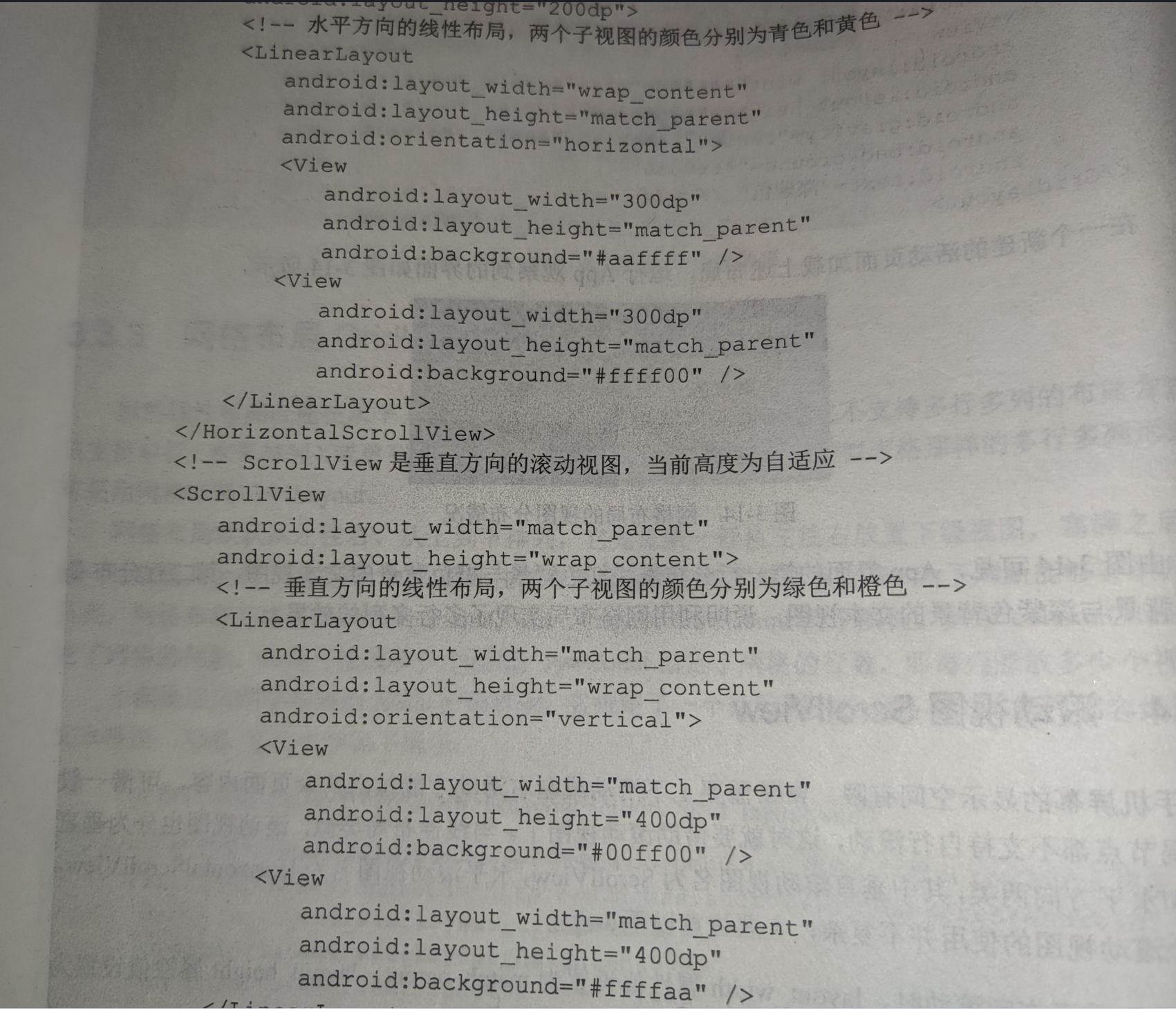

<LinearLayout xmlns:android="http://schemas.android.com/apk/res/android" android:layout_width="match_parent" android:layout_height="match_parent" android:orientation="vertical"> <!-- HorizontalScrollView是水平方向的滚动视图,当前高度为200dp --> <HorizontalScrollView android:layout_width="wrap_content" android:layout_height="200dp"> <!-- 水平方向的线性布局,两个子视图的颜色分别为青色和黄色 --> <LinearLayout android:layout_width="wrap_content" android:layout_height="match_parent" android:orientation="horizontal"> <View android:layout_width="300dp" android:layout_height="match_parent" android:background="#aaffff" /> <View android:layout_width="300dp" android:layout_height="match_parent" android:background="#ffff00" /> </LinearLayout> </HorizontalScrollView> <!-- ScrollView是垂直方向的滚动视图,当前高度为自适应 --> <ScrollView android:layout_width="match_parent" android:layout_height="wrap_content"> <!-- 垂直方向的线性布局,两个子视图的颜色分别为绿色和橙色 --> <LinearLayout android:layout_width="match_parent" android:layout_height="wrap_content" android:orientation="vertical"> <View android:layout_width="match_parent" android:layout_height="400dp" android:background="#00ff00" /> <View android:layout_width="match_parent" android:layout_height="400dp" android:background="#ffffaa" /> </LinearLayout> </ScrollView> </LinearLayout>
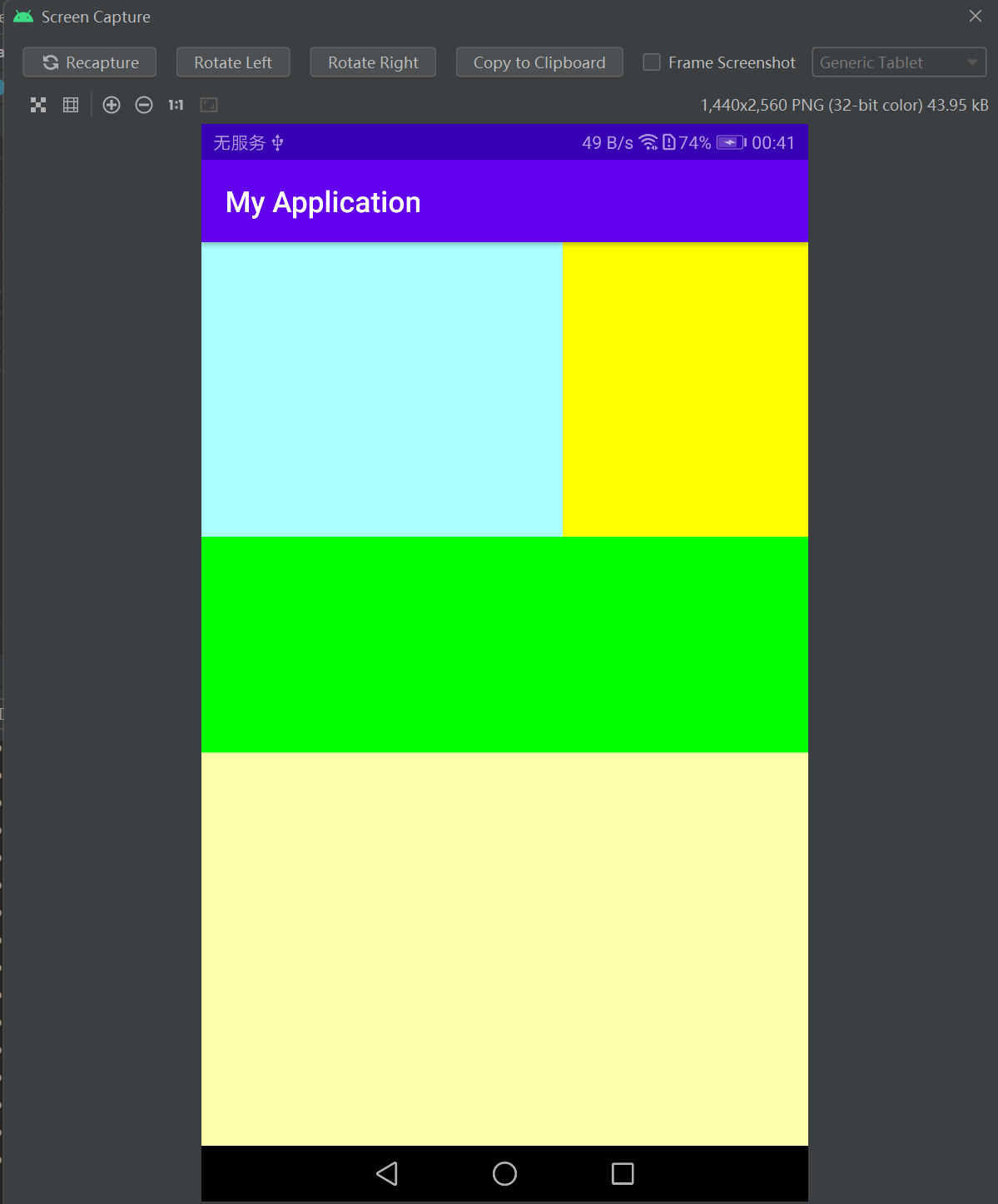
分类:
工作需要———安卓app学习





【推荐】国内首个AI IDE,深度理解中文开发场景,立即下载体验Trae
【推荐】编程新体验,更懂你的AI,立即体验豆包MarsCode编程助手
【推荐】抖音旗下AI助手豆包,你的智能百科全书,全免费不限次数
【推荐】轻量又高性能的 SSH 工具 IShell:AI 加持,快人一步
· 25岁的心里话
· 闲置电脑爆改个人服务器(超详细) #公网映射 #Vmware虚拟网络编辑器
· 零经验选手,Compose 一天开发一款小游戏!
· 因为Apifox不支持离线,我果断选择了Apipost!
· 通过 API 将Deepseek响应流式内容输出到前端
2021-06-28 性能测试——LoadRunner——run-time setting——additional attributes设置——固定参数值设置
2021-06-28 性能测试——LoadRunner——run-time setting——think time设置——思考时间设置
2021-06-28 性能测试——LoadRunner——run-time setting——log设置——日志模块级别设置
2021-06-28 性能测试——LoadRunner——run-time setting——pacing设置——迭代间隔时间设置
2021-06-28 性能测试——LoadRunner——run-time setting——run logic设置——运行逻辑设置——可以设置运行顺序和次数或者百分比