app简单控件了解——常用布局——线性布局LinearLayout

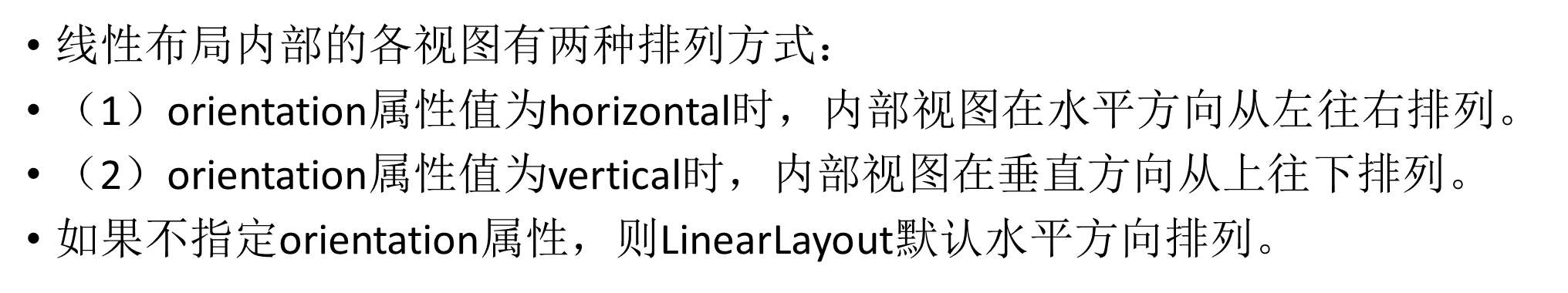
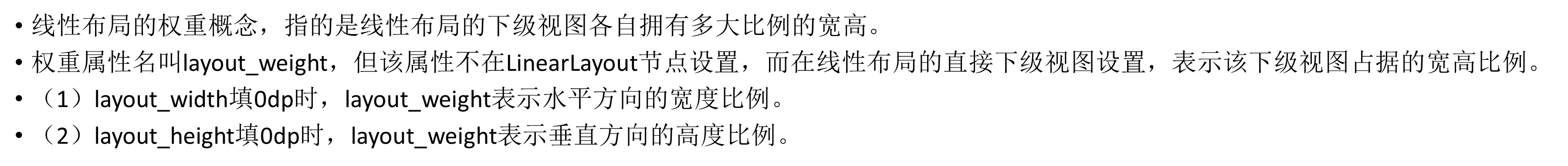
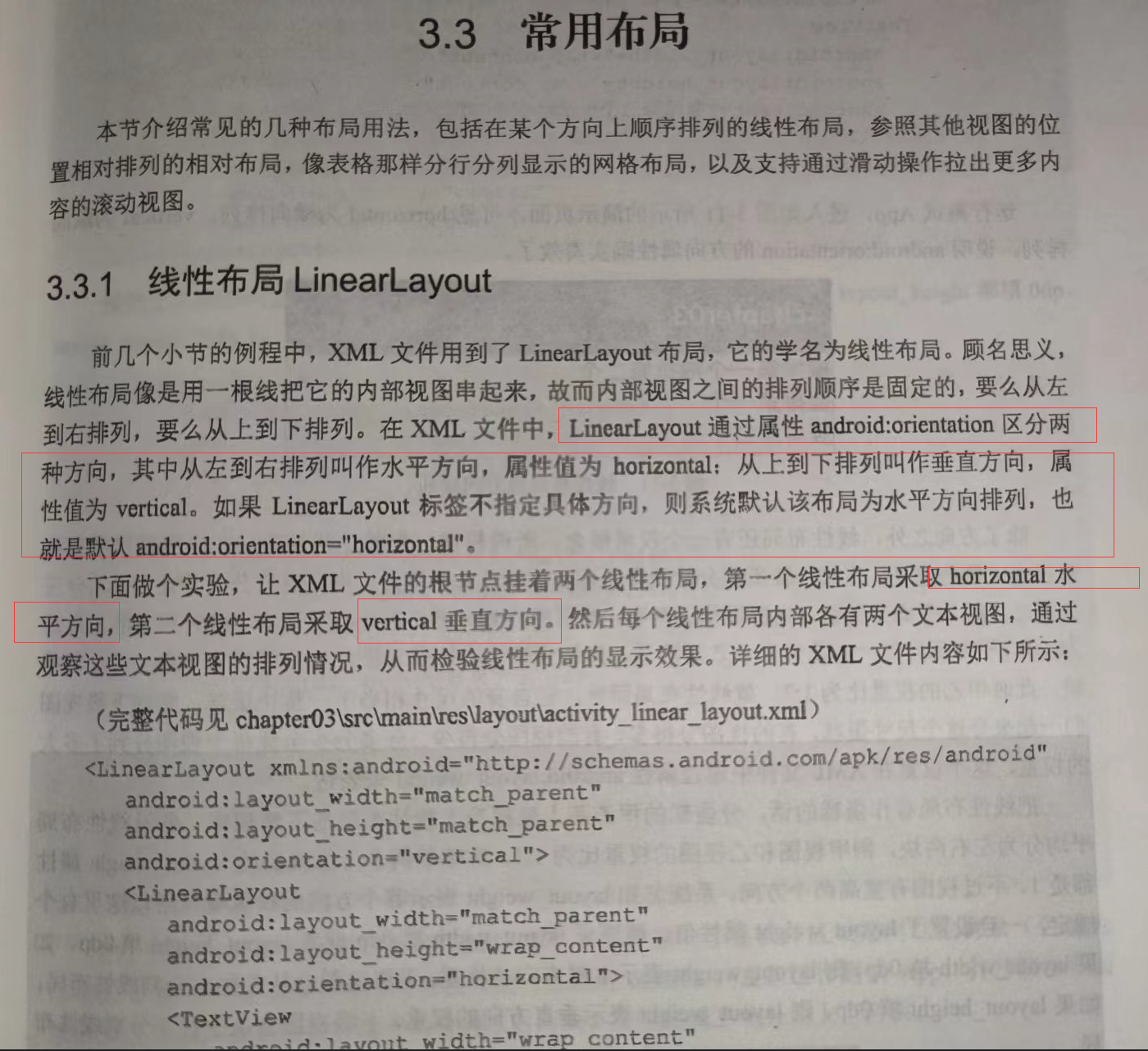
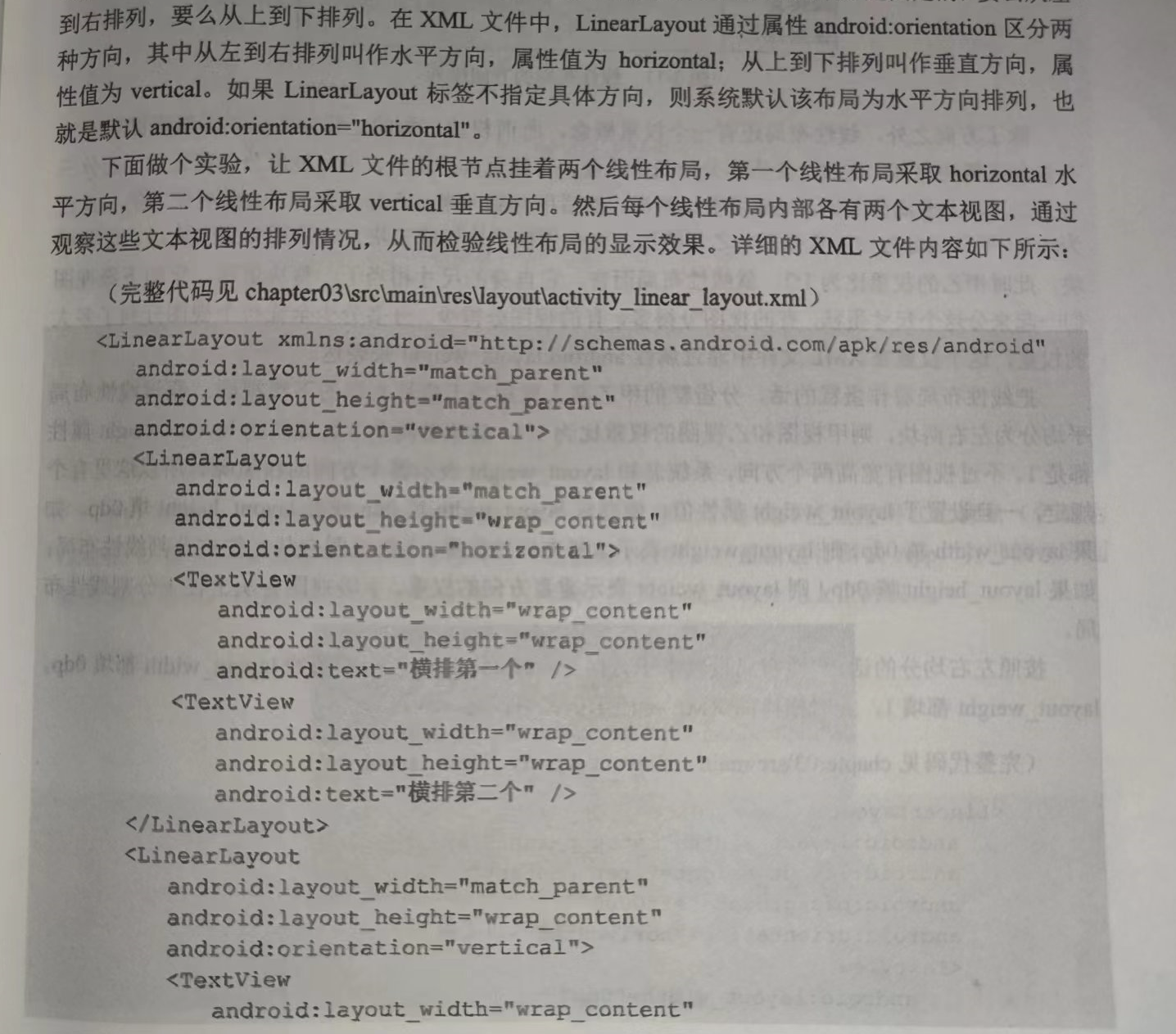
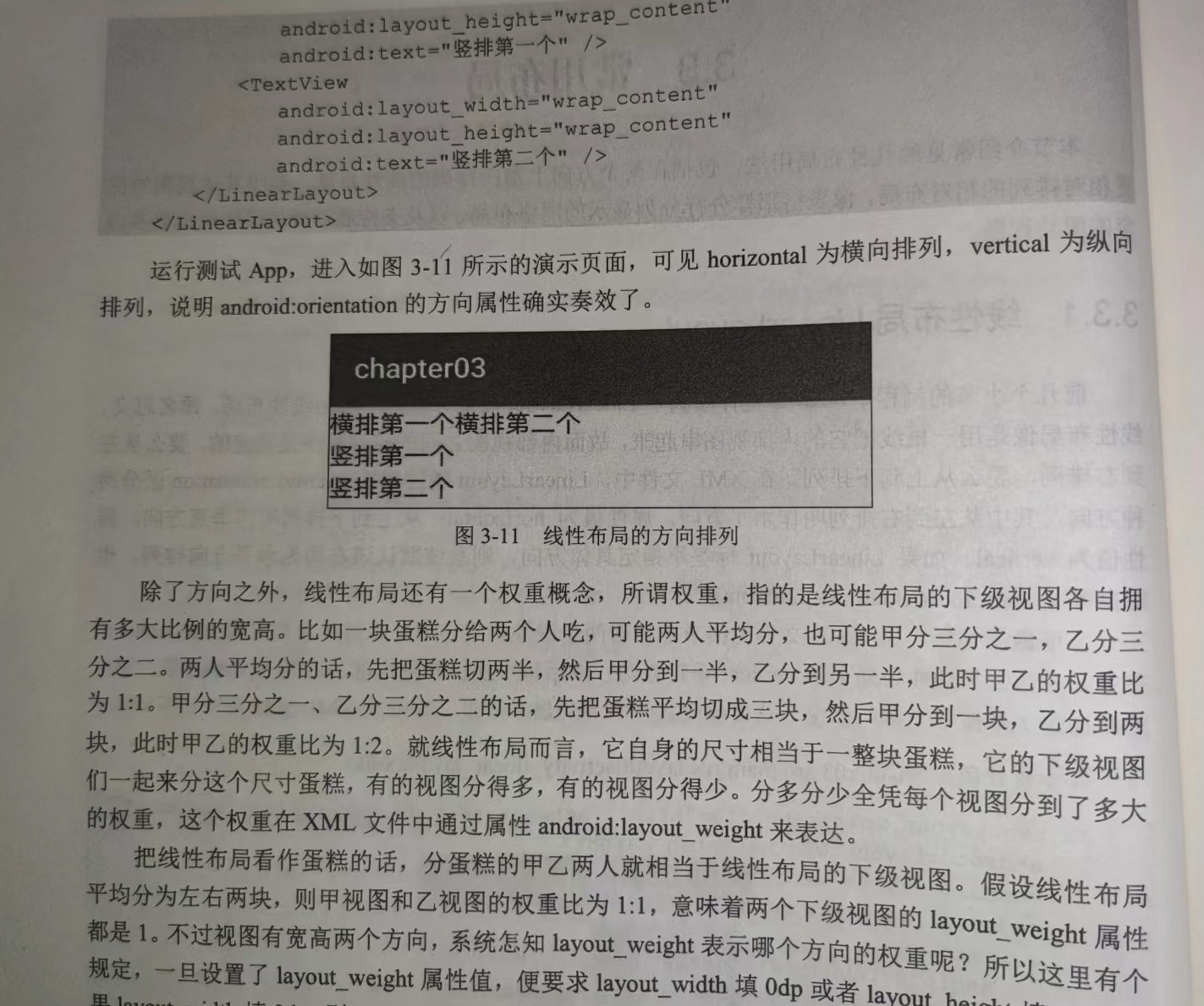
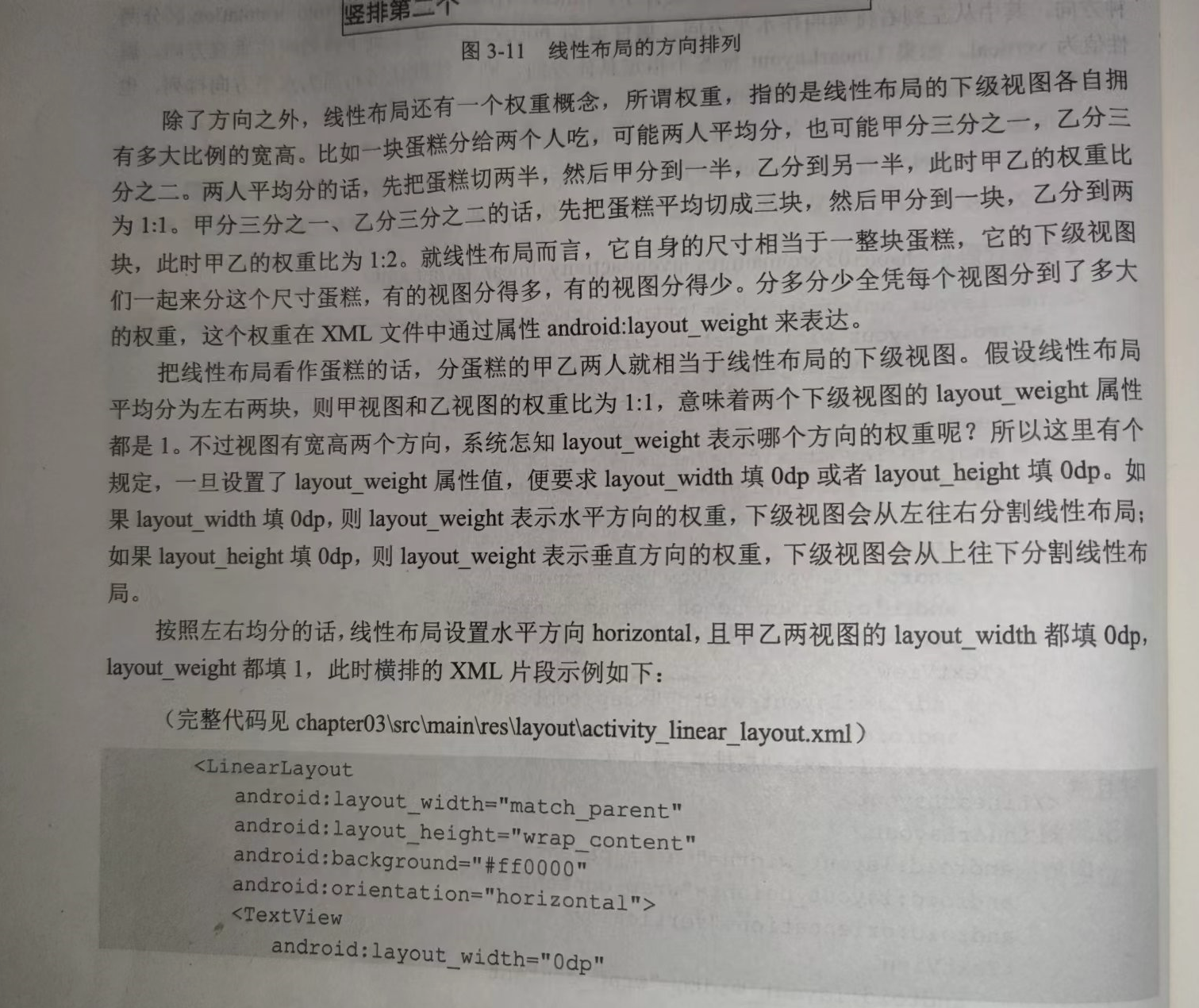
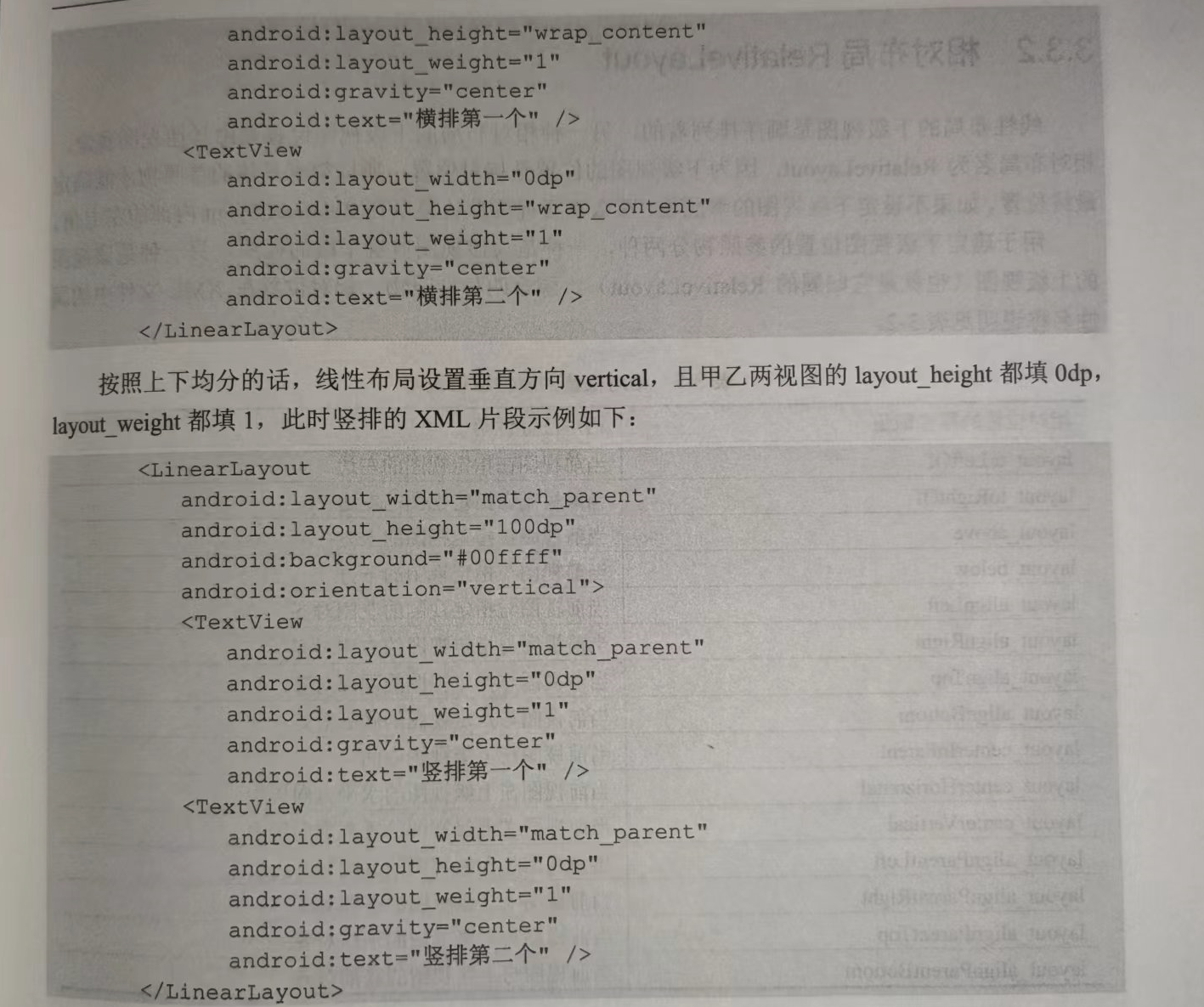
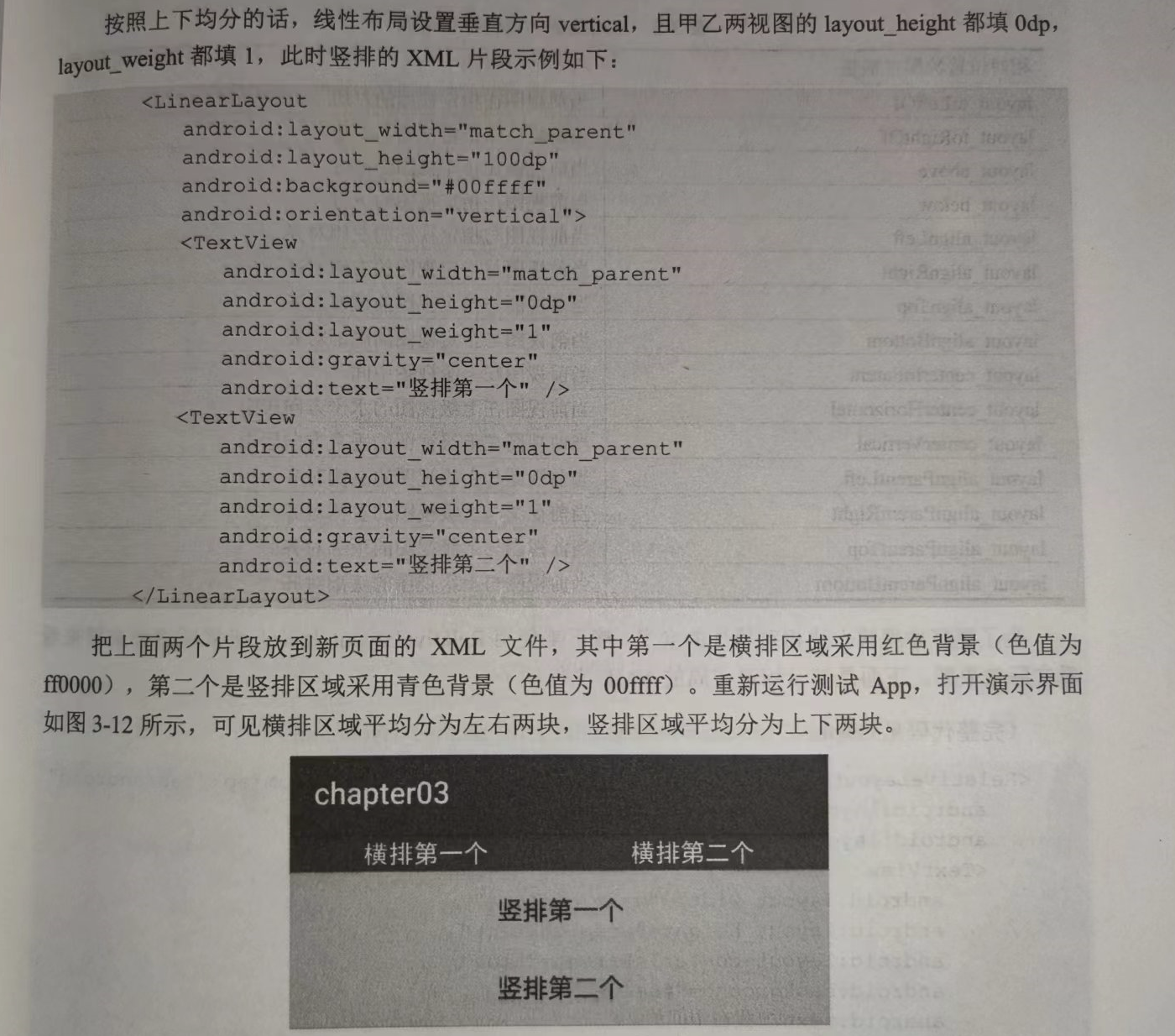
==============================================================================
书本示例:
<LinearLayout xmlns:android="http://schemas.android.com/apk/res/android" android:layout_width="match_parent" android:layout_height="match_parent" android:orientation="vertical"> <LinearLayout android:layout_width="match_parent" android:layout_height="wrap_content" android:orientation="horizontal"> <TextView android:layout_width="wrap_content" android:layout_height="wrap_content" android:text="横排第一个" android:textSize="17sp" android:textColor="#000000" /> <TextView android:layout_width="wrap_content" android:layout_height="wrap_content" android:text="横排第二个" android:textSize="17sp" android:textColor="#000000" /> </LinearLayout> <LinearLayout android:layout_width="match_parent" android:layout_height="wrap_content" android:orientation="vertical"> <TextView android:layout_width="wrap_content" android:layout_height="wrap_content" android:text="竖排第一个" android:textSize="17sp" android:textColor="#000000" /> <TextView android:layout_width="wrap_content" android:layout_height="wrap_content" android:text="竖排第二个" android:textSize="17sp" android:textColor="#000000" /> </LinearLayout> </LinearLayout>
添加了背景颜色,方便看清:
<LinearLayout xmlns:android="http://schemas.android.com/apk/res/android" android:layout_width="match_parent" android:layout_height="match_parent" android:orientation="vertical"> <LinearLayout android:layout_width="match_parent" android:layout_height="wrap_content" android:background="#673AB7" android:orientation="horizontal"> <TextView android:layout_width="wrap_content" android:layout_height="wrap_content" android:text="横排第一个" android:textColor="#FFEB3B" android:textSize="17sp" /> <TextView android:layout_width="wrap_content" android:layout_height="wrap_content" android:text="横排第二个" android:textColor="#4CAF50" android:textSize="17sp" /> </LinearLayout> <LinearLayout android:layout_width="match_parent" android:layout_height="wrap_content" android:background="#FDD835" android:orientation="vertical"> <TextView android:layout_width="wrap_content" android:layout_height="wrap_content" android:text="竖排第一个" android:textColor="#FF5722" android:textSize="17sp" /> <TextView android:layout_width="wrap_content" android:layout_height="wrap_content" android:text="竖排第二个" android:textColor="#2196F3" android:textSize="17sp" /> </LinearLayout> </LinearLayout>
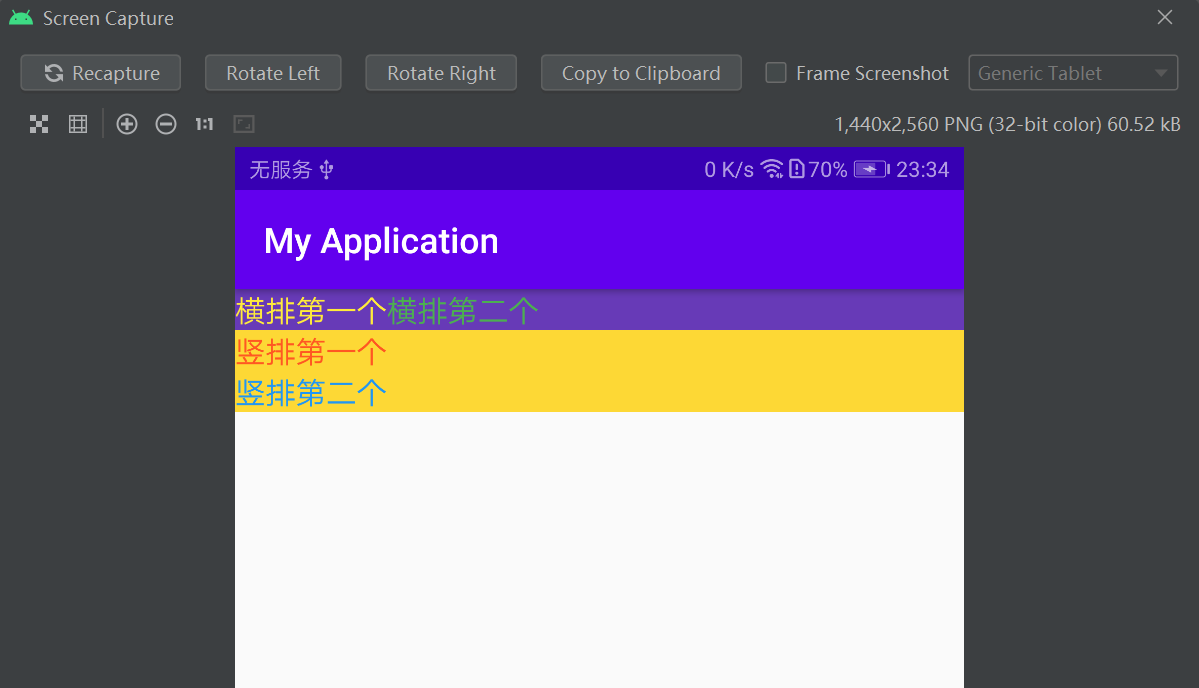
示例:
<LinearLayout xmlns:android="http://schemas.android.com/apk/res/android" xmlns:tools="http://schemas.android.com/tools" android:layout_width="match_parent" android:layout_height="match_parent" android:orientation="vertical"> <LinearLayout android:layout_width="match_parent" android:layout_height="wrap_content" android:background="#673AB7" android:orientation="horizontal"> <TextView android:layout_width="0dp" android:layout_height="wrap_content" android:layout_weight="1" android:gravity="center" android:text="横排第一个" android:textColor="#FFEB3B" android:textSize="17sp" /> <TextView android:layout_width="0dp" android:layout_height="wrap_content" android:layout_weight="1" android:gravity="right" android:text="横排第二个" android:textColor="#4CAF50" android:textSize="17sp" /> </LinearLayout> <LinearLayout android:layout_width="match_parent" android:layout_height="wrap_content" android:background="#FDD835" android:orientation="vertical"> <TextView android:layout_width="match_parent" android:layout_height="0dp" android:layout_weight="1" android:gravity="center" android:text="竖排第一个" android:textColor="#FF5722" android:textSize="17sp" /> <TextView android:layout_width="match_parent" android:layout_height="0dp" android:layout_weight="1" android:gravity="right" android:text="竖排第二个" android:textColor="#2196F3" android:textSize="17sp" /> </LinearLayout> </LinearLayout>
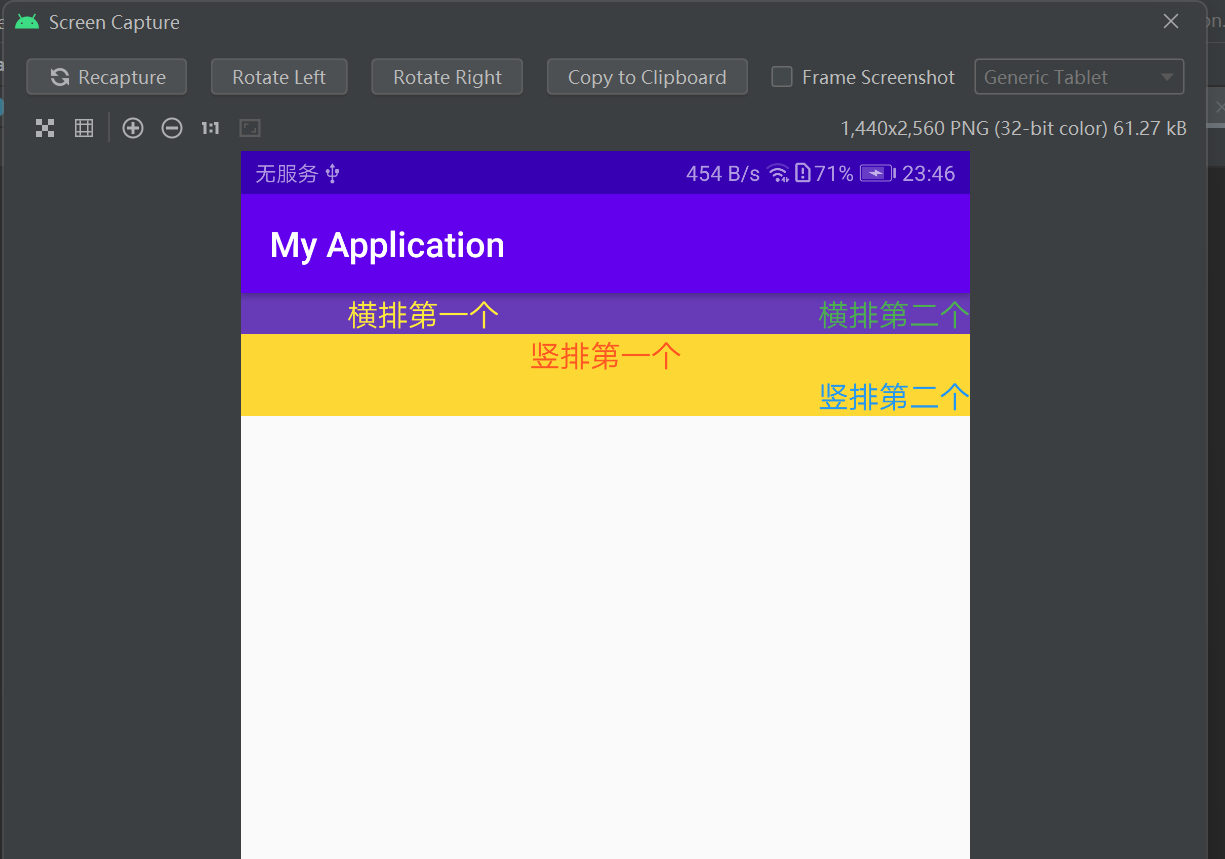
=====================================================================================
修改第一个里面的权重:
<LinearLayout xmlns:android="http://schemas.android.com/apk/res/android" xmlns:tools="http://schemas.android.com/tools" android:layout_width="match_parent" android:layout_height="match_parent" android:orientation="vertical"> <LinearLayout android:layout_width="match_parent" android:layout_height="wrap_content" android:background="#673AB7" android:orientation="horizontal"> <TextView android:layout_width="0dp" android:layout_height="wrap_content" android:layout_weight="50" android:gravity="right" android:text="横排第一个" android:textColor="#FFEB3B" android:textSize="17sp" /> <TextView android:layout_width="0dp" android:layout_height="wrap_content" android:layout_weight="30" android:gravity="left" android:text="横排第二个" android:textColor="#4CAF50" android:textSize="17sp" /> </LinearLayout> <LinearLayout android:layout_width="match_parent" android:layout_height="wrap_content" android:background="#FDD835" android:orientation="vertical"> <TextView android:layout_width="match_parent" android:layout_height="0dp" android:layout_weight="1" android:gravity="center" android:text="竖排第一个" android:textColor="#FF5722" android:textSize="17sp" /> <TextView android:layout_width="match_parent" android:layout_height="0dp" android:layout_weight="1" android:gravity="right" android:text="竖排第二个" android:textColor="#2196F3" android:textSize="17sp" /> </LinearLayout> </LinearLayout>
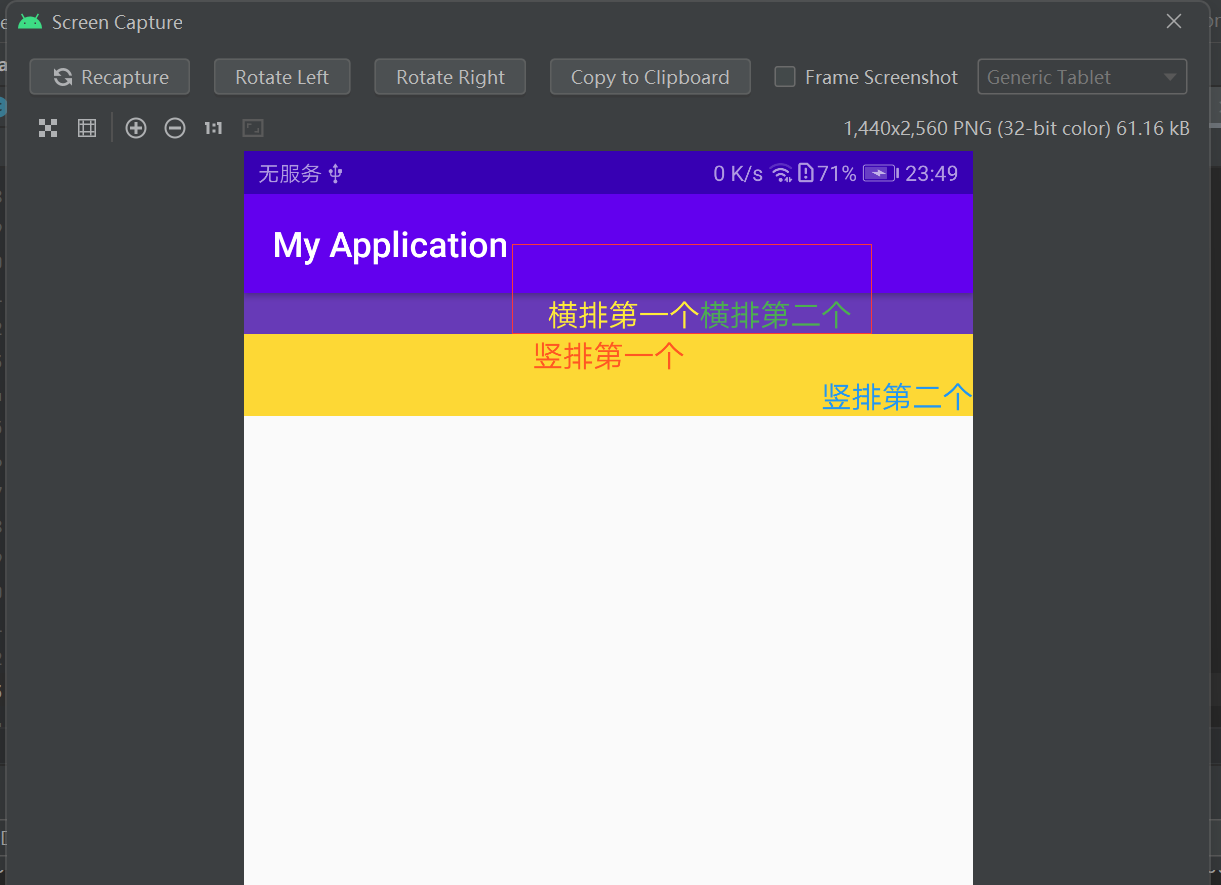
================================================================================
<LinearLayout xmlns:android="http://schemas.android.com/apk/res/android" android:layout_width="match_parent" android:layout_height="match_parent" android:orientation="vertical"> <LinearLayout android:layout_width="match_parent" android:layout_height="wrap_content" android:background="#ff0000" android:orientation="horizontal"> <TextView android:layout_width="0dp" android:layout_height="wrap_content" android:layout_weight="1" android:gravity="center" android:text="横排第一个" android:textSize="17sp" android:textColor="#000000" /> <TextView android:layout_width="0dp" android:layout_height="wrap_content" android:layout_weight="1" android:gravity="center" android:text="横排第二个" android:textSize="17sp" android:textColor="#000000" /> </LinearLayout> <LinearLayout android:layout_width="match_parent" android:layout_height="100dp" android:background="#00ffff" android:orientation="vertical"> <TextView android:layout_width="match_parent" android:layout_height="0dp" android:layout_weight="1" android:gravity="center" android:text="竖排第一个" android:textSize="17sp" android:textColor="#000000" /> <TextView android:layout_width="match_parent" android:layout_height="0dp" android:layout_weight="1" android:gravity="center" android:text="竖排第二个" android:textSize="17sp" android:textColor="#000000" /> </LinearLayout> </LinearLayout>



