如何搭建一个WEB服务器项目(三)—— 实现安卓端联网登录
安卓端调用服务器登录函数进行验证登录
观前提示:本系列文章有关服务器以及后端程序这些概念,我写的全是自己的理解,并不一定正确,希望不要误人子弟。欢迎各位大佬来评论区提出问题或者是指出错误,分享宝贵经验。先谢谢了( ̄▽ ̄)"!
前面两篇算是铺垫了一下后端项目的基本工作流程,本周就讲一下前后端的简单互动——联网登录。
关于这个安卓端的项目,我个人是跟着下面链接里的教程学习的,这个登录功能算是我自己对学到的东西的一个运用,有兴趣的朋友可以去看看原文,是一个网上商城APP的范例:
老规矩,文中主要用到的代码会在相应位置贴出来,话不多说咱们马上进入正题!
客户端的实现:
- XML布局:

1 <?xml version="1.0" encoding="utf-8"?> 2 <RelativeLayout xmlns:android="http://schemas.android.com/apk/res/android" 3 xmlns:app="http://schemas.android.com/apk/res-auto" 4 xmlns:tools="http://schemas.android.com/tools" 5 android:layout_width="match_parent" 6 android:layout_height="match_parent" 7 tools:context=".LoginActivity"> 8 9 <TextView 10 android:id="@+id/title" 11 android:layout_width="350dp" 12 android:layout_height="wrap_content" 13 android:layout_marginTop="130dp" 14 android:layout_marginLeft="32dp" 15 android:text="登录" 16 android:textSize="36sp" 17 android:textStyle="bold" /> 18 19 <EditText 20 android:id="@+id/username" 21 android:layout_width="350dp" 22 android:layout_height="wrap_content" 23 android:layout_below="@+id/title" 24 android:layout_marginLeft="28dp" 25 android:layout_marginTop="35dp" 26 android:hint="请输入用户名" 27 android:singleLine="true" /> 28 29 <EditText 30 android:id="@+id/password" 31 android:layout_width="350dp" 32 android:layout_height="wrap_content" 33 android:layout_below="@+id/username" 34 android:layout_marginLeft="28dp" 35 android:layout_marginTop="20dp" 36 android:hint="请输入密码" 37 android:inputType="textPassword" 38 android:singleLine="true" /> 39 40 <Button 41 android:id="@+id/login" 42 android:layout_width="350dp" 43 android:layout_height="wrap_content" 44 45 android:layout_below="@+id/password" 46 android:layout_marginLeft="28dp" 47 android:layout_marginTop="25dp" 48 android:background="#E91E63" 49 android:text="登录" 50 android:textColor="#000000" 51 android:textSize="18sp" /> 52 53 <TextView 54 android:id="@+id/modify" 55 android:layout_width="wrap_content" 56 android:layout_height="wrap_content" 57 android:layout_below="@+id/login" 58 android:layout_marginLeft="32dp" 59 android:layout_marginTop="15dp" 60 android:text="修改/忘记密码" 61 android:textColor="#03A9F4" /> 62 63 <TextView 64 android:id="@+id/register" 65 android:layout_width="wrap_content" 66 android:layout_height="wrap_content" 67 android:layout_below="@+id/login" 68 android:layout_marginLeft="180dp" 69 android:layout_marginTop="15dp" 70 android:layout_toRightOf="@+id/modify" 71 android:text="注册新用户" 72 android:textColor="#03A9F4" /> 73 74 </RelativeLayout>
- Activity代码:

1 package com.example.dolphin; 2 3 import androidx.appcompat.app.AppCompatActivity; 4 5 import android.content.Intent; 6 import android.os.Bundle; 7 import android.widget.Button; 8 import android.widget.EditText; 9 import android.widget.Toast; 10 11 import com.example.dolphin.utils.Constants; 12 import com.zhy.http.okhttp.OkHttpUtils; 13 import com.zhy.http.okhttp.callback.StringCallback; 14 15 import butterknife.BindView; 16 import butterknife.ButterKnife; 17 import okhttp3.Call; 18 19 public class LoginActivity extends AppCompatActivity { 20 21 @BindView(R.id.username) 22 EditText name; 23 @BindView(R.id.password) 24 EditText key; 25 @BindView(R.id.login) 26 Button login; 27 28 @Override 29 protected void onCreate(Bundle savedInstanceState) { 30 super.onCreate(savedInstanceState); 31 setContentView(R.layout.activity_login); 32 ButterKnife.bind(this); 33 login.setOnClickListener(view-> 34 new Thread(()->getDataFromNet()).start() 35 ); 36 } 37 private void getDataFromNet() { 38 String url = Constants.LOGIN_URL; 39 OkHttpUtils 40 .get() 41 .url(url) 42 .addParams("name",name.getText().toString()) 43 .addParams("key",key.getText().toString()) 44 .build() 45 .execute(new StringCallback() 46 { 47 /** 48 * 请求失败的时候回调 49 * @param call 50 * @param e 51 * @param id 52 */ 53 @Override 54 public void onError(Call call, Exception e, int id) { 55 System.out.println("首页请求失败=="+e.getMessage()); 56 } 57 /** 58 * 当请求成功的时候回调 59 * @param response 请求成功数据 60 * @param id 61 */ 62 @Override 63 public void onResponse(String response, int id) { 64 System.out.println("首页请求成功=="+response); 65 //解析数据 66 processData(response); 67 } 68 }); 69 } 70 71 private void processData(String json) { 72 System.out.println(json); 73 if(json.equals("YES")){ 74 Toast.makeText(this,"登陆成功",Toast.LENGTH_SHORT).show(); 75 Intent intent = new Intent(this, MainActivity.class); 76 startActivity(intent); 77 }else 78 Toast.makeText(this,"用户名或者密码错误",Toast.LENGTH_SHORT).show(); 79 } 80 }
这里用到了鸿洋大神封装好的 okhttp3 以及插件ButterKnife(黄油刀),其主要功能分别如下:
okhttp-utils(目前对以下需求进行了封装):
- 一般的get请求
- 一般的post请求
- 基于Http Post的文件上传(类似表单)
- 文件下载/加载图片
- 发布下载的进度预期
- 支持取消某个请求
- 支持自定义回调
- 支持HEAD,DELETE,PATCH,PUT
- 支持会议的保持
- 支持自签名网站https的访问,提供方法设置下证书就行
如何引入依赖以及详细介绍请移步到这位大神的Github:https://github.com/hongyangAndroid/okhttputils
ButterKnife(黄油刀):
ButterKnife是一个专注于Android系统的View注入框架,以前总是要写很多findViewById来找到View对象,有了ButterKnife可以很轻松的省去这些步骤。是大神JakeWharton的力作,目前使用很广。最重要的一点,使用ButterKnife对性能基本没有损失,因为ButterKnife用到的注解并不是在运行时反射的,而是在编译的时候生成新的class。项目集成起来也是特别方便,使用起来也是特别简单。
使用与配置方法总结见这里:https://www.cnblogs.com/chenxibobo/p/9633086.html
还有就是为了避免每次进行get或者post请求时都会填写很长的url地址,我新建了一个公共类保存这些静态变量,如下图:
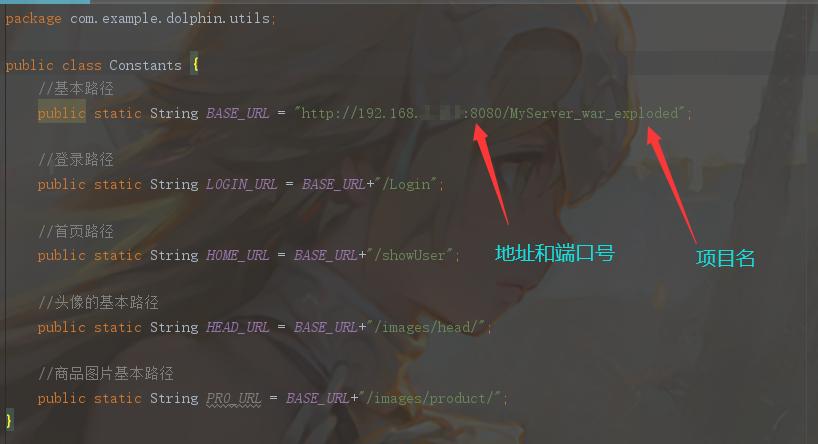
同时记得把地址和端口号填写正确,而且确保要访问的服务器正在运行,不然会出现如下错误提示(写在代码里了):

WEB端的实现:
- LoginController(登录控制层)

1 package dolphin.controller; 2 3 import dolphin.service.UserService; 4 import org.springframework.stereotype.Controller; 5 import org.springframework.web.bind.annotation.RequestMapping; 6 import dolphin.utils.Singleton; 7 import org.springframework.web.bind.annotation.ResponseBody; 8 9 import javax.servlet.http.HttpServletRequest; 10 11 /** 12 * 登录控制层 13 * @author 郭小柒w 14 * @date 2020/3/25 21:18 15 */ 16 @Controller 17 public class LoginController { 18 private UserService userService = (UserService) Singleton.GetApplicationContext().getBean("UserServiceImpl"); 19 /** 20 * @Description :登陆验证 21 * @return :java.lang.String 22 **/ 23 @ResponseBody 24 @RequestMapping("/Login") 25 public String check(HttpServletRequest request){ 26 //获取请求中的参数,用户名和密码 27 String name = request.getParameter("name"); 28 String key = request.getParameter("key"); 29 //返回验证结果 30 return userService.isLoginOk(name,key) ? "YES" : "NO"; 31 } 32 }
- isLoginOk(登录函数)

1 public boolean isLoginOk(String username, String password){ 2 //这里使用了最简单粗暴的方法,获取全部用户信息后再逐个进行对比 3 List<UserEntity> list = getAll(); 4 for (UserEntity arr:list) { 5 if(username.equals(arr.getUserName())&&password.equals(arr.getUserKey())) 6 return true; 7 } 8 return false; 9 }
这个登录验证函数是在UserDaoImpl里实现的(具体代码见本系列第二篇),供Service调用,最终由LoginController接受客户端的请求并提供相应功能。这里对于验证结果的返回没有做复杂的处理,只是简单地返回了字符串“YES”或“NO”,供客户端进行判断。运行效果如下(用户名:fffvv,密码:122211,为本系列第二篇中新增的用户):
密码错误示意图
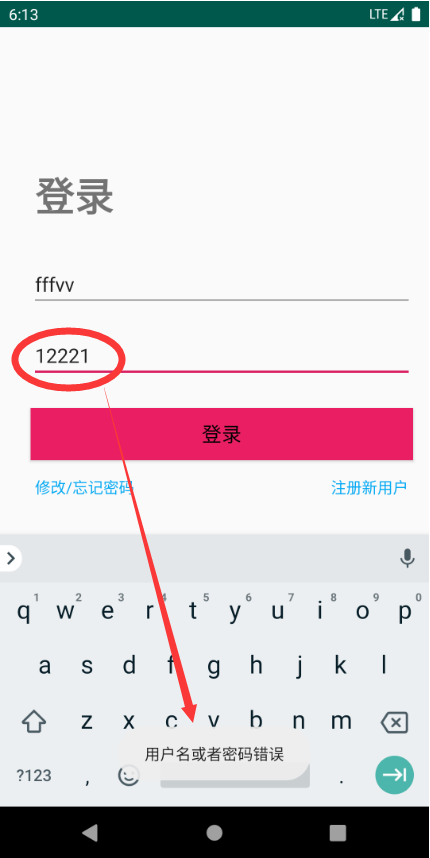
密码正确示意图

好了,至此一个简单的登录模块已经完成了。你也可以尝试使用安卓的SharedPerferences对用户的信息进行保存,避免每次都需要用户登录。本期的介绍到这里也就差不多了。如果你对代码中的某些部分有疑问,欢迎在评论区里指出,我会在空闲时间尽快进行回复。
—————————我———是———分———割———线—————————
废话来啦!
本来是要打算周五正常更新的,不过上午突然接到了个老师的通知,大概内容是我们组马上要对方案设计进行线上答辩了,PPT也要进行改动。想了想这周还有一个计网实验报告没写,最近打卡变捞也想得到提升,就早早把这篇文章赶出来了,本周五的更新就算是提前了吧,昨天真不该毒奶的。。。



