十三周总结
2019春第一次课程设计实验报告
一、 飞机大战
二、 用c语言写一个简单的打飞机游戏
三、
# include<stdio.h>
# include<stdlib.h>
# include<conio.h> 引入头文件
# include<windows.h>
int positionx, positiony;
int bulletx, bullety; 这一部分为定义全局变量
int enemyx, enemyy;
int high, width;
int score;
void startup(){
high = 20;
width = 30;
positionx = high/2;
positiony = width/2;
bulletx = -2; 这一部分为给变量赋初值
bullety = positiony;
enemyx = 0;
enemyy = positiony;
score = 0;
}
void show(){
system("cls");
int i, j;
for(i = 0;i < high; i++ ){
for(j = 0;j < width; j++){
if((i == positionx) && (j == positiony)){
printf("*");
} 这一部分为输出飞机敌机和子弹,都没有则输出空格
else if((i == enemyx) && (j == enemyy)){
printf("@");
}
else if((i == bulletx) && (j == bullety)){
printf("|");
}
else{
printf(" ");
}
}
printf("\n");
}
printf("得分 : %d\n",score);
}
void update(){
if(bulletx > -1){
bulletx--;
}
if((bulletx == enemyx) && (bullety == enemyy)){
score++;
enemyx = -1;
enemyy = rand() % width;
bulletx = -2; 这一部分为用户输入没用的更新,即打中飞机,分数统计,飞机速度等
}
if(enemyx > high){
enemyx = -1;
enemyy = rand() % width;
}
static int speed = 0;
if(speed < 10){
speed++;
}
if(speed == 10){
enemyx++;
speed = 0;
}
}
void updateinput(){
char input;
if(kbhit()){
input = getch();
if(input == 'a'){
positiony--;
} 这一部分为用户输入的更新,即根据用户的输入,判断飞机怎么走,和发出子弹
if(input == 'd'){
positiony++;
}
if(input == 'w'){
positionx--;
}
if(input == 's'){
positionx++;
}
if(input == ' '){
bulletx = positionx - 1;
bullety = positiony;
}
}
}
int main(){
startup();
while(1){
show();
update();
updateinput(); 这一部分为主函数,起到函数调用的作用
}
return 0;
}
四、实现界面
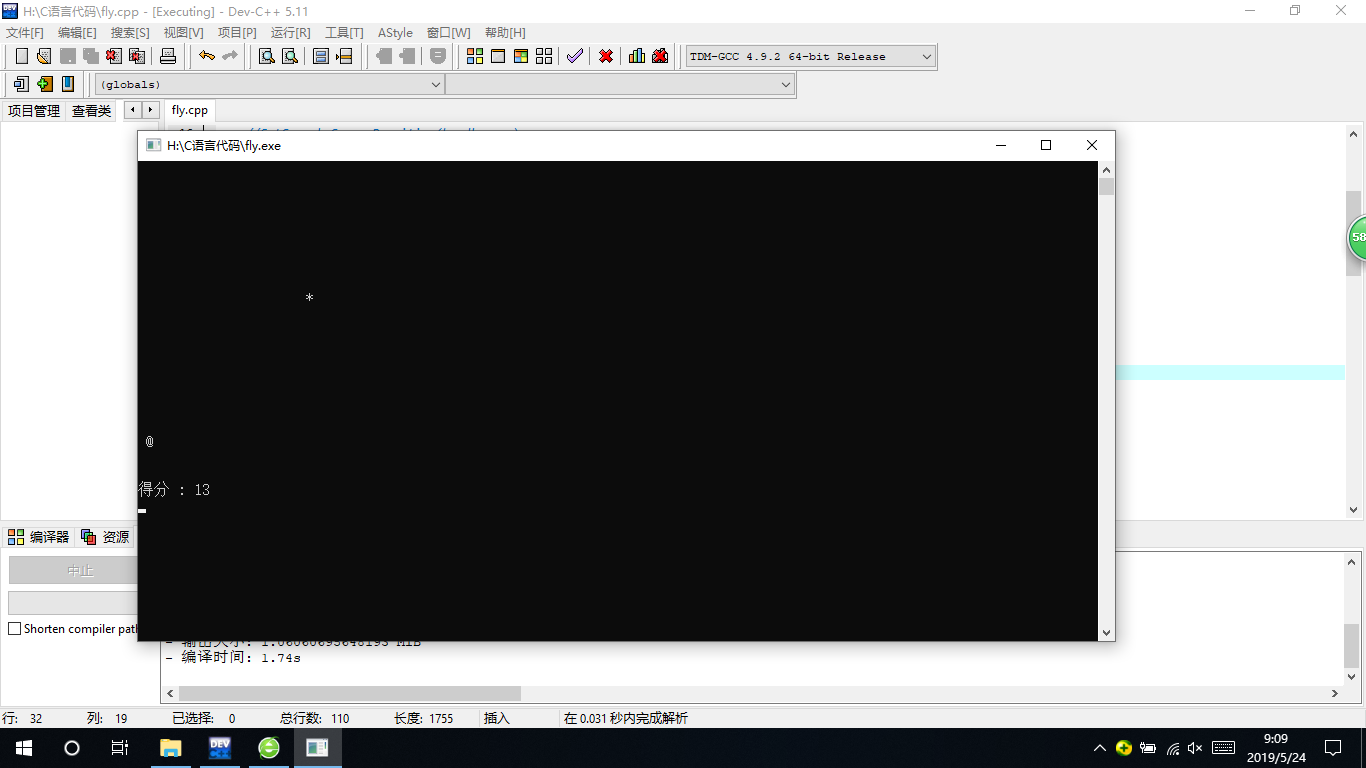
五、代码托管链接
git@gitee.com:jinnitaimei/jifangzuiliangdezai2.git
六实验总结
这个实验让我知道了清屏数,知道了一些新的东西,当然最大的还是git使用的更熟练了,这个git初次使用出现了一些错误,我自己也出现了一些错误,比如提交一次后,第二次我又建了一个仓库。。。。。。,我的组员也出现了一些错误,提交到组织仓库说没有权限,然后我又搞了好久,原来是要他们的密钥添加到我的码云上,不然没有权限,然后就没有什么问题了。





