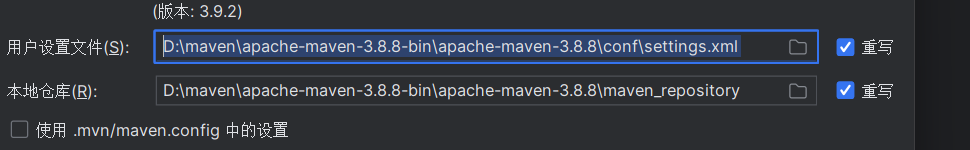开始学习ssm课程准备学会springboot框架进行开发,先学后端的问题.
首先是关于基础环境的配置,下载maven,idea的maven仓库是外网比较慢,先是配置镜像源和本地库的地址
将镜像换为阿里云在进行重写设置文件路径.
<mirrors>
<!-- mirror | Specifies a repository mirror site to use instead of a given repository. The repository that | this mirror serves has an ID that matches the mirrorOf element of this mirror. IDs are used | for inheritance and direct lookup purposes, and must be unique across the set of mirrors. | <mirror> <id>mirrorId</id> <mirrorOf>repositoryId</mirrorOf> <name>Human Readable Name for this Mirror.</name> <url>http://my.repository.com/repo/path</url> </mirror> <mirror> <id>maven-default-http-blocker</id> <mirrorOf>external:http:*</mirrorOf> <name>Pseudo repository to mirror external repositories initially using HTTP.</name> <url>http://0.0.0.0/</url> <blocked>true</blocked> </mirror> -->
<id>aliyunmaven</id>
<mirrorOf>*</mirrorOf>
<name>阿里云公共仓库</name>
<url>https://maven.aliyun.com/repository/public</url>
</mirror>
</mirrors>
指定
<profile>
<!-- 其他 profiles 配置 -->
<!-- OpenJDK 11 profile -->
<id>jdk-11</id>
<activeByDefault>true</activeByDefault>
<!-- 根据需要设置是否默认激活 -->
<jdk>11</jdk>
<!-- 指定 JDK 版本 -->
</activation>
<maven.compiler.source>11</maven.compiler.source>
<maven.compiler.target>11</maven.compiler.target>
<maven.compiler.release>11</maven.compiler.release>
<!-- 这是 Java 9 及以上版本的新属性 -->
</properties>
</profile>
</profiles>
</profile>
</profiles>
设置本地仓库

重写设置文件路径