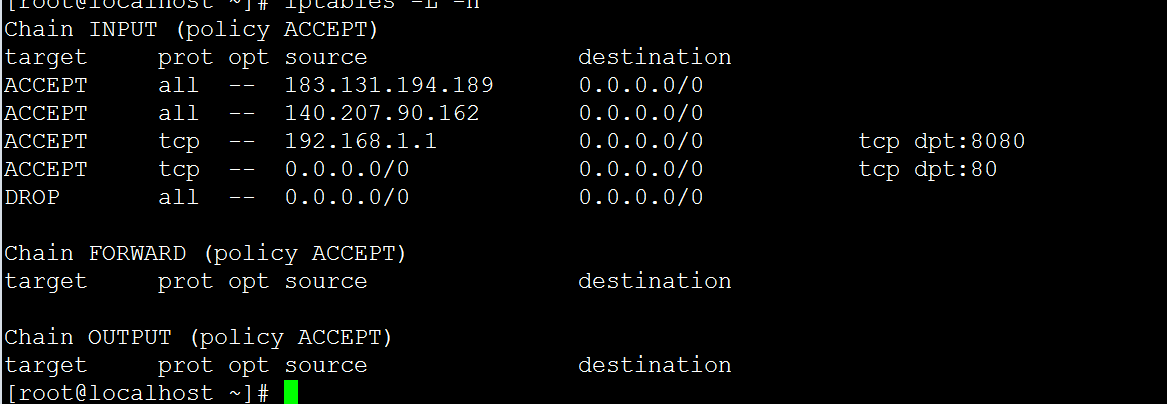salt-添加默认的防火墙规则(第二课)
防火墙添加,分为三种类型
1,允许指定ip访问服务器所有端口
2,允许指定端口被所有人访问,比如80
3,允许指定ip+端口访问服务器
然后拒绝所有的未定义ip和端口的访问
这次配合pillar一起给iptable做规则定制
文件路径:
/srv/pillar/top.sls pillar的入口文件
/srv/pillar/iptable/init.sls iptable的信息文件
/srv/salt/base/init/iptable.sls iptables规则文件
top.sls内容
base: '*': - iptable
init.sls内容:
firewall: # 针对ip的iptables规则 ip-firewall: allow: - 140.207.90.162 - 183.131.194.189 deny: - 0.0.0.0 # 针对port的iptables规则 port-firewall: ports: - 80 # 针对ip+port的iptables规则 ip+port-firewall: port: - 8080 port-allow: - 192.168.1.1
iptable.sls内容:
{% for name, ipinfo in pillar['firewall'].iteritems() %}
{% if 'allow' in ipinfo %}
{% for ip in ipinfo['allow'] %}
{{ name }}_allow_{{ip}}:
iptables.insert:
- table: filter
- chain: INPUT
- position: 1
- source: {{ ip }}
- jump: ACCEPT
- save: True
{% endfor %}
{% elif 'ports' in ipinfo %}
{% for ports in ipinfo['ports'] %}
{{ name }}_ports_{{ ports }}:
iptables.insert:
- table: filter
- chain: INPUT
- position: 1
- proto: tcp
- dport: {{ ports }}
- jump: ACCEPT
- save: True
{% endfor %}
{% elif 'port' in ipinfo %}
{% for port in ipinfo['port'] %}
{% for portip in ipinfo['port-allow'] %}
{{ port }}_{{ portip }}_port_allow:
iptables.insert:
- table: filter
- chain: INPUT
- position: 1
- proto: tcp
- source: {{ portip }}
- dport: {{ port }}
- jump: ACCEPT
- save: True
{% endfor %}
{% endfor %}
{{ name }}_deny:
iptables.append:
- table: filter
- chain: INPUT
- jump: DROP
- save: True
{% elif 'deny' in ipinfo %}
{% for ip in ipinfo['deny'] %}
{{ name }}_deny_{{ip}}:
iptables.insert:
- table: filter
- chain: INPUT
- position: 1
- source: {{ ip }}
- jump: DROP
- save: True
{% endfor %}
{% endif %}
{% endfor %}
简单说下
init.sls就是把要添加的ip端口都放在文件中,然后用salt的模板会吧sls文件生成字典,然后iptable.sls里面的东西就是把字典内容循环读出来然后判断把不同的ip添加成对应的规则就可以了
下面是终极效果图: