vue 中 直接操作 cookie 及 如何使用工具 js-cookie
vue 中直接操作 cookie
以下3种操作方式
set: function (name, value, days) { var d = new Date; d.setTime(d.getTime() + 24*60*60*1000*days); window.document.cookie = name + "=" + value + ";path=/;expires=" + d.toGMTString(); }, get: function (name) { var v = window.document.cookie.match('(^|;) ?' + name + '=([^;]*)(;|$)'); return v ? v[2] : null; }, delete: function (name) { this.set(name, '', -1); }
使用 js-cookie 工具:(比较方便,推荐使用)
工具地址:https://www.npmjs.com/package/js-cookie
//安装 cnpm i js-cookie
//引入
import Cookies from 'js-cookie'
//使用
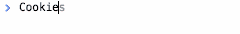
具体使用见以下:
Basic Usage Create a cookie, valid across the entire site: Cookies.set('name', 'value'); Create a cookie that expires 7 days from now, valid across the entire site: Cookies.set('name', 'value', { expires: 7 }); Create an expiring cookie, valid to the path of the current page: Cookies.set('name', 'value', { expires: 7, path: '' }); Read cookie: Cookies.get('name'); // => 'value' Cookies.get('nothing'); // => undefined Read all visible cookies: Cookies.get(); // => { name: 'value' } Delete cookie: Cookies.remove('name'); Delete a cookie valid to the path of the current page: Cookies.set('name', 'value', { path: '' }); Cookies.remove('name'); // fail! Cookies.remove('name', { path: '' }); // removed! IMPORTANT! when deleting a cookie, you must pass the exact same path and domain attributes that was used to set the cookie, unless you're relying on the default attributes. Note: Removing unexisting cookie does not raise any exception nor return any value

