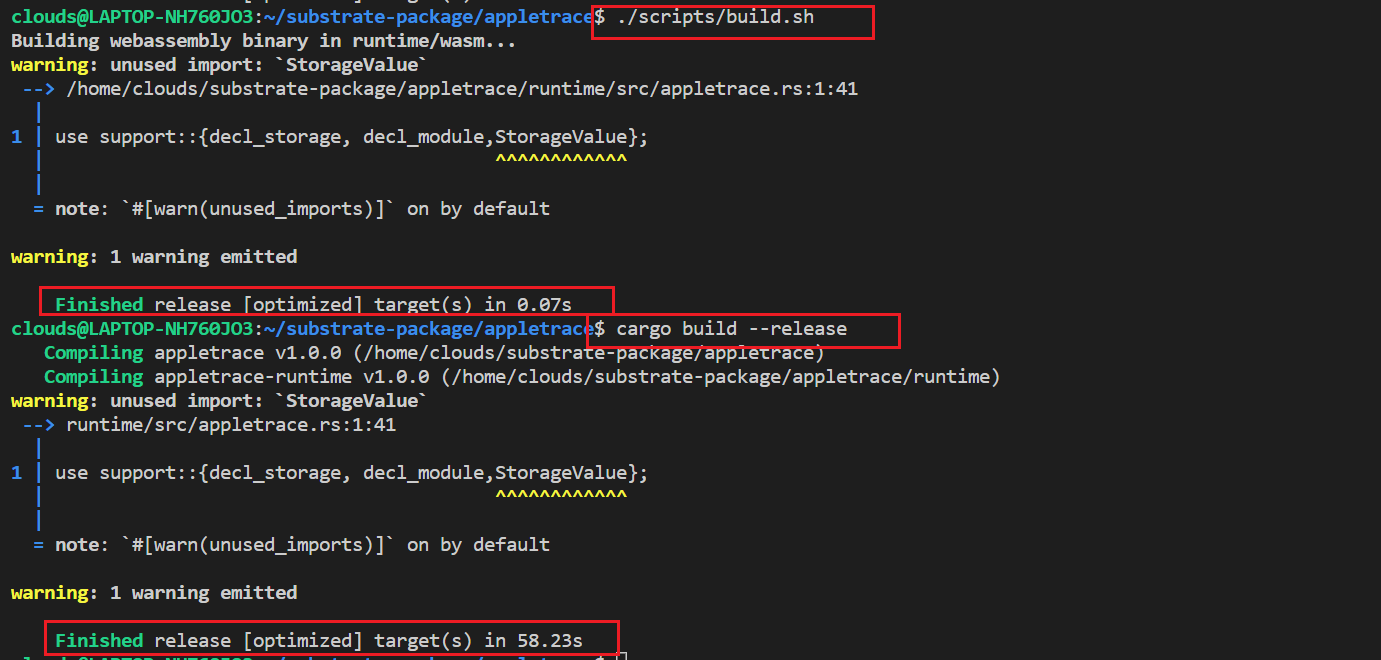【Substrate Collectables教程】【第1章基础】2. 创建Storage Value
创建Storage Value(存储值)
创建存储值,先将最简单的逻辑添加到runtime 中:一个存储变量的函数。
为此,我们首先需要在 decl_storage! 宏中为 Storage Item 定义存储变量。这种用法使得 Substrate 存储数据库的使用是类型安全的,因此你可以在区块中保存这些数据。
2.1 创建一个Storage Value
Substrate 本身支持 Rust 中可用的所有原始类型(bool,u8,u32 等)以及一些 Substrate 中的一些自定义类型 (AccountId, BlockNumber, Hash, 其它...)
你可以声明一个简单的 storage item(存储项),如下所示:
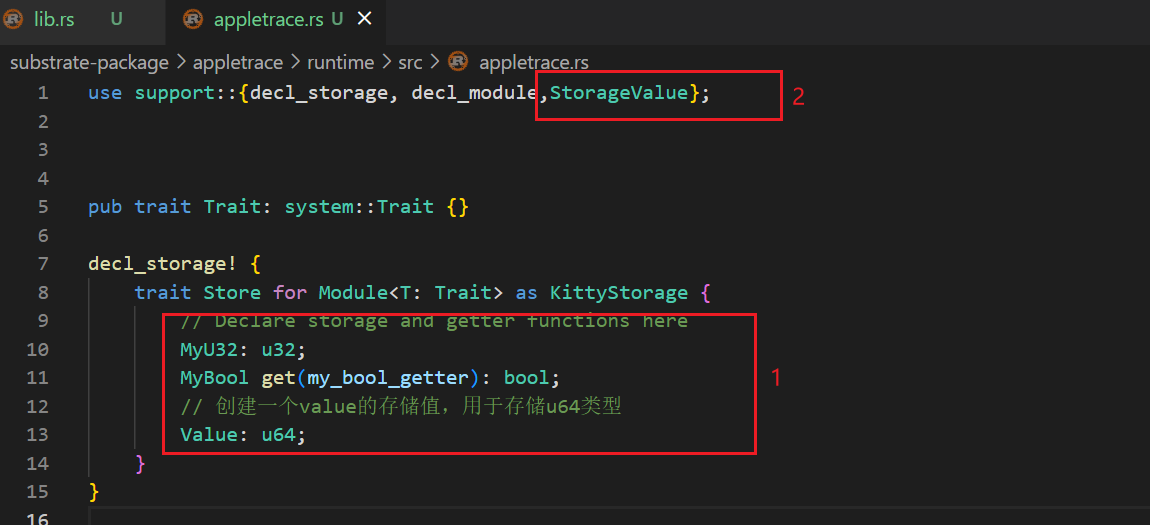
这里我们定义了3个变量:一个 u32 变量和一个带有 getter 函数 my_bool_getter 的 bool 变量,以及一个名为Value的存储值用于存储u64类型。get 参数是可选的,但如果将其添加到 storage item,它将公开具有指定名称的 getter 函数(fn getter_name() -> Type)。
2.2 使用 Storage Value
用于访问 StorageValue 的函数被定义在 srml_support::storage 中:
/// Get the storage key. fn key() -> &'static [u8]; /// true if the value is defined in storage. fn exists<S: Storage>(storage: &S) -> bool { storage.exists(Self::key()) } /// Load the value from the provided storage instance. fn get<S: Storage>(storage: &S) -> Self::Query; /// Take a value from storage, removing it afterwards. fn take<S: Storage>(storage: &S) -> Self::Query; /// Store a value under this key into the provided storage instance. fn put<S: Storage>(val: &T, storage: &S) { storage.put(Self::key(), val) } /// Mutate this value fn mutate<R, F: FnOnce(&mut Self::Query) -> R, S: Storage>(f: F, storage: &S) -> R; /// Clear the storage value. fn kill<S: Storage>(storage: &S) { storage.kill(Self::key()) }
所以如果你想 "put" MyU32 的值,你可以这样写:
<MyU32<T>>::put(1337);
如果你想 "get" MyBool 的值,你可以选择以下任一一种写法:
let my_bol = <MyBool<T>>::get(); let also_my_bol = Self::my_bol_getter();
在下一节中展示如何将这些函数调用集成到你自己的 module 中。
2.3 更新Runtime
./scripts/build.sh // 构建 Wasm cargo build --release // 构建 binary