df 文件磁盘使用情况
功能:
可以接受路径参数,主要是通过该路径所在的文件系统,来了解对应文件系统的磁盘使用情况.
格式:
Usage: df [OPTION]... [FILE]...
df [选项]...[文件]
选项:
-a, --all include dummy file systems // 包含所有的文件系统
-B, --block-size=SIZE scale sizes by SIZE before printing them; e.g.,
'-BM' prints sizes in units of 1,048,576 bytes;
see SIZE format below
--direct show statistics for a file instead of mount point
--total produce a grand total
-h, --human-readable print sizes in human readable format (e.g., 1K 234M 2G)
-H, --si likewise, but use powers of 1000 not 1024
-i, --inodes list inode information instead of block usage
-k like --block-size=1K
-l, --local limit listing to local file systems
--no-sync do not invoke sync before getting usage info (default)
--output[=FIELD_LIST] use the output format defined by FIELD_LIST,
or print all fields if FIELD_LIST is omitted.
-P, --portability use the POSIX output format
--sync invoke sync before getting usage info
-t, --type=TYPE limit listing to file systems of type TYPE
-T, --print-type print file system type
-x, --exclude-type=TYPE limit listing to file systems not of type TYPE
-v (ignored)
--help display this help and exit
--version output version information and exit
-h:控制大小的显示为易读的方式
-k控制输出的磁盘大小单位为:K
实例:
1.1 df展示
|
1
2
3
4
5
6
7
8
|
[root@localhost ~]# dfFilesystem 1K-blocks Used Available Use% Mounted on/dev/vda1 41151808 1797652 37240724 5% /devtmpfs 239068 0 239068 0% /devtmpfs 249664 0 249664 0% /dev/shmtmpfs 249664 436 249228 1% /runtmpfs 249664 0 249664 0% /sys/fs/cgrouptmpfs 49936 0 49936 0% /run/user/0 |
Filesystem //文件系统的名称
1K-blocks // blocks个数
used // 使用的容量
Available //可用的容量
use% //用了多少的百分比
Mounted on //挂载点
1.2 -a 选项 显示所有的文件系统
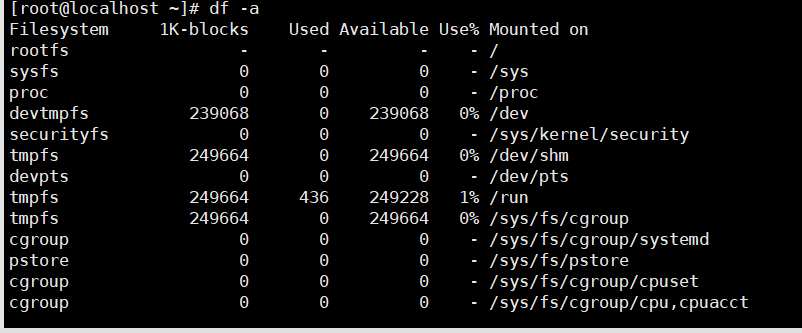
经常使用的命令有
df -i :查看文件磁盘的 inodes号
df -h:查看文件磁盘使用的大小
df -l :只显示本地文件系统信息
df -T:显示文件系统类型
df -t:只显示指定类型的文件系统
df -x:显示指定类型外的文件系信息
df --help : 可以查看df命令可以使用的参数
一般磁盘满了有两种情况:
1. inodes号满了,2. 服务器的真实数据满了
解决方法,参考:https://jingyan.baidu.com/article/0bc808fcbd57145bd485b9d7.html

