Qt Creator添加可以快捷键注释的自定义片段(自动联想补全)
一、操作流程
QtCreator=>工具=>选项=>片段=>添加/删除/编辑
二、具有在注释中自动添加时间或文件名等功能的宏
自动获取当前文件名称:%{CurrentDocument:FileName}
自动获取当前时间:%{CurrentDate:yyyy-MM-dd} %{CurrentTime:hh:mm}
自动获取当前项目名称:%{CurrentProject:Name}
%{#:
%{Config:DefaultProjectDirectory}
%{Config:LastFileDialogDirectory}
%{Cpp:LicenseTemplate}
%{Cpp:LicenseTemplatePath:FileBaseName}
%{Cpp:LicenseTemplatePath:FileName}
%{Cpp:LicenseTemplatePath:FilePath}
%{Cpp:LicenseTemplatePath:NativeFilePath}
%{Cpp:LicenseTemplatePath:NativePath}
%{Cpp:LicenseTemplatePath:Path}
%{CurrentBuild:Env:}
%{CurrentBuild:Name}
%{CurrentBuild:Type}
%{CurrentDate:}
%{CurrentDate:ISO}
%{CurrentDate:Locale}
%{CurrentDate:RFC}
%{CurrentDevice:HostAddress}
%{CurrentDevice:PrivateKeyFile}
%{CurrentDevice:SshPort}
%{CurrentDevice:UserName}
%{CurrentDocument:Column}
%{CurrentDocument:ColumnCount}
%{CurrentDocument:FileBaseName} //当前文件去掉后缀后的名称
%{CurrentDocument:FileName} //当前文件名
%{CurrentDocument:FilePath}
%{CurrentDocument:FontSize}
%{CurrentDocument:NativeFilePath}
%{CurrentDocument:NativePath}
%{CurrentDocument:Path}
%{CurrentDocument:Row}
%{CurrentDocument:RowCount}
%{CurrentDocument:Selection}
%{CurrentDocument:XPos}
%{CurrentDocument:YPos}
%{CurrentKit:FileSystemName}
%{CurrentKit:Id}
%{CurrentKit:Name}
%{CurrentProject:BuildPath}
%{CurrentProject:FileBaseName} //项目基础名称
%{CurrentProject:FileName}
%{CurrentProject:FilePath}
%{CurrentProject:Name}
%{CurrentProject:NativeFilePath}
%{CurrentProject:NativePath}
%{CurrentProject:Path}
%{CurrentProject:QT_HOST_BINS}
%{CurrentProject:VcsName}
%{CurrentProject:VcsTopLevelPath}
%{CurrentProject:VcsTopic}
%{CurrentRun:Executable:FileBaseName}
%{CurrentRun:Executable:FileName}
%{CurrentRun:Executable:FilePath}
%{CurrentRun:Executable:NativeFilePath}
%{CurrentRun:Executable:NativePath}
%{CurrentRun:Executable:Path}
%{CurrentRun:Name}
%{CurrentTime:}
%{CurrentTime:ISO}
%{CurrentTime:Locale}
%{CurrentTime:RFC}
%{Env:}
%{HostOs:ExecutableSuffix}
%{HostOs:PathListSeparator}
%{HostOs:isLinux}
%{HostOs:isOSX}
%{HostOs:isUnix}
%{HostOs:isWindows}
%{IDE:ResourcePath}
%{JS:}
%{Session:FileBaseName}
%{Session:FileName}
%{Session:FilePath}
%{Session:Name}
%{Session:NativeFilePath}
%{Session:NativePath}
%{Session:Path}
%{UUID}
三、如何查看QT支持的宏
工具-》环境-》扩展工具-》更新翻译-》点击执行档中的路径(右侧显示A->B图标)-》点击AB图标-》显示当前支持的所有
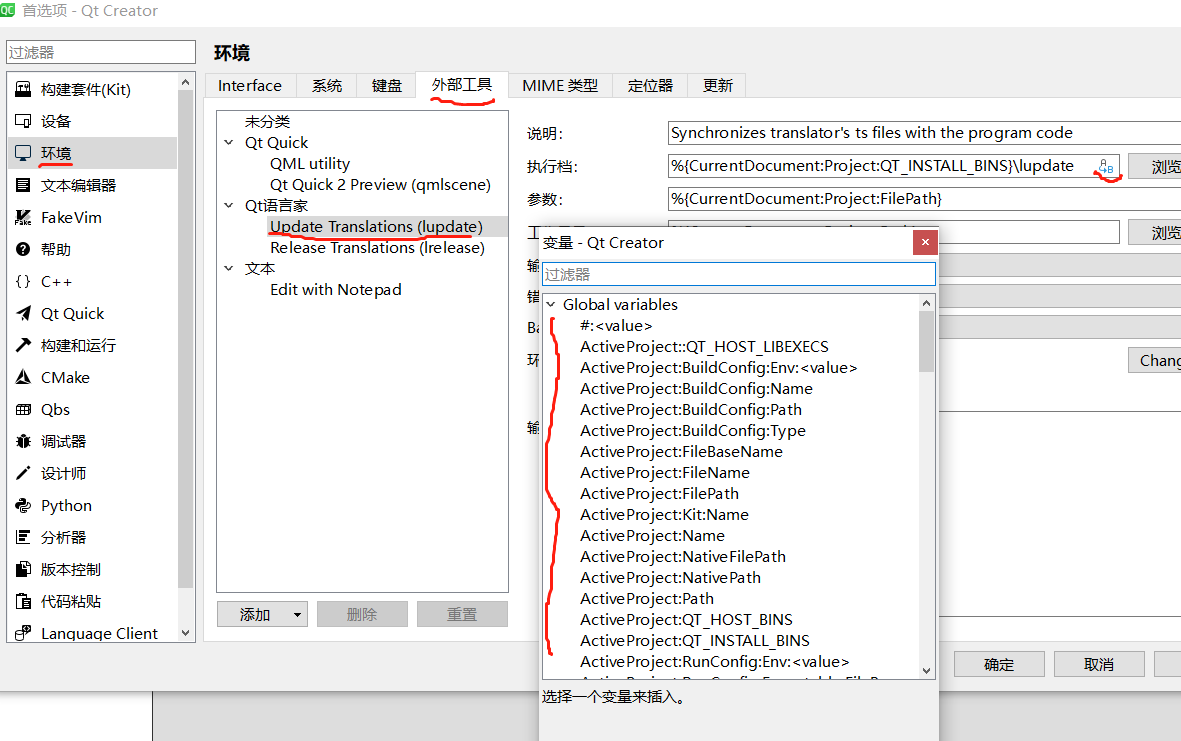
坚持成就伟大


